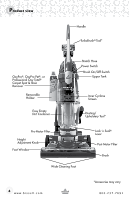Bissell Trilogy Pet User Guide
Bissell Trilogy Pet Manual
 |
View all Bissell Trilogy Pet manuals
Add to My Manuals
Save this manual to your list of manuals |
Bissell Trilogy Pet manual content summary:
- Bissell Trilogy Pet | User Guide - Page 1
Earn BISSELL Rewards! Register your product today! See details on back page USER'S GUIDE 81M9 SERIES 2 Thank You 3 Safety Instructions 4 Product View 5-6 Assembly 6-9 Operations 10-15 Maintenance and Care 16-17 Troubleshooting 18 Replacement Parts 18 Accessories 19 Warranty 20 Product Registration - Bissell Trilogy Pet | User Guide - Page 2
, so, should you ever have a problem, you'll receive fast, considerate assistance. My great-grandfather invented the floor sweeper in 1876. Today, BISSELL is a global leader in the design, manufacture, and service of high quality homecare products like your BISSELL vacuum. Thanks again, from all of - Bissell Trilogy Pet | User Guide - Page 3
on a level surface. ■ Do not carry the vacuum cleaner while it is running. ■ Brush may unexpectedly restart. Unplug from outlet when cleaning or servicing ■ Allow carpet cleaning solution to dry completely before vacuuming. SAVE THESE INSTRUCTIONS FOR FUTURE USE THIS APPLIANCE HAS A POLARIZED PLUG - Bissell Trilogy Pet | User Guide - Page 4
Product view Handle TurboBrush® Tool* OxyPro®, OxyPro Pet®, or Professional Oxy Total® Carpet Spot & Stain Remover Removable Holster Easy Empty Dirt Container Knob Foot Window Wide Cleaning Foot Lock 'n Seal® Lever Post-Motor Filter Brush 4 www.bissell.com *Accesories may vary 800.237.7691 - Bissell Trilogy Pet | User Guide - Page 5
handle and the bag that contains extension wand support, lower cord wrap, and screws. Caution: Do not plug in your vacuum cleaner until you are familiar with all instructions and operating procedures. 2. Stand vacuum upright and from the back 2 of the vacuum, slide the base of the handle firmly - Bissell Trilogy Pet | User Guide - Page 6
vacuum. Push holster down to lock into place. 3. Place provided can of carpet spot & stain remover*into holster. Follow instructions on page 8 for carpet spot & stain remover.* Operations Power cord To store power cord, wrap cord around upper cord wrap and lower extension wand support - Bissell Trilogy Pet | User Guide - Page 7
your cleaner on a higher than normal setting for this type of carpet. NOTICE: While vacuuming, certain carpets and low humidity conditions may generate small static discharges. The discharges are entirely harmless and are not associated in any way with the main power supply. www.bissell.com - Bissell Trilogy Pet | User Guide - Page 8
Using BISSELL Pet Carpet Spot & Stain Remover* Your new vacuum comes with BISSELL OxyPro®, OxyPro® Pet, or Professional Oxy Total®, which remove tough stains and odors from carpet. These items are available for purchase by visiting the BISSELL website www.bissell.com. Read instructions on - Bissell Trilogy Pet | User Guide - Page 9
areas. 1. Remove Hose: With vacuum in upright position, remove hose end from the suction inlet near the bottom of the vacuum by the wheel. Do not . NOTE: Model 81M9-1 comes with the Pet TurboBrush® Tool and follows same operation instructions. e. 2e. Pet Contour Tool® (Included with 81M9-1 only - Bissell Trilogy Pet | User Guide - Page 10
Maintenance and care To maximize performance and extend life of your vacuum it is very important to cord from electrical outlet. 2. Remove and Empty Dirt Container as instructed in previous section. 3. With dirt container removed, grasp inner cyclone face out. 10 www.bissell.com 800.237.7691 - Bissell Trilogy Pet | User Guide - Page 11
Maintenance and care Cleaning the pre-motor filter Check pre-motor filter and wash as needed is NOT washable and must be 4 replaced.* 5. Replace the filter door before returning vacuum back to upright position. *product images may differ from consumers' models. www.bissell.com 11 800.237.7691 - Bissell Trilogy Pet | User Guide - Page 12
carefully for wear, cuts, or stressed areas. If any damage is present, discard old drive and replace as instructed in following section. Replace drive belt 1. Turn power OFF. Unplug power cord from electrical outlet. 2. With rotating floor brush removed from 2 vacuum of vacuum. 5. - Bissell Trilogy Pet | User Guide - Page 13
will not turn on or the thermal protector continues to activate, your cleaner may need servicing. Call BISSELL Consumer Services or visit the website to locate an authorized Service Center. Note: The thermal protector controls the main vacuum motor only, not the brush motor. If the thermal protector - Bissell Trilogy Pet | User Guide - Page 14
6 from the vacuum by turning to the left. Straighten the hose and unclog with a long, narrow object such as a broom handle. 7. If clog persists, follow instructions for checking the rotating brush and drive belt on page 12 and inspect air passageway for obstructions. 14 www.bissell.com 800 - Bissell Trilogy Pet | User Guide - Page 15
Maintenance and care TurboBrush® Tool maintenance Note: Model 81M9-1 comes with 2. the Pet TurboBrush® Tool and follows same maintenance instructions. 1. Turn power OFF. Unplug vacuum cord from electrical outlet to page 14 for checking and clearing clogs. www.bissell.com 15 800.237.7691 - Bissell Trilogy Pet | User Guide - Page 16
service center if necessary 4. Thermal protector activated 4. Allow cleaner to cool for 30 minutes, see page 13 Vacuum cleaner and 2. Vacuum is in upright position 2. Recline vacuum to operate brush 3. Brush is jammed 3. Remove obstruction or debris, see page 14, unplug cleaner to reset - Bissell Trilogy Pet | User Guide - Page 17
Troubleshooting Visible dirt escaping from cleaner Possible causes Remedies 1. Dirt container full 1. Empty dirt or service not included in the manual should be performed by an authorized service representative. Thank you for selecting a BISSELL product. Please do not return this product to the - Bissell Trilogy Pet | User Guide - Page 18
Holster OxyPro® Carpet Spot and Stain Remover OxyPro® Pet Carpet Spot & Stain Remover Professional Oxy Total® Carpet Spot & Stain Remover 3 4 5 6 7 8 Additional accessories These items are available for purchase as accessories for your BISSELL vacuum: To purchase call 1-800-237-7691 or visit - Bissell Trilogy Pet | User Guide - Page 19
, unauthorized repair, or any other use not in accordance with the User's Guide is not covered. If your BISSELL product should require service: Contact BISSELL Consumer Services to locate a BISSELL Authorized Service Center in your area. If you need information about repairs or replacement parts - Bissell Trilogy Pet | User Guide - Page 20
of your product. You'll receive: BISSELL Rewards Points Automatically earn points for discounts and free shipping on future purchases. Faster Service Supplying your information now saves you time should you need to contact us with questions regarding your product. Product Support Reminders and
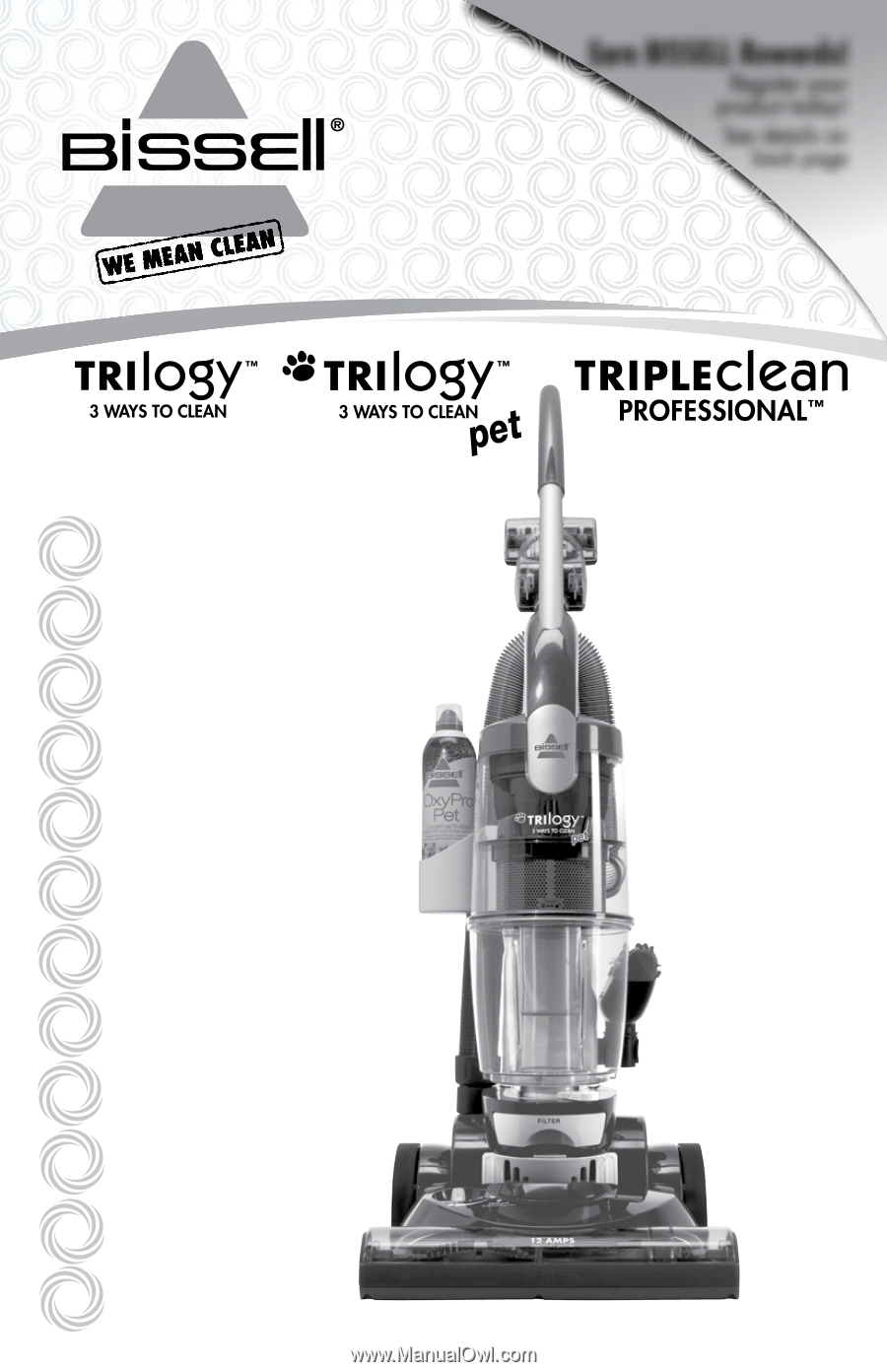
Earn BISSELL Rewards!
R
egister your
product today!
See details on
back page
2
Thank You
USER'S GUIDE
81M9 SERIES
Safety Instructions
Product View
Assembly
Operations
Maintenance and Care
Troubleshooting
Consumer Services
Replacement Parts
3
4
5-6
6-9
10-15
16-17
20
18
Accessories
Warranty
Product Registration
18
19
20
Earn BISSELL Rewards!
R
egister your
product today!
See details on
back page