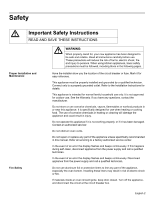Bosch HBL8450UC Use & Care Manual
Bosch HBL8450UC - 800 Series Electric Wall Oven Manual
 |
UPC - 825225853114
View all Bosch HBL8450UC manuals
Add to My Manuals
Save this manual to your list of manuals |
Bosch HBL8450UC manual content summary:
- Bosch HBL8450UC | Use & Care Manual - Page 1
Use and Care Manual Built-In Ovens Models: HBL8750, HBL8550, HBL8650 - Bosch HBL8450UC | Use & Care Manual - Page 2
Table of Contents About This Manual 1 How This Manual is Organized 1 Safety 2 Important Safety Instructions 2 Getting Started 6 Parts and Accessories 6 Parts 6 Accessories 7 Control 10 Display Symbols 11 Before Using the Oven for the First Time 12 Operation 13 About the Appliance 13 - Bosch HBL8450UC | Use & Care Manual - Page 3
-Clean 42 Avoid These Cleaners 43 Cleaning Guide 43 Maintenance 44 Replacing an Oven Light 44 Removing the Oven Door 46 Service 47 Before Calling Service 47 Troubleshooting Chart 47 Data Plate 48 STATEMENT OF LIMITED PRODUCT WARRANTY 49 This Bosch Appliance is made by BSH Home Appliances - Bosch HBL8450UC | Use & Care Manual - Page 4
. • "Cleaning and Maintenance" provides you with information on how to clean and care for the various oven parts. • The "Service" section includes your warranty and do-it-yourself troubleshooting tips. • Pay special attention to the important safety instructions in the "Safety" section. English 1 - Bosch HBL8450UC | Use & Care Manual - Page 5
properly, or if it has been damaged. Contact an authorized servicer. Do not obstruct oven vents. Do not repair or replace any part of the appliance unless specifically recommended in this manual. Refer all servicing to a factory authorized service center. In the event of an error the display flashes - Bosch HBL8450UC | Use & Care Manual - Page 6
READ AND SAVE THESE INSTRUCTIONS Burn Prevention Use this appliance only for its intended purpose as described in this manual. For example, never use the appliance for warming or heating the room. Never use the appliance for storage. Always have a working smoke detector near the kitchen - Bosch HBL8450UC | Use & Care Manual - Page 7
m Important Safety Instructions READ AND SAVE THESE INSTRUCTIONS Child Safety Cleaning Safety Always place oven racks in desired location while oven is cool. If a rack must be moved while oven is hot, do not let potholder contact the heating elements. Always use dry potholders. Moist or damp - Bosch HBL8450UC | Use & Care Manual - Page 8
READ AND SAVE THESE INSTRUCTIONS Cookware Safety Wipe out excessive spillage before self-cleaning the oven. Birds have very oven free from grease build up. Do not place food directly on oven bottom. Follow the manufacturer's directions when using cooking or roasting bags. Do not clean parts - Bosch HBL8450UC | Use & Care Manual - Page 9
Started Parts and Accessories Parts* Door Lock Door Gasket Heating 170¡ Roast Oven 350¡ Probe 200¡ 12:12 pm Convection Bake Oven 200¡ Preheating 12:30 pm Door Hinge Control Panel Convection Fan 6 5 4 3 Rack Position 2 Guides with 6 Rack 1 Oven Bottom Oven Vent Cooling Fan Oven Vent - Bosch HBL8450UC | Use & Care Manual - Page 10
from damage and spills. Note: Do not place food directly on the oven bottom. m WARNING: Do not use aluminum foil or protective liners to line any part of the appliance, especially the oven bottom. Installation of these liners may result in a risk of electric shock or fire. Probe The probe can be - Bosch HBL8450UC | Use & Care Manual - Page 11
oven on. Always use oven mitts when the oven is warm. If a rack must be moved while the oven is hot, do not let oven mitts contact hot heating elements. Inserting Flat Rack into Oven: 1. Grasp rack firmly on both sides. 2. Insert rack (see picture). 3. Tilt rack up to allow stop into rack guide - Bosch HBL8450UC | Use & Care Manual - Page 12
5. Lift the rack up. 6. Push the rack in completely. 7. Engage the rack's front hooks in the accessory brackets. This is very important to ensure that the rack is installed correctly (see the enlarged picture). English 9 - Bosch HBL8450UC | Use & Care Manual - Page 13
Clean Heating 170° Roast Oven 350° Probe 200° 12:12 pm Convection Bake Oven 200° Preheating 12:30 such as when cleaning them. On/Off Turns the oven on and off. Moves the active field up. Moves up. Turns oven light on or off. Does not operate in self-clean mode. Starts the oven. Calls up - Bosch HBL8450UC | Use & Care Manual - Page 14
the Fast Preheat Symbol, Panel Lock Indicator, and Probe Symbol appear on single ovens. Display: Two lines appear in the display while settings are being made. The value that appears between the lines can be adjusted. Upper a 02:10:23 Roast Oven 350° Probe 200° Press Start if ready English 11 - Bosch HBL8450UC | Use & Care Manual - Page 15
Before Using the Oven for the First Time • Oven must be properly installed by a qualified technician before use. • Remove all packing materials from inside and outside the oven. • While cool, wipe with a clean, damp cloth and dry. • There may be a slight odor during first uses; this is normal and - Bosch HBL8450UC | Use & Care Manual - Page 16
to standby mode. Double ovens: To switch off only one oven, select the corresponding oven cavity using UPPER or LOWER. Next press ON/OFF within 10 seconds. This new oven includes time functions that require the current time to be set. It is therefore important to set the clock first. The menu for - Bosch HBL8450UC | Use & Care Manual - Page 17
oven must be turned off in order to access the "Setup" menu. Press Info for two seconds. The "Setup" menu appears: 10:30 am Setup Reset all : No Clock with 12 hours +Clock: 12:00 pm ...more... Press Info to quit 2. Use as a different menu item is selected using the arrows. Press Info to confirm all - Bosch HBL8450UC | Use & Care Manual - Page 18
. After two seconds, the month display will appear: 10:30 am Setup Year: 2007 Month: 04 +- Day: 01 ...more... Press Info to quit 4. Use "+" and "-" or the numeric touchpads to set the month. After two seconds, the day display will appear: 10:30 am Setup Month: 04 Day: 12 +- Beeps: Short - Bosch HBL8450UC | Use & Care Manual - Page 19
temperature are displayed: 10:30 am Bake Oven 350° +- Press Start if ready 3. Use "+" and "-" or Use "+" and "-" to set the new temperature. For double oven models, the particular oven must be selected before the temperature can be changed. Press Upper or Lower to select an oven. Info Heating - Bosch HBL8450UC | Use & Care Manual - Page 20
for the end of the timer. • On/Off: Turns off oven. To set the timer: 1. Press Timer. 2. Double oven models have two timers that can be set: use the arrows to select the preferred timer. The timer is displayed between the two lines: 10:30 am Timer Timer1 __:__:__ +- Timer2 __:__:__ Press - Bosch HBL8450UC | Use & Care Manual - Page 21
Preheat heats the oven quicker than standard preheat. It is available for Bake, Roast, True Convection, Convection Bake, Convection Roast, Pizza and Pie modes. To set Fast Preheat: 1. Set the cooking mode and temperature. 2. Press Fast Preheat. The lightning icon ã appears in the display: 10:30 am - Bosch HBL8450UC | Use & Care Manual - Page 22
Time" menu appears in the display with the default time (30 minutes): 10:30 am Cook Time Start time 10:30 Cook time 00:30 +- End time 11:00 Press Cook Time to quit 3. Use "+" and "-" or the numeric touchpads to set the Cook Time. 4. Press Start. The oven turns on. A beep sounds at the end of the - Bosch HBL8450UC | Use & Care Manual - Page 23
11:00 +Start time 10:30 Press Cook Time to quit 3. Use "+" and "-" or the numeric touchpads to set the end time; for instance, 11:45 am: 10:30 am Cook Time Cook time 00:30 End time 11:45 +Start time 11:15 Press Cook Time to quit 4. Press Start. The oven enters delayed mode. When - Bosch HBL8450UC | Use & Care Manual - Page 24
:00 Start Time 10:30 +Cook time 00:30 Press Cook Time to quit 3. Use "+" and "-" or the numeric touchpads to set the start time; for instance, 11:00 am: 10:30 am Cook Time End time 11:30 Start Time 11:00 +Cook time 00:30 Press Cook Time to quit 4. Press Start. The oven enters delayed mode - Bosch HBL8450UC | Use & Care Manual - Page 25
it is possible to change temperature and cooking time manually. CAUTION: To maintain food safety, do not leave food in the oven for more than one hour before or after 3.5-8.0 no weight 10.0-25.0 4.0-8.0 3.0-5.5 3.0-5.5 1.5-6.0 6.0-10.0 no weight 1.0-5.0 no weight no weight no weight no weight English - Bosch HBL8450UC | Use & Care Manual - Page 26
degree of doneness, continue by using a normal heating mode (refer to the cooking charts). It is possible to change the oven temperature and time for some 10:30 am Recipe Cookies +- One Rack Press Start if ready 2. Use "+" and "-" to select the desired category; for instance, Turkey: 10:30 - Bosch HBL8450UC | Use & Care Manual - Page 27
3. Press ). The name of the first program of the selected category appears between the two lines: 10:30 am Recipe Turkey Whole Unstuffed +Weight 15.0lbs Press Start if ready 4. Use "+" and "-" to select the desired program; for instance, Breast. 10:30 am Recipe Turkey Breast +- Weight 6.0lbs - Bosch HBL8450UC | Use & Care Manual - Page 28
the probe is not touching fat, bone, parts of the oven or pan. To use the probe: 1. Insert the probe into the meat as described above. 2. Connect the probe to the oven. 3. Set the cooking mode and temperature. "Probe" appears in the display: 10:30 am Roast Oven 350° +- Probe Remove or set probe - Bosch HBL8450UC | Use & Care Manual - Page 29
Mode enables those of particular faiths to use their ovens on the Sabbath. Sabbath Mode must be activated in the Setup first (default setting = Yes). To set Sabbath Mode: 1. Press and hold Bake for four seconds. The "Sabbath Mode" menu appears in the display: 10:30 am Sabbath Mode Bake Cook time 74 - Bosch HBL8450UC | Use & Care Manual - Page 30
Setting of beep length for finished cook process, timer and error: Short (10 sec), Medium (2 min), Long (5 min). Short Language setting: English, offset value is selected, the actual oven temperature is raised or lowered by this value. This feature is useful if food is consistently either too - Bosch HBL8450UC | Use & Care Manual - Page 31
not shorten preheat time. • Once oven is preheated, place food in the oven as quickly as possible to minimize the loss of heat and reduction of oven temperature. • Use Fast Preheat to speed up preheating. • Use the cooking recommendations as a guide. • Use the interior oven light to view the food - Bosch HBL8450UC | Use & Care Manual - Page 32
bakeware will lengthen the cook time for most foods. For best results, bake food on a single rack with at least 1-1½" space between pans or dishes and oven walls. Eliminate heat loss from the oven by using the window to periodically check food for doneness instead of opening the door. If multiple - Bosch HBL8450UC | Use & Care Manual - Page 33
other (see graphic below). 27" appliances: 30" appliances: Auto Convection Conversion If you would turned off to allow for manual temperature adjustments. See "Auto -50 3 325 25-35 3 325 30-37 Bar Cookies Lemon Brownie 3 325 30-40 3 325 30-45 Breads Yeast Bread, loaf, 9x5 - Bosch HBL8450UC | Use & Care Manual - Page 34
heat from a third element behind the back wall of the oven. The heat is circulated throughout the oven other (see graphic below). For cakes use rack positions 2 and 5. 27" appliances: 30" appliances: Auto Convection Conversion If you for manual temperature adjustments. See "Convection Conversion" in - Bosch HBL8450UC | Use & Care Manual - Page 35
these temperature if the Auto Convection Conversion feature is turned off. Pie á In the Pie mode, heat from the upper and lower element is circulated throughout the oven by the convection fan. Use Pie to cook fresh or frozen pies. Tips: • • • • • • • Baking times may slightly decrease when - Bosch HBL8450UC | Use & Care Manual - Page 36
Time 45-60 75-85 12-15 35-48 8-12 12-18 45-60 á In the Pizza mode, heat from the upper and lower elements is circulated throughout the oven by the convection fan. Use the Pizza mode for fresh or frozen pizza. Tips • • • • For a crispy crust, place pizza directly on the rack - Bosch HBL8450UC | Use & Care Manual - Page 37
lower elements to maintain the t oven temperature. Roasting uses more intense heat from the upper element than the lower Add liquids, such as water, juice, wine, bouillon or stock for flavor and moisture. Roasting bags are suitable for use in this mode. When roasting whole chicken or turkey, tuck - Bosch HBL8450UC | Use & Care Manual - Page 38
180 (total time) 2 4.0-6.0 325 30-35 170 *Roasting times are approximate and may vary depending on shape of the meat. **Stuffed turkey requires additional roasting time. The minimum safe temperature for stuffing in poultry is 165 °F. r Broil uses intense heat radiated from the upper element - Bosch HBL8450UC | Use & Care Manual - Page 39
to prevent sticking. Use the broil pan and grid included with the oven. Do not cover use only metal or glass ceramic dishes such as Corningware ®. Never use heat- 5-7 4-6 160 8-9 5-7 170 10-11 7-9 160 5-8 4-6 3 1 180 14-15 12-13 4 2 4 3 5 3 160 8-10 8-9 180 3-5 2-4 160 4-5 - Bosch HBL8450UC | Use & Care Manual - Page 40
oven. Do not cover the broil grid with foil. It is designed to drain fats and oils away from the cooking surface to prevent smoking and spattering. Turn meats once during the recommended cook time (see Convection Broil Chart for examples). Never use heat 4 550 160 9-11 8-10 4 550 180 5-7 3-5 - Bosch HBL8450UC | Use & Care Manual - Page 41
Speed Convection uses all heating elements as well as the T convection fan to evenly distribute heat throughout the oven cavity. convenience products in a cold, non-preheated oven. The food will still be done in package time. Follow package instructions for time and temperature. Flipping of food - Bosch HBL8450UC | Use & Care Manual - Page 42
lower elements maintain a low temperature in the oven cavity in order to keep food at serving temperature. • Use the Warm mode to keep cooked foods hot or aluminum foil. m CAUTION: When using Warm mode, follow these guidelines: • Do not use the Warm mode to heat cold food. • Be sure to maintain - Bosch HBL8450UC | Use & Care Manual - Page 43
heat from a third element behind the back wall of the oven. The heat is circulated throughout the oven by the convection fan. Use , remove pits. Orange part of skin thinly peeled from oranges. ¼" slices of orange. 11-15 Slightly pliable. 11-15 Slightly pliable. 10-15 Pliable leathery, chewy - Bosch HBL8450UC | Use & Care Manual - Page 44
well. 15-17 Leathery with no moisture inside. 7-12 Tough and leathery, dry. 15-20 Dry, brick red color. Rinse and dry with paper towel. Use basil leaves 3 to 4 inches from the top. Spray with water, shake off moisture and pat dry. Dry at 100 ºF 4-6 hours. Crisp and brittle. Dry at - Bosch HBL8450UC | Use & Care Manual - Page 45
not clean parts or accessories in the Self-Clean oven. To set the Self-Clean mode: 1. Remove all accessories and racks from the oven. 2. Press Self Clean. The "Self Clean" menu appears in the display: 02:00 pm Self Clean Cleaning time1:30 +End time3:30 Press Start if ready 3. Use "+" and "-" or - Bosch HBL8450UC | Use & Care Manual - Page 46
These Cleaners Cleaning Guide • The special heat-resistant enamel and the polished components in the oven can become discolored over time. This is normal and does not affect operation. Do not use scouring pads or abrasive cleaners to treat discolorations. Do not use commercial oven cleaners such as - Bosch HBL8450UC | Use & Care Manual - Page 47
Bar Keeper's Friend® to remove heat discoloration. When cool, clean with soapy water, rinse and dry. Wipe with soapy water. Do not submerge. Do not wash in the dishwasher. Do not use abrasive cleansers. Maintenance Replacing an Oven Light m CAUTION: • Make sure the appliance and lights are cool - Bosch HBL8450UC | Use & Care Manual - Page 48
back on. 5. Turn power back on at the main power supply (fuse or breaker box). To replace the halogen bulb on the oven sidewall: 1. Turn off power to the oven at the main power supply (fuse or breaker box). 2. Push the top mounting clip back and remove the glass cover. 3. Pull the - Bosch HBL8450UC | Use & Care Manual - Page 49
m CAUITION: When removing the door: • Make sure oven is cool and power to the oven has been turned off before removing the door. Failure to do so could result in electrical shock or burns. • The oven door is heavy and fragile. Use both hands to remove the oven door. The door front is glass. Handle - Bosch HBL8450UC | Use & Care Manual - Page 50
Before Calling Service Troubleshooting Chart Oven Problem Possible Causes and Suggested Solutions Oven door is locked and will not open, even after cooling. Oven is not heating. Oven is not cooking evenly. Baking results are not as expected. Food takes longer to cook than expected. Food is - Bosch HBL8450UC | Use & Care Manual - Page 51
shows the model and serial number. Refer to the data plate on the appliance when requesting service. The data plate is located on the underside of the control panel: Data Plate How to Obtain Service or Parts To reach a service representative, see the contact information at the front of the manual - Bosch HBL8450UC | Use & Care Manual - Page 52
the Bosch appliance sold to you, the first using purchaser, provided that the Product was purchased: • For your normal, household (non-commercial) use, and has in fact at all times only been used for normal household purposes. • New at retail (not a display, "as is", or previously returned model - Bosch HBL8450UC | Use & Care Manual - Page 53
service visits to teach you how to use the Product, or visits where there is nothing wrong with the Product; correction of installation problems (you are solely responsible for any structure and setting for the Product, including all electrical BY BOSCH, WARRANTY GIVES YOU SPECIFIC LEGAL RIGHTS, AND - Bosch HBL8450UC | Use & Care Manual - Page 54
Notes: - Bosch HBL8450UC | Use & Care Manual - Page 55
- Bosch HBL8450UC | Use & Care Manual - Page 56
5551 McFadden Avenue, Huntington Beach, CA 92649 • 800-944-2904 • www.boschappliances.com 9000226561 • 5V0AND • Rev. B • 04/07 © BSH Home Appliances Corporation, 2007 • All rights reserved Litho in USA

Built-In Ovens
Use and Care Manual
Models:
HBL8750, HBL8550, HBL8650