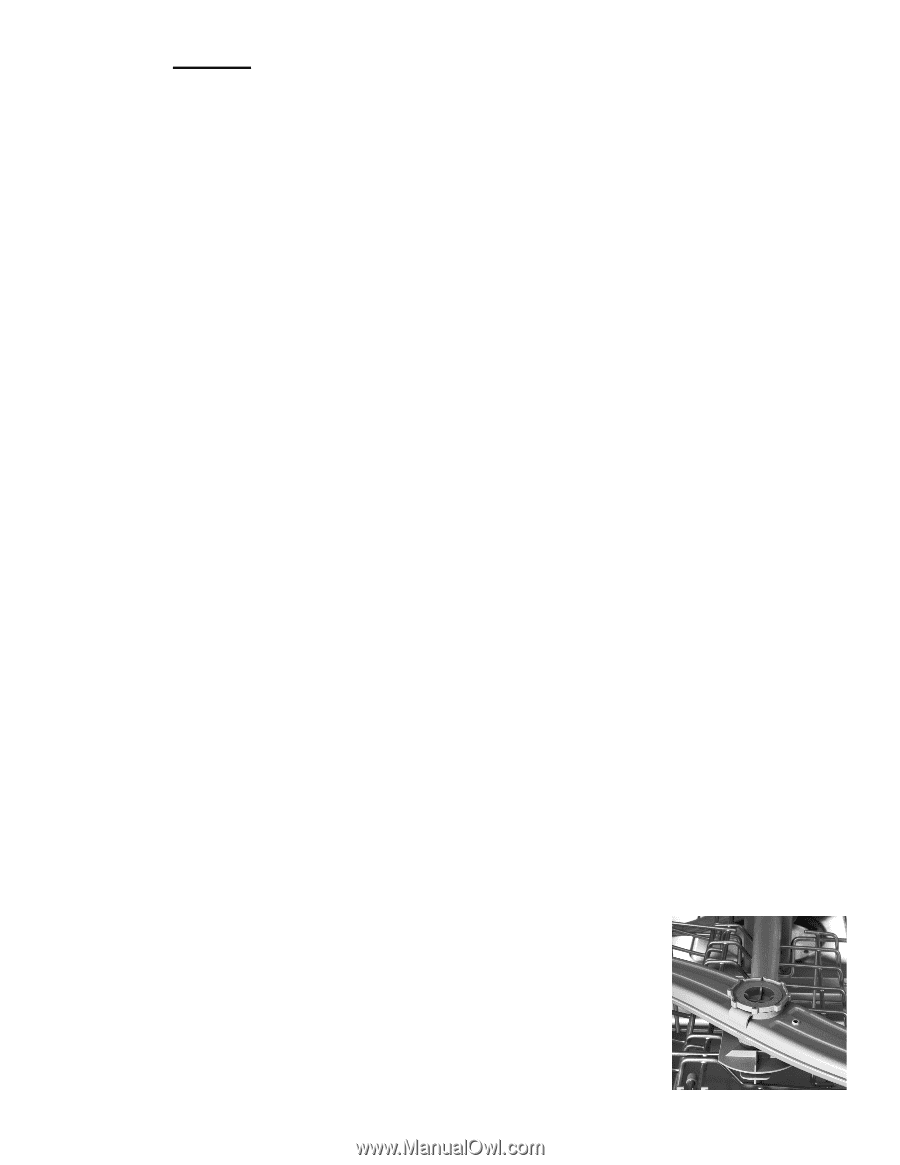Bosch SHE3AR55UC Instructions for Use - Page 16
Care and Maintenance - front panel
 |
View all Bosch SHE3AR55UC manuals
Add to My Manuals
Save this manual to your list of manuals |
Page 16 highlights
For models without display: To enter options mode: 1 With the door closed, press the On/Off button to turn the unit on. 2 One of the wash cycle LEDs will be flashing. 3 Press and hold down the > button, then press and release the Start button. Now release the > button. 4 The "Clean" and one other LED will be flashing. You are now in options mode. 5 Press the > button to select the option you would like to adjust. To set amount of Rinse Aid: Note: If your glasses have spots on them, you need more rinse aid. If your glasses have streaks on them, you need less rinse aid. 1 Follow the prior instructions to enter options mode. 2 With the "Clean" and "Rinse Aid" LEDs flashing, press the < button to change the amount of rinse aid dispensed. 0 LEDs flashing = rinse aid is OFF 1 LED flashing = lowest amount of rinse aid dispensed 2 LEDs flashing = medium amount of rinse aid dispensed 3 LEDs flashing = highest amount of rinse aid dispensed 3 Press Start to save your setting. To turn Extra Dry Heat ON or OFF: 1 Follow the prior instructions to enter options mode. 2 With the "Clean" and "Sanitized" LEDs flashing, press the < button to turn Extra Dry Heat ON or OFF. 0 LEDs flashing = Extra Dry Heat is OFF 1 LED flashing = Extra Dry Heat is ON 3 Press Start to save your setting. Care and Maintenance Maintenance Tasks Certain areas of the dishwasher require occasional maintenance. The maintenance tasks are easy to do and will ensure continued superior performance from your dishwasher. Wiping up spills and splash-outs Water may occasionally splash out of your dishwasher, particularly if you interrupt a cycle or open the dishwasher door during a cycle. To avoid floor damage and possibly mold growth, do not allow wet areas to remain around or under the dishwasher. Clean the stainless steel inner door and tub Clean the outer edges of the inside door panel regularly to remove debris that may collect from normal loading. If spots begin to appear on the stainless steel, make sure the rinse agent is full and functioning properly. Figure 8 Check and clean spray arm nozzles Remove the top spray arm by first removing the empty top rack from the dishwasher. Turn the rack upside down. The top spray arm is held in position by a locking nut as shown in Figure 8. Turn the locking nut counterclockwise and remove it to release the spray arm. Look for obstruction in the spray nozzles. If the spray nozzles need cleaning, flush them under running water. 14
-
 1
1 -
 2
2 -
 3
3 -
 4
4 -
 5
5 -
 6
6 -
 7
7 -
 8
8 -
 9
9 -
 10
10 -
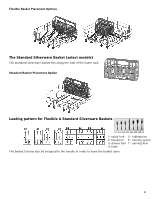 11
11 -
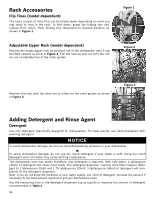 12
12 -
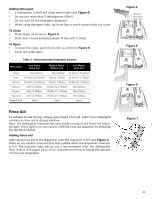 13
13 -
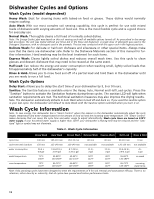 14
14 -
 15
15 -
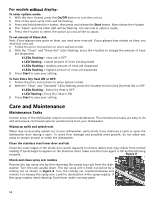 16
16 -
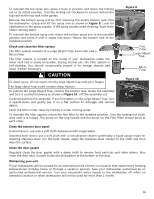 17
17 -
 18
18 -
 19
19 -
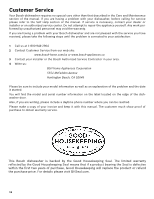 20
20 -
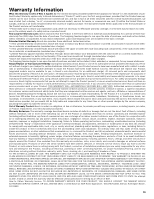 21
21 -
 22
22 -
 23
23 -
 24
24 -
 25
25 -
 26
26 -
 27
27 -
 28
28 -
 29
29 -
 30
30 -
 31
31 -
 32
32 -
 33
33 -
 34
34 -
 35
35 -
 36
36 -
 37
37 -
 38
38 -
 39
39 -
 40
40 -
 41
41 -
 42
42 -
 43
43 -
 44
44 -
 45
45 -
 46
46 -
 47
47 -
 48
48 -
 49
49 -
 50
50 -
 51
51 -
 52
52 -
 53
53 -
 54
54 -
 55
55 -
 56
56 -
 57
57 -
 58
58 -
 59
59 -
 60
60 -
 61
61 -
 62
62 -
 63
63 -
 64
64 -
 65
65
 |
 |