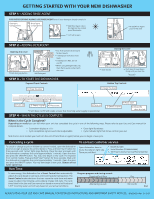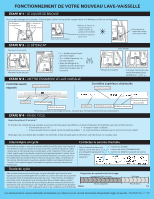Bosch SHX3AM02UC Quick Reference Instructions
Bosch SHX3AM02UC - Fully Integrated Dishwasher Manual
 |
View all Bosch SHX3AM02UC manuals
Add to My Manuals
Save this manual to your list of manuals |
Bosch SHX3AM02UC manual content summary:
- Bosch SHX3AM02UC | Quick Reference Instructions - Page 1
anceling a cycle To contact customer service To cancel or change a cycle on hidden top control models, open the dishwasher door far enough to expose the control Cleaning/Final Rinse Start Alternating sounds Dry No sounds End Always read your Use and Care Manual FOR DETAILED INSTRUCTIONS AND - Bosch SHX3AM02UC | Quick Reference Instructions - Page 2
(se référer au manuel d'utilisation et d'entretien pour plus d'informations): • la minuterie est sur « 0 » • le voyant « clean » s'allume • ) avant de lancer un nouveau cycle. I nterrompre un cycle Contacter le service clientèle Pour annuler ou changer un cycle sur les premiers modèles
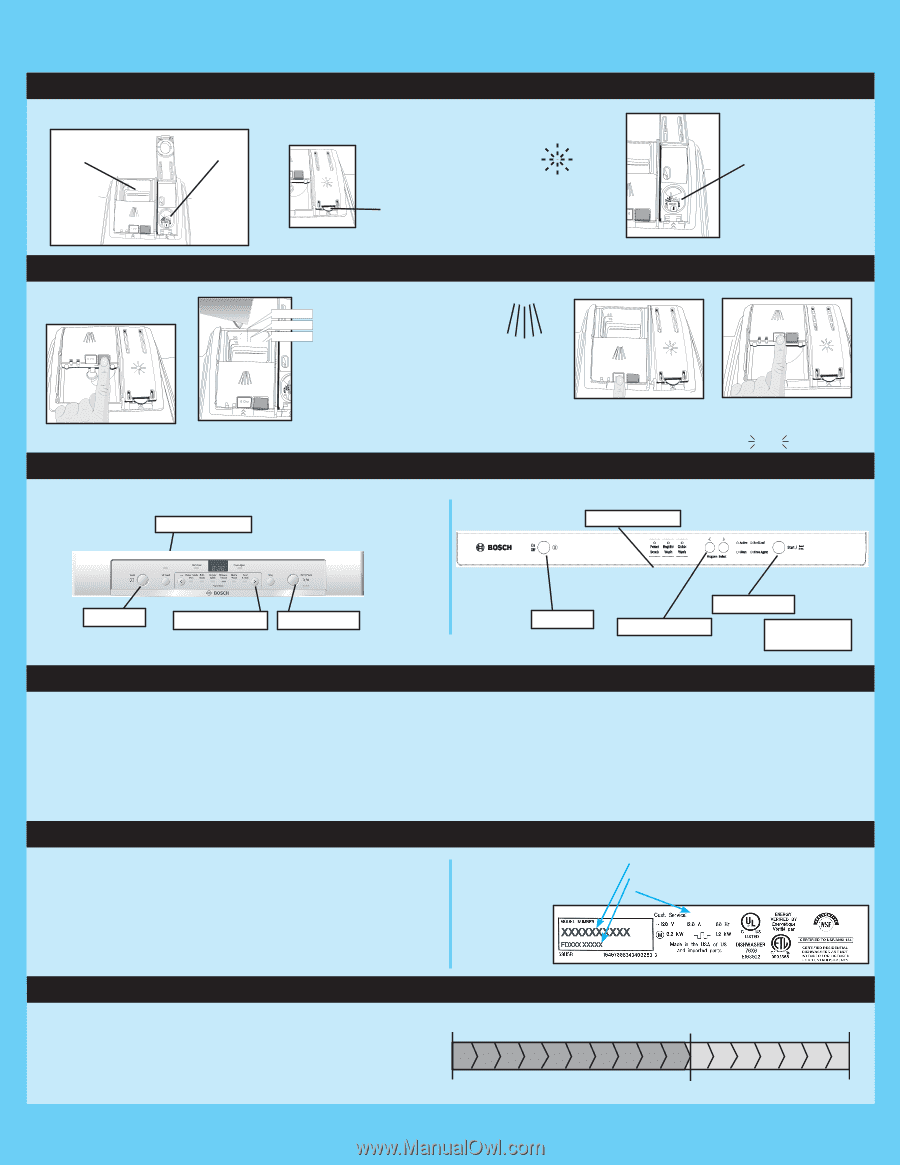
GETTING STARTED WITH YOUR NEW DISHWASHER
Closing the cover
ALWAYS READ YOUR USE AND CARE MANUAL FOR DETAILED INSTRUCTIONS AND IMPORTANT SAFETY NOTICES.
FOR PROPER DRYING ALWAYS USE RINSE AGENT
even if your detergent already contains it.
9000266264 Rev. C• 12/07
STEP 1 -
ADDING RINSE AGENT
STEP 2 -
ADDING DETERGENT
Opening the cover
STEP 3 -
TO START THE DISHWASHER
STEP 4 -
WHEN THE CYCLE IS COMPLETE
When is the Cycle Complete?
Depending on model
you can tell when your unit has completed the cycle in one of the following ways. Please refer to your Use and Care manual for
complete details.
•
Countdown display at < 0 >
•
Clean light illuminates
•
Cycle completion signal sounds (tone adjustable)
•
Cycle indicator light that shines on floor goes out
Note that on most models you must turn the unit off (and then on again) before you can begin a new cycle.
*If unit does not fill with water, ensure that incoming water supply is operational.
Canceling a cycle
To cancel or change a cycle on hidden top control models, open the dishwasher
door far enough to expose the control buttons. Press and hold “start” button for
three seconds until “active” light stops flashing. Close the door and wait until
the dishwasher completes the cycle (approximately 1 minute). Open the door
and press the ON/OFF button. You may now begin a new cycle. For exposed
front control models, Press and hold “start” button for three seconds. Wait until
the dishwasher completes the cycle (approximately 1 minute). Open the door
and press the ON/OFF button. You may now begin a new cycle.
Beware of hot
water splash-out.
To contact customer service
Open dishwasher door to
locate the label on right side.
There you will find:
•
Model Number
•
Serial Number (FD#########)
•
Toll Free Customer Service Phone Number
Run Time
To save energy, this dishwasher has a
Smart Control
that automatically
adjusts the cycle based on soil loads and incoming water temperature. The
Smart Control
makes decisions that can cause the cycle time and water
usage to adjust intermittently, and suddenly change mid-cycle. The cycle
times listed in the Use and Care manual are based on normal soil loads and
120°F incoming water and will vary based on your actual conditions.
Program progress and rinsing sounds
Start
End
Cleaning/Final Rinse
Alternating sounds
Dry
No sounds
•
Use fresh powdered detergent
for best results
•
1 tablespoon will clean most
loads
•
3 tablespoons Max, do not
overfill
•
When using detergent tabs, lay
them flat to avoid contact with
the cover
Add Detergent
Push rear of cover down
firmly until you hear the
CLICK
•
To add Rinse Agent
pour
in the oval
•
Push dark gray button
3 TBS MAX
2 TBS (25 ML)
1 TBS (15 ML)
•
•
Add Rinse Agent when
the light on the control
panel illuminates
•
Lift tab to open
Exposed Front Controls
1) Close the door
2) Turn on
3) Select a cycle
4) Press start
5) Close the
door to start
Hidden Top Controls
2) Turn on
3) Select a cycle
1) Open the door
4) Press start
Detergent
Compartment
Rinse Agent
Compartment
Slide closed
•