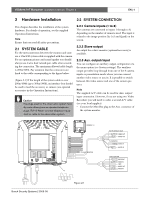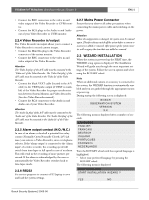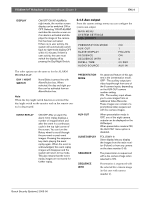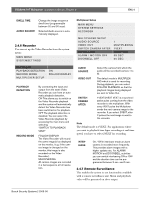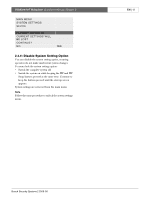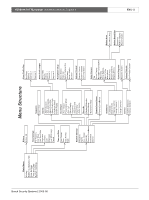Bosch VC7C1305T Installation Instructions - Page 10
Aux output
 |
View all Bosch VC7C1305T manuals
Add to My Manuals
Save this manual to your list of manuals |
Page 10 highlights
VSS8394/01T Multiplexer | Installation Manual | Chapter 2 EN | 8 DISPLAY ON/OFF/ON AT ALARM In night mode, the monitor screen display can be switched ON or OFF. Selecting 'ON AT ALARM' switches the monitor screen on if an alarm is activated and displays the image of the camera that has been activated. If there is no user activity, the system will automatically switch back to night mode display OFF within 15 minutes. If there is user activity, the user must switch the display off by pressng the Day/Night Switch. 2.4.5 Aux output From the system settings menu you can configure the system aux-output. MAIN MENU SYSTEM SETTINGS AUX-OUTPUT PRESENTATION MODE AUX-OUT SLAVE DISPLAY SEQUENCE SEQUENCE WITH DWELL TIME AUDIO SOURCE ON 1 FOLLOW ON 2 03 SEC AUX-IN The other options are the same as for the ALARM PROFILE DAY. DAY / NIGHT SWITCH None/Select camera line with Alarm/Action box. When selected, the day and night profiles can be activated from an Alarm/Action box. Note When the day/night switch function is activated the day/night switch on the monitor and on the remote control is deactivated. EVENT REPLAY ON/OFF After an alarm the alarm event replay displays a number of images before and after the event in a continuous cycle in the top right corner of the screen. You can turn the Rotary wheel to scroll through the pre-event or post event images. Pressing the sequence key starts playing the event replay again. When the event is acknowledged, the event replay images will disappear and the system will return to live mode. This also means that the event replay images are not saved for further replay. PRESENTATION MODE AUX-OUT SLAVE DISPLAY SEQUENCE SEQUENCE WITH An advanced feature of this system is the 'presentation mode'. OFF - The auxiliary output provides loop-through from one of the 8 camera inputs, depending on the AUX-OUT camera number setting. ON - The auxiliary input allows you to view images from an additional Video Recorder. These images can consist of a promotional video sequenced with live camera images. When presentation mode is OFF, one of the eight camera outputs can be displayed on the AUXoutput. When presentation mode is ON, the AUX-OUT menu option is disabled. FOLLOW/1-8 Slave display lets you display the images from the main monitor (Follow) or from any camera on the slave monitor (1-8). The presentation is sequenced with a live camera image when selected to ON. Presentation is sequenced with the selected live camera image (in this case with camera number 2). Bosch Security Systems | 2003-06