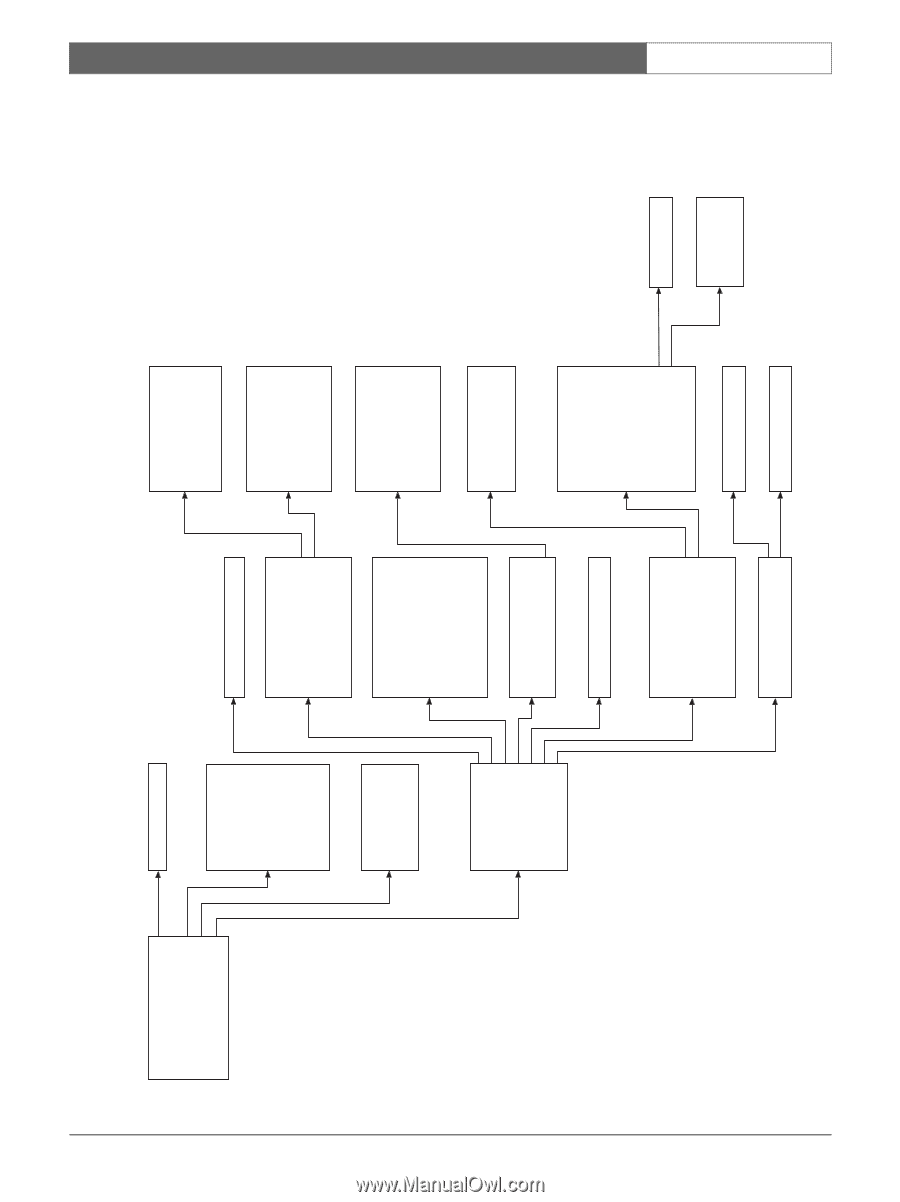| Section |
Page |
| Multiplexer |
1 |
| PT |
1 |
| Multiplexer |
1 |
| DA |
1 |
| Multiplekseri |
1 |
| Multiplexer |
1 |
| FI |
1 |
| Multiplexerenhet |
1 |
| SV |
1 |
| Ãïëõ²ëÅêôçò |
1 |
| EL |
1 |
| Multiplexor |
1 |
| ES |
1 |
| Multiplekser |
1 |
| NO |
1 |
| EN |
1 |
| Multiplexeur |
1 |
| FR |
1 |
| Multiplexer |
1 |
| DE |
1 |
| Multiplexer |
1 |
| NL |
1 |
| Multiplexer |
1 |
| IT |
1 |
| 1. SAFETY PRECAUTIONS 2 |
3 |
| 1.1 Important Safeguards 2 |
3 |
| 1.1.1 FCC Information 3 |
3 |
| 2. Hardware Installation 4 |
3 |
| 2.1 System Cable 4 |
3 |
| 2.2 System Connection 4 |
3 |
| 2.2.1 Camera inputs (1 to 8) 4 |
3 |
| 2.2.2 Slave output 4 |
3 |
| 2.2.3 Aux. output/input 4 |
3 |
| 2.2.4 Video Recorder in/output 5 |
3 |
| 2.2.5 Alarm output contact (N.O./N.C.) 5 |
3 |
| 2.2.6 RS232 5 |
3 |
| 2.2.7 Mains Power Connector 5 |
3 |
| 2.3 Wizard Installation 5 |
3 |
| 2.4 System Settings 6 |
3 |
| 2.4.1 Main Menu 6 |
3 |
| 2.4.2 System Settings Menu 6 |
3 |
| 2.4.3 Sequence 6 |
3 |
| 2.4.4 Alarms 6 |
3 |
| 2.4.5 Aux output 8 |
3 |
| 2.4.6 Recorder 9 |
3 |
| 2.4.7 Remote Surveillance 9 |
3 |
| 2.4.8 Installation 10 |
3 |
| 2.4.9 Motion Sensitivity 11 |
3 |
| 2.4.10 Service 11 |
3 |
| 2.4.11 Disable System Setting Option 12 |
3 |
| 3. TECHNICAL SPECIFICATIONS 14 |
3 |
| 1 SAFETY PRECAUTIONS |
4 |
| 1.1 Important Safeguards |
4 |
| 1 Read these instructions. |
4 |
| 2 Keep these instructions. |
4 |
| 3 Comply with all warnings. |
4 |
| 4 Follow all instructions. |
4 |
| 5 Do not use this equipment near water. |
4 |
| 6 Clean only with dry cloth. |
4 |
| 7 Do not block any ventilation openings. Install in accordance with the manufacturer’s instructions. |
4 |
| 8 Do not install near any heat sources such as radia tors, heat registers, stoves, or other equipment (including amplifiers) that produce heat. |
4 |
| 9 Do not defeat the safety purpose of the polarized or grounding-type plug. A polarized plug has two blades with one wider than the other. Agrounding type plug has two blades and a third grounding prong. Both the wide blade and the third pron... |
4 |
| 10 Protect the power cord from being walked on or pinched particularly at plugs, convenience recepta cles, and the point where they exit from the equip ment. |
4 |
| 11 Only use attachments/accessories specified by the manufacturer. |
4 |
| 12 Unplug this equipment during lightning storms or when unused for long periods of time. |
4 |
| 13 Refer all servicing to qualified service personnel. Servicing is required when the equipment has been damaged in any way, such as power-supply cord or plug is damaged, liquid has been spilled or objects have fallen into the equipment, the ... |
4 |
| 14 |
4 |
| 15 The equipment shall not be exposed to dripping or splashing and that no objects filled with liquids, such as vases, shall be placed on the equipment. |
4 |
| 16 The back of the monitor should only be removed by qualified maintenance and service personnel. |
4 |
| 17 Keep ventilation openings free to avoid the monitor for overheating. |
4 |
| 18 Do not place the monitor in the immediate vicinity of a heating source. |
4 |
| 19 Do not install this equipment in a confined space such as a bookcase or similar unit. |
4 |
| 20 You can clean the monitor with a moist fluff-free cloth or shammy leather cloth. |
4 |
| 21 This monitor contains batteries. Do not dispose of these batteries with other solid waste. The batteries type AA (standard penlights) are located in the bat tery compartment at the bottom of your monitor. |
4 |
| 1.1.1 FCC Information |
5 |
| 2 Hardware Installation |
6 |
| 2.1 System Cable |
6 |
| 2.2 System Connection |
6 |
| Figure 2.1 |
6 |
| 2.2.1 Camera inputs (1 to 8) |
6 |
| 2.2.2 Slave output |
6 |
| 2.2.3 Aux. output/input |
6 |
| 2.2.4 Video Recorder in/output |
7 |
| 2.2.5 Alarm output contact (N.O./N.C.) |
7 |
| 2.2.6 RS232 |
7 |
| 2.2.7 Mains Power Connector |
7 |
| 2.3 Wizard Installation |
7 |
| BOSCH |
7 |
| OBSERVATION SYSTEM |
7 |
| VERSION |
7 |
| x.x |
7 |
| 2.4 System Settings |
8 |
| 2.4.1 Main Menu |
8 |
| 2.4.2 System Settings Menu |
8 |
| 2.4.3 Sequence |
8 |
| 2.4.4 Alarms |
8 |
| 2.4.5 Aux output |
10 |
| 2.4.6 Recorder |
11 |
| 2.4.7 Remote Surveillance |
11 |
| 2.4.8 Installation |
12 |
| 2.4.9 Motion Sensitivity |
13 |
| 1 Reset indicator. |
13 |
| 2 Set level on minimum. |
13 |
| 3 Walk through motion area (motion indicator indi cates level of motion). |
13 |
| 4 Set level just below the level of motion indication. |
13 |
| 2.4.10 Service |
13 |
| 2.4.11 Disable System Setting Option |
14 |
| 3 TECHNICAL SPECIFICATIONS |
16 |
| FR_40448_BSS_Mux_Instal.pdf |
17 |
| 1.1 CONSIGNES DE SÉCURITÉ 2 |
17 |
| 2. Installation matériel 4 |
17 |
| 2.1 Câble système 4 |
17 |
| 2.2 BRANCHEMENT DU SYSTÈME 4 |
17 |
| 2.2.1 Entrées caméra (1 - 8) 4 |
17 |
| 2.2.2 Sortie esclave 4 |
17 |
| 2.2.3 Entrée/sortie auxiliaires 4 |
17 |
| 2.2.4 Entrée/sortie magnétoscope 5 |
17 |
| 2.2.5 Contact de sortie d'alarme (N.O./N.C.) 5 |
17 |
| 2.2.6 RS232 5 |
17 |
| 2.2.7 Connecteur d'alimentation secteur 5 |
17 |
| 2.3 ASSISTANT D'INSTALLATION 5 |
17 |
| 2.4 PARAMÈTRES DU SYSTÈME 6 |
17 |
| 2.4.1 Menu principal 6 |
17 |
| 2.4.2 Menu Réglages système 6 |
17 |
| 2.4.3 Séquence 6 |
17 |
| 2.4.4 Alarme 6 |
17 |
| 2.4.5 Sortie aux. 8 |
17 |
| 2.4.6 Magnéto 9 |
17 |
| 2.4.7 Télécommande 9 |
17 |
| 2.4.8 Installation 10 |
17 |
| 2.4.9 Niveau de mouvement 11 |
17 |
| 2.4.10 Service 11 |
17 |
| 2.4.11 Désactivation de l'option Réglages système 12 |
17 |
| 3. SPÉCIFICATIONS TECHNIQUES 14 |
17 |
| 1 MESURES DE SÉCURITÉ |
18 |
| 1.1 CONSIGNES DE SÉCURITÉ |
18 |
| 1 Lisez ces instructions. |
18 |
| 2 Conservez ces instructions. |
18 |
| 3 Conformez-vous aux différents avertissements fournis. |
18 |
| 4 Suivez toutes les instructions fournies. |
18 |
| 5 N'utilisez pas cet équipement près d'une source d'humidité. |
18 |
| 6 Nettoyez cet appareil au moyen d'un chiffon sec. |
18 |
| 7 Ne bouchez aucun des orifices d'aération. Installez cet appareil conformément aux instructions du fabricant. |
18 |
| 8 N'installez pas cet équipement près de sources de chaleur telles que des radiateurs, des bouches d'air chaud, des fours ou tout autre appareil (notamment des amplificateurs) générant de la chaleur. |
18 |
| 9 Ne retirez pas le dispositif de sécurité de la fiche polarisée ou de la prise de terre. Les fiches polarisées sont assorties de deux lamelles, l'une étant plus large que l'autre, tandis que les prises de terre disposent de deux lamelles et ... |
18 |
| 10 Placez le cordon d'alimentation de sorte que personne ne lui marche dessus ou ne le comprime, plus particulièrement au niveau des fiches de connexion, des prises de courant et de leur point de sortie de l'équipement. |
18 |
| 11 N'utilisez que les fixations/accessoires indiqués par le fabricant. |
18 |
| 12 Débranchez cet équipement lorsqu'un orage se produit ou qu'il n'est pas utilisé pendant de longues périodes. |
18 |
| 13 Confiez l'entretien de cet appareil aux agents de maintenance qualifiés. Il s'avère indispensable lorsque l'équipement a été endommagé de quelque façon que ce soit (le cordon d'alimentation ou la prise correspondante ont subi des dommages,... |
18 |
| 14 |
18 |
| 15 Cet équipement ne doit en aucun cas être exposé aux éclaboussures ou ruissellements de substances liquides. Par ailleurs, aucun objet contenant des liquides, notamment des vases, ne doit être posé dessus. |
18 |
| 16 Le panneau arrière du moniteur ne doit être retiré que par un agent de maintenance qualifié. |
18 |
| 17 Ne bouchez pas les orifices d'aération afin d'éviter que le moniteur surchauffe. |
18 |
| 18 Ne placez pas le moniteur près d'une source de chaleur. |
18 |
| 19 N'installez pas cet équipement dans un espace confiné, notamment une bibliothèque ou une unité similaire. |
18 |
| 20 Vous pouvez nettoyer le moniteur au moyen d'un chiffon humide non pelucheux ou d'une peau de chamois. |
18 |
| 21 Ce moniteur contient des batteries que vous ne devez en aucun cas jeter avec vos autres ordures. Ces batteries de type AA (piles pour lampe de poche standard) sont situées dans le compartiment correspondant du panneau inférieur du moniteur. |
18 |
| 2 Installation matériel |
20 |
| 2.1 Câble système |
20 |
| 2.2 BRANCHEMENT DU SYSTÈME |
20 |
| Figure 2.1 |
20 |
| 2.2.1 Entrées caméra (1 - 8) |
20 |
| 2.2.2 Sortie esclave |
20 |
| 2.2.3 Entrée/sortie auxiliaires |
20 |
| 2.2.4 Entrée/sortie magnétoscope |
21 |
| 2.2.5 Contact de sortie d'alarme (N.O./N.C.) |
21 |
| 2.2.6 RS232 |
21 |
| 2.2.7 Connecteur d'alimentation secteur |
21 |
| 2.3 ASSISTANT D'INSTALLATION |
21 |
| BOSCH |
21 |
| OBSERVATION SYSTEM |
21 |
| VERSION |
21 |
| x.x |
21 |
| 2.4 PARAMÈTRES DU SYSTÈME |
22 |
| 2.4.1 Menu principal |
22 |
| 2.4.2 Menu Réglages système |
22 |
| 2.4.3 Séquence |
22 |
| 2.4.4 Alarme |
22 |
| 2.4.5 Sortie aux. |
24 |
| 2.4.6 Magnéto |
25 |
| 2.4.7 Télécommande |
25 |
| 2.4.8 Installation |
26 |
| 2.4.9 Niveau de mouvement |
27 |
| 1 Réinitialisez l'indicateur. |
27 |
| 2 Définissez le niveau sur sa valeur minimale. |
27 |
| 3 Déplacez-vous dans la zone de mouvement (l'indicateur de mouvement indique le niveau inhérent aux mouvements faits). |
27 |
| 4 Définissez le niveau juste en dessous le niveau de l'indicateur de mouvement. |
27 |
| 2.4.10 Service |
27 |
| 2.4.11 Désactivation de l'option Réglages système |
28 |
| 3 SPÉCIFICATIONS TECHNIQUES |
30 |
| Europe |
30 |
| EN60065 |
30 |
| États-Unis |
30 |
| UL6500 UL & cUL |
30 |
| Australie |
30 |
| C-Tick |
30 |
| Europe |
30 |
| EN55022 classe B, EN50130-4 |
30 |
| États-Unis |
30 |
| FCC section 15, classe B |
30 |
| Australie |
30 |
| AS/NZS 3548 |
30 |
| Tube cathodique |
30 |
| 14\ |
30 |
| Résolution |
30 |
| PAL : 320 lignes TV ; |
30 |
| NTSC : 290 lignes TV |
30 |
| Norme TV |
30 |
| PAL : 625 lignes, 50 Hz, 2:1 ; NTSC : 525 lignes, 60 Hz, 2:1 |
30 |
| Tension secteur |
30 |
| Entrée universelle, 100 - |
30 |
| 240 Vca +/-10%, 50/60 Hz |
30 |
| Consommation électrique |
30 |
| <90 W max. (sans les caméras) |
30 |
| Alimentation caméra |
30 |
| 24 - 32 Vcc, protégée contre les courts-circuits |
30 |
| Synchronisation système |
30 |
| Verrouillage du moniteur sur le secteur |
30 |
| Verrouillage des caméras sur H et V du moniteur |
30 |
| Entrées caméra |
30 |
| 8 (interface système) |
30 |
| Sortie moniteur esclave |
30 |
| 1 (interface système) |
30 |
| Micro |
30 |
| Sensibilité de 46dB NPA @ 1 kHz |
30 |
| Haut-parleur |
30 |
| 500 mW (nominale), 1 000 mW (max.) |
30 |
| Plage de fréquences |
30 |
| 300 - 3 kHz |
30 |
| Norme TV |
30 |
| PAL : 625 lignes, 50 Hz, 2:1 ; NTSC : 525 lignes, 60 Hz, 2:1 |
30 |
| Bornier 4 pôles |
30 |
| Contact N.O./N.C. + prise de terre système |
30 |
| Tension du contact |
30 |
| 24 Vca ou Vcc, 2 A (charge ohmique) |
30 |
| Entrée vidéo |
30 |
| BNC (1 Vpp, impédance en entrée de 75 ohms) |
30 |
| Entrée audio |
30 |
| BNC (0,5 Vpp, impédance en entrée de 10 k) |
30 |
| Sortie Vidéo |
30 |
| BNC (1 Vpp, impédance en sotie de 75 ohms) |
30 |
| Sortie audio |
30 |
| BNC (0,5 Vpp, impédance en sortie de 1 k) |
30 |
| Vext |
30 |
| Impulsion de commutation caméra |
30 |
| Câble 4 fils avec double paire torsadée |
30 |
| 1 torsade/pouce, résistance de boucle de 16 ohms max. sur 100 mètres |
30 |
| Poids |
30 |
| Environ 9,5 kg |
30 |
| Dimensions (h x l x p) |
30 |
| 325 x 364 x 368 mm |
30 |
| Température ambiante |
30 |
| En fonctionnement |
30 |
| +5˚C à +45˚C |
30 |
| Stockage |
30 |
| -25˚C à +70˚C |
30 |
| Humidité ambiante |
30 |
| Entre 5% et 95% d'humidité relative |
30 |
| Les spécifications peuvent être modifiées sans préavis. |
30 |
| En cas de problèmes, contactez votre revendeur. |
30 |
| ES_40448_BSS_Mux_Instal.pdf |
47 |
| 1.1 MEDIDAS DE SEGURIDAD IMPORTANTES 2 |
47 |
| 2. INSTALACIÓN DEL HARDWARE 4 |
47 |
| 2.1 CABLE DE SISTEMA 4 |
47 |
| 2.2 CONEXIÓN DEL SISTEMA 4 |
47 |
| 2.2.1 Entradas de cámara (1 a 8) 4 |
47 |
| 2.2.2 Salida esclava 4 |
47 |
| 2.2.3 Salida/entrada auxiliar 5 |
47 |
| 2.2.4 Entrada/salida de VCR 5 |
47 |
| 2.2.5 Contacto de salida de alarma (N.O./N.C.) 5 |
47 |
| 2.2.6 RS232 5 |
47 |
| 2.2.7 Conector de red eléctrica 5 |
47 |
| 2.3 ASISTENTE DE INSTALACIÓN 5 |
47 |
| 2.4 AJUSTES DEL SISTEMA 6 |
47 |
| 2.4.1 Menú Principal 6 |
47 |
| 2.4.2 Menú Ajustes del sistema 6 |
47 |
| 2.4.3 Secuencia 7 |
47 |
| 2.4.4 Alarmas 7 |
47 |
| 2.4.5 Salida auxiliar 8 |
47 |
| 2.4.6 VCR 9 |
47 |
| 2.4.7 Vigilancia remota 10 |
47 |
| 2.4.8 Instalación 10 |
47 |
| 2.4.9 Nivel de Movimiento 12 |
47 |
| 2.4.10 Servicio 12 |
47 |
| 2.4.11 Desactivar la opción Ajustes del Sistema 13 |
47 |
| 3. Características técnicas 15 |
47 |
| 1.1 MEDIDAS DE SEGURIDAD IMPORTANTES |
48 |
| 1 Lea estas instrucciones. |
48 |
| 2 Guarde estas instrucciones. |
48 |
| 3 Preste atención a todos los avisos. |
48 |
| 4 Siga todas las instrucciones. |
48 |
| 5 No utilice este equipo cerca del agua. |
48 |
| 9 No contravenga el objetivo de seguridad del enchufe polarizado o provisto de conexión a tierra. Un enchufe polarizado dispone de dos hojas, una más ancha que la otra. Una clavija con toma de tierra dispone de dos hojas y una tercera patilla... |
48 |
| 10 Debe protegerse el cable de alimentación de manera que no se pise ni quede pillado por otros objetos, especialmente en los enchufes, las tomas de corriente y los puntos de salida del equipo. |
48 |
| 11 Únicamente se deben utilizar conexiones/accesorios especificados por el fabricante. |
48 |
| 12 Este equipo se debe desenchufar de la toma de corriente durante las tormentas eléctricas o cuando no se vaya a utilizar durante largos periodos. |
48 |
| 13 Deje que personal cualificado lleve a cabo las reparaciones. Será necesario reparar este equipo cuando sufra cualquier tipo de daño, como por ejemplo cuando el cable de alimentación o el enchufe estén dañados, cuando se haya derramado líqu... |
48 |
| 15 Este equipo no debe quedar expuesto al goteo o a salpicaduras, y no deben posarse encima del mismo objetos llenos de líquido, como floreros. |
48 |
| 16 La parte posterior del monitor únicamente debe retirarla el personal cualificado de servicio y mantenimiento. |
48 |
| 17 No obstruya las aberturas de ventilación, para evitar que se sobrecaliente el monitor. |
48 |
| 18 No coloque el monitor al lado de una fuente de calor. |
48 |
| 19 Este equipo no se debe instalar en un espacio cerrado, como una estantería o un lugar similar. |
48 |
| 2 INSTALACIÓN DEL HARDWARE |
50 |
| 2.1 CABLE DE SISTEMA |
50 |
| 2.2 CONEXIÓN DEL SISTEMA |
50 |
| 2.2.1 Entradas de cámara (1 a 8) |
50 |
| 2.2.2 Salida esclava |
50 |
| 2.2.3 Salida/entrada auxiliar |
51 |
| 2.2.4 Entrada/salida de VCR |
51 |
| 2.2.5 Contacto de salida de alarma (N.O./N.C.) |
51 |
| 2.3 ASISTENTE DE INSTALACIÓN |
51 |
| SISTEMA DE OBSERVACIÓN |
52 |
| 2.4 AJUSTES DEL SISTEMA |
52 |
| 2.4.1 Menú Principal |
52 |
| 2.4.2 Menú Ajustes del sistema |
52 |
| 2.4.3 Secuencia |
53 |
| 1 Restaure el indicador. |
58 |
| 2 Ajuste el nivel al mínimo. |
58 |
| 3 Camine por el área de movimiento (el indicador de movimiento mostrará el nivel de movimiento). |
58 |
| 4 Ajuste el nivel justo por debajo de la indicación del nivel de movimiento. |
58 |
| Europa |
61 |
| EN60065 |
61 |
| EE.UU. |
61 |
| UL6500 UL & cUL listed |
61 |
| Australia |
61 |
| C-Tick |
61 |
| Europa |
61 |
| EE.UU. |
61 |
| FCC apartado 15, clase B |
61 |
| Australia |
61 |
| AS/NZS 3548 |
61 |
| 14 pulgadas (área de visualización de imágenes de 13 pulgadas), 90˚ de desviación, paso de 0,65 mm, calidad de TV |
61 |
| Resolución |
61 |
| PAL: 320 líneas de TV; |
61 |
| NTSC: 290 líneas de TV |
61 |
| Norma de TV |
61 |
| PAL: 625 líneas, 50 Hz, 2:1; NTSC: 525 líneas, 60 Hz, 2:1 |
61 |
| Tensión de red |
61 |
| Entrada universal, 100 - 240 Vca +/-10%, 50/60 Hz |
61 |
| Consumo de energía |
61 |
| <90 W máx. (sin cámaras) |
61 |
| Fuente de alimentación de cámaras |
61 |
| 24 a 32 Vcc, protegida contra cortocircuitos |
61 |
| Sincronización del sistema |
61 |
| El monitor se sincroniza con la red eléctrica |
61 |
| Las cámaras se sincronizan con las señales H y V del monitor |
61 |
| Entradas de cámara |
61 |
| Salida de monitor esclavo |
61 |
| 1 (interfaz del sistema) |
61 |
| Micrófono |
61 |
| Sensibilidad 46 dB SPL @ 1 kHz |
61 |
| Altavoz |
61 |
| 500 mW nominal, 1.000 mW máx. |
61 |
| Rango de frecuencia |
61 |
| 300 - 3kHz |
61 |
| Bloque de terminales de tornillo de 4 polos |
61 |
| Contacto N.O./N.C. + conexión a tierra del sistema |
61 |
| Valor nominal de contacto |
61 |
| 24 Vca o c.c., 2 A (carga resistiva) |
61 |
| Entrada de vídeo |
61 |
| BNC (1 Vpp, impedancia de entrada 75 ohmios) |
61 |
| RCA (0,5 Vpp, impedancia de entrada 10 kOhmios) |
61 |
| Salida de vídeo |
61 |
| BNC (1 Vpp, impedancia de salida 75 ohmios) |
61 |
| Salida de audio |
61 |
| RCA (0,5 Vpp, impedancia de salida 1 kOhmio) |
61 |
| Vext |
61 |
| Impulso de conmutación de cámara. |
61 |
| Cable de par trenzado doble de 4 hilos |
61 |
| 1 trenzado/pulgada, resistencia de bucle máx. de 16 ohmios a 100 metros |
61 |
| Peso |
61 |
| aprox. 9,5 kg |
61 |
| Dimensiones (a x a x f) |
61 |
| 325 x 364 x 368 mm |
61 |
| Temperatura ambiente |
61 |
| En funcionamiento |
61 |
| +5˚C…+45˚C |
61 |
| Almacenamiento |
61 |
| -25˚C…+70˚C |
61 |
| Humedad ambiental |
61 |
| 5 al 95% de humedad relativa |
61 |
| Las especificaciones pueden cambiar sin previo aviso. |
61 |
| NL_40448_BSS_Mux_Instal.pdf |
63 |
| 1.1 BELANGRIJKE VOORZORGSMAATREGELEN 2 |
63 |
| 2. HARDWARE INSTALLEREN 4 |
63 |
| 2.1 Systeemkabel 4 |
63 |
| 2.2 SYSTEEM AANSLUITEN 4 |
63 |
| 2.2.1 Camera-ingangen (1 t/m 8) 4 |
63 |
| 2.2.2 Slave-uitgang 4 |
63 |
| 2.2.3 Aux-uitgang/ingang 4 |
63 |
| 2.2.4 VCR-ingang/uitgang 5 |
63 |
| 2.2.5 Contact alarmuitgang (NO/NC) 5 |
63 |
| 2.2.6 RS232 5 |
63 |
| 2.2.7 Aansluiting netspanning 5 |
63 |
| 2.3 INSTALLATIEWIZARD 5 |
63 |
| 2.4 SYSTEEMINSTELLINGEN 6 |
63 |
| 2.4.1 Hoofdmenu 6 |
63 |
| 2.4.2 Menu Systeeminstellingen 6 |
63 |
| 2.4.3 Sequentie 6 |
63 |
| 2.4.4 Alarmen 6 |
63 |
| 2.4.5 Aux-uitgang 8 |
63 |
| 2.4.6 VCR 9 |
63 |
| 2.4.7 Observatie op afstand 9 |
63 |
| 2.4.8 Installatie 10 |
63 |
| 2.4.9 Bewegingsniveau 11 |
63 |
| 2.4.10 Service 11 |
63 |
| 2.4.11 Optie Systeeminstellingen uitschakelen 12 |
63 |
| 3. TECHNISCHE SPECIFICATIES 14 |
63 |
| 1 VEILIGHEIDS- VOORSCHRIFTEN |
64 |
| 2 Bewaar deze handleiding |
64 |
| 3 Houd rekening met alle waarschuwingen |
64 |
| 4 Volg alle instructies. |
64 |
| 5 Gebruik dit apparaat niet in de buurt van water. |
64 |
| 6 Maak het apparaat alleen met een droge doek schoon. |
64 |
| 7 Zorg dat de ventilatieopeningen niet geblokkeerd raken. Installeer dit apparaat zoals in de handleiding van de fabrikant is beschreven. |
64 |
| 8 Installeer dit apparaat niet in de buurt van warmte bronnen zoals radiatoren, ovens of andere apparaten die hitte voortbrengen (zoals versterkers). |
64 |
| 9 Verander nooit iets aan de aarding van de steker. Voor uw veiligheid is het apparaat voorzien van een geaarde netsteker. Neem bij problemen met de aans luiting contact op met een elektricien. |
64 |
| 10 Zorg dat er niet op de voedingskabel kan worden gelopen en dat deze niet wordt afgeklemd, met name bij de stekers, de stopcontacten en het punt waar de kabel het apparaat verlaat. |
64 |
| 11 Gebruik alleen toevoegingen/accessoires die door de fabrikant zijn goedgekeurd. |
64 |
| 12 Haal de steker uit het stopcontact bij onweer of als u het apparaat een lange tijd niet gebruikt. |
64 |
| 13 Laat reparaties uitsluitend uitvoeren door gekwalifi ceerde technici. Reparatie is nodig wanneer het apparaat beschadigd is, zoals bij een beschadigde netkabel of -steker, wanneer er vloeistof of voorwer pen in het apparaat zijn gevallen, ... |
64 |
| 14 |
64 |
| 20 Maak de buitenkant van de monitor schoon met een bevochtigde, pluisvrije doek of een zeem. |
64 |
| Bosch is milieubewust. Bij het ontwerpen van deze monitor is zo veel mogelijk rekening gehouden met het milieu. |
65 |
| Elke niet door Bosch of een daartoe geautoriseerde goedgekeurde wijziging kan het recht op het gebruik van de apparatuur tenietdoen. |
65 |
| Neem voor meer informatie of om een vertegenwoordiger te spreken contact op met de dichtstbijzijnde vestiging van Bosch Security Systems of bezoek onze website op www.boschsecuritysystems.com |
65 |
| 2.2 SYSTEEM AANSLUITEN |
66 |
| Afbeelding 2.1 |
66 |
| 2.2.1 Camera-ingangen (1 t/m 8) |
66 |
| 2.2.2 Slave-uitgang |
66 |
| 2.2.3 Aux-uitgang/ingang |
66 |
| . Sluit de mini-DIN-stekker aan op de VCR- aansluiting van de systeemmonitor. |
67 |
| . Sluit de BNC-connectoren aan op de videoingang en videouitgang van de VCR. |
67 |
| . Sluit de zwarte VEXT-kabel (in de A/V-kabel) aan op de VEXT-pulsuitgang (als VEXT beschikbaar is) van de VCR voor een goede synchronisatie tussen de systeemmonitor en de VCR. (Zie ook de VCR- handleiding). |
67 |
| . Sluit de RCA-connectors aan op de audioingang en audiouitgang van de VCR. |
67 |
| . Kies JA om de wizard setup te starten. Met behulp van de wizard setup kunt u het systeem naar wens configureren. De wizard leidt u automatisch door het proces. |
68 |
| . Kies NEE om het systeem automatisch volgens de fabrieksinstellingen te laten configureren. |
68 |
| . Druk op de MENU-knop. Wisselen om in- en uit te schakelen. |
68 |
| 2.4.1 Hoofdmenu |
68 |
| 2.4.5 Aux-uitgang |
70 |
| 2.4.6 VCR |
71 |
| 2.4.7 Observatie op afstand |
71 |
| 2.4.8 Installatie |
72 |
| 2.4.9 Bewegingsniveau |
73 |
| 1 Reset indicator. |
73 |
| 2 Stel het niveau in op het minimum. |
73 |
| 3 Doorloopbaar bewegingsgebied (de bewegingsindi cator geeft het bewegingsniveau weer). |
73 |
| 4 Stel het niveau onder het niveau van bewegingsindi catie in. |
73 |
| 2.4.10 Service |
73 |
| 2.4.11 Optie Systeeminstellingen uitschakelen |
74 |
| . Schakel het complete systeem uit. |
74 |
| . Schakel het systeem in terwijl u de knoppen PIP en PIP swap tegelijkertijd indrukt. Houd de knoppen ingedrukt tot het opstartscherm verschijnt. |
74 |
| IT_40448_BSS_Mux_Instal.pdf |
77 |
| 1.1 IMPORTANTI PRECAUZIONI PER LA SICUREZZA 2 |
77 |
| 2. INSTALLAZIONE HARDWARE 4 |
77 |
| 2.1 CAVO DI SISTEMA 4 |
77 |
| 2.2 CONNESSIONE DI SISTEMA 4 |
77 |
| 2.2.1 Ingressi telecamera (da 1 a 8) 4 |
77 |
| 2.2.2 Uscita slave 4 |
77 |
| 2.2.3 Ingresso/uscita aux 4 |
77 |
| 2.2.4 Uscita/ingresso VCR 5 |
77 |
| 2.2.5 Contatto uscita allarme (N.A./N.C.) 5 |
77 |
| 2.2.6 RS232 5 |
77 |
| 2.2.7 Connettore alimentazione elettrica 5 |
77 |
| 2.3 INSTALLAZIONE GUIDATA 5 |
77 |
| 2.4 SETTAGGI SISTEMA 6 |
77 |
| 2.4.1 Menu Principale 6 |
77 |
| 2.4.2 Menu Settaggi sistema 6 |
77 |
| 2.4.3 Sequenza 6 |
77 |
| 2.4.4 Allarmi 6 |
77 |
| 2.4.5 Uscita aux 8 |
77 |
| 2.4.6 VCR 9 |
77 |
| 2.4.7 Sorveglianza remota 10 |
77 |
| 2.4.8 Installazione 10 |
77 |
| 2.4.9 Livello movimento 11 |
77 |
| 2.4.10 Assistenza 12 |
77 |
| 2.4.11 Opzione Disable System Setting (Disabilita settaggi sistema) 12 |
77 |
| 3. SPECIFICHE TECNICHE 14 |
77 |
| 1.1 IMPORTANTI PRECAUZIONI PER LA SICUREZZA |
78 |
| 1 Leggere attentamente queste istruzioni. |
78 |
| 2 Conservare queste istruzioni. |
78 |
| 3 Attenersi a tutte le avvertenze. |
78 |
| 4 Seguire tutte le istruzioni. |
78 |
| 5 Non utilizzare quest'attrezzatura in prossimità di acqua. |
78 |
| 6 Pulire solo con un panno asciutto. |
78 |
| 7 Non bloccare le aperture di aerazione. Installare in accordo con le istruzioni del produttore. |
78 |
| 8 Non installare in prossimità di sorgenti di calore, quali riscaldatori, stufe od altri apparecchi similari (inclusi amplificatori) che generano calore. |
78 |
| 9 Non danneggiare il polo di sicurezza della spina polarizzata o dotata di messa a terra. Una spina polarizzata presenta due poli a lama, uno più largo dell'altro. Una spina con messa a terra presenta due poli a lama ed un terzo polo di terra... |
78 |
| 10 Proteggere il cavo di alimentazione evitando che venga calpestato o schiacciato, prestando particolare attenzione alle spine, alle scatole di derivazione ed al punto in cui fuoriescono dall'apparecchio. |
78 |
| 11 Utilizzare esclusivamente connessioni/accessori specificati dal produttore. |
78 |
| 12 Scollegare l'apparecchio in caso di temporali con fulmini o se non viene utilizzato per lunghi periodi di tempo. |
78 |
| 13 Richiedere sempre l'intervento di personale tecnico qualificato. L'assistenza si rende necessaria qualora il prodotto abbia subito dei danni, ad esempio il suo cavo di alimentazione o la spina, del liquido o degli oggetti siano penetrati a... |
78 |
| 14 |
78 |
| 15 L'apparecchio non deve entrare in contatto con sostanze grasse o schizzi di liquidi; contenitori per liquidi, quali vasi, non vanno collocati sopra al prodotto. |
78 |
| 16 La rimozione del pannello posteriore del monitor va eseguita solo da personale d'assistenza o di manutenzione qualificato. |
78 |
| 17 Mantenere libere le aperture di aerazione per evitare il surriscaldamento del monitor. |
78 |
| 18 Non collocare il monitor nelle immediate vicinanze di sorgenti di calore. |
78 |
| 2.1 CAVO DI SISTEMA |
80 |
| 2.2 CONNESSIONE DI SISTEMA |
80 |
| Figura 2.1 |
80 |
| 2.2.1 Ingressi telecamera (da 1 a 8) |
80 |
| . Collegare lo spinotto Mini Din al connettore Aux. del monitor di sistema. |
80 |
| . Collegare i connettori BNC all'ingresso ed uscita video del VCR o del monitor CVBS. |
81 |
| . Collegare gli spinotti RCA all'ingresso ed uscita audio del VCR o del monitor CVBS. |
81 |
| . Collegare lo spinotto Mini Din al connettore VCR del monitor di sistema. |
81 |
| . Collegare i connettori BNC all'ingresso ed uscita video del VCR. |
81 |
| . Collegare il cavo VEXT nero (del cavo A/V) all'uscita VEXT-pulse (se disponibile) del VCR, per sincronizzare correttamente monitor di sistema e VCR. (Vedi anche il manuale del VCR). |
81 |
| . Collegare i connettori RCA all'ingresso ed uscita audio del VCR. |
81 |
| x.x |
81 |
| . Selezionare la lingua premendo la manopola ROTARY. |
81 |
| . Selezionare Sì per avviare l'installazione guidata. Questo metodo permette di configurare il sistema sulla base delle proprie esigenze ed impostazioni, in modo guidato ed automatico. |
82 |
| . Premere il tasto MENU. Il pulsante è bistabile, ed attiva/disattiva il menu. |
82 |
| 2.4.2 Menu Settaggi sistema |
82 |
| 2.4.5 Uscita aux |
84 |
| 1 Azzerare l'indicatore. |
88 |
| 2 Impostare il livello sul valore minimo. |
88 |
| 3 Muoversi nella zona di rilevazione movimento (l'indicatore di movimento indica il livello di movi mento). |
88 |
| 4 Impostare il livello su un valore leggermente inferi ore al livello indicato. |
88 |
| . Spegnere l'intero sistema. |
88 |
| . Accendere il sistema premendo contemporaneamente i pulsanti PIP e PIP Swap. Mantenere premuti i due pulsanti fino alla comparsa dello schermo di avvio. |
88 |
| PT_40448_BSS_Mux_Instal.pdf |
91 |
| 1.1 MEDIDAS DE SEGURANÇA IMPORTANTES 2 |
91 |
| 2. INSTALAÇÃO 4 |
91 |
| 2.1 CABO DE SISTEMA 4 |
91 |
| 2.2.3 Saída/entrada Aux 4 |
91 |
| 2.2.4 Entrada/saída VCR 5 |
91 |
| 2.2.5 Contacto de saída do alarme (N.O./N.C.) 5 |
91 |
| 2.2.6 RS232 5 |
91 |
| 2.2.7 Conector de corrente 5 |
91 |
| 2.3 INSTALAÇÃO COM O ASSISTENTE 5 |
91 |
| 2.4 DEFINIÇÕES DO SISTEMA 6 |
91 |
| 2.4.1 Menu principal 6 |
91 |
| 2.4.2 Menu Definições do sistema 6 |
91 |
| 2.4.3 Sequência 6 |
91 |
| 2.4.4 Alarmes 6 |
91 |
| 2.4.5 Saída Aux 8 |
91 |
| 2.4.6 Videogravador 9 |
91 |
| 2.4.7 Vigilância Remota 10 |
91 |
| 2.4.8 Instalação 10 |
91 |
| 2.4.9 Nível de movimento 12 |
91 |
| 2.4.10 Assistência técnica 12 |
91 |
| 2.4.11 Desactivar a opção de definições do sistema 12 |
91 |
| 3. CARACTERÍSTICAS TÉCNICAS 14 |
91 |
| 2 Guarde estas instruções. |
92 |
| 3 Tenha em atenção todos os avisos. |
92 |
| 16 A parte de trás do monitor só pode ser removida por técnicos qualificados da assistência e manutenção. |
92 |
| 17 Mantenha os orifícios de ventilação desobstruídos de modo a evitar o sobreaquecimento do monitor. |
92 |
| 18 Não coloque o monitor perto de uma fonte de aquecimento. |
92 |
| 19 Não instale este equipamento num local com pouca abertura como, por exemplo, uma estante ou algo semelhante. |
92 |
| 2.1 CABO DE SISTEMA |
94 |
| 2.2 LIGAÇÃO DO SISTEMA |
94 |
| 2.2.3 Saída/entrada Aux |
94 |
| BOSCH |
95 |
| SISTEMA DE OBSERVAÇÃO |
95 |
| VERSÃO |
95 |
| x.x |
95 |
| 2.4.1 Menu principal |
96 |
| Tensão de alimentação |
104 |
| Entrada universal, 100 - |
104 |
| Sensibilidade 46dB SPL |
104 |
| Gama de frequências |
104 |
| FI_40448_BSS_Mux_Instal.pdf |
119 |
| 1.1 TÄRKEITÄ TURVAOHJEITA 2 |
119 |
| 2. LAITTEISTON ASENTAMINEN 4 |
119 |
| 2.1 JÄRJESTELMÄKAAPELI 4 |
119 |
| 2.2 JÄRJESTELMÄN KYTKEMINEN 4 |
119 |
| 2.2.1 Kameratulot (1 - 8) 4 |
119 |
| 2.2.2 Orjalähtö 4 |
119 |
| 2.2.3 Tulo-/lähtölisäliitäntä 4 |
119 |
| 2.2.4 Videonauhurin tulo-/lähtöliitäntä 5 |
119 |
| 2.2.5 Hälytyslähtöliitäntä (normaalisti auki / normaalisti kiinni) 5 |
119 |
| 2.2.6 RS232 5 |
119 |
| 2.2.7 Virtaliitäntä 5 |
119 |
| 2.3 OHJATTU ASENNUS 5 |
119 |
| 2.4 JÄRJESTELMÄASETUKSET 6 |
119 |
| 2.4.1 Päävalikko 6 |
119 |
| 2.4.2 Järjestelmäasetusvalikko 6 |
119 |
| 2.4.3 Kamerasarja 6 |
119 |
| 2.4.4 Hälytykset 7 |
119 |
| 2.4.5 Lisälähtöliitäntä 8 |
119 |
| 2.4.6 Videonauhuri 9 |
119 |
| 2.4.7 Etävalvonta 10 |
119 |
| 2.4.8 Asennus 10 |
119 |
| 2.4.9 Liikeherkkyys 12 |
119 |
| 2.4.10 Ylläpito 12 |
119 |
| 2.4.11 Järjestelmäasetusten suojaaminen 12 |
119 |
| 3. HYVÄKSYNNÄT 14 |
119 |
| 10 Sijoita virtajohto niin, että sen päälle ei voida astua eikä se joudu puristukseen. Tarkista tämä etenkin liitoskohdissa ja kohdissa, joissa virtakaapeli poistuu laitteesta. |
120 |
| 11 Käytä ainoastaan valmistajan suosittelemia kiinnitystarvikkeita ja lisävarusteita. |
120 |
| 12 Irrota laitteen virtajohto ukkosen ajaksi ja silloin, kun laitetta ei käytetä pitkään aikaan. |
120 |
| 13 Älä yritä korjata laitetta itse, vaan anna valtuutetun huoltoliikkeen huolehtia kaikista huoltotoimista. Laite on huollettava silloin, kun se on vahingoittunut, esimerkiksi silloin, kun virtajohto tai -pistoke on vahingoittunut, laitteen s... |
120 |
| 15 Laite ei saa altistua roiskeille eikä sen läheisyyteen saa sijoittaa nesteitä sisältäviä esineitä, kuten kukkamaljakkoja. |
120 |
| 16 Ainoastaan valtuutettu huoltohenkilöstö saa avata monitorin takakannen. |
120 |
| 17 Tuuletusaukkoja ei saa tukkia, jotta monitori ei ylikuumentuisi. |
120 |
| 18 Monitoria ei saa sijoittaa lämmönlähteiden läheisyyteen. |
120 |
| 19 Älä asenna laitetta ahtaaseen paikkaan, kuten kirjahyllyyn. |
120 |
| 21 Monitorissa käytetään paristoja. Älä hävitä paristoja tavallisen jätteen mukana. AA-paristot on sijoitettu monitorin pohjassa olevaan paristokoteloon. |
120 |
| 2.2.5 Hälytyslähtöliitäntä (normaalisti auki / normaalisti kiinni) |
123 |
| 2.2.6 RS232 |
123 |
| 2.2.7 Virtaliitäntä |
123 |
| 2.4 JÄRJESTELMÄASETUKSET |
124 |
| 2.4.7 Etävalvonta |
128 |
| 1 Nollaa ilmaisin. |
130 |
| 2 Määritä tasoksi pienin vaihtoehto. |
130 |
| 3 Kävele liikkeentunnistusalueen poikki (liikeilmaisin ilmaiseen liikkeen tason). |
130 |
| 4 Määritä taso hieman liikeilmaisimen tasoa pienemmäksi. |
130 |
| 2.4.10 Ylläpito |
130 |

 1
1 2
2 3
3 4
4 5
5 6
6 7
7 8
8 9
9 10
10 11
11 12
12 13
13 14
14 15
15 16
16 17
17 18
18 19
19 20
20 21
21 22
22 23
23 24
24 25
25 26
26 27
27 28
28 29
29 30
30 31
31 32
32 33
33 34
34 35
35 36
36 37
37 38
38 39
39 40
40 41
41 42
42 43
43 44
44 45
45 46
46 47
47 48
48 49
49 50
50 51
51 52
52 53
53 54
54 55
55 56
56 57
57 58
58 59
59 60
60 61
61 62
62 63
63 64
64 65
65 66
66 67
67 68
68 69
69 70
70 71
71 72
72 73
73 74
74 75
75 76
76 77
77 78
78 79
79 80
80 81
81 82
82 83
83 84
84 85
85 86
86 87
87 88
88 89
89 90
90 91
91 92
92 93
93 94
94 95
95 96
96 97
97 98
98 99
99 100
100 101
101 102
102 103
103 104
104 105
105 106
106 107
107 108
108 109
109 110
110 111
111 112
112 113
113 114
114 115
115 116
116 117
117 118
118 119
119 120
120 121
121 122
122 123
123 124
124 125
125 126
126 127
127 128
128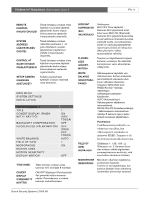 129
129 130
130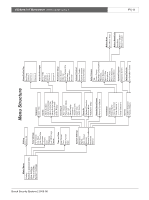 131
131 132
132 133
133 134
134 135
135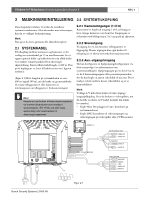 136
136 137
137 138
138 139
139 140
140 141
141 142
142 143
143 144
144 145
145 146
146 147
147 148
148 149
149 150
150 151
151 152
152 153
153 154
154 155
155 156
156 157
157 158
158 159
159 160
160 161
161 162
162 163
163 164
164 165
165 166
166 167
167 168
168 169
169 170
170 171
171 172
172 173
173 174
174 175
175 176
176 177
177 178
178