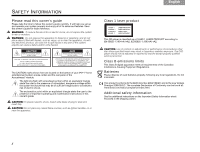Bose 321 GSX Series III Owner's guide
Bose 321 GSX Series III Manual
 |
View all Bose 321 GSX Series III manuals
Add to My Manuals
Save this manual to your list of manuals |
Bose 321 GSX Series III manual content summary:
- Bose 321 GSX Series III | Owner's guide - Page 1
3•2•1® GSX SERIES III DVD HOME ENTERTAINMENT SYSTEM Owner's Guide Guía de usario Notice d'utilisation - Bose 321 GSX Series III | Owner's guide - Page 2
on or near the apparatus. As with any electronic product, use care not to spill liquids in any part of the system. Liquids can cause a failure and/or a fire hazard. The CAUTION marks shown here are located on the bottom of your 3•2•1® home entertainment system media center and the rear panel of the - Bose 321 GSX Series III | Owner's guide - Page 3
outlet 28 9 Setting the remote to control your TV and components 30 Inserting the remote batteries 30 Setting the remote for your TV 31 Controlling another component 32 CONTENTS FIRST TIME USE 33 Trying out the DVD 33 CONTROLS AND INDICATORS 34 The remote control 34 Power and source - Bose 321 GSX Series III | Owner's guide - Page 4
56 Settings options 57 REFERENCE 60 Replacing remote batteries 60 Protecting the system 60 Cleaning the media center 60 Cleaning the speakers 60 Troubleshooting 61 For Customer Service 65 Limited warranty 65 Technical Information 65 END USER LICENSE AGREEMENT 70 COPYRIGHT AND LICENSE - Bose 321 GSX Series III | Owner's guide - Page 5
- Bose 321 GSX Series III | Owner's guide - Page 6
3•2•1® DVD home entertainment system. Using Bose® proprietary signal processing technology, the 3•2•1 system provides System features include: • Small, easy-to-place shelf speakers • Easy-to-hide Acoustimass® module • Integrated DVD/CD player and AM/FM tuner • Remote and media center controls • HDMI - Bose 321 GSX Series III | Owner's guide - Page 7
need them if you ever contact Bose® Customer Service. Acoustimass module serial number: Media center serial number Acoustimass module serial number Dealer name Dealer phone Purchase date Media Center serial number We suggest you keep your sales receipt and the warranty information - Bose 321 GSX Series III | Owner's guide - Page 8
may want to place a check mark in the box next to the name of each part. If any part of the system appears damaged, do not try to use it. Notify Bose or your authorized Bose® dealer right away. For contact information, refer to the address sheet included in the carton. ❏ Media center 4 ❏ Speakers - Bose 321 GSX Series III | Owner's guide - Page 9
FItralniaçnaois Nederlands Svenska INTRODUCTION ❏ Remote control and batteries ❏ Rubber feet for Acoustimass® module ❏ Rubber feet for speakers ❏ Setup disc ❏ Speaker cable ❏ Acoustimass module cable ❏ Acoustimass module power cord ❏ Stereo audio cable ❏ HDMI video cable ❏ Composite video - Bose 321 GSX Series III | Owner's guide - Page 10
components What you need to use: Svenska Nederlands FItralniaçnaois DEsepuatsñcohl English The image below shows one of the many ways you can position your new 3•2•1® system. Media center Speakers Acoustimass® module o3r'le(1ssm) 3' (1 m) or more Left speaker or3'm(1orme ) Right speaker - Bose 321 GSX Series III | Owner's guide - Page 11
English DEsepuatsñcohl FItralniaçnaois Nederlands Svenska SETUP 1. On the bottom of each speaker, attach one set of small rubber feet. 2. Place the left and right speakers: • at least 3 feet (1 meter) apart • within 3 feet (1 meter) of the TV screen • near the front edge of any shelf • aimed - Bose 321 GSX Series III | Owner's guide - Page 12
Svenska Nederlands FItralniaçnaois DEsepuatsñcohl English SETUP 2 Connecting the speakers to the module What you need to use: 1. Notice the two plugs at one end of the speaker cable. Speaker cable Speakers 2. Separate the two plugs so each one reaches a speaker. Acoustimass® module ( - Bose 321 GSX Series III | Owner's guide - Page 13
English DEsepuatsñcohl FItralniaçnaois Nederlands Svenska SETUP 3. Insert each plug into the connector on the proper speaker. The plug marked RIGHT goes into the speaker placed to the right of your TV. 4. Insert the remaining single plug into the connector labeled SPEAKERS on the back of the - Bose 321 GSX Series III | Owner's guide - Page 14
Svenska Nederlands FItralniaçnaois DEsepuatsñcohl English SETUP 3 Connecting the module to the media center What you need to use: 1. Notice the arrow on the top of the multi-pin plug at each end of the Acoustimass module cable. Arrow Acoustimass® module cable Media center 2. - Bose 321 GSX Series III | Owner's guide - Page 15
English DEsepuatsñcohl FItralniaçnaois Nederlands Svenska SETUP 3. Insert this plug into the connector labeled on the back of the Acoustimass® module. 4. On the other end of the cable, make sure you can see the arrow on top of the plug. 5. Insert this plug into the connector labeled Acoustimass - Bose 321 GSX Series III | Owner's guide - Page 16
FItralniaçnaois DEsepuatsñcohl English SETUP 4 Connecting the system video to your TV What you may need to use: This connection allows you to see DVDs and other video from the 3•2•1® system on your TV. 1. Select the HDMI video cable. HDMI OR video cable Composite video cable Media center - Bose 321 GSX Series III | Owner's guide - Page 17
Svenska SETUP 2. Check to see if your TV has an unused HDMI connector for VIDEO IN. This may be located on the side or rear connector panel of the TV. 3. Follow the directions that are appropriate for your TV: TV with HDMI or TV without HDMI on page 14 on page 15 13 - Bose 321 GSX Series III | Owner's guide - Page 18
you insert the plug. Bose logo Match the wide side of the plug to the wide side of the connector. 3. Continue with 5 on page 17. Note: If you make this HDMI connection, you do not need the supplied yellow Composite video cable to make any connections. DO NOT use either of the two - Bose 321 GSX Series III | Owner's guide - Page 19
ñcohl FItralniaçnaois Nederlands Svenska SETUP TV without HDMI 1. Notice the yellow plug at each end other kinds of video connectors on your TV that offer higher resolution than Composite. To use either S-Video or Component connectors, you need the appropriate cables. These cables are available - Bose 321 GSX Series III | Owner's guide - Page 20
connector on the back of the media center. . a Note: If you make this Composite connection, you can use the ONLY PASS-THROUGH connector on the media center for video from another component. See "To use video pass through" on page 21 for further information. 4. Continue with 5 on the next page. 16 - Bose 321 GSX Series III | Owner's guide - Page 21
English DEsepuatsñcohl FItralniaçnaois Nederlands Svenska SETUP 5 Connecting a cable box or other component What you need to use: You can listen to another sound source - like a cable or satellite box - through the 3•2•1® speakers instead of your TV. This requires an audio connection only. - Bose 321 GSX Series III | Owner's guide - Page 22
box has red and white AUDIO OUT connectors. A red and white audio cable may (a) or may not (b) already be attached to these connectors. a. 3. To use the AUDIO OUT connectors, follow a or b as appropriate. a. If an audio cable is already attached Disconnect the cable from the TV only. OR b. c. If - Bose 321 GSX Series III | Owner's guide - Page 23
. For this you need another audio cable with red and white plugs, available at most electronics stores. 1. Use this additional cable to connect to the AUDIO OUT on your component. Follow the method used in steps 1-3 on the previous pages. 2. Connect the other end of this cable to the AUDIO IN AUX - Bose 321 GSX Series III | Owner's guide - Page 24
is not digital or the digital signal is interrupted. 4. Locate the appropriate digital AUDIO IN connector, labeled D, on the system media center. Coaxial Optical 2. Be sure to use the right cable for this connector. Optical OR Coaxial Note: If your component has an Optical and a Coaxial connector - Bose 321 GSX Series III | Owner's guide - Page 25
if: • You have a Composite or S-Video connection between the TV and the media center (not HDMI or Component). AND: • You want to connect another video component through the media center to the TV. Be sure to use one matched pair as shown here: Video in from your component Video out to your - Bose 321 GSX Series III | Owner's guide - Page 26
box does not provide red and white AUDIO OUT connectors. • You watch TV programs without using a cable or satellite box. • You connect a video camera or game console to your the audio cable provided with the system, you need another cable for this connection. These cables are available at most - Bose 321 GSX Series III | Owner's guide - Page 27
does not provide AUDIO OUT connectors, you cannot connect the TV audio to the 3•2•1® system. Continue to use your TV speakers for TV program audio. The audio from other components that are the media center. For more information, review "To get digital audio from the component" on page 20. 23 - Bose 321 GSX Series III | Owner's guide - Page 28
SETUP 2. Insert the red and white plugs at the other end of this cable into the AUDIO IN TV connectors on the media center. 3. Use your TV remote control to turn the TV speakers down to minimum volume. White plug Red plug Be sure to match red to red and white to white - Bose 321 GSX Series III | Owner's guide - Page 29
DEsepuatsñcohl FItralniaçnaois Nederlands Svenska SETUP 7 Installing the FM and AM radio antennas What you need to use: For radio reception of broadcast radio programs, you need to use the supplied antennas. For FM: 1. Select the FM antenna. FM antenna AM antenna and stand Media center - Bose 321 GSX Series III | Owner's guide - Page 30
Svenska Nederlands FItralniaçnaois DEsepuatsñcohl SETUP 3. Straighten the antenna cable and spread the two ends far apart. For AM: 1. Select the AM antenna and stand. English You may need to raise the ends and adjust the position to get clear reception. 26 - Bose 321 GSX Series III | Owner's guide - Page 31
English DEsepuatsñcohl FItralniaçnaois Nederlands Svenska SETUP 2. Insert the antenna plug into the AM antenna connector. 3. Press firmly to attach the antenna loop to the provided stand. Small tabs on the antenna ring fit into notches on the stand. 4. Place the antenna in an upright position - Bose 321 GSX Series III | Owner's guide - Page 32
Svenska Nederlands FItralniaçnaois DEsepuatsñcohl English SETUP 8 Connecting the module to a power outlet What you need to use: 1. Notice the large plug at one end of the Acoustimass module power cable. Acoustimass® module power cable Acoustimass module 28 - Bose 321 GSX Series III | Owner's guide - Page 33
module includes one of two controls. On 220-240V models only, turn the POWER switch to on ( l ). On dual-voltage systems only, set the voltage switch for the power that is appropriate to the region where you use the system. CAUTION: Bose recommends using a safety agencyapproved surge protector on - Bose 321 GSX Series III | Owner's guide - Page 34
Nederlands FItralniaçnaois DEsepuatsñcohl English SETUP 9 Setting the remote to control your TV and components What you need to use: Remote control and batteries When the batteries are installed, you can set the 3•2•1® remote to control your TV and other components connected to the media center - Bose 321 GSX Series III | Owner's guide - Page 35
to find one that provides more complete TV control. 4. Turn on the TV and your 3•2•1 system. 5. On the 3•2•1 remote, press and hold the TV button for using a different code for your TV. Note: For a CD changer or combination CD/DVD player and changer, your brand may not be listed in the CD/DVD device - Bose 321 GSX Series III | Owner's guide - Page 36
off, the code is invalid. Return to step 2 and try a different code for your component. 5. Point the 3•2•1 remote at your AUX component and press the On/ Off button for this source. Use the 3•2•1 remote to turn the component on again and to skip forward by pressing channel up or down. If it - Bose 321 GSX Series III | Owner's guide - Page 37
set up to control your TV. Or use the button for Video Input on your TV remote control. For more information, refer to the owner's manual that came with your TV. If you STILL do not see the DVD image on your screen, see the problem identified as "Sound, but no picture" under Troubleshooting on page - Bose 321 GSX Series III | Owner's guide - Page 38
INDICATORS The remote control Aim the 3•2•1® remote control at the media center or at the component you are controlling with the remote. 1. Press the white On/Off button near the top of the remote control. The system turns on to the last used source*, which may be: • Stored music • CD•DVD • FM•AM - Bose 321 GSX Series III | Owner's guide - Page 39
radio as source and turns on the system to the station last used. Switches between FM and AM when the radio is playing. CONTROLS AND INDICATORS Selects audio from the TV source and turns your 3•2•1 system on if it was off. If the remote is set up control your TV: • Input selects a TV Video Input - Bose 321 GSX Series III | Owner's guide - Page 40
menu for the source that is playing. Enters the System main menu. Displays the DVD menu for the current disc on your TV screen. Displays an on-screen program guide for any connected video devices that provide a guide. Exits the 3•2•1® Settings or System menu. Exits the on-screen menus or information - Bose 321 GSX Series III | Owner's guide - Page 41
previous or next track. • Press and hold scans through a track. For DVD and DVR: Moves backward or forward in video. • More presses increase the , plays the music in random order. • Pressing again ends random play. CONTROLS AND INDICATORS For CD or MP3: Repeats the current track. • Pressing again - Bose 321 GSX Series III | Owner's guide - Page 42
Europe) These buttons can be used with a DVR, VCR, a cable box, or satellite box. This requires that the 3•2•1® remote is set to control the component. Starts DVR or current track. Plays tracks of a CD chosen by number in the uMusic system. Plays all tracks in the playlist (if one is set up). Other - Bose 321 GSX Series III | Owner's guide - Page 43
Press the CBL•SAT or AUX button on the remote to control that source. When the system is turned on, the display shows: • selected source (CD/DVD, for example) • source status (stopped, for example) • source data (elapsed DVD time, for example) • system status (like disc tray OPEN, shown below) Disc - Bose 321 GSX Series III | Owner's guide - Page 44
the TV Input button. • If the remote is not set to work with your TV, use the Input button on your TV remote control. Or see your TV owner's guide for instructions. Selecting a play option If you want to: Interrupt play, press Pause on the remote control. • To resume playing a paused disc, press - Bose 321 GSX Series III | Owner's guide - Page 45
• Press once to replay the CD track or DVD chapter. • Press twice to replay a CD disc or DVD title. • Press three times to end the replay properly. To avoid this problem: • Handle discs by their edges to prevent fingerprints and scratches. Return them to their cases after use. • Avoid exposing discs - Bose 321 GSX Series III | Owner's guide - Page 46
for other family members. Choosing a password 1. Turn on your TV and your 3•2•1® system. Be sure to select the same TV Video Input that you use to watch a DVD. 2. Press the System button on your 3•2•1 remote control. The System menu appears on screen. 3. Press the right arrow button to select the - Bose 321 GSX Series III | Owner's guide - Page 47
of America (MPAA). Ratings supplied by the MPAA Parental Control Setting MPAA Rating Audience Restriction 8 None 7 NC-17 the one you select will be restricted. 2. In the System menu, select DVD Lock and enter your password. 3. Use the arrow buttons to reach Lock UnRated Discs and select - Bose 321 GSX Series III | Owner's guide - Page 48
timing, use the audio delay setting on the 3•2•1 system: 1. Press the Settings button on the 3•2•1 remote control. The Settings menu appears on screen. 2. Move down to the audio delay icon ENTER. and press 3. Select an adjustment (1-8) and wait to see if this corrects the problem. Each selection - Bose 321 GSX Series III | Owner's guide - Page 49
Optical Source and press ENTER. 4. Move up or down to select a component from the list and press ENTER. 5. Press Exit to leave the System menu. Note: When using your 3•2•1 system with the TV, turn the volume on your TV set all the way down. This prevents an echo effect from two sets of - Bose 321 GSX Series III | Owner's guide - Page 50
Svenska Nederlands FItralniaçnaois DEsepuatsñcohl English OPERATION Listening to the radio Your 3•2•1® system includes an FM and AM radio. 1. On the 3•2•1 remote, press FM•AM. This turns on the 3•2•1 system and plays the radio station last selected. 2. Press the FM•AM button to switch between FM - Bose 321 GSX Series III | Owner's guide - Page 51
pages that follow. To get to the System menu The System menu appears on your TV screen only. 1. Turn on your 3•2•1® system. 2. Turn on your TV and select the TV Video Input that you use to watch a DVD. 3. Press the System button on your 3•2•1 remote. The System menu appears on your TV screen. 4. To - Bose 321 GSX Series III | Owner's guide - Page 52
çnaois DEsepuatsñcohl English ADJUSTMENTS TO THE PERFORMANCE Media Center Select media center to adjust these system options Display Brightness Display Language Optical Source Tuner Spacing Bose link Room Code Restore Settings navigate select Selecting a new option 1. Make sure you see the - Bose 321 GSX Series III | Owner's guide - Page 53
system sounds in your home. Processing Automatic (User Adjustable) Keeps Bose® processing as DVD Audio (Only for TVs connected to the media center by HDMI cable.) Bose 3•2•1 (TV Stereo) Plays the DVD audio from 3•2•1® media center over the 3•2•1 speakers. Sends two channels of DVD audio by HDMI - Bose 321 GSX Series III | Owner's guide - Page 54
menu. (Some TVs determine automatically how to fill the screen, overriding any choice.) For a TV connected using non-HDMI cable: Modified allows the Bose system to adjust the images on some widescreen DVDs to fill a 4:3 TV screen. This is done by removing the black bars on top and bottom and - Bose 321 GSX Series III | Owner's guide - Page 55
. Only for a TV that supports multiple formats (NTSC and PAL). Progressive Scan Off (Appears on screen only if the TV connects to the media center using a Component cable. It is not needed with HDMI.) (On) Note: If selecting On distorts your screen, press the remote up arrow to reselect Off - Bose 321 GSX Series III | Owner's guide - Page 56
US (European) Applies the regional standard for incremental spacing between AM and FM stations. B Links the 3•2•1 system to a unique code so it works with Bose® link as a second room sound source. (C, D, E, F, G, H, I, J, K, L, M, N, or O) Bose link expansion is a Lifestyle® system feature. 52 - Bose 321 GSX Series III | Owner's guide - Page 57
Ratings No (Yes) Description The Preset selected for making edits. Opens a screen for naming or renaming the selected uMusic® Preset. Empties the system playlist. Deletes all ratings entered in the selected uMusic Preset. Maintains your established changes in the Settings menu. Returns all of your - Bose 321 GSX Series III | Owner's guide - Page 58
use the 3•2•1® Settings menus for quick adjustments while you watch a video or listen to music. For example, if you want to change the screen resolution for DVDs turn off the system, these settings revert to the factory selections. To get to the Settings menu 1. Use the 3•2•1 remote to select the - Bose 321 GSX Series III | Owner's guide - Page 59
Effect Audio Delay Available only for DVDs and connected video components. 0 Each home theater installations. Note: To turn on Movie EQ, the Audio Processing option in the System menu must be set as User passages in a movie can be a problem. Turning this feature On moderates those effects. Note - Bose 321 GSX Series III | Owner's guide - Page 60
the same time. Video Resolution Adjustable only for a TV connected by HDMI AND only if the DVD Image setting in the System menu is Modified. _____* Default (1080p, 1080i, 720p, 480/576p, 480/576i) Your 3•2•1® system sets its DVD video resolution to match the default that is communicated to it by - Bose 321 GSX Series III | Owner's guide - Page 61
naois Nederlands Svenska ADJUSTMENTS TO THE PERFORMANCE Features Time (For DVD only.) Title (For DVD only.) Chapter (For DVD only.) Audio Track (For DVD only.) Subtitle Language (For DVD only.) Camera Angle (For DVD only.) Default Setting (Options) Effect _:_ _ (0:00) Changing the elapsed time - Bose 321 GSX Series III | Owner's guide - Page 62
To begin: 1. Move backward or forward to the point in the DVD where you want the segment to start. 2. Press ENTER. 3. Move current disc. Off (10-90) Auto (Mono-Stereo) Setting countdown minutes causes your 3•2•1® system to turn off when the time reaches 0. The choices, from 10 to 90 minutes, - Bose 321 GSX Series III | Owner's guide - Page 63
only.) Default Setting (Options) Effect On Displays any station and program information that is available from the Radio (Off) Data System. 1 or the last preset used (1-9 or names) Displays the number or name of the current preset for editing. uMusic (Library, Encore, CD#, Playlist, Whole - Bose 321 GSX Series III | Owner's guide - Page 64
REFERENCE Replacing remote batteries Protecting the system Replace both batteries when the remote control stops operating not use any solvents, chemicals, or cleaning solutions containing alcohol, ammonia, or abrasives. • Do not use any sprays near the system. Cleaning the media center Use only - Bose 321 GSX Series III | Owner's guide - Page 65
ñcohl FItralniaçnaois Nederlands Svenska Troubleshooting REFERENCE System issues System doesn't turn on No sound the Mute button on the remote control to unmute the sound. • Be sure that you have pressed the correct source button (CD•DVD, CBL•SAT, etc.) on the 3•2•1 remote. • Check the audio - Bose 321 GSX Series III | Owner's guide - Page 66
for the source input so its volume matches the volume of the radio and DVD in the Bose® system. Refer to "Audio options" on page 49. Remote issues 3•2•1® remote does not control your TV, CBL•SAT, or AUX component 3•2•1 remote behaves erratically or does not work What to do • Make sure that the - Bose 321 GSX Series III | Owner's guide - Page 67
. • Make sure the TV is set to the correct Video Input to see the video from DVDs on the Bose® system. • Make sure a DVD is in the disc tray. • If the TV is connected to the media center using the HDMI cable: - Switch from one Video Input to another and then back to the original input - Bose 321 GSX Series III | Owner's guide - Page 68
identify and classify the CDs you store. When you are registered with Bose, a music information update CD is sent out periodically. Be sure to register your system if you have not. • For now, you can manually enter information using the Stored CD edit screen (Refer to "Choosing new settings" on page - Bose 321 GSX Series III | Owner's guide - Page 69
service For additional help in solving problems, contact Bose® Customer Service. Refer to the address sheet included in the carton. Limited warranty This system Media center: 3¼"H x 13¾"W x 10"D (8.3 cm x 34.9 cm x 25.4 cm) Remote control: 11 8"H x 2½"W x 9"D (3.0 cm x 6.5 cm x 22.9 cm) Speakers: - Bose 321 GSX Series III | Owner's guide - Page 70
of contents in a DVD title. Coaxial cable - Can carry digital audio signals between a source device and the 3•2•1® system. Component video - Also called YPbPr for its threepart video signals that include luminance and two color signals. Component video requires the use - Bose 321 GSX Series III | Owner's guide - Page 71
. - The logo representing Dolby Digital. DTS - An abbreviation for Digital Theater Systems. DTS encoding provides a type of multi-channel surround sound format used on certain CDs and many DVDs. - The logo representing DTS. DVD - An abbreviation most commonly known to mean digital video disc or - Bose 321 GSX Series III | Owner's guide - Page 72
control HDMI) connections. (It prevents unauthorized copying of programs.) HDMI - An abbreviation for High-Definition Multimedia Interface. HDMI type of remote that sends/ audio format (MPEG-1 Layer III) that allows the recording system. P PAL - An acronym for the Phase Alternate Line video format used - Bose 321 GSX Series III | Owner's guide - Page 73
for use with the 3•2•1® system. The use of an S-Video cable. T Teletext - An information retrieval service provided by television broadcast companies in Europe and some other countries, not including the U.S. Title - A main component of contents on a DVD. There can be several titles on a DVD - Bose 321 GSX Series III | Owner's guide - Page 74
between you, the End User ("End User" or "You"), and Bose Corporation ("Bose") governing your use of the technology and software and data and data content belonging to Bose, its vendors and licensors ("Technology"), that is contained in this audio/video device ("System"). By tearing open the - Bose 321 GSX Series III | Owner's guide - Page 75
, it is recommended that the user switch the connection to the "standard definition" output. If there are ques- tions regarding your TV set compatibility with this model 525p and 625p DVD player, please contact our customer service center. Designed with UEI Technology™ Under License from Universal - Bose 321 GSX Series III | Owner's guide - Page 76
DEVICE CODES Svenska Nederlands FItralniaçnaois DEsepuatsñcohl EDnagnlisskh TV A-2 CBL A-15 Cable box SAT A-16 Satellite receiver CD/DVD A-21 DVD A-21 VCR A-26 A-ACC A-32 Audio accessory V-ACC A-32 Video accessory R-ACC A-32 Audio receiver A-1 - Bose 321 GSX Series III | Owner's guide - Page 77
DEsepuatsñcohl FItralniaçnaois Nederlands Svenska TV TV 888 0264, 0412 A-Mark 0047, 0054, 0003, 0009, 0020, 0032, 0039, 0165 A.R. Systems ... 0556, 0037, 0455, 0352, 0374 Abex 0032 Accent 0037, 0009 Accuscan ......... 0047, 0018, 0135 Acec 0012 Acer 1339 Acoustic Research - Bose 321 GSX Series III | Owner's guide - Page 78
Svenska Nederlands FItralniaçnaois DEsepuatsñcohl EDnagnlisskh TV Baird 0037, 0109, 0179, 0208, 0217, 0343, 1196 Bang & Olufsen 0565, 0619, 1620 Baohuashi ....... 0264, 0412 Baosheng ......... 0009, 0817 Barco 0556, 0163 Basic Line......... 0556, 0037, 0668, 1037, 0218, 0455, 0009, 0163, - Bose 321 GSX Series III | Owner's guide - Page 79
EDnagnlisskh DEsepuatsñcohl FItralniaçnaois Nederlands Svenska TV Clatronic .......... 0037, 0714, 0264, 0370, 0218, 0009, 0217, 0247, 0371 Clayton 1037 CMS Hightec.... 0217 Colortyme ....... 0047, 0054, 0017, 0060, 0178, 0030, 0018, 0019, 0032 Colt 0019 Commercial Sols 0047, 1447 - Bose 321 GSX Series III | Owner's guide - Page 80
Svenska Nederlands FItralniaçnaois DEsepuatsñcohl EDnagnlisskh TV Elin 0037, 0548, 0361, 0009 Elite 0037, 0218 Elta 0264, 0009, 0474 Emco 0247 Emerald 0178, 0177 Emerson ........... 0047, 0017, 0154, 0451, 0236, 0463, 0180, 0150, 0178, 0171, 0037, 0714, 0668, 0195, 1909, 0486, 0361, - Bose 321 GSX Series III | Owner's guide - Page 81
, 0217, 0282, 0343, 0381, 0473, 0474 Hitachi Fujian ... 0150, 0108, 0860 Hitec 0698 Hitsu 0610, 0218, 0455, 0009 Hoeher 0714, 0865, 1163, 1556 Home Elec. ...... 0606 Hongmei 0093, 0264, 0009, 0817 Hongyan 0264, 0412, 0817 Hornyphon ...... 0037, 0012 Hoshai 0218, 0455, 0282 HP 1088, 1089, 1494 - Bose 321 GSX Series III | Owner's guide - Page 82
Svenska Nederlands FItralniaçnaois DEsepuatsñcohl EDnagnlisskh TV Inno Hit 0218, 0009, 0217, 0247, 0282, 1163 Innova 0037 Innovation ........ 0519 Innowert 0865, 1298 Inotech 0773, 0820 Insignia 1564, 0171, 1204, 1326, 1517, 1641, 2002 Inteq 0017, 0145 Interbuy 0037, 0264, 0009, 0247 - Bose 321 GSX Series III | Owner's guide - Page 83
EDnagnlisskh DEsepuatsñcohl FItralniaçnaois Nederlands Svenska TV Lenco 0037, 1037, 0587, 0374, 0474 Lenoir 0009 Lesa 0247 Lexsor 1196 Leyco 0037, 0264 LG 1423, 0054, 1265, 0060, 0178, 0030, 0556, 0037, 0714, 0698, 0361, 0370, 0108, 1305, 1325, 1378, 1178, 1154, 0856, 0829, 1637, - Bose 321 GSX Series III | Owner's guide - Page 84
Svenska Nederlands FItralniaçnaois DEsepuatsñcohl EDnagnlisskh TV Microstar ......... 0808 MicroTEK ......... 0820, 0860 Midland 0047, 0017, 0051, 0018, 0019, 0032, 0039, 0056, 0135 Mikomi 1037, 1149 Minato 0556, 0037 Minerva 0195, 0487, 0108, 0070, 0535, 0554 Minoka 0037, 0412 - Bose 321 GSX Series III | Owner's guide - Page 85
EDnagnlisskh DEsepuatsñcohl FItralniaçnaois Nederlands Svenska TV Oso Osume Otic Otto Versand .... Pace Pacific Packard Bell..... Palladium ........ Palsonic Panama Panasonic ....... Panavision........ Panda 0218 0037, 0218, 0036, 0032, 0038, 0039, 0157, 0474 1498 0093, 0556, 0037, - Bose 321 GSX Series III | Owner's guide - Page 86
Svenska Nederlands FItralniaçnaois DEsepuatsñcohl EDnagnlisskh TV Quadral 0051, 0218 Qualcraft ......... 0039 Quartz 0150, 0178, 0046 Quasar 0250, 0051, 0650, 0009, 0016, 0024, 0035, 0055, 0165, 0247, 0474, 0865, 1919 Quelle 0037, 0668, 0195, 1037, 0361, 0554, 0544, 0535, 0512, 0327, - Bose 321 GSX Series III | Owner's guide - Page 87
Nederlands Svenska TV Scotland........... Scott Sears Seaway Seelver SEG SEI Sei-Sinudyne.... Seimitsu Seleco Semivox Semp Sencora Sentra Serie Dorada .... Serino Shancha Shanghai .......... Shaofeng.......... 0163 0236, 0180, 0178, 0030, 0019, 0039, 0177, 0179, 1189 0047, 0054 - Bose 321 GSX Series III | Owner's guide - Page 88
Svenska Nederlands FItralniaçnaois DEsepuatsñcohl EDnagnlisskh TV Strato 0037, 0264, 0009 Strong 1149, 1163 Studio Experience 0843 Stylandia ......... 0217 Sunkai 0610, 0487, 0218, 0455, 0355, 0865 Sunstar 0037, 0264, 0009, 0371 Sunwatt 0455 Sunwood .......... 0037 Superla 0217 - Bose 321 GSX Series III | Owner's guide - Page 89
EDnagnlisskh DEsepuatsñcohl FItralniaçnaois Nederlands Svenska TV Tiane Tiny Tiny Digital ....... TMK TML TNCi Tobishi Tobo Tocom Tokai Tokaido Tokyo Tomashi Tongguang ...... Tongtel Tophouse ......... Topline Toshiba Tosonic Totevision ......... Towada 0093, 0817 1269 0660 - Bose 321 GSX Series III | Owner's guide - Page 90
Svenska Nederlands FItralniaçnaois DEsepuatsñcohl EDnagnlisskh TV CBL Windstar 0282 Windy Sam ...... 0556 Wintel 0714 World 0451, 0236, 0463, 0180 World-of-Vision 0865, 0877, 0880, 0890, 1217, 1289, 1298 Worldview ........ 0455 Wyse 1365 Xenius 0634, 0661 Xiahua 0698, 0264, 0009, 0412, - Bose 321 GSX Series III | Owner's guide - Page 91
EDnagnlisskh DEsepuatsñcohl FItralniaçnaois Nederlands Svenska CBL SAT Kloss KNC Kuang Yu.......... Leon LG Macab Macom Madritel Magnavox ........ Maspro Matav Melita Mellenium ........ Memorex .......... Mitsubishi......... MNET Mood Motorola........... MS Multichoice....... - Bose 321 GSX Series III | Owner's guide - Page 92
. 1017 Best 0369 Big Sat 1457 Black Diamond . 1284 Blaupunkt ........ 0173 Blue Sky 0713 Blue Star .......... 1279 Boca 0132, 0713, 1232, 1366 Bose 1616 Boston 1251 Brainwave ........ 0332, 0658, 1294, 1672 British Sky Bcasting0847, 1175, 1656, 1662 Broco 0713 BskyB 0847, 1175, 1662 BT 1296 - Bose 321 GSX Series III | Owner's guide - Page 93
EDnagnlisskh DEsepuatsñcohl FItralniaçnaois Nederlands Svenska SAT Eurocrypt ........ EuroLine Europa Europhon ......... Eurosky Eurostar Eutelsat Expressvu ....... Eycos Fagor Fenner Ferguson .......... Finepass........... Finlandia .......... Finlux Flair Mate ......... FMD Fortec - Bose 321 GSX Series III | Owner's guide - Page 94
Svenska Nederlands FItralniaçnaois DEsepuatsñcohl EDnagnlisskh SAT Lorenzen .......... 0132, 0299, 0607, 1161, 1294, 1579 Lorraine 0335 Lupus 0369 M Electronic ..... 0818 M vision 1557 M&B 0605 Magnavox ........ 0724, 0722 Manata 0132, 0713 Manhattan ....... 0332, 0364, 0455, 1017, 1083 - Bose 321 GSX Series III | Owner's guide - Page 95
Svenska SAT Sabre Sagem Samsung .......... Sanyo SAT Sat Control....... Sat Cruiser ....... Sat Partner ....... Sat Team 1017 Techwood ........ 0114, 1284, 1626 tekComm ......... 1017 Telasat 0605, 0607 Tele System Elec. 0396, 1251, 1409, 1611, 1801 TeleClub 1367 Teleka 0396, 0607 - Bose 321 GSX Series III | Owner's guide - Page 96
0321, 0369, 0504, 0818, 1075, 1232, 1251, 1616 Zenith 0856, 1856 Zeta Technology 0200 Zodiac 0396, 1801 CD/DVD RCA 0522 Sharp 0037 Sony 0878, 1033 Universum ....... 0053 DVD 3D LAB 0503, 0539 4Kus 1158 A-Trend 0714 Accurian 1072, 1416 Acoustic Solutions 0730, 0713, 1228, 1242, 1316 Adcom - Bose 321 GSX Series III | Owner's guide - Page 97
EDnagnlisskh DEsepuatsñcohl FItralniaçnaois Nederlands Svenska DVD Best Buy .......... 1089 Black Diamond. 0713, 0766, 0699, 0713, 0778, 0804, 0843, 1423 Boghe 1004 Boman 0783, 0898, 1005 Bose 2023 Brainwave ....... 0770, 1115 Brandt 0503, 0651, 0551 Broksonic ........ 0695, 0868, - Bose 321 GSX Series III | Owner's guide - Page 98
Svenska Nederlands FItralniaçnaois DEsepuatsñcohl EDnagnlisskh DVD 1115, 1151, 1173, 1233 Eltax 0766, 1233, 0857, 1247, 1664 Hiteker 0672 Hoeher 0651, 0831, 0713, 0826, 1004, 1224 Home Elec. ..... 0770, 0730 Home Tech Indus.1107, 1224 Hoyo 0665 Humax 0646, 1588 Hyundai 0766, 0783, 0850, - Bose 321 GSX Series III | Owner's guide - Page 99
EDnagnlisskh DEsepuatsñcohl FItralniaçnaois Nederlands Svenska DVD Lodos Loewe Logik Logix Luker Lumatron.......... Lunatron Luxman Luxor Magnasonic ..... Magnavox ........ Magnex Magnum .......... Majestic Malata Manhattan ....... Marantz Mark Marquant.......... Matsui Maxdorf - Bose 321 GSX Series III | Owner's guide - Page 100
Svenska Nederlands FItralniaçnaois DEsepuatsñcohl EDnagnlisskh DVD Prism 0831, 0705, 1089 Pro2 1107, 1345 ProCaster ........ 1004 Proceed 0672 Proline 0672, 0651, 0710, 0833, 1004, 1068, 1483 Proscan 0522 Proson 0713 Prosonic 0699, - Bose 321 GSX Series III | Owner's guide - Page 101
EDnagnlisskh DEsepuatsñcohl FItralniaçnaois Nederlands Svenska DVD VCR TCM 0741, 0790 Teac 0571, 0717, 0741, 0768, 0790, 1483, 1227, 1197, 1165, 1006, 0833, 0809, 0759, 0758, 0692, 0675, 0516 Tec 0898 Technica........... - Bose 321 GSX Series III | Owner's guide - Page 102
EDnagnlisskh DEsepuatsñcohl FItralniaçnaois Nederlands Svenska Arion Aristona ASA Asha Astra Asuka Audio-Technica Audiolab Audiosonic ....... Audioton........... Audiovox .......... AVA Tech. ........ Avis AVP Awa Baird Basic Line ........ Beaumark......... Beko Bell & Howell.... - Bose 321 GSX Series III | Owner's guide - Page 103
EDnagnlisskh DEsepuatsñcohl FItralniaçnaois Nederlands Svenska 0043, 0384, 0046, 0110 Finlux 0081, 0000, 0042, 0104, 0105 Firstline 0037, 0045, 0042, 0043, 0209, 0072, 0278, 0348, 0088, 1137 Fisher 0039, 0047, 0000, 0104, 0020, 0046, 0054, 0066 Flint 0209, 0348 Frontech........... 0072, - Bose 321 GSX Series III | Owner's guide - Page 104
EDnagnlisskh DEsepuatsñcohl FItralniaçnaois Nederlands Svenska Lifetec Linksys Lloyd's Loewe Logik Luker Lumatron.......... Lunatron Lux May Luxor LXI M Electronic ..... Magnadyne ..... Magnasonic ..... Magnavox ........ Magnin Magnum .......... Manesth Marantz Mark Marta Mastec - Bose 321 GSX Series III | Owner's guide - Page 105
EDnagnlisskh DEsepuatsñcohl FItralniaçnaois Nederlands Svenska Pathe Cinema .. Pathe Marconi.. Penney Pentax Perdio Philco Philips Phoenix Phonola Pilot Pioneer Polk Audio........ Portland Precision ......... Presidian ......... Prinz Profitronic......... Proline Proscan Prosco - Bose 321 GSX Series III | Owner's guide - Page 106
0000 Sylvania 0035, 0081, 0000, 0043, 0110, 0593, 1593, 1781 Symphonic ...... 0240, 0000, 0002, 0593, 1593 Systemax.......... 1972 T+A 0162 Tagar Systems.. 1972 Taisho 0209, 0088 Tandberg .......... 0278 Tandy 0000, 0104 Tashiko 0037, 0048, 0081, 0240, 0000 Tatung 0048, 0081, 0045, 0000, 0067 - Bose 321 GSX Series III | Owner's guide - Page 107
Bell ..... 1272 Panasonic ....... 1120 Philips 1218 Pinnacle Systems 1447 Pioneer 1010 ReQuest........... 1245 Ricavision ........ 1272 Stack 9 1272 SureWest ......... 1481 Sylvania 1563 Systemax ......... 1272 Tagar Systems . 1272 Toshiba 1272 Touch 1272 Viewsonic ........ 1272, 1329 Vizio - Bose 321 GSX Series III | Owner's guide - Page 108
©2008 Bose Corporation, The Mountain, Framingham, MA 01701-9168 USA AM312518 Rev.01

Owner’s Guide
Guía de usario
Notice d’utilisation
DVD HOME ENTERTAINMENT SYSTEM
3•2•1
®
GSX
SERIES
III