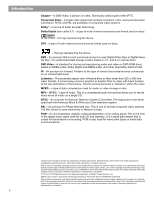Bose 321 Owner's guide
Bose 321 Manual
 |
UPC - 017817493475
View all Bose 321 manuals
Add to My Manuals
Save this manual to your list of manuals |
Bose 321 manual content summary:
- Bose 321 | Owner's guide - Page 1
3•2•1 Home Entertainment System Owner's Guide January 29, 2002 AM256950_02_V.pdf - Bose 321 | Owner's guide - Page 2
on the system, is intended to alert the user to the presence of important operating and maintenance instructions in this owner's guide. CAUTION: To prevent electric shock, match wide blade of plug to wide slot, insert fully. Class 1 laser product The DVD player contained within the media center is - Bose 321 | Owner's guide - Page 3
Connecting your TV to the system 16 Connecting your VCR to the system 16 Attaching the supplied antennas 17 Connecting cable FM radio 18 Make the power connection after all the others 18 Turning off the internal speakers in your TV 18 Installing remote control batteries 19 Other choices 19 - Bose 321 | Owner's guide - Page 4
DVD Setup submenu 36 Parental Control submenu 37 Reference 38 Taking care of your 3•2•1 home entertainment system 38 Cleaning the media center 38 Cleaning the speakers 38 Cleaning discs 38 Replacing the remote batteries 38 Troubleshooting 39 Customer service 40 Warranty 40 Accessories 40 - Bose 321 | Owner's guide - Page 5
number on the disc label or front cover. For example, a Region 1 DVD player should display the following mark: How text is used in this owner's guide These instructions refer to buttons on the remote control and on the media center front panel, menu items that appear on your TV screen, and status - Bose 321 | Owner's guide - Page 6
. Reverse engineering or disassembly is prohibited. "DTS" and "DTS Digital Surround" are registered trademarks of Digital Theater Systems, Inc. MPEG Layer-3 audio compression technology licensed by Fraunhofer IIS and THOMSON multimedia. This product incorporates copyright protected technology and - Bose 321 | Owner's guide - Page 7
the bottom of the media center and the rear of the Acoustimass® module. Media center serial number Acoustimass module serial number Dealer name Dealer phone Purchase date We suggest you keep your sales receipt and warranty card together with this owner's guide. AM256950_02_V.pdf • January 29 - Bose 321 | Owner's guide - Page 8
provided on page 7. Speakers Rubber feet Rubber feet Acoustimass module Media center Batteries Remote control 120V power cord Antenna stand AM antenna Stereo cable Video cable Owner's guide Module cable Speaker cable FM antenna Quick setup guide 8 AM256950_02_V.pdf • January - Bose 321 | Owner's guide - Page 9
, you may find other placement variations that are more convenient and provide the sound you enjoy. Keep in mind that the media center connects to both speakers and to the Acoustimass® module, while the module is the only part of this system that connects to a power outlet. Placing the small - Bose 321 | Owner's guide - Page 10
Acoustimass® module and the speakers. Make sure it is close enough to additional source components (TV, tape player, VCR) for all the cables to reach. If additional audio cables are needed for these connections, contact Bose or your dealer. To contact Bose, refer to the list of offices included in - Bose 321 | Owner's guide - Page 11
System Setup Placement choices for the Acoustimass® module Consider the guidelines below when choosing a location for the module. Make sure to place it: • within reach of the cables to the music center and an AC (mains) power to your video tapes, audio tapes, and other magnetic media, you should not - Bose 321 | Owner's guide - Page 12
Setup Figure 7 System placement for ideal coverage When the system setup is completed With the speakers and media center placed as directed, you can enjoy the freedom to sit, recline, or move about in the room without missing a note. CAUTION: Be sure to read - Bose 321 | Owner's guide - Page 13
the rear of the media center (Figure 8) and the custom cables supplied with the Model 3•2•1 system make it easy to get everything hooked up right the first time. Figure 8 Connection panel on the rear of the media center VIDEO 1 D L 75 Ω FM AM LOOP ANTENNA ANTENNA OPTICAL R AUDIO INPUT VIDEO - Bose 321 | Owner's guide - Page 14
power (mains) outlet until all the components are connected. RIGHT LEFT To TV video input VIDEO OUTPUT Speaker cable VIDEO D L 75 Ω FM AM LOOP ANTENNA ANTENNA OPTICAL R AUDIO video cable from the TV into the SVIDEO OUTPUT on the media center. This cable may be purchased from your Bose® - Bose 321 | Owner's guide - Page 15
sound for movie EQ in the Settings on-screen menu. When connecting a component's audio to the media center jacks, remember to: • use standard RCA audio cables • match the red connector to the right channel (R) and the white (or black) connector to the left channel (L) • use a Y-adapter (available - Bose 321 | Owner's guide - Page 16
to your TV. VIDEO 1 D L 75 Ω FM AM LOOP ANTENNA ANTENNA OPTICAL R AUDIO INPUT VIDEO 2 L D R D AUX L VIDEO INPUT C VIDEO OUTPUT C AUDIO OUTPUT L SPEAKERS R S ACOUSTIMASS MODULE S R Media center VIDEO IN AUDIO OUT L R TV Supplied video cable TV/VIDEO, INPUT, or AUX IN RCA - Bose 321 | Owner's guide - Page 17
ANTENNA ANTENNA OPTICAL R AUDIO INPUT VIDEO 2 L D R D AUX L VIDEO INPUT C VIDEO AUDIO OUTPUT OUTPUT C L SPEAKERS R S ACOUSTIMASS MODULE S R Media center VIDEO OUT AUDIO OUT Video cable L R VCR RCA cable Note: Do not connect the video output of your 3•2•1 system media center - Bose 321 | Owner's guide - Page 18
17 Power cord as the final connection Connecting cable FM radio Some cable TV providers make FM radio signals available through the cable service to your home. This connection is made to the external FM jack on the back panel of the media center. To connect to this service, contact your cable TV - Bose 321 | Owner's guide - Page 19
is connected to the media center, while the TV audio is not. Any non-cable/satellite TV sound comes directly from the TV, while you enjoy the benefits of Bose® sound with any cable/satellite or VCR programs. audio video audio Input from cable audio & video Cable/sat audio & video VCR video TV - Bose 321 | Owner's guide - Page 20
System Setup Figure 20 The media center receives all audio-for-video signals directly from the TV In Figure 20, the audio from both the cable or satellite box and the VCR is routed to the TV, and the TV audio is connected to the media center. This delivers all of the video source sound through one - Bose 321 | Owner's guide - Page 21
22 AUX input connections System Setup Connecting other playback equipment Other playback components, such as an audio CD changer, can be connected to the AUX inputs on the rear panel of the media center (Figure 22). VIDEO I D L 75 Ω AM FM LOOP ANTENNA ANTENNA OPTICAL R AUDIO INPUT VIDEO - Bose 321 | Owner's guide - Page 22
on the media center provide some of the same controls as described below. POWER and MUTE controls Switches the system on or off. Mutes/unmutes the system volume. SOURCE controls Selects the built-in CD/DVD player and turns the system on. Unmutes the system volume. Selects AUX as the sound source - Bose 321 | Owner's guide - Page 23
the Bose 3•2•1 system on- system volume while it is muted. Each button gives you access to a similarly numbered DVD chapter, CD track, or radio station preset. When selecting numbers 1 through 9, entering a zero before the number ensures the fastest response. PLAYBACK controls Stops the disc player - Bose 321 | Owner's guide - Page 24
opens on the front of the console. Control panel and buttons The media center has eight buttons located on the top control panel. Their functions are also provided through use of the remote control. Power Volume Source Skip/Scan Stop/Eject Turns the system on or off. Raises/lowers the volume - Bose 321 | Owner's guide - Page 25
Controls, Displays, Menus TV on-screen menus With both the TV and the Model 3•2•1 system turned on, you can use menus that appear on the TV screen to choose among options for audio and video performance. To enter the Settings menu Press the Settings button on the remote. The displayed menu will - Bose 321 | Owner's guide - Page 26
(1 of 2) Title: Chapter: Title TCimhaep:ter: Time Display: Motion Control: Audio Track: Camera Angle: More... 1 of 3 1 of 19 0:23 Audio Setup System Setup DVD Playing The Movie Title Title 1 of 13 Chapter 1 of 5 Title Total 0:00:00 Audio English 2 D 5.1 ch Subtitle Off Ratings Limit: 8 Region Code - Bose 321 | Owner's guide - Page 27
DVD, make sure: • that you are familiar with how the system remote control operates (as explained on page 22). • the region codes for the DVD player and disc match, as explained on page 5 of this guide. (Check the region code number on the media center label or on the shipping carton.) • the TV is - Bose 321 | Owner's guide - Page 28
remote control to gain access to the options shown here. For more details on changes you can make to the settings, refer to the Sound Adjustments and System Adjustments sections of this guide to play in the on-screen DVD status and on the media center display. - Bose 321 | Owner's guide - Page 29
Press Enter again. Replay ends when you press Enter, Play, or Stop. Loading and playing a CD 1. On the remote, press the CD/DVD button. 2. At the media center, press the Stop/Eject 3. Place the audio CD in the open disc tray. button. 4. Press the Stop/Eject button to close the disc tray. The CD - Bose 321 | Owner's guide - Page 30
the system is in AM or FM mode, and the TV is on, you can press the Settings button on the remote control to gain access to the options available for that band. For more details on changes you can make to the settings, refer to the Sound Adjustments and System Adjustments sections of this guide. 30 - Bose 321 | Owner's guide - Page 31
source. Makes RDS information appear in media center display. Makes RDS information not appear on media center display. Always plays the FM broadcast in stereo. Always plays the FM broadcast in mono. See Sound Adjustments on page 33. See System Adjustments on page 35. AM256950_02_V.pdf • January 29 - Bose 321 | Owner's guide - Page 32
Volume v or w buttons on the 3•2•1 remote control or media center to raise or lower the volume of the system. To control all other functions of that source, use its remote or front-panel controls. For details on what changes you can make, refer to the owner's manual that came with the component. To - Bose 321 | Owner's guide - Page 33
. This feature can process a one-channel program in multi-speaker sound, directing the signals so that dialogue remains locked onscreen, while music and ambient effects fill the room. Off Mono decoding not active. selection Displays system audio information. The example in Figure 27 on page 34 shows - Bose 321 | Owner's guide - Page 34
, may reduce the treble sound of your system. Moving speakers farther away from soft furnishings increases treble. You can also increase the treble sound by raising this setting to a positive value (+1 to +15). -15 to +15 Decreases (-) or increases (+) the bass sound. Placement of the Acoustimass - Bose 321 | Owner's guide - Page 35
Setup Parental Control Setup Available only after password Restrict Unrated Titles: Change Password * has been entered. ARleloswtreicdt RUantriantgesd: Titles: *If you forget your password, contact Bose Customer Service for assistance. Refer to the Bose address list enclosed with this system - Bose 321 | Owner's guide - Page 36
System Adjustments System Setup menu The System Setup menu lists options for how to set up the entire system. Selection: Display lists options for how the DVD player should operate, including Parental Control. Selection: Auto Subtitle: DVD Autoplay: Aspect Ratio: Image Format: Parental Control - Bose 321 | Owner's guide - Page 37
System Adjustments Parental Control submenu The parental control submenu provides options for restricting access to be deleted. If you forget your password, contact Bose Customer Service for assistance. Refer to the Bose address list enclosed with this system. 1 to 8* Blocks access to DVDs rated - Bose 321 | Owner's guide - Page 38
home entertainment system Caring for your system may include cleaning the system's enclosures, cleaning your discs, and replacing the remote control batteries. Cleaning the media center • Use only a soft, dry cloth to clean the outside surfaces of the media center sprays near the speakers. Do not - Bose 321 | Owner's guide - Page 39
"Replacing the remote batteries" on inconsistent or does not page 38. work • Point the remote control at the media center. Radio does not work or has poor reception • Make sure antennas are connected properly. • Move AM antenna at least 20 inches (50 cm) from the media center. • Adjust antenna - Bose 321 | Owner's guide - Page 40
, stands, or cable adapters, contact your Bose dealer. Or, to call Bose directly, refer to the address sheet included with the system. Technical information Power rating USA/Canada: 120VAC, 60 Hz, 300W Inputs AUX, VIDEO 1, VIDEO 2: 2VRMS maximum EXTERNAL ANTENNA: 75 ohm Outputs 1 audio output - Bose 321 | Owner's guide - Page 41
Reference AM256950_02_V.pdf • January 29, 2002 41 - Bose 321 | Owner's guide - Page 42
42 AM256950_02_V.pdf • January 29, 2002 - Bose 321 | Owner's guide - Page 43
AM256950_02_V.pdf • January 29, 2002 43 - Bose 321 | Owner's guide - Page 44
AM256950_02_V.pdf • January 29, 2002 ' 2002 Bose Corporation, The Mountain Framingham, MA 01701-9168 USA 256950 AM Rev.02 JN20744

3•2•1 Home Entertainment System
Owner’s Guide
January 29, 2002
AM256950_02_V.pdf