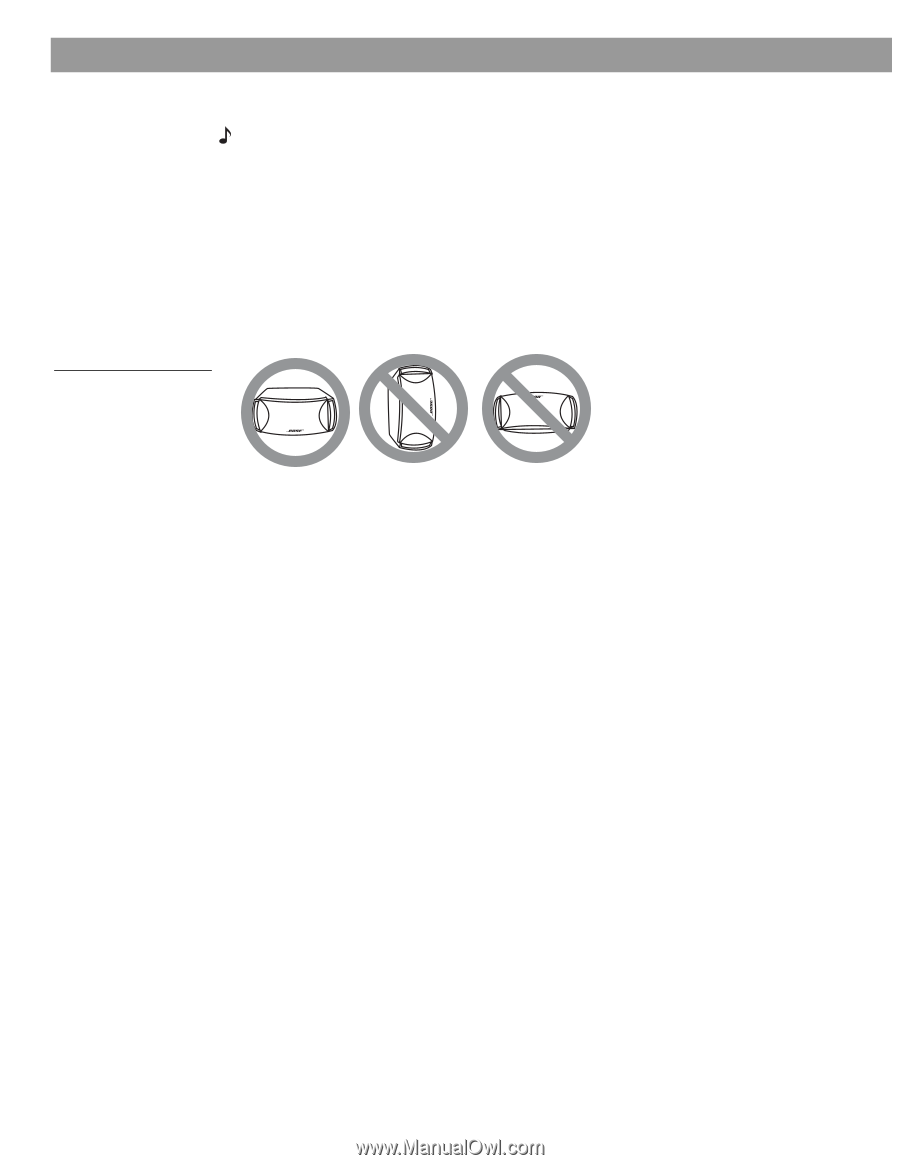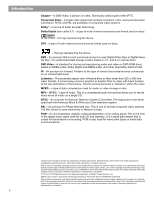Bose 321 Owner's guide - Page 10
Media center placement, Be sure it is within reach of the cables connected to the Acoustimass - speakers
 |
UPC - 017817493475
View all Bose 321 manuals
Add to My Manuals
Save this manual to your list of manuals |
Page 10 highlights
System Setup Figure 4 Recommended orientation of the speakers • Place the speakers on top of the TV or to the left and right of your TV screen (refer to Figure 3 on page 9) and at roughly equal distance from it. Note: The speakers are magnetically shielded to prevent interference when they are on or near the TV. • Maintain at least 3 feet (1 meter) of space between the two speakers. Place the speakers up to 3 feet (1 meter) from the edges of the TV screen. Bose® recommends a maximum distance of 3 feet from each speaker to the edge of the TV screen to prevent the sound from becoming too separated from the picture. You may vary this distance, however, based on room conditions and your personal preference. • Keep both speakers at approximately the same height. The small speakers are designed to sit only on their bottom surface (Figure 4). In that position (with the Bose logo right side up), they can also be mounted on optional Bose brackets, table stands, or floor stands. For details and ordering information, refer to Accessories on page 40. Media center placement Place the media center where nothing obstructs opening the disc tray on its front panel. Be sure it is within reach of the cables connected to the Acoustimass® module and the speakers. Make sure it is close enough to additional source components (TV, tape player, VCR) for all the cables to reach. If additional audio cables are needed for these connections, contact Bose or your dealer. To contact Bose, refer to the list of offices included in the product carton. 10 AM256950_02_V.pdf • January 29, 2002