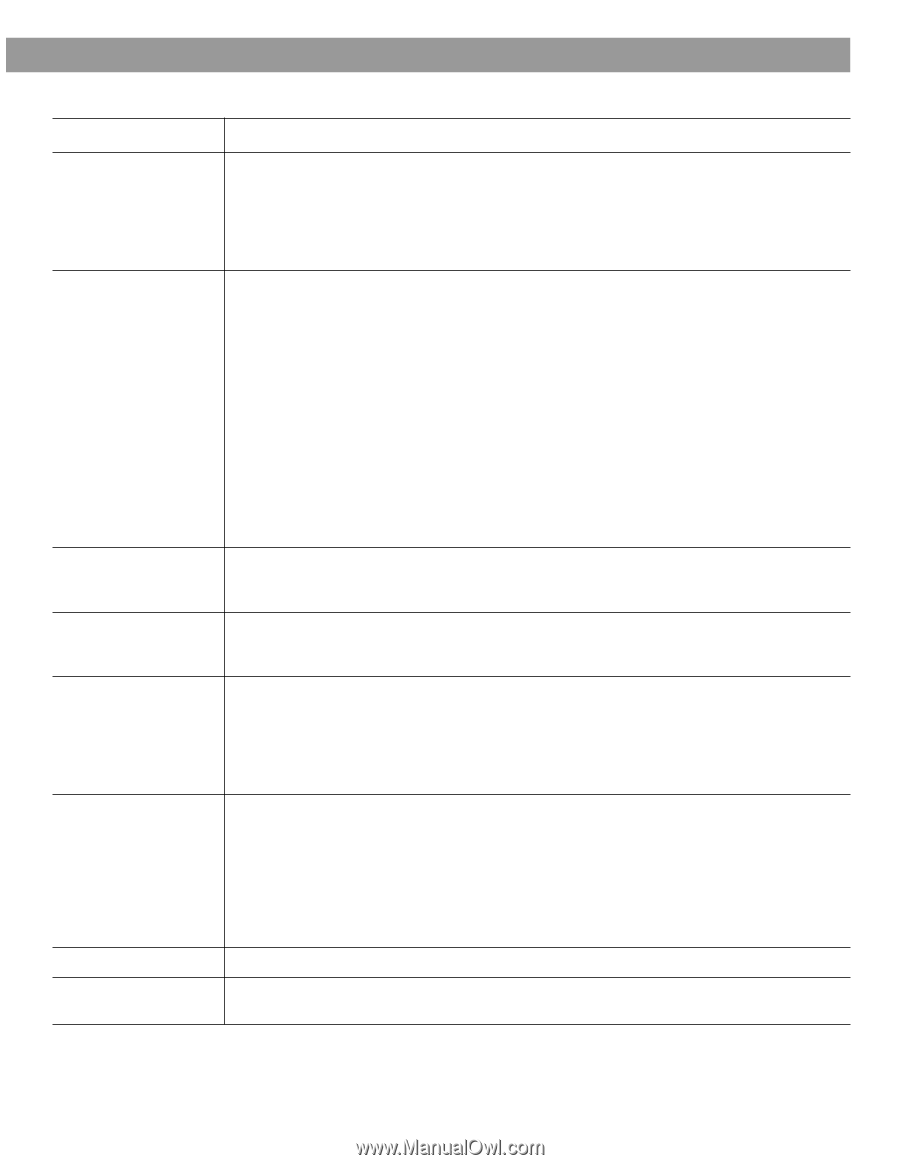Bose 321 Owner's guide - Page 39
Troubleshooting, Adjust antenna position to improve reception. - area code
 |
UPC - 017817493475
View all Bose 321 manuals
Add to My Manuals
Save this manual to your list of manuals |
Page 39 highlights
Reference Troubleshooting Problem What to do System doesn't do any- • Make sure the unit is turned on. thing • Make sure the power cord is inserted securely into the Acoustimass® module and plugged firmly into an operating AC wall outlet. • Be sure to select a source (CD/DVD, AM/FM, etc.). • Unplug the Acoustimass module power cord from the outlet for a minute, then reconnect it. This allows the unit to reset itself. No sound • Increase the volume. • Check to see if MUTE is lit on the display. If it is, press the Mute button on the remote con- trol to unmute the sound. • Make sure the module cable and speaker cable are firmly seated in the media center jacks and the multi-pin connector on the other end is firmly seated in the Acoustimass module jack. • Check speaker connections. • Turn the media center off for 10 seconds, then on again, to restore communication between the media center and the speakers. • Check the connections for any external components. Make sure to select the correct source for the desired input. • Be sure the disc is placed correctly, label-side up, in the CD tray. • Connect the FM and AM antennas. • Unplug the Acoustimass module power cord from the outlet for a minute, then reconnect it. This allows the unit to reset itself. Sound but no picture • Make sure the TV is on. • When playing a DVD or other video source, make sure the TV is set for TV/Video. See Important Note on page 16. Remote control is • Check batteries and their polarity (+ and -). See "Replacing the remote batteries" on inconsistent or does not page 38. work • Point the remote control at the media center. Radio does not work or has poor reception • Make sure antennas are connected properly. • Move AM antenna at least 20 inches (50 cm) from the media center. • Adjust antenna position to improve reception. • AM antenna must be upright. • Move antennas farther from TV or other electronic equipment. • You may be in an area of weak signal coverage. DVD or CD does not play • Check to see if the play symbol in the display is lit. • After pressing the CD/DVD button, wait a few seconds before pressing Play. • Make sure the disc is properly inserted (label side up). • Eject the disc and try loading it again. • There may be dirt or dust on the disc. Clean the disc. See "Cleaning discs" on page 38. • The disc may be defective. Try another disc. • Make sure region codes for both the DVD and player match. See "Check for region code compatibility" on page 5. FM sound is distorted • Adjust antenna position to reduce interference. Sound is distorted • Make sure speaker cables are not damaged and the connections are secure. • Reduce the output level from any external components connected to the music center. AM256950_02_V.pdf • January 29, 2002 39