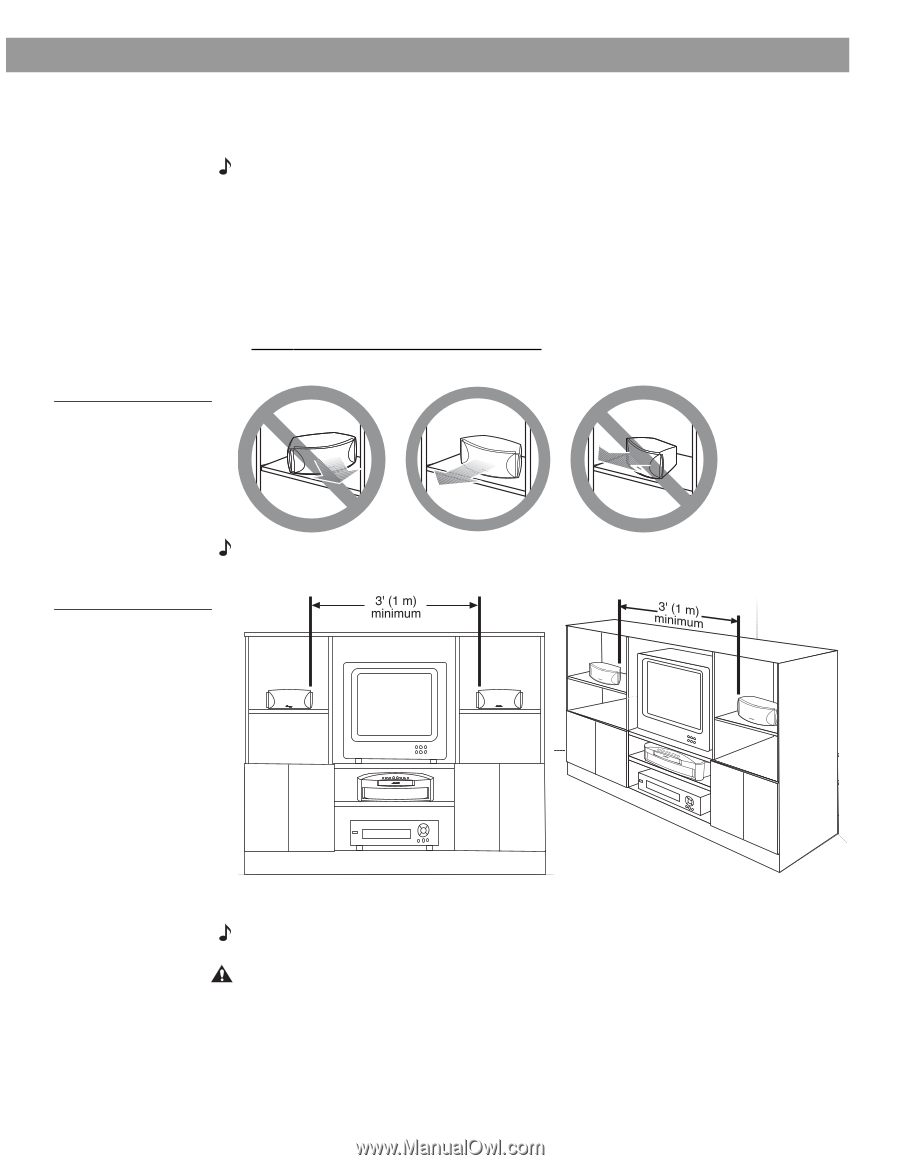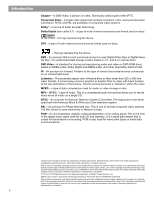Bose 321 Owner's guide - Page 9
Selecting locations for your Model 3•2•1 speakers and media center, Placing the small speakers
 |
UPC - 017817493475
View all Bose 321 manuals
Add to My Manuals
Save this manual to your list of manuals |
Page 9 highlights
System Setup Selecting locations for your Model 3•2•1 speakers and media center Use the following guidelines to choose locations and positions for the speakers and media center. Note: While these guidelines are offered to ensure the best system performance, you may find other placement variations that are more convenient and provide the sound you enjoy. Keep in mind that the media center connects to both speakers and to the Acoustimass® module, while the module is the only part of this system that connects to a power outlet. Placing the small speakers Choosing a good location for the speakers will allow you to experience the audio spaciousness and surround effects that your Model 3•2•1 home entertainment system is designed to deliver. • Be sure to face each speaker straight ahead (toward the listening area), so it can cover the broadest listening area (Figure 2). Figure 2 Placement Figure 3 Placement of the small speakers near a flat wall or in a corner position Note: Angling one or both speakers into or away from the listening area significantly alters system performance. • If you are using a bookshelf or a home entertainment unit, place each speaker at the front edge of its shelf. Note: Positioning these speakers farther back in an enclosed space can change the overall quality of sound and alter the movie effects. CAUTION: Choose a stable and level surface for both speakers. Vibration can cause the speakers to move, particularly on smooth surfaces like marble, glass, or highly polished wood. If you are placing the speakers on a flat surface, be sure to attach the smaller of the two sets of supplied rubber feet to the bottom surface. You may obtain additional rubber feet (part number 178321) from Bose® Customer Service. To contact Bose, refer to the list of offices included in the product carton. AM256950_02_V.pdf • January 29, 2002 9