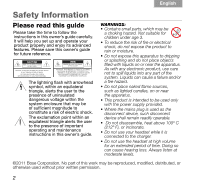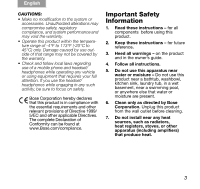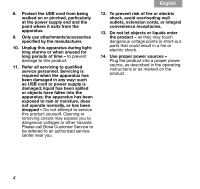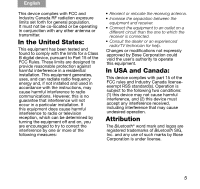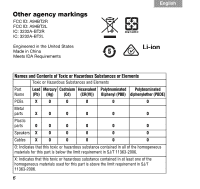Bose Bluetooth Series 2 Owner's guide
Bose Bluetooth Series 2 Manual
 |
View all Bose Bluetooth Series 2 manuals
Add to My Manuals
Save this manual to your list of manuals |
Bose Bluetooth Series 2 manual content summary:
- Bose Bluetooth Series 2 | Owner's guide - Page 1
BOSE® BLUETOOTH® HEADSET SERIES 2 | | | | - Bose Bluetooth Series 2 | Owner's guide - Page 2
Safety Information Please read this guide Please take the time to follow the instructions in this owner's guide carefully. It will help you charger. • Do not use the headset at high volume for an extended period of time. Doing so can cause hearing loss. Always listen at moderate levels. ©2011 Bose - Bose Bluetooth Series 2 | Owner's guide - Page 3
of -4°F to 113°F (-20°C to 45°C) only. Damage caused by use outside of that range may not be covered by the warranty. • Check and follow local laws regarding use of a mobile phone and headset/ headphones while operating any vehicle or using equipment that requires your full attention. If you use - Bose Bluetooth Series 2 | Owner's guide - Page 4
may expose you to dangerous voltages or other hazards. Please call Bose Customer Service to be referred to an authorized service center near you. 12. To prevent risk of fire or electric the product into a proper power source, as described in the operating instructions or as marked on the product. 4 - Bose Bluetooth Series 2 | Owner's guide - Page 5
energy and, if not installed and used in accordance with the instructions, may cause harmful interference to radio communications. However, this is Attribution The Bluetooth® word mark and logos are registered trademarks of Bluetooth SIG, Inc. and any use of such marks by Bose Corporation is under - Bose Bluetooth Series 2 | Owner's guide - Page 6
Tab 6, 12 Tab 5, 11 Tab 4, 10, 16 Tab 3, 9, 15 Tab 2, 8, 14 English Other agency markings FCC ID: A94BT2R FCC ID: A94BT2L IC: 3232A-BT2R IC: 3232A-BT2L Engineered in the United States Made in China Meets IDA Requirements XX Names and Contents of Toxic or Hazardous Substances or Elements Toxic - Bose Bluetooth Series 2 | Owner's guide - Page 7
the lights 15 Basic call actions and audio tones 17 Multi-point pairing 19 Connection priority for multiple paired phones 20 Multi-point call actions 20 Reference 21 Troubleshooting 21 Customer service 26 Maintenance 26 Limited Warranty 27 Technical information 28 Accessories 29 7 - Bose Bluetooth Series 2 | Owner's guide - Page 8
We appreciate your choice of the Bose® Bluetooth® headset Series 2, which lets you hear and be heard, even as noise levels around you change. Features Small size, advanced fit, and simple controls. StayHear™ tip (medium) USB connector Bluetooth indicator Battery indicator Power on/off Volume - Bose Bluetooth Series 2 | Owner's guide - Page 9
Tab 3, 9, 15 Tab 4, 10, 16 Tab 5, 11 Tab 6, 12 Features and Functions Talk time Up to 4.5 hours. Standby time Up to 100 hours. Multipoint pairing Maintain two active phone connections at once. Adaptive audio adjustment Hear what is being said, even as noise levels around you change, with automatic - Bose Bluetooth Series 2 | Owner's guide - Page 10
Tab 6, 12 Tab 5, 11 Tab 4, 10, 16 Tab 3, 9, 15 Tab 2, 8, 14 English Included with headset: Additional StayHear™ tips (small and large) USB cable Carry case Power supply (where needed) Power supply adapters (where needed) 10 - Bose Bluetooth Series 2 | Owner's guide - Page 11
to 3 hours for a full charge. 1. Plug the small end of the USB cable into the headset. 2. Plug the large end of the cable into the power supply or a powered USB connector on your computer. 3. Battery indicator light will blink yellow while charging and turn green when charging is complete. Note: The - Bose Bluetooth Series 2 | Owner's guide - Page 12
adapter for your region (2a). To remove an adapter, press back on the release and lift the adapter up and off (2b). 1 2a 2b Europe UK 3. Plug the power supply into an AC (mains) wall outlet. 12 - Bose Bluetooth Series 2 | Owner's guide - Page 13
flashes, Bose BT2 then turns solid blue to indicate a successful connection. Bluetooth device list Additional pairing (up to 6 phones): Press and hold Call for 5 seconds to make the headset discoverable.Then repeat steps 2 to 3 above. Note: If you have difficulty pairing, see "Troubleshooting - Bose Bluetooth Series 2 | Owner's guide - Page 14
2, 8, 14 English Fitting The soft StayHear™ tip allows the headset to rest comfortably in your ear. Choose the tip that is the right size for your ear. To change the tip: 1. Gently remove the tip from the earpiece. Do not pull on the tip wing. 2. Ease the new tip over the base of the earpiece - Bose Bluetooth Series 2 | Owner's guide - Page 15
English Tab 2, 8, 14 Tab 3, 9, 15 Tab 4, 10, 16 Tab 5, 11 Tab 6, 12 Recognizing the lights Battery Indicator Color Status while on: Status while charging: Green 1.5 - 4.5 hours remaining talk time. (Solid) Charging is complete. Yellow 10 minutes - 1.5 hours remaining talk time. (Flashing) - Bose Bluetooth Series 2 | Owner's guide - Page 16
Tab 3, 9, 15 Tab 2, 8, 14 English Bluetooth® Indicator Color Indicates: Blue (slow flash) The headset is discoverable for pairing. Blue (quick flash) The headset is attempting to connect to a mobile phone or is receiving or making a call. The headset and a paired mobile phone are not connected - Bose Bluetooth Series 2 | Owner's guide - Page 17
English Tab 2, 8, 14 Tab 3, 9, 15 Tab 4, 10, 16 Tab 5, 11 Tab 6, 12 Basic call actions and audio tones Action Answer a call Headset control Press Call once. Audio tone Single beep Make a call Press Call once. Use voice commands or the phone keypad to select and dial. Single - Bose Bluetooth Series 2 | Owner's guide - Page 18
between two calls Begin conferencing Press Call twice. Press and hold Call for 3 seconds while two calls are active. Low battery None. Bluetooth® device connected Bluetooth device disconnected Power on Power off None. None. Slide Power switch to On position (green). Slide Power switch to Off - Bose Bluetooth Series 2 | Owner's guide - Page 19
phone. Disabling multi-point pairing 1. Press and hold Call and Volume - buttons for 10 seconds. 2. Turn the headset off and then on again. 3. Re-pair the desired mobile phone. Note: Some phones require you to remove Bose BT2 from the Bluetooth device list before you can re-pair to that phone. 19 - Bose Bluetooth Series 2 | Owner's guide - Page 20
and redial. To make a call with the other connected phone, place the call manually. First priority then switches to this phone. To establish priority for any other paired phone, reconnect with that device by selecting Bose BT2 in the device list. Multi-point call actions In multi-point operation - Bose Bluetooth Series 2 | Owner's guide - Page 21
Tab 4, 10, 16 Tab 5, 11 Reference Tab 6, 12 Troubleshooting Problem What to do The headset has • Make sure both ends of the USB cable are the computer is plugged in and the USB port is powered. Note: The battery indicator will blink yellow while charging and turn green when charge is complete. - Bose Bluetooth Series 2 | Owner's guide - Page 22
StayHear™ tip is flush beneath the ear ridge. (Refer to "Wearing" on page 14.) • Make sure the tip is firmly attached to the headset. • Try the large or small tip. The mobile phone and the headset do not pair. • Make sure both the headset and mobile phone are turned on and the Bluetooth® feature - Bose Bluetooth Series 2 | Owner's guide - Page 23
feet (10 meters) of the headset. • Check the Bluetooth device list on your phone to be sure Bose BT2 is selected. - If it is selected, delete it from the list (refer to your phone instruction manual for details). - If it is no longer listed, repeat "Additional pairing" on page 13. • Simultaneously - Bose Bluetooth Series 2 | Owner's guide - Page 24
33 feet (10 meters) of the headset. • Check the signal strength on your phone and make sure the battery is sufficiently charged. No audio from a streaming audio source or application. • Make sure the device supports A2DP audio streaming. (The Bluetooth® indicator will glow purple.) • Make sure - Bose Bluetooth Series 2 | Owner's guide - Page 25
from a streaming audio source or application. • Move the device closer to the headset. • Move the device and headset away from any device that could cause interference, such as another Bluetooth® enabled device, cordless phones, a microwave oven, or a wireless computer network router. • Reduce - Bose Bluetooth Series 2 | Owner's guide - Page 26
in solving problems, contact your Bose® dealer. Or for online support visit: • owners.Bose.com in the U.S. • global.Bose.com outside the U.S. To contact Bose by phone, refer to the address list on the inside back cover of this guide. Maintenance Battery care: 1. Be sure to turn off the headset when - Bose Bluetooth Series 2 | Owner's guide - Page 27
10, 16 Tab 5, 11 Tab 6, 12 Limited Warranty Your Bose® Bluetooth® headset Series 2 is covered by a limited warranty. Details of the limited warranty are provided on the product registration card that is included in the carton. Please refer to the card for instructions on how to register. Failure to - Bose Bluetooth Series 2 | Owner's guide - Page 28
(-20°C to 45°C) only. Store this product within the temperature range of -4°F to 113°F (-20°C to 45°C) only. Charge the battery where the temperature is between 41°F and 104°F (5°C and 40°C) only. Battery: Rechargeable, non-replaceable lithium-ion polymer. Charging time: 3 hours for full charge. Use - Bose Bluetooth Series 2 | Owner's guide - Page 29
• To replace the supplied StayHear™ tips, carry case, power supply, power supply with adapters, or adapters only, visit global.Bose.com, or contact Bose® Customer Service. • To purchase an optional headset charger for your vehicle, contact your authorized Bose dealer or Bose Customer Service. To - Bose Bluetooth Series 2 | Owner's guide - Page 30
©2011 Bose Corporation, The Mountain, Framingham, MA 01701-9168 USA AM347801 Rev.01

B
OSE
®
B
LUETOOTH
®
H
EADSET
S
ERIES
2
|
|
|
|