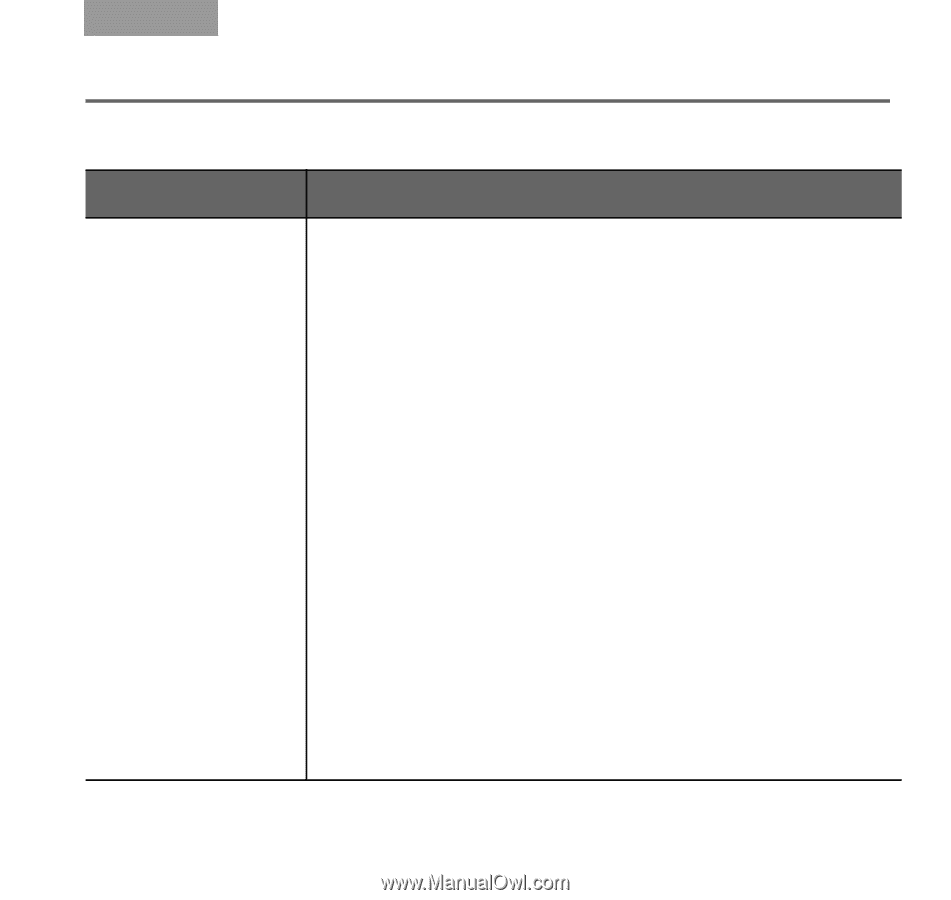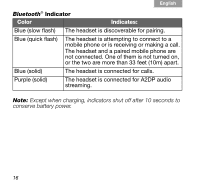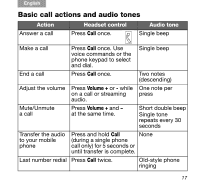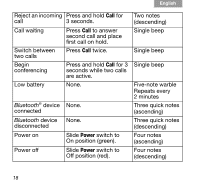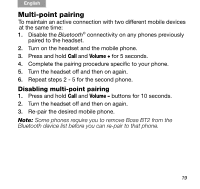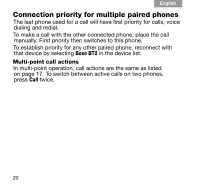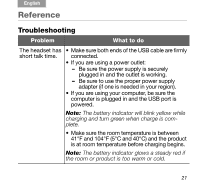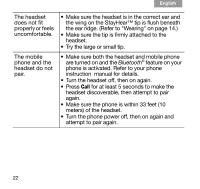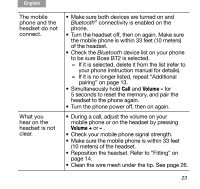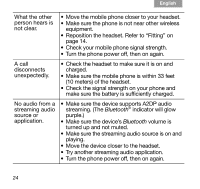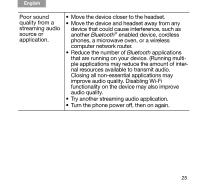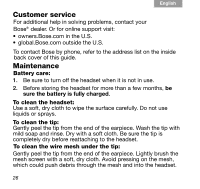Bose Bluetooth Series 2 Owner's guide - Page 21
Reference
 |
View all Bose Bluetooth Series 2 manuals
Add to My Manuals
Save this manual to your list of manuals |
Page 21 highlights
English Tab 2, 8, 14 Tab 3, 9, 15 Tab 4, 10, 16 Tab 5, 11 Reference Tab 6, 12 Troubleshooting Problem What to do The headset has • Make sure both ends of the USB cable are firmly short talk time. connected. • If you are using a power outlet: - Be sure the power supply is securely plugged in and the outlet is working. - Be sure to use the proper power supply adapter (if one is needed in your region). • If you are using your computer, be sure the computer is plugged in and the USB port is powered. Note: The battery indicator will blink yellow while charging and turn green when charge is complete. • Make sure the room temperature is between 41°F and 104°F (5°C and 40°C) and the product is at room temperature before charging begins. Note: The battery indicator glows a steady red if the room or product is too warm or cold. 21