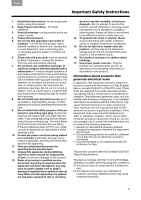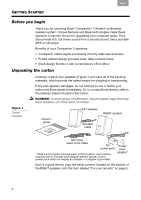Bose Companion 2 Series II Owner's guide
Bose Companion 2 Series II Manual
 |
View all Bose Companion 2 Series II manuals
Add to My Manuals
Save this manual to your list of manuals |
Bose Companion 2 Series II manual content summary:
- Bose Companion 2 Series II | Owner's guide - Page 1
COMPANION® 2 SERIES II MULTIMEDIA SPEAKERS Owner's Guide | Guía de usuario | Notice d'utilisation - Bose Companion 2 Series II | Owner's guide - Page 2
line cord plug into the wide slot of the AC (mains) receptacle. Insert fully. This product conforms to all EU Directive requirements as applicable by law. The complete Declaration of Conformity can be found at www.Bose.com/ compliance. CAUTION: Use only the power supply provided with the speakers - Bose Companion 2 Series II | Owner's guide - Page 3
owner's guide. 4. Follow all instructions system, such replacement of the obsolete outlet. 10. Protect the power cord servicing to qualified service personnel. Servicing is required when the apparatus has been damaged in any way: such as power supply cord specifications This device complies with Part - Bose Companion 2 Series II | Owner's guide - Page 4
Français Español English 4 - Bose Companion 2 Series II | Owner's guide - Page 5
Customer Service 12 Limited warranty 12 Technical information 12 For your records Serial numbers are located on the bottom of the RIGHT Companion® 2 Series II speaker. Serial number Dealer name Dealer phone Purchase date We suggest you keep your sales receipt with this owner's guide. 5 - Bose Companion 2 Series II | Owner's guide - Page 6
Before you begin Thank you for choosing Bose® Companion® 2 Series II multimedia speaker system. Unique features and Bose technologies make these speakers a superior choice for upgrading your computer audio. They also provide rich, full stereo sound from a second source, like a portable MP3 or - Bose Companion 2 Series II | Owner's guide - Page 7
angled design of these speakers allows them to direct sound upward toward a seated listener. So placing them on a desktop is a good choice. Magnetic shielding protects your computer monitor from interference when the speakers are positioned close to it. Place the speaker that has a volume control - Bose Companion 2 Series II | Owner's guide - Page 8
into the jack marked TO LEFT SPEAKER on the back of the RIGHT speaker (Figure 3). Figure 3 Speaker cable connection RIGHT speaker TO LEFT SPEAKER LEFT speaker Speaker cable Figure 4 Connection to the computer Connecting to your computer Use the audio cable to make this connection. • Insert the - Bose Companion 2 Series II | Owner's guide - Page 9
the power pack into an AC (mains) outlet. • If your system includes a power pack adapter, attach the adapter as shown (below left) before plugging in the power pack. Power pack adapter RIGHT 12V speaker Release button AC outlet Power pack To other speaker To computer Note: Bose recommends - Bose Companion 2 Series II | Owner's guide - Page 10
the front of the RIGHT speaker (Figure 6). Inserting the plug mutes sound from the speakers. RIGHT speaker Headphone connector WARNING: Long- position. Figure 7 Speaker volume knob RIGHT speaker Control knob marker For volume adjustments, first set the volume on your computer or your second - Bose Companion 2 Series II | Owner's guide - Page 11
the power pack is securely plugged into the RIGHT speaker and into the AC (mains) outlet. No sound from one speaker • Make sure the speakers are connected properly and all plugs are inserted firmly. • Check the sound source. If it is mono (has one channel only), you need a mono-to-stereo adapter - Bose Companion 2 Series II | Owner's guide - Page 12
and mail it to Bose. Or, register your product at www.Bose.com\register. However, failure to do so will not affect your limited warranty rights. Technical information Driver complement One magnetically shielded 2.5" (6.4 cm) full-range driver per speaker Power pack rating U.S./Canada: 120V 60 - Bose Companion 2 Series II | Owner's guide - Page 13
©2009 Bose Corporation, The Mountain, Framingham, MA 01701-9168 USA AM325126 Rev.00
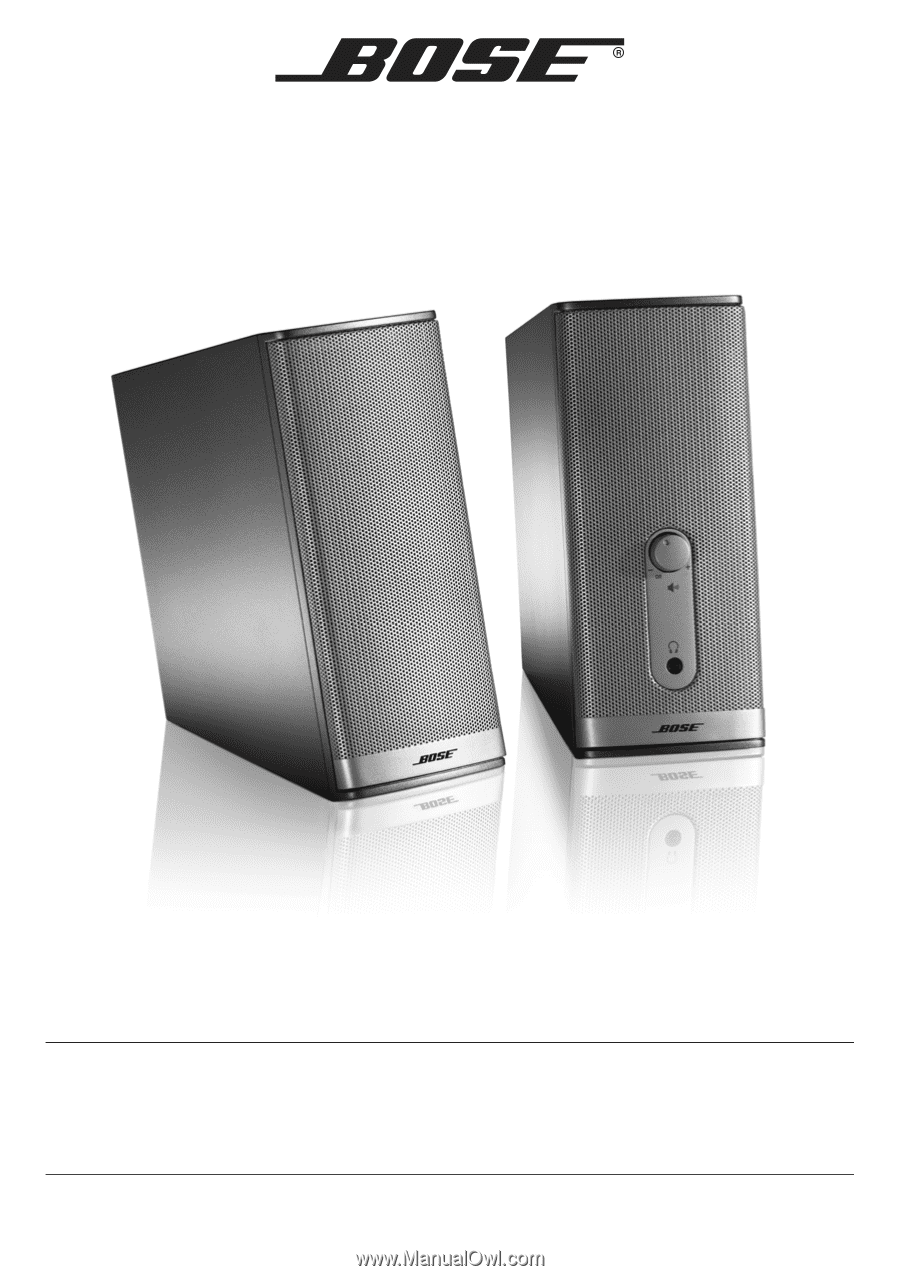
C
OMPANION
®
2
S
ERIES
II
M
ULTIMEDIA
S
PEAKERS
Owner’s Guide | Guía de usuario | Notice d’utilisation