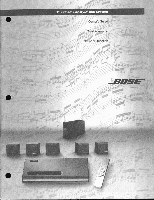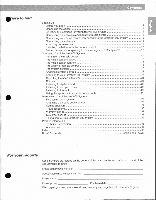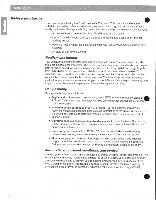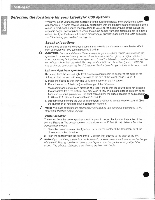Bose Lifestyle 800 Owner's guide
Bose Lifestyle 800 Manual
 |
View all Bose Lifestyle 800 manuals
Add to My Manuals
Save this manual to your list of manuals |
Bose Lifestyle 800 manual content summary:
- Bose Lifestyle 800 | Owner's guide - Page 1
The Bose° Lifestyle° 800 System Owner's Guide _at Guia del usuario Notice d'utilisation .,; JW 4 At cr ie*e • }-L.iin:nW: ar r »ti t g ot- - r - Bose Lifestyle 800 | Owner's guide - Page 2
back panel and bottom of your Lifestyle" music center and the bottom panel of your Acoustimase module: The lightning flash with arrowhead symbol, within an equilateral triangle, is intended to alert the user to the presence of uninsulated dangerous voltage within the system enclosure that may be of - Bose Lifestyle 800 | Owner's guide - Page 3
the locations for your Lifestyle 800 system 6 Connecting the speakers and Lifestyle music center 9 Connecting your home theater components to the Lifestyle 800 system 12 Connecting the antennas 16 Attaching the wire cover 16 Installing the batteries in the remote control 17 Setting radio - Bose Lifestyle 800 | Owner's guide - Page 4
purchasing the Bose' Lifestyle" 800 system. This complete audio home Qa entertainment system offers superb sound, elegance, technology, and simplicity for music C and home theater. Your system is fully compatible with digital program material and includes: • A Lifestyles music center with built - Bose Lifestyle 800 | Owner's guide - Page 5
with your Lifestyle" 800 system: • Lifestyle music center • AC power (mains) pack' • Wire cover iirMantenna loop antenna • Antenna base • Remote control • 3 AA batteries • Acoustimass module • 5 cube speakers • AC power (mains) cord' • Audio input cable • 5 speaker cables (3 front and 2 surround - Bose Lifestyle 800 | Owner's guide - Page 6
for your Lifestyle° 800 system When you place your speakers according to the guidelines below, they provide the audio • atmosphere of a home theater. You may experiment with the placement and orientation of the cubes to produce the sound most pleasing to you. For the best surround effect, adjust - Bose Lifestyle 800 | Owner's guide - Page 7
so that you cannot pinpoint the exact location of the sound source (Figure 3). The surround cables allow up to 50 feet (15.2 m) distance from the Acoustimass° module. Left front Center Righ Acoustimass front module BMW Left surround Right surround 1. Place the speakers at ear height or higher - Bose Lifestyle 800 | Owner's guide - Page 8
CD player cover. 2. Place the music center close enough to the sound sources (N, VCR, DVD player, etc.) to allow for cable length. If you need additional audio and/or video cables to connect all of your components, see your dealer or call Bose 3. Place the music center within 30 feet (9.1 m) of the - Bose Lifestyle 800 | Owner's guide - Page 9
and Lifestyle° music center Once you have selected locations for your music system, connect the speakers. A CAUTION: Make sure all components are unplugged from the power outlet before you begin hooking up the system. Connecting the cube speakers to the Acoustimase module Each speaker cable - Bose Lifestyle 800 | Owner's guide - Page 10
the Lifestyle° music • center Connect the Acoustimass module to the music center with the audio input cable (Figure 6). 1. Insert the three male connectors at one end of the audio input cable into the appropriate jacks on the rear panel of the music center: • Black connector into the SYSTEM CONTROL - Bose Lifestyle 800 | Owner's guide - Page 11
11 Note: Do not plug the AC power cord into a power outlet until all component connections are complete. Connecting the music center AC (mains)powerpack The Lifestyle' music center the AC (mains) power pack cable into the AC POWER jack on the back of the Lifestyle' music center. 2. Make sure that the - Bose Lifestyle 800 | Owner's guide - Page 12
VCRs, and a satellite decoder. Note: A mono TV only serves as a display for the video, not as a source for the audio. In order for the Lifestyle 800 system to provide home theater effects, the program material must be in stereo or surround-encoded, and the device playing the material must be stereo - Bose Lifestyle 800 | Owner's guide - Page 13
9 Connecting components to the Lifestyle' 800 system inputs How to set up your home theater There are two basic methods for setting up your home theater. It is best to connect components directly to the Lifestyle° 800 music center, and select the source from its remote or control panel. A second - Bose Lifestyle 800 | Owner's guide - Page 14
female RCA connection on the audio input cable (connecting the music center with the module), using a male-to-male RCA cable. • Connect your home theater components to the TV inputs. • Connect the TV fixed audio outputs to the VIDEO SOUND INPUTs on the music center. • Turn the TV speakers off or the - Bose Lifestyle 800 | Owner's guide - Page 15
. Do not connect it to the Lifestyle° 800 system. Note: For assistance with video connections between your DVD player and/or VCR and TV see your video components manuals. Note: There is no video signal input (usually a yellow-coded jack) on the music center. The VIDEO SOUND INPUT jacks are for audio - Bose Lifestyle 800 | Owner's guide - Page 16
: 0 • Connecting theantennas The rear panel of your Lifestyles music center provides connections for AM and FM antennas (Figure 11). Unwind each antenna's wires. Antennas provide better reception when their wires are not bundled. Figure 11 FM antenna AM antenna jack \ / terminals The antenna - Bose Lifestyle 800 | Owner's guide - Page 17
how to prevent conflicts with other Lifestyle` music systems. Figure 15 installing the remote control batteries 3 AA batteries Battery compartment cover Miniature switches • Setting radio channel spacing for dual voltage and 120V systems Dual voltage music centers (which include both 120V and - Bose Lifestyle 800 | Owner's guide - Page 18
your system setup. .1) Note: If your system will be unattended for a few days, you may want to unplug your music center to prevent a neighbor's Lifestyle° remote control or your pets from accidentally turning it on. Also see "Changing the house code settings" on page 28. The music center display - Bose Lifestyle 800 | Owner's guide - Page 19
radio station presets. For instructions, see page 25. Figure 17 The music center controls git$8;:ge')1 / CO cover latch HMV 0 TAPE 0 'LAWS.= ITACKingtaT C=:::3 CO Pt. VOLUME SF£WTI.P MESET > Sian Uto4C The Lifestyle remote control Figure 18 remote control The advanced radio - Bose Lifestyle 800 | Owner's guide - Page 20
2-3 The system controls Function Remote Control Music Center tuC VIDEO - Selects a video sound source connected to the VIDEO inputs, and turns the system on. (See page 22.) IC a AM PA TAPE a a AUX a VICCO 41M110 AM/FM - Selects the radio and turns the system on to the previously selected - Bose Lifestyle 800 | Owner's guide - Page 21
level the next time the system is turned on. , .1' Note: To restore all factory default settings, turn power off then on. press andhold the SURROUND 0 . (5-speaker) button until you hear the 3-chime confirmation tone, then press and hold the STEREO÷CeNtER (3-speaker) button until you hear - Bose Lifestyle 800 | Owner's guide - Page 22
five-channel sound to five independent speakers. Dialogue remains locked on-screen, while music and ambient effects fill the room to increase your listening enjoyment. Your Lifestyle' 800 system offers the option of listening in 5, 3, or 2-speaker mode. The system turns on in SURROUND (5-speaker - Bose Lifestyle 800 | Owner's guide - Page 23
Operating Your Lifestyle SOD system o perating the special features Please see the previous page +CENTER s:GP",, (3-speaker) button until you hear a 3-note chime SURROUND Ea) (5-speaker) button until you hear a 3-note chime Chimes When you hear one or more chimes, it means that one of the system - Bose Lifestyle 800 | Owner's guide - Page 24
sounds are directed to the surround speakers. Listening to compact discs Loading a CD into the music center Press the latch on the CD cover, and place a CD onto the spindle, label-side up. Close the CD cover. Turning the system onand choosing the CDplayer Press the CD key on the remote or the music - Bose Lifestyle 800 | Owner's guide - Page 25
Lifestyle 800 system •stening to the radio TUrning the system on and choosing the radio Press the AM/FM key on the remote or the music center to turn your music system on to the most recently heard AM or FM station. The system turns on in SURROUND the displayed station in the displayed preset - Bose Lifestyle 800 | Owner's guide - Page 26
the Lifestyle'' remote control or music center to raise or lower the volume. Control ail other functions at the source, referring to its owner's manual if necessary. To begin, make sure the component is turned on and a tape, CD, DVD, laserdisc, etc. is loaded. „I's Note: The Lifestyle" 800 system - Bose Lifestyle 800 | Owner's guide - Page 27
Maintaining Your Lifestyles 800 system One-tuning your system In most situations, following the speaker placement guidelines (see pages 6-8) provides excellent sound quality. Figure 19 Bass and treble controls You do not need to adjust tone settings for changes in volume, since Bose' patented - Bose Lifestyle 800 | Owner's guide - Page 28
eS$S) • 6 -45 Changing the house code settings Each Lifestyle' remote control uses a system of matching house codes to communicate • with its corresponding music center. If your remote's commands ever conflict with those of another nearby Lifestyle" system, you can easily set a new - Bose Lifestyle 800 | Owner's guide - Page 29
1 ding speakers Your Lifestyle' 800 system provides high quality audio for a single listening area. However, your music center also provides connections (SPEAKERS A or SPEAKERS B) for adding a pair of powered speakers in a second room. In the second room, you can listen to the sound source that is - Bose Lifestyle 800 | Owner's guide - Page 30
:l~aai,tat Troubleshooting • r- r H Problem What to do System does not function at all No sound No sound from center speaker Too much sound from center speaker No sound from surround speakers Surround speakers are too loud Remote control is inconsistent or does not work • Make sure the power - Bose Lifestyle 800 | Owner's guide - Page 31
TV sound What to do Htj • Change the house code setting to prevent signals from conflicting with another nearby cst Lifestyle system. See page 28 for instructions on setting the house code. • Make sure the music center CD cover is closed. • Check to see if the play symbol IP' in the display is - Bose Lifestyle 800 | Owner's guide - Page 32
ylpli te egs il .4e C- S1 4111 l : e1S. %/' Taking care of your Lifestyle® 800 system The only maintenance needed is cleaning the system and your compact discs, and replacing remote control batteries. For information on replacing the remote control batteries see "Installing the batteries in the - Bose Lifestyle 800 | Owner's guide - Page 33
: SPEAKERS A and B Fixed audio: FIXED, TAPE Headphone: 32O minimum impedance SYSTEM CONTROL: for use with Bose' powered speakers and accessories RC•9 remote controlrange 65 feet (20 m) Dimensions tet Music center 15.0"W x 7.8' Dx 2.5" H (38.1 cm x 19.8 cm x 6.4 cm) Cube speakers W x 4.8" Dx - Bose Lifestyle 800 | Owner's guide - Page 34
26, 30, 33 home theater 4, 6, 12-14 house code 18, 28- 31 IEC-R6 17 input 12, 13, 15 interference 31 internal/external 13, 14 international use 11 L laserdisc 12, 13, 26, 30 Lifestyle° system CD 5 liquids 32 M magnetic shielding 6 maintenance 32 male-to-male RCA cable 13, 14 manually tune 19 mega - Bose Lifestyle 800 | Owner's guide - Page 35
19 voltage 2, 5, 11, 33 SURROUND 21- 26, 30 VOLUME 20, 26 surround 4, 5, 7, 9-13, 14, 22, 24, 30 volume 4, 13, 14, 19- 22, 26, surround cables 9 27, 29, 30 surround sound 14 surround speaker 5, 7, 9, 10, 23, 24, 30, 31 switches 17, 20, 28, 29 SYSTEM CONTROL 10, 30, 33 system shut off 20 - Bose Lifestyle 800 | Owner's guide - Page 36
FAX 0299-390114 Australia Norge Bose A/S, Solheimsgate 11 N-2001, Lillestrom TEL 63-817380 FAX 63-810819 Bose Australia, Inc., 1 other locations Bose Customer Service, 1 New York Ave. Framingham, MA 01701-9168 USA TEL (508) 766-1900 FAX (508) 766-1919 Ireland Bose Corporation Carrickmacross, - Bose Lifestyle 800 | Owner's guide - Page 37
It 6t; TM • ct; lerkt--:1:6 :`• c sit ai - PM, Sr. • II. kt... all -171,fire- fk gritnriegi..4 , a • • %1 ' • . ... I ll ° • YV• it ; Ca= 1 • Bettersound through research, rd 2000 Bose Corporation The Mountain. Framingham, MA 01701-9168 USA 255212 AM Rev.01 JN00246
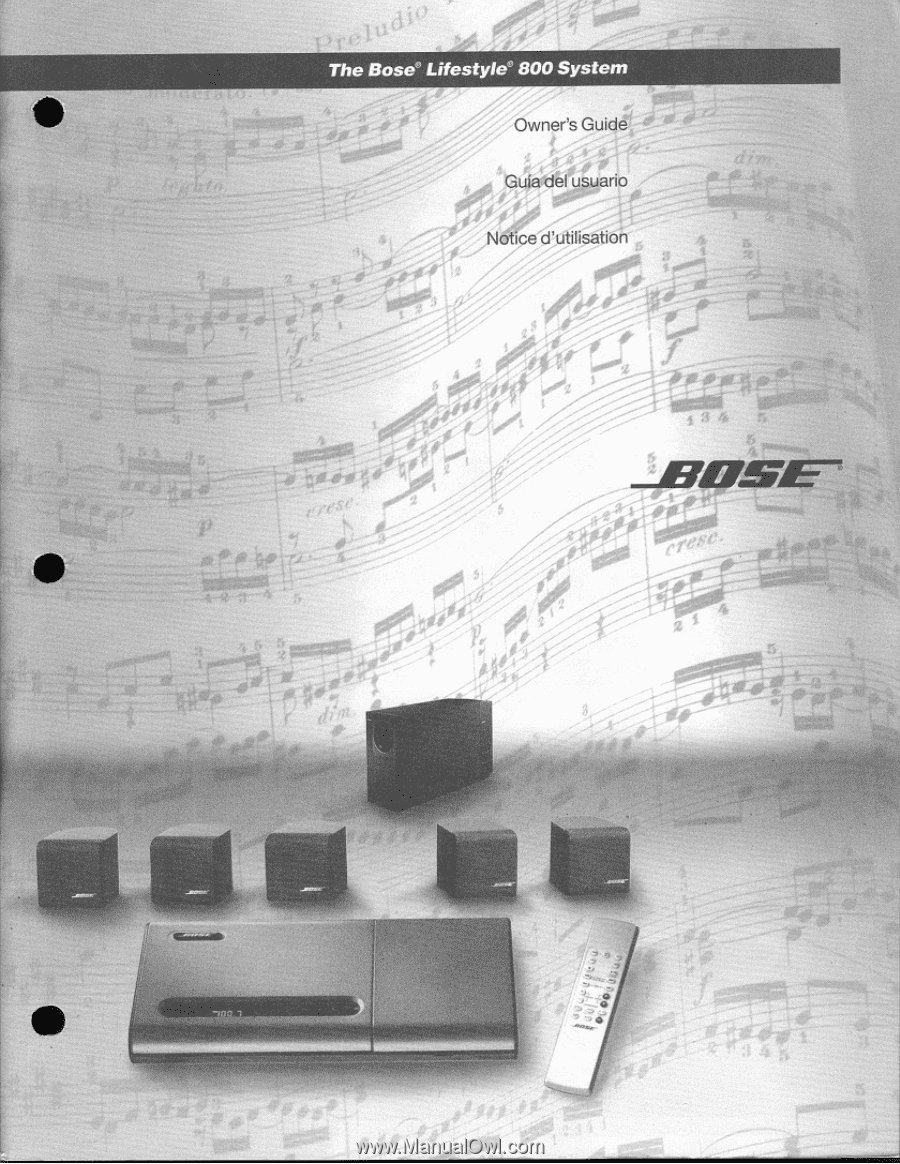
The
Bose
°
Lifestyle
°
800
System
Owner's
Guide
_
at
Guia
del
usuario
Notice
d'utilisation
.;
,
JW
4
At
c
ri
e*e
•
}in:
-
L.
in:W
a
rr
ot-
-
»ti
t
g
r