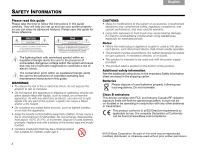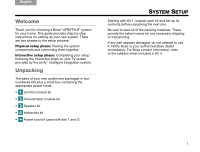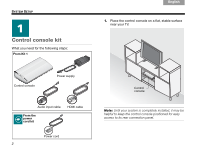Bose Lifestyle V25 Installation guide
Bose Lifestyle V25 Manual
 |
View all Bose Lifestyle V25 manuals
Add to My Manuals
Save this manual to your list of manuals |
Bose Lifestyle V25 manual content summary:
- Bose Lifestyle V25 | Installation guide - Page 1
LIFESTYLE® V35/V25 HOME ENTERTAINMENT SYSTEMS LIFESTYLE® T20/ T10 HOME THEATER SYSTEMS Setup Guide | Guía de instalación | Guide d'installation - Bose Lifestyle V25 | Installation guide - Page 2
instructions in this guide carefully. They will help you set up and use your system properly so you can enjoy its advanced features. Please save this guide for future reference. The lightning flash with arrowhead symbol within an equilateral triangle alerts the user the remote control battery tested - Bose Lifestyle V25 | Installation guide - Page 3
TAB 4 Welcome Thank you for choosing a Bose® LIFESTYLE® system for your home. This guide provides step-by-step instructions for setting up your new system. There are two phases to the setup process: Physical setup phase: Placing the system components and connecting them together. Interactive setup - Bose Lifestyle V25 | Installation guide - Page 4
TAB 8 TAB 7 SYSTEM SETUP TAB 6 11 Control console kit What you need for the following steps: From Kit 1 From the power cord kit HDMI cable Power cord 2 Control console Note: Until your system is completely installed, it may be helpful to keep the control console positioned for easy access to - Bose Lifestyle V25 | Installation guide - Page 5
cable is already connected to an HDMI input on your TV, you can use this one. Just disconnect the other end. TAB 5 TAB 6 TAB 7 TAB 8 SYSTEM SETUP 3. Plug the other end of the HDMI cable you are using into the connector labeled HDMI OUT Video to TV on the control console - Bose Lifestyle V25 | Installation guide - Page 6
TAB 8 TAB 7 TAB 6 TAB 5 SYSTEM SETUP 4. Plug one end of the audio input cable into the Acoustimass® Module connector on the control console. Make sure the flat surface with the - Bose Lifestyle V25 | Installation guide - Page 7
English TAB 2 TAB 3 TAB 4 2 Acoustimass® module kit What you need for the following steps: From Kit 2 TAB 5 TAB 6 TAB 7 TAB 8 SYSTEM SETUP 1. Place the Acoustimass module on the floor at the same end of the room as the TV. Make sure there is a live AC outlet - Bose Lifestyle V25 | Installation guide - Page 8
TAB 8 TAB 7 SYSTEM SETUP TAB 6 TAB 5 CAUTION: DO NOT stand the Acoustimass® module on its front or back end. 3. Plug the free end of the audio input cable - Bose Lifestyle V25 | Installation guide - Page 9
TAB 4 TAB 5 TAB 6 Front speaker cables TAB 7 TAB 8 SYSTEM SETUP Left front (L) White Center front (C) Brown Rear speaker cables Right front (R) Light blue (4) RR) Purple Note: You can place system speakers on wall brackets or floor stands. To purchase these accessories, contact your - Bose Lifestyle V25 | Installation guide - Page 10
TAB 8 TAB 7 TAB 6 TAB 5 SYSTEM SETUP 1. Place the center front speaker on a stable and level surface directly above or below the center of your TV screen as in the following - Bose Lifestyle V25 | Installation guide - Page 11
the room behind the viewers at ear height (when seated) or higher, if possible. Left rear (LR) Right rear (RR) TAB 5 TAB 6 TAB 7 TAB 8 SYSTEM SETUP 4. Locate the colored connectors on the bottom panel of the Acoustimass module. Colored connectors • Make sure the 50 ft (15.2 m) rear speaker - Bose Lifestyle V25 | Installation guide - Page 12
TAB 8 TAB 7 TAB 6 TAB 5 SYSTEM SETUP 6. Locate the speaker position markings on the free ends of the speaker cables. TAB 4 TAB 3 TAB 2 English 7. Using the speaker as in the following setup example of a room. FRONT SPEAKERS Speaker position marking (L, C, R, LR, or RR) REAR SPEAKERS 10 - Bose Lifestyle V25 | Installation guide - Page 13
Jewel Cube® speakers: Insert the plug into the speaker connector. TAB 5 TAB 6 TAB 7 TAB 8 SYSTEM SETUP 9. Put the Acoustimass® module in its final position: • Upright (BEST) or on either side ( openings on the module. This can cause it to overheat. 10. Continue with Kit 4 on the next page. 11 - Bose Lifestyle V25 | Installation guide - Page 14
ready to turn on your system and enter the interactive phase of the setup process using the UnifyTM intelligent integration system. TAB 4 TAB 3 time. The instructions provided on your TV will tell you when to do this. 1. Slide the battery compartment cover off the back of the remote control. AA - Bose Lifestyle V25 | Installation guide - Page 15
accessories or adding other devices to your system at another time, see the operating guide. Power light 5. Turn on your TV. 6. Using the remote that came with your TV, change the TV input to the one that is connected to your LIFESTYLE® system. 7. Follow the instructions on your TV screen. You will - Bose Lifestyle V25 | Installation guide - Page 16
any problems, see the troubleshooting table in your system operating guide. Contacting customer service For additional help in solving problems, contact Bose® Customer Service. See the address sheet included in Kit 4. Applicable only for LIFESTYLE® V25 and V35 home entertainment systems "Made - Bose Lifestyle V25 | Installation guide - Page 17
English TAB 2 TAB 3 TAB 4 TAB 5 TAB 6 TAB 7 TAB 8 15 - Bose Lifestyle V25 | Installation guide - Page 18
©2010 Bose Corporation, The Mountain, Framingham, MA 01701-9168 USA AM324443 Rev.00
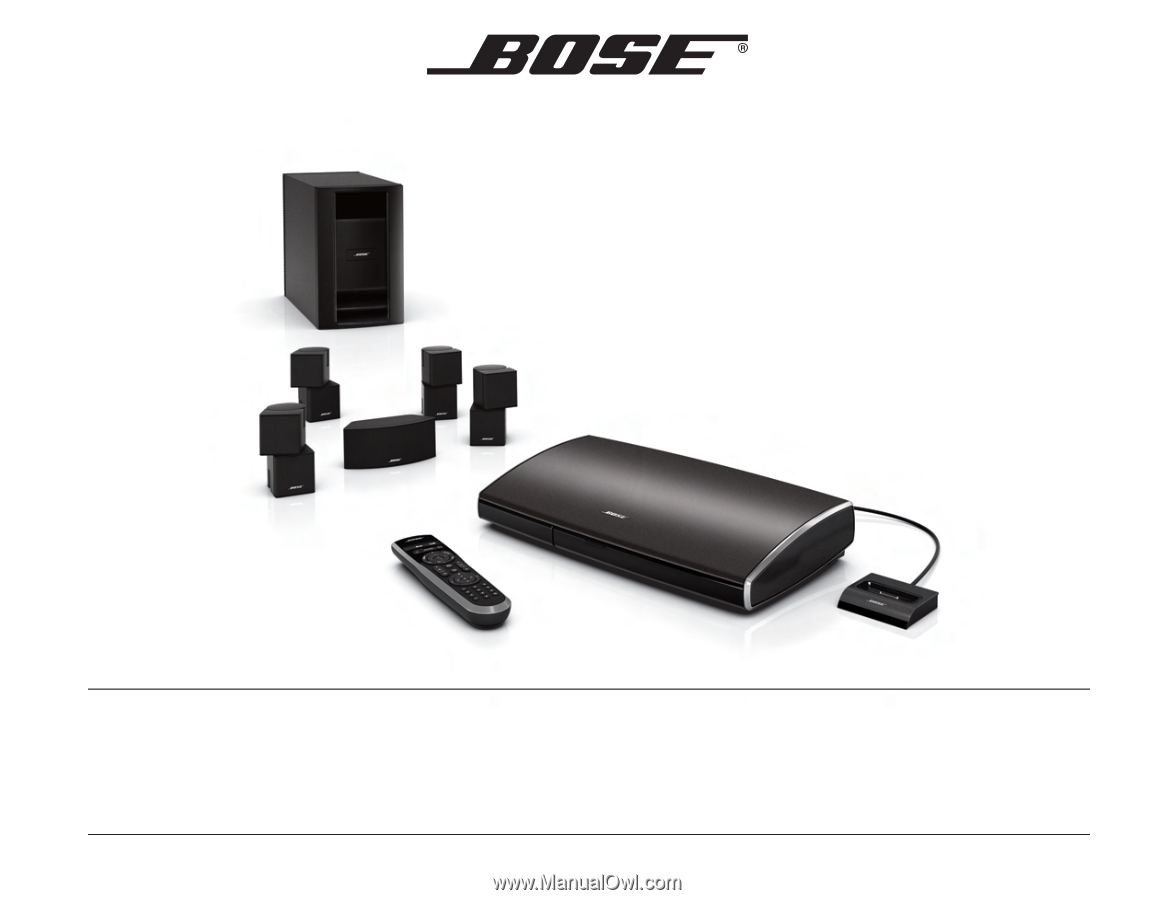
L
IFESTYLE
®
V35/V25
H
OME
E
NTERTAINMENT
S
YSTEMS
L
IFESTYLE
®
T20/ T10
H
OME
T
HEATER
S
YSTEMS
Setup Guide | Guía de instalación | Guide d'installation