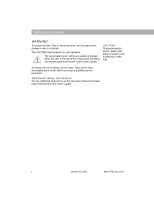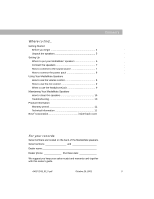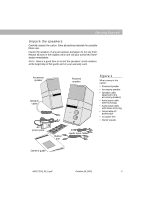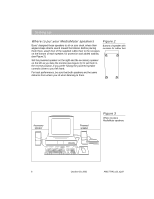Bose MediaMate Owner's guide
Bose MediaMate Manual
 |
View all Bose MediaMate manuals
Add to My Manuals
Save this manual to your list of manuals |
Bose MediaMate manual content summary:
- Bose MediaMate | Owner's guide - Page 1
BBose® MediaMate® Computer Speakers Owner's Guide October 29, 2001 AM177243_03_V.pdf - Bose MediaMate | Owner's guide - Page 2
and maintenance instructions in this owner's guide. CAUTION: To prevent electric shock, match wide blade of power pack to wide slot, insert fully. To reduce the risk of shock, do not open. There are no userserviceable parts inside. Refer servicing to qualified service personnel. Additional - Bose MediaMate | Owner's guide - Page 3
power pack 8 Using Your MediaMate Speakers How to use the volume control 8 How to use the mix control 9 When to use the headphone jack 9 Maintaining Your MediaMate Speakers How to clean the speakers 10 Troubleshooting 10 Product Information Warranty period 11 Technical information 11 Bose - Bose MediaMate | Owner's guide - Page 4
Bose® MediaMate® computer speakers. They are designed to provide high-fidelity sound for your computer and CD-ROM. Unique features and Bose technologies make these speakers one speaker. Please take the time to read this owner's guide. It will help you set up and use your new computer speakers - Bose MediaMate | Owner's guide - Page 5
all parts in the original carton and call your authorized Bose® dealer immediately. Note: Now is a good time to record the speakers' serial numbers at the beginning of this guide and on your warranty card. Accessory speaker Speaker cable Powered speaker - VOLUME + A MIX B AC power pack - Bose MediaMate | Owner's guide - Page 6
Setting Up Where to put your MediaMate® speakers Bose® designed these speakers to sit on your desk, where their angled shape directs sound toward the listener. Before placing them there, attach four of the supplied rubber feet to the recesses on the bottom of each speaker, for protection and added - Bose MediaMate | Owner's guide - Page 7
will play when you reconnect that cable. To restore sound to both speakers, disconnect and reconnect the power pack. How to connect to the sound source You can connect up to two sound sources to MediaMate® speakers - your computer and an external CD-ROM, for example. While some CD-ROMs operate - Bose MediaMate | Owner's guide - Page 8
Powered speaker ® MediaMate computer speaker D.O.M. BOSE CORPORATION FRAMINGHAM, MA 01701-9168 MADE IN U.S.A. U.S. PAT. 4490843, 4739514, RE31679 TO ACCESSORY SPEAKER SEE USER'S GUIDE 12VAC 1.2A L AUDIO INPUT A Source B external CD-ROM Accessory speaker ® MediaMate computer speaker D.O.M. BOSE - Bose MediaMate | Owner's guide - Page 9
MediaMate® Speakers To use the speaker control for volume adjustments Set the volume control on your sound source or your on-screen controls at two-thirds maximum. Then use the control on the powered speaker Source B (than from your computer), or to silence your computer, turn the knob to the - Bose MediaMate | Owner's guide - Page 10
into any openings. Troubleshooting If you have a problem with your MediaMate speakers, turn off your sound source and try the solutions below. If they don't solve your problem, disconnect the speakers and contact your local Bose® dealer to arrange for service. Or, to contact Bose directly, refer to - Bose MediaMate | Owner's guide - Page 11
period Bose® MediaMate® computer speakers are covered by a limited 1-year transferable warranty. Details of the coverage are provided on the warranty card that came with your speakers. Please fill out the card and address it, detach, and mail to Bose. Technical information Features Bose patented - Bose MediaMate | Owner's guide - Page 12
English 12 October 29, 2001 AM177243_03_V.pdf - Bose MediaMate | Owner's guide - Page 13
AM177243_03_V.pdf October 29, 2001 13 - Bose MediaMate | Owner's guide - Page 14
English - Bose MediaMate | Owner's guide - Page 15
Bose Corporation India Private Limited W-16, Greater Kailash-II New Delhi 110 048 TEL (011) 648 4462 FAX (011) 648 4463 Ireland Bose Kingdom Bose Limited, Unit G2 Trinity Trading Estate Sittingbourne, Kent ME10 2PD TEL 01795-475341 FAX 01795-427227 From other locations Bose Customer Service, 1 - Bose MediaMate | Owner's guide - Page 16
©1997 Bose Corporation The Mountain, Framingham, MA 01701-9168 USA JN94953 PN177243 Rev.03 AM177243 Rev.03
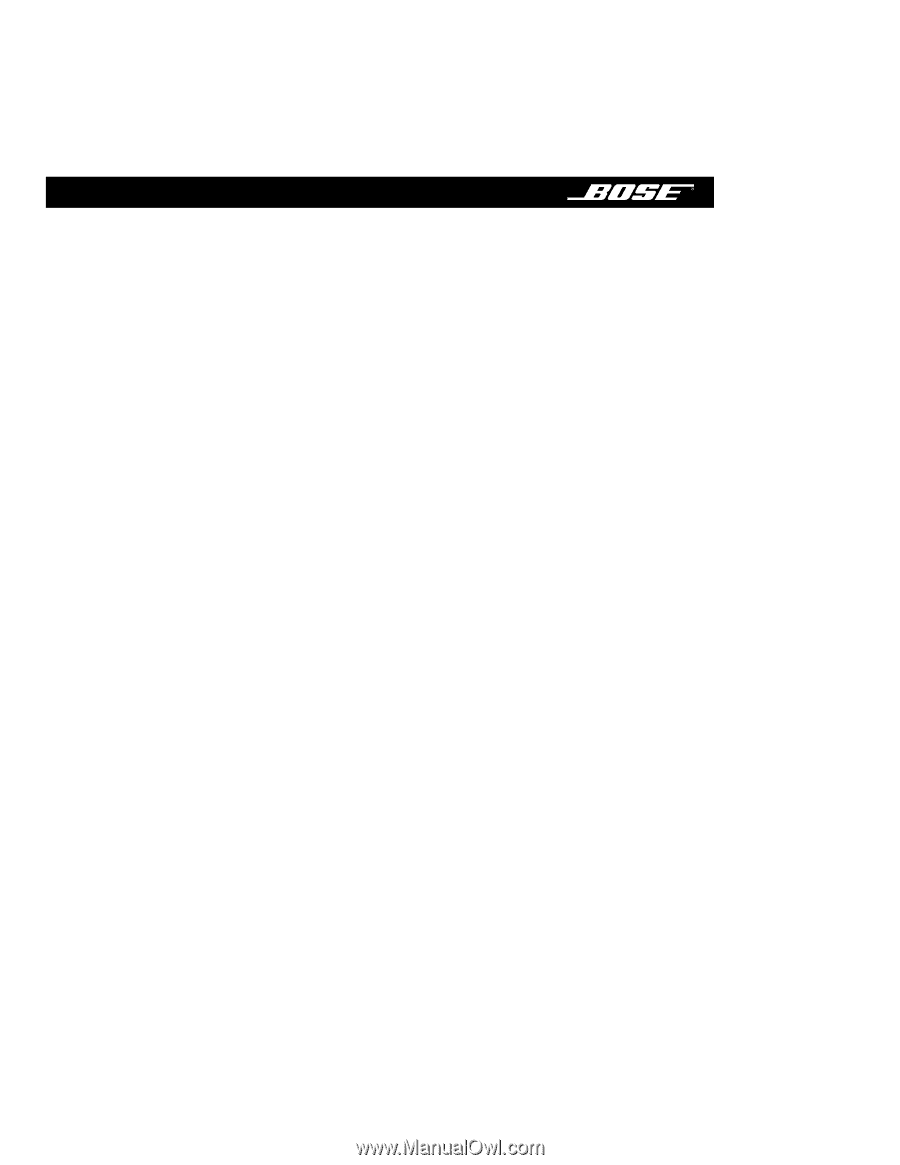
B
Bose
®
MediaMate
®
Computer Speakers
Owner’s Guide
October 29, 2001
AM177243_03_V.pdf