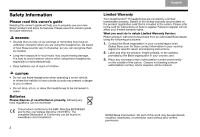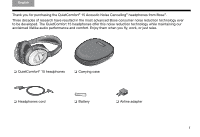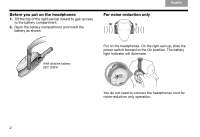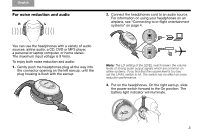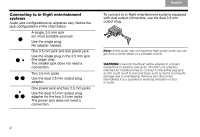Bose QC15 User Manual
Bose QC15 Manual
 |
View all Bose QC15 manuals
Add to My Manuals
Save this manual to your list of manuals |
Bose QC15 manual content summary:
- Bose QC15 | User Manual - Page 1
QUIETCOMFORT® 15 ACOUSTIC NOISE CANCELLING® HEADPHONES Owner's Guide Brugervejledning Bedienungsanleitung Guía de usuario Omistajan opas Notice d'utilisation Felhasználói útmutató Manuale di istruzioni Gebruiksaanwijzing Podręcznik użytkownika Bruksanvisningen - Bose QC15 | User Manual - Page 2
be found on www.Bose.com/compliance. ii Limited Warranty Your QuietComfort® 15 headphones are covered by a limited transferable warranty. Details of the limited warranty are provided on the product registration card that is included in the carton. Please refer to the card for instructions on how to - Bose QC15 | User Manual - Page 3
be developed. The QuietComfort 15 headphones offer this noise reduction technology while maintaining our acclaimed lifelike audio performance and comfort. Enjoy them when you fly, work, or just relax. ❏ QuietComfort® 15 headphones ❏ Carrying case ❏ Headphones cord ❏ Battery ❏ Airline adapter 1 - Bose QC15 | User Manual - Page 4
compartment and insert the battery as shown. For noise reduction only R L AAA alkaline battery (IEC LR03) Put on the headphones. On the right earcup, slide the power switch forward to the On position. The battery light indicator will illuminate. You do not need to connect the headphones cord - Bose QC15 | User Manual - Page 5
7, 15 TAB 8, 16 For noise reduction and audio R L 2. Connect the headphones cord to an audio source. For information on using your headphones on an noise reduction performance. 3. Put on the headphones. On the right earcup, slide the power switch forward to the On position. The battery light - Bose QC15 | User Manual - Page 6
audio you can get from a home stereo or a portable source. WARNING: Use only the Bose® airline adapter to connect headphone to airplane seat jacks. DO NOT use adapters intended for mobile phones to connect to the airline seat jack, as this could result in personal injury such as burns or property - Bose QC15 | User Manual - Page 7
TAB 6, 14 TAB 7, 15 TAB 8, 16 Storing the headphones To store the headphones in the case, rotate the earcups inward, then place the headphones in the case. Battery life and replacement Although it varies by usage, battery life averages 35 hours. The battery light indicator starts flashing when - Bose QC15 | User Manual - Page 8
. Troubleshooting Problem What to do No noise reduction Low or no volume Crackling noise; intermittent loss of noise reduction Low rumbling sound Volume too high • Make sure the headphones power is switched on and the battery light indicator is illuminated. • Replace the battery. • Make - Bose QC15 | User Manual - Page 9
, Bose recommends that you NOT use these headphones as aviation communication headsets because: • No incoming audio will be heard with a discharged or improperly installed battery. This could result in the potential of missed communications while piloting an aircraft. • Extremely loud ambient noise - Bose QC15 | User Manual - Page 10
©2009 Bose Corporation, The Mountain, Framingham, MA 01701-9168 USA AM323648 Rev.01

Q
UIET
C
OMFORT
®
15
ACOUSTIC NOISE CANCELLING
®
HEADPHONES
Owner’s Guide
Brugervejledning
Bedienungsanleitung
Guía de usuario
Omistajan opas
Notice d’utilisation
Felhasználói útmutató
Manuale di istruzioni
Gebruiksaanwijzing
Podr
ę
cznik u
ż
ytkownika
Bruksanvisningen