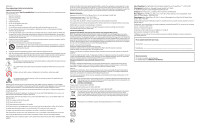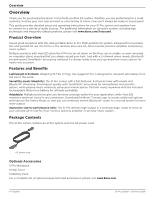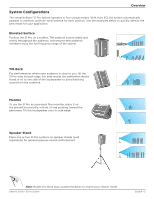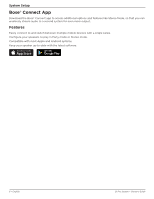Bose S1 Pro Portable Bluetooth English Owners Guide
Bose S1 Pro Portable Bluetooth Manual
 |
View all Bose S1 Pro Portable Bluetooth manuals
Add to My Manuals
Save this manual to your list of manuals |
Bose S1 Pro Portable Bluetooth manual content summary:
- Bose S1 Pro Portable Bluetooth | English Owners Guide - Page 1
S1 Pro Multi-position PA System Owner's Guide - Bose S1 Pro Portable Bluetooth | English Owners Guide - Page 2
's instructions. Only use genuine Bose batteries with this product. Contact Bose customer service for replacement batteries. Where the mains plug or appliance coupler is used as the disconnect device, the disconnect device shall remain readily operable. Do NOT use the Bose S1 Pro system with - Bose S1 Pro Portable Bluetooth | English Owners Guide - Page 3
...10 Tilt-Back...11 Monitor...12 Speaker Stand...13 General Purpose PA...14 Stereo...14 Dual-Mono/Daisy-Chain ...15 Care & Maintenance 16 Replacing the Battery...16 Cleaning Your S1 Pro...17 Troubleshooting...17 S1 Pro Specifications...18 Owner's Guide • S1 Pro System English • 3 - Bose S1 Pro Portable Bluetooth | English Owners Guide - Page 4
purchasing the Bose® S1 Pro Multi-position PA system. Whether you are performing for a small audience, hosting your own special event or entertaining at home, now you'll always be ready to sound great. This guide provides detailed setup and operating instructions for your S1 Pro system and explains - Bose S1 Pro Portable Bluetooth | English Owners Guide - Page 5
toward the performer. Tilt the loudspeaker onto its side edge. Speaker Stand Place one or two S1 Pro systems on speaker stands (sold separately) for general-purpose sound reinforcement. Note: Rotate the Bose logo counterclockwise to match your chosen mode. Owner's Guide • S1 Pro System English • 5 - Bose S1 Pro Portable Bluetooth | English Owners Guide - Page 6
Features Easily connect to and switch between multiple mobile devices with a single swipe. Configure your speakers to play in Party mode or Stereo mode. Compatible with most Apple and Android systems. Keep your speaker up-to-date with the latest software. 6 • English S1 Pro System • Owner's Guide - Bose S1 Pro Portable Bluetooth | English Owners Guide - Page 7
second S1 Pro to create a mono, two-loudspeaker setup. Note: Line Out is post mix. a Service port: Micro-USB connector for Bose service use only. s Bluetooth Pair button: Used to set up pairing with Bluetooth-capable devices, such as mobile phones, tablets and laptops. Owner's Guide • S1 Pro System - Bose S1 Pro Portable Bluetooth | English Owners Guide - Page 8
Press and hold the Bluetooth Pair button for two seconds. Note: When ready to pair, will flash white. 3. Select your Bose® S1 Pro system from the device list. Note: When the device pairs successfully, will turn solid white. Note: If your paired phone receives a call, any music playing will be paused - Bose S1 Pro Portable Bluetooth | English Owners Guide - Page 9
to maintain optimum tonal balance. WARNING: Do NOT use the Bose® S1 Pro system with a tripod/stand that is unstable. The loudspeaker is only designed for use on a 35 mm post, and the tripod/stand must be capable of supporting a speaker with a minimum weight of 7.1 kg (15.7 lbs) and an overall - Bose S1 Pro Portable Bluetooth | English Owners Guide - Page 10
party. Plug in a microphone and narrate over a multimedia presentation or get your friends pumped up before the game while listening to music wirelessly via your Bluetooth®-capable mobile device. 1 SIGNAL 2 SIGNAL 3 SIGNAL 10 • English S1 Pro System • Owner's Guide - Bose S1 Pro Portable Bluetooth | English Owners Guide - Page 11
Tilting the loudspeaker onto it's back edge creates a higher vertical coverage pattern, perfect for small audiences and passersby. Cue your backing tracks via Bluetooth® streaming and play along with a microphone and guitar. 1 SIGNAL 2 SIGNAL 3 SIGNAL Owner's Guide • S1 Pro System English • 11 - Bose S1 Pro Portable Bluetooth | English Owners Guide - Page 12
horizontal side edge to use as a floor monitor. Face it toward the performer to be used as a personal monitor or send your mix to a main PA system, then dial in your equalization and reverb preferences for your performance. 1 SIGNAL 2 SIGNAL 3 SIGNAL 12 • English S1 Pro System • Owner's Guide - Bose S1 Pro Portable Bluetooth | English Owners Guide - Page 13
System Setup Speaker Stand Using a conventional speaker stand, you can use your S1 Pro as a PA system. Connect a microphone and give a toast or sing a song while cuing music wirelessly via Bluetooth® streaming. 1 SIGNAL 2 SIGNAL 3 SIGNAL Owner's Guide • S1 Pro System English • 13 - Bose S1 Pro Portable Bluetooth | English Owners Guide - Page 14
entire audience can easily hear the performance throughout the room. Stereo Channel 1-4 1 SIGNAL 2 SIGNAL 3 SIGNAL 1 SIGNAL 2 SIGNAL 3 SIGNAL L Out R Out Note: When used as a conventional PA, reverb and ToneMatch® should be turned off. 14 • English S1 Pro System • Owner's Guide - Bose S1 Pro Portable Bluetooth | English Owners Guide - Page 15
together in mono by using a TRS ¼" cable. Take the line out of the primary unit and plug it into the secondary S1 Pro system. Turn the channel volume up until both units are at desired volume. 1 SIGNAL 2 SIGNAL 3 SIGNAL 1 SIGNAL 2 SIGNAL 3 SIGNAL Note: On secondary units, set ToneMatch - Bose S1 Pro Portable Bluetooth | English Owners Guide - Page 16
Pro into a power source. 7. Power on the system by turning the power switch to On ( ). Note: Your replacement S1 Battery Pack will remain in Sleep mode until your S1 Pro is powered on. Note: To purchase a spare S1 Battery Pack, please visit www.Bose.com. 16 • English S1 Pro System • Owner's Guide - Bose S1 Pro Portable Bluetooth | English Owners Guide - Page 17
their Bluetooth functionality. Clear the speaker memory or pair to new device by pressing and holding the Bluetooth button for ten seconds. Pair the Bluetooth device and the speaker again. Turn the power off and back on; then try re-pairing your device. Owner's Guide • S1 Pro System English - Bose S1 Pro Portable Bluetooth | English Owners Guide - Page 18
- inches Net Weight Battery Type Charge Time Play Time Polypropylene plastic Textured plastic Steel with black powder-coat 330 x 241 x 286 13 x 9.5 x 11.2 15.7 lbs (7.1 kg) Rechargeable lithium-ion battery 5 hours (3 hours in Quick Charge) Up to 11 hours 18 • English S1 Pro System • Owner's Guide - Bose S1 Pro Portable Bluetooth | English Owners Guide - Page 19
©2018 Bose Corporation, All rights reserved. Framingham, MA 01701-9168 USA www.Bose.com All trademarks are the property of their respective owners AM807173 Rev. 01 April 2018

S1 Pro
Multi-position PA System
Owner's Guide