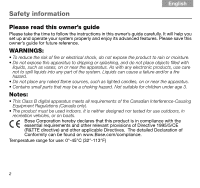Bose SoundDock 10 SoundDock® 10
Bose SoundDock 10 Manual
 |
View all Bose SoundDock 10 manuals
Add to My Manuals
Save this manual to your list of manuals |
Bose SoundDock 10 manual content summary:
- Bose SoundDock 10 | SoundDock® 10 - Page 1
SoundDock® 10 Bluetooth Dock Owner's Guide | Brugervejledning | Bedienungsanleitung | Guía de usuario | Omistajan opas Notice d'utilisation | Felhasználói útmutató | Manuale di istruzioni | Gebruiksaanwijzing Podręcznik użytkownika | Bruksanvisningen | | | | - Bose SoundDock 10 | SoundDock® 10 - Page 2
any part of the system. Liquids can cause a failure and/or a fire hazard. • Do not place any naked flame sources, such as lighted candles, on or near the apparatus. • Contains small parts that may be a choking hazard. Not suitable for children under age 3. Notes: • This Class B digital apparatus - Bose SoundDock 10 | SoundDock® 10 - Page 3
English NOTICE This equipment has been tested and found to comply with the limits for a Class B digital device, pursuant to Part 15 of the FCC rules. These limits are designed to provide reasonable protection against harmful interference in a residential installation. This equipment generates, uses, - Bose SoundDock 10 | SoundDock® 10 - Page 4
intended performance, your stereo Bluetooth music phone must support the Bluetooth Advanced Audio Distribution Profile (A2DP). Installing the Bluetooth dock 1. Disconnect the SoundDock 10 system power cord from the AC outlet. 2. Lift up the back edge of the universal dock adapter (A) and remove it - Bose SoundDock 10 | SoundDock® 10 - Page 5
Making the first connection 1. Plug the power cord of the SoundDock® 10 digital music system into an AC outlet. 2. Wait until the Bluetooth light starts slowly flashing, meaning that the Bluetooth dock is in discoverable mode. NOTE: The dock stays in discoverable mode (up to 30 minutes with first - Bose SoundDock 10 | SoundDock® 10 - Page 6
, find "Bose SoundDock 10" and select it. 6. If prompted, enter the Bose® SoundDock 10 system passkey: 0000. 7. When your music phone confirms it is connected, check that the Bluetooth light stops flashing and remains on. NOTE: You can use the SoundDock 10 remote to control the connected music phone - Bose SoundDock 10 | SoundDock® 10 - Page 7
dock or the dock button on the remote control until the Bluetooth light starts flashing. Bluetooth button Dock button 2. Follow Steps 3-7 on the previous page. For the purpose of automatic reconnection, the SoundDock® 10 system remembers the six most recently connected music phones. Controlling - Bose SoundDock 10 | SoundDock® 10 - Page 8
affect the quality of the audio heard from your SoundDock® 10 system. The data transfer light on the dock tells you how well the Bluetooth dock is receiving data from your phone. Data transfer light: • On Audio quality not affected • Slow blink Audio quality may be affected (On longer than off - Bose SoundDock 10 | SoundDock® 10 - Page 9
dock until the Bluetooth light starts flashing. • Make sure the Bluetooth feature is turned on in your phone. For details, refer to the owner's guide for your phone. • Move your phone closer to the SoundDock 10 system. • Go to http://owners.Bose.com on the Internet and find information on updating - Bose SoundDock 10 | SoundDock® 10 - Page 10
• Reduce the number of applications running on your phone. • Increase the volume on your phone. Removing the Bluetooth dock To remove the Bluetooth dock so you can put the universal dock back in your system: 1. Slide the release latch (A) to the right. A B 2. Lift up the right side (B) of the - Bose SoundDock 10 | SoundDock® 10 - Page 11
customer service For questions about the SoundDock® 10 Bluetooth® dock, contact your local Bose dealer. To contact Bose directly, see the address list included with your SoundDock 10 system or visit http://owners.Bose.com on the Internet. Limited warranty Your SoundDock 10 Bluetooth dock is - Bose SoundDock 10 | SoundDock® 10 - Page 12
the following procedures: 1. Visit http://global.Bose.com or contact your local authorized Bose dealer to identify the location of the nearest authorized Bose® service facility. 2. Contact the authorized service facility for specific return and shipping instructions. 3. Label and ship the product - Bose SoundDock 10 | SoundDock® 10 - Page 13
distinctive design of the SoundDock 10 system are registered trademarks of Bose Corporation in the U.S. and other countries. All other marks are registered trademarks and trademarks of Bose Corporation. The Bluetooth® word mark and logos are registered trademarks owned by Bluetooth SIG, Inc., and - Bose SoundDock 10 | SoundDock® 10 - Page 14
©2009 Bose Corporation, The Mountain, Framingham, MA 01701-9168 USA AM324759 Rev.01

Owner’s Guide | Brugervejledning | Bedienungsanleitung | Guía de usuario | Omistajan opas
Notice d’utilisation | Felhasználói útmutató | Manuale di istruzioni | Gebruiksaanwijzing
Podręcznik użytkownika
| Bruksanvisningen |
|
|
|
SoundDock
®
10
Bluetooth
Dock