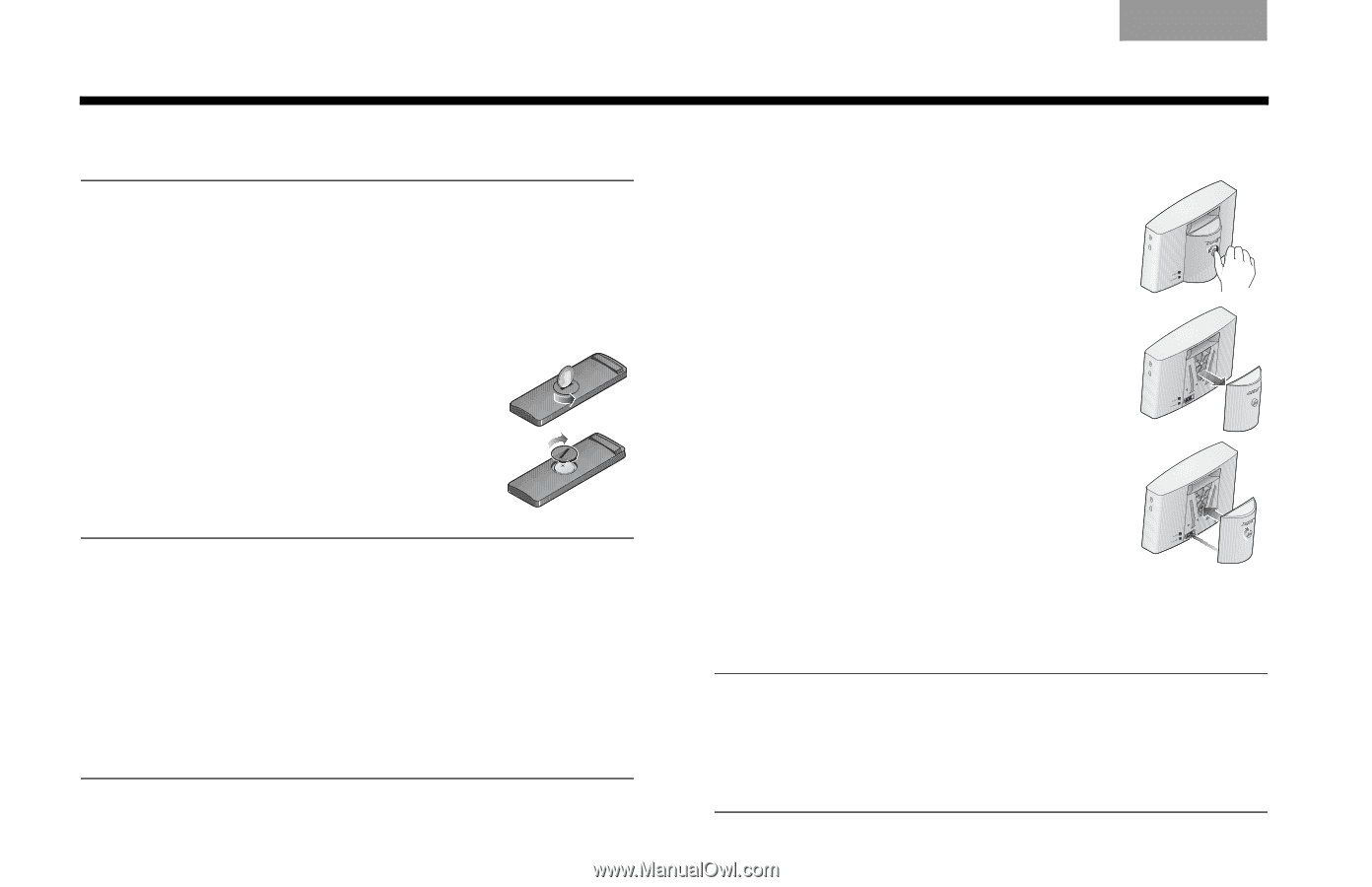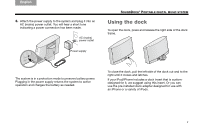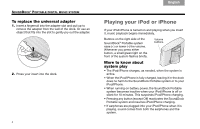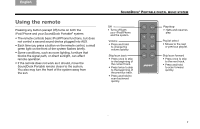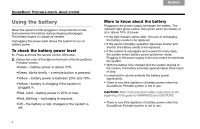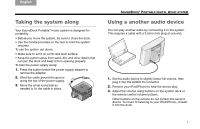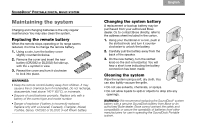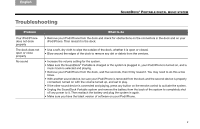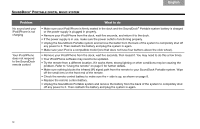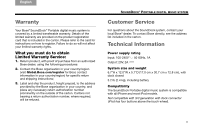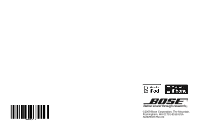Bose SoundDock Portable Owners' guide - Page 10
Maintaining the system - speakers
 |
UPC - 017817507707
View all Bose SoundDock Portable manuals
Add to My Manuals
Save this manual to your list of manuals |
Page 10 highlights
TAB 8 TAB 7 TAB 6 TAB 5 SOUNDDOCK® PORTABLE DIGITAL MUSIC SYSTEM Maintaining the system Charging and changing batteries is the only regular maintenance You may also clean the system. Replacing the remote battery When the remote stops operating or its range seems reduced, it is time to change the remote battery. 1. Using a coin, turn the battery cover slightly counterclockwise. 2. Remove the cover and insert the new battery (CR2032 or DL2032) flat side up, with the + symbol in view. 3. Reseat the cover and turn it clockwise to lock into place. WARNINGS: • Keep the remote control battery away from children. It may cause a fire or chemical burn if mishandled. Do not recharge, disassemble, heat above 140°F (60°C), or incinerate. • Dispose of used batteries promptly. Replace only with a battery of the correct type and model number. • Danger of explosion if battery is incorrectly replaced. Replace only with a Duracell, Eveready, Energizer, Maxell, Toshiba, Sanyo, CR2032 or DL2032 3-volt lithium battery. 8 TAB 4 TAB 3 TAB 2 English Changing the system battery A replacement or backup battery may be purchased from your authorized Bose dealer. Or, to contact Bose directly, refer to the address sheet included in the carton. 1. Using your thumbnail or a coin, push in the slotted knob and turn it counterclockwise to unlock the battery. 2. Carefully pull the battery away from the back of the speaker. 3. On the new battery, turn the slotted knob so the slot is horizontal. You will hear a short tone indicating the battery connection has been made. Cleaning the system Wipe the system using a soft, dry cloth. You can also lightly vacuum the grille. • Do not use solvents, chemicals, or sprays. • Do not allow liquids to spill or objects to drop into any openings. WARNING: We recommend replacing the SoundDock® system battery with a genuine SoundDock battery from Bose or an authorized Bose dealer. Bose cannot warrant the safety and compatibility or assure the operability of batteries from other manufacturers for use in operating the SoundDock Portable system.