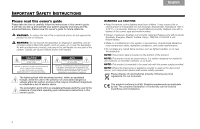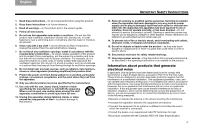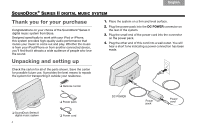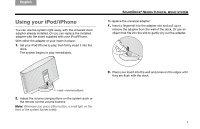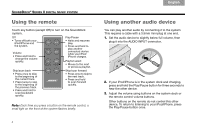Bose SoundDock Series II Owner's guide
Bose SoundDock Series II Manual
 |
View all Bose SoundDock Series II manuals
Add to My Manuals
Save this manual to your list of manuals |
Bose SoundDock Series II manual content summary:
- Bose SoundDock Series II | Owner's guide - Page 1
SOUNDDOCK® SERIES II DIGITAL MUSIC SYSTEM Owner's Guide | Guía de usuario | Notice d'utilisation - Bose SoundDock Series II | Owner's guide - Page 2
instructions in this owner's guide. TAB 4 TAB 3 TAB 2 English WARNINGS and CAUTIONS • Keep the remote control battery battery. • Make no modifications to the system or accessories. Unauthorized alterations may compromise safety, regulatory compliance, and system the power supply provided batteries - Bose SoundDock Series II | Owner's guide - Page 3
Heed all warnings - on the product and in the owner's guide. 4. Follow all instructions. 5. Do not use this apparatus near water or INSTRUCTIONS 13. Refer all servicing to qualified service personnel. Servicing is required when the apparatus has been damaged in any way: such as power supply cord - Bose SoundDock Series II | Owner's guide - Page 4
the carton for all of the parts shown. Save the carton for possible future use. It provides the best means to repack the system for transporting it outside your residence. ❏ Remote control ❏ SoundDock Series II digital music system 2 ❏ Power pack ❏ Power cord DC POWER Power pack Power cord - Bose SoundDock Series II | Owner's guide - Page 5
installed adapter with the insert supplied with your iPod/iPhone. With either the adapter or your insert in place: 1. Set your iPod/iPhone to play, then firmly insert it into the dock. The system begins to play immediately. TAB 5 TAB 6 TAB 7 TAB 8 SOUNDDOCK® SERIES II DIGITAL MUSIC SYSTEM To - Bose SoundDock Series II | Owner's guide - Page 6
SOUNDDOCK® SERIES II DIGITAL MUSIC SYSTEM Using the remote Touch any button (except Off) to turn on the SoundDock system. Off • Turns off both your iPod/IPhone and the system into the AUDIO INPUT connector. 2. If your iPod/iPhone is in the system dock and charging, press and hold the Play/Pause - Bose SoundDock Series II | Owner's guide - Page 7
in view. 3. Reseat the cover and turn it clockwise to lock into place. TAB 5 TAB 6 TAB 7 TAB 8 SOUNDDOCK® SERIES II DIGITAL MUSIC SYSTEM WARNINGS: • Keep the remote control battery away from children. It may cause a fire or chemical burn if mishandled. Do not recharge, disassemble, heat above - Bose SoundDock Series II | Owner's guide - Page 8
TAB 5 TAB 4 TAB 3 TAB 2 English SOUNDDOCK® SERIES II DIGITAL MUSIC SYSTEM Troubleshooting Problem Your iPod/iPhone does not dock properly No sound Your iPod/iPhone does not navigate playlists using the remote What to do • Remove your iPod/iPhone from the dock and check for obstructions on the - Bose SoundDock Series II | Owner's guide - Page 9
TAB 7 TAB 8 SOUNDDOCK® SERIES II DIGITAL MUSIC SYSTEM Problem Your iPod/iPhone does not respond to the SoundDock® remote control buttons shown: Your SoundDock does not respond to any controls Your iPod/iPhone does not charge What to do • Remove your iPod/iPhone from the dock, wait five seconds - Bose SoundDock Series II | Owner's guide - Page 10
Power rating 100-240V 50-60Hz, 1.5A, 81-100VA System size and weight 6.65"H x 11.91"W x 6.48"D (16.89 cm x 30.26 cm x 16.47 cm) 4.56 lb (2.1 kg) Compatibility The SoundDock digital music system is compatible with all iPhones and most iPod models. Not compatible with 3rd generation with dock - Bose SoundDock Series II | Owner's guide - Page 11
TAB 6 TAB 7 TAB 8 SOUNDDOCK® SERIES II DIGITAL MUSIC SYSTEM SoundDock and the SoundDock system design are registered trademarks of Bose Corporation in the U.S. and other countries. iPod is a trademark of Apple Inc., registered in the U.S. and other countries. iPhone is a trademark of Apple Inc - Bose SoundDock Series II | Owner's guide - Page 12
©2009 Bose Corporation, The Mountain, Framingham, MA 01701-9168 USA AM325319 Rev.00

S
OUND
D
OCK
®
S
ERIES
II
D
IGITAL
M
USIC
S
YSTEM
Owner’s Guide | Guía de usuario | Notice d’utilisation