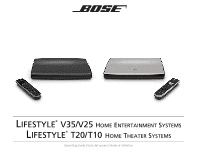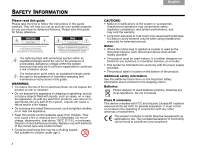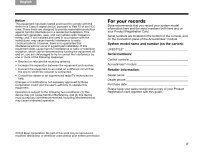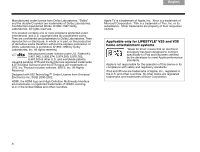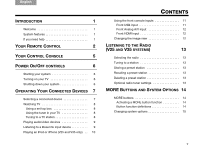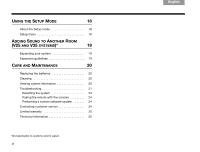Bose V25 User Manual
Bose V25 Manual
 |
View all Bose V25 manuals
Add to My Manuals
Save this manual to your list of manuals |
Bose V25 manual content summary:
- Bose V25 | User Manual - Page 1
LIFESTYLE® V35/V25 HOME ENTERTAINMENT SYSTEMS LIFESTYLE® T20/ T10 HOME THEATER SYSTEMS Operating Guide | Guía del usuario | Guide d'utilisation - Bose V25 | User Manual - Page 2
7 TAB 6 TAB 5 SAFETY INFORMATION Please read this guide Please take the time to follow the instructions in this guide carefully. They will help you set up and use your system properly so you can enjoy its advanced features. Please save this guide for future reference. The lightning flash with - Bose V25 | User Manual - Page 3
on the carton): LIFESTYLE Serial numbers: Control console Acoustimass® module Retailer information: Dealer name Dealer phone Purchase date Please keep your sales receipt and a copy of your Product Registration card together with this guide. ©2010 Bose Corporation. No part of this work may be - Bose V25 | User Manual - Page 4
works LIFESTYLE® V25 and V35 home entertainment systems "Made for iPod" means that an electronic accessory has been designed to connect specifically iPhone are trademarks of Apple, Inc., registered in the U.S. and other countries. All other marks are registered trademarks and trademarks of Bose - Bose V25 | User Manual - Page 5
features 1 If you need help 1 YOUR REMOTE CONTROL 2 YOUR CONTROL CONSOLE 5 POWER ON/OFF CONTROLS 6 Starting your system 6 Turning on your TV 6 Shutting down your system 6 OPERATING YOUR CONNECTED DEVICES 7 Selecting a connected device 7 Watching TV 8 Using a set top box 8 Using - Bose V25 | User Manual - Page 6
(V25 AND V35 SYSTEMS)* 19 Expanding your system 19 Expansion guidelines 19 CARE AND MAINTENANCE 20 Replacing the batteries 20 Cleaning 20 Viewing system information 20 Troubleshooting 21 Resetting the system 24 Pairing the remote with the console 24 Performing a system software update - Bose V25 | User Manual - Page 7
for your room • RF remote control • HDMI connectivity • Video up-conversion to 1080p • Photo viewing using a USB flash drive • Embedded iPod/iPhone interface and dock (V25 and V35 systems only) TAB 5 TAB 6 TAB 7 TAB 8 INTRODUCTION • AM/FM radio (V25 and V35 systems only) • Can deliver sound in - Bose V25 | User Manual - Page 8
device-specific controls and information on your TV 12 Navigation controls - See page 3 13 TV Power - Turns your TV on or off 14 Information Display (V25 and V35 system remotes) *For V25 and V35 systems delivering sound to another room through Bose® link OUT (not applicable to systems sold - Bose V25 | User Manual - Page 9
™ player popup menu Note: See "Operating Your Connected Devices" on page 7 for more details on using navigation and playback controls with selected sources. TAB 5 TAB 6 TAB 7 TAB 8 YOUR REMOTE CONTROL Playback controls 1 9 8 2 7 3 6 4 5 1 Shuffle 2 Quick Replay/Skip Backward 3 Seek - Bose V25 | User Manual - Page 10
Volume Cable 43 • Radio tuner FM P1 90.9 - WBUR90.9 • iPod iPod Album • Operating prompts Hold number key to set preset TAB 4 TAB 3 TAB 2 English Remote glow button Pressing the glow button on the rear of the remote illuminates the remote buttons (and the display for V25 and V35 systems - Bose V25 | User Manual - Page 11
CONSOLE 3 Headphones output Accepts stereo headphones with a 3.5 mm stereo plug. Volume level is set by the volume controls. 4 Control buttons Turns system power on or off Source Lists system sources on your TV Mutes/unmutes the system speakers Decreases system volume Increases system volume Setup - Bose V25 | User Manual - Page 12
you programmed your remote during the initial setup, press the TV power button on the remote control to turn on your TV. Otherwise, use the remote that came with your TV. Shutting down your system Press the power button on the remote or on the control console. The system will shut down automatically - Bose V25 | User Manual - Page 13
English TAB 2 TAB 3 TAB 4 TAB 5 TAB 6 TAB 7 TAB 8 OPERATING YOUR CONNECTED DEVICES Selecting a connected device The SOURCE menu allows you to select your connected devices. 1. Press the remote SOURCE button to display a list of connected devices on your TV. The currently selected device is - Bose V25 | User Manual - Page 14
TAB 8 TAB 7 TAB 6 TAB 5 OPERATING YOUR CONNECTED DEVICES Watching TV Your TV may be receiving its program content through a set top box or the tuner built into your TV. Note: Since most TVs come with an IR (infrared) remote, you may need to point the Bose® remote at your TV to operate it. Using - Bose V25 | User Manual - Page 15
content from a Bose link-compatible system, such as another LIFESTYLE® system. Connect that system to the Bose link IN connector on the rear panel of the control console. To listen to the Bose link source, press the SOURCE button and select Bose link. Be sure to connect your Bose link device before - Bose V25 | User Manual - Page 16
OPERATING YOUR CONNECTED DEVICES Playing an iPod or iPhone (V25 and V35 only) Your LIFESTYLE® system can play audio and video from your iPod or iPhone. Be right. TAB 4 TAB 3 TAB 2 English The following controls are available to operate your connected iPod. Up one menu level (press and hold to - Bose V25 | User Manual - Page 17
connected. These inputs are provided for temporarily connecting devices such as digital cameras and video cameras. Front USB input Your LIFESTYLE® system TAB 5 TAB 6 TAB 7 TAB 8 OPERATING YOUR CONNECTED DEVICES Use the following controls for viewing digital photos. Up one menu item (press - Bose V25 | User Manual - Page 18
Bose remote does not control a device connected to this input. You need to use the controls on the device itself or the remote that came with it. Changing the image view Press the image view button the image. Zoom Enlarges the video image (press the up/down navigation buttons to vertically offset - Bose V25 | User Manual - Page 19
English TAB 2 TAB 3 TAB 4 TAB 5 TAB 6 TAB 7 TAB 8 LISTENING TO THE RADIO (V25 AND V35 SYSTEMS) Selecting the radio 1. Press the SOURCE button. 2. Keep pressing the SOURCE button to select FM or AM in the SOURCE list. Tuning to a station • Press (increase) or (decrease) to tune up or down - Bose V25 | User Manual - Page 20
example shows how these buttons appear on your TV. Button function definitions Turns device power on/off. Displays a list of favorite channels. Performs A, B, C, or D functions in an interactive program guide. Activating a MORE button function 1. Press the remote MORE button. 2. Using the left - Bose V25 | User Manual - Page 21
features for some digital television services (EU only). See the following on "Changing system options." Changing system options The number of items appearing in the OPTIONS menu depends on which source is currently selected. 1. Press the remote MORE button. 2. Using the left/right ( highlight - Bose V25 | User Manual - Page 22
2 English MORE BUTTONS AND SYSTEM OPTIONS OPTIONS menu Option Available Settings Sound Current Station (V35/V25 only) RDS (V35/V25 only) Game Mode Audio Compression Audio Track Volume Offset Source Overscan System Bass Original Plays stereo audio when stereo audio is received from the source - Bose V25 | User Manual - Page 23
to your TV (audio from the TV is not affected by plugging headphones into the control console or by pressing Mute or Volume on the remote) Off Sends HDMI audio to the LIFESTYLE® system speakers Video Output * Factory setting Changes the resolution (Standard/720p/1080i/1080p) of the video signal - Bose V25 | User Manual - Page 24
on Homewide expan- sion, see "Adding Sound to Another Room (V25 and V35 systems)*" on page 19 Update Perform a system software update (see "Performing a system software update" on page 24" for more information) Teach mode Send IR codes to program a learning remote (Note 2) Exit Returns you to - Bose V25 | User Manual - Page 25
6 TAB 7 TAB 8 ADDING SOUND TO ANOTHER ROOM (V25 AND V35 SYSTEMS)* Expanding your system Your LIFESTYLE® system can deliver Bose® quality sound in up to 14 additional rooms in your home. Connecting a Bose link-compatible product to the Bose link OUT connector on the control console enables you to - Bose V25 | User Manual - Page 26
console serial number, software version, and IR database • Acoustimass® module serial number and software version • Radio software version • TV connection status • Remote control ID number and software version • House code • Connected Bose® link rooms • Device connections Press the Setup button - Bose V25 | User Manual - Page 27
less • To change a video connection, press the Setup button on the control console and select the device setup than optimum options. Follow the on-screen instructions. System doesn't do anything • Make sure the AC power cord is inserted securely into the power supply. • Make sure the Acoustimass - Bose V25 | User Manual - Page 28
jacks, and the left and right rear speakers are connected to the rear speaker jacks. Radio does not work (V25 and V35 systems only) • Make sure antennas are connected properly. • Move AM antenna at least 20 inches (50 cm) from the control console and Acoustimass® module. • Adjust antenna position - Bose V25 | User Manual - Page 29
connecting the included external IR emitter to the control console. For guidance, press the Setup respond consistently to button on the control console. Select the device options and follow the on-screen instructions. remote commands Intermittent audio dropouts • Contact Bose® Customer Service - Bose V25 | User Manual - Page 30
be downloaded over the Internet to the USB drive included with your system. 1. Press the Setup button on the front of the control console to display the Setup menu. 2. Using the remote navigation buttons, select Update. 3. Follow the instructions on the screen. Note: To make sure your Bose® remote - Bose V25 | User Manual - Page 31
information Remote control Frequency: 2.4 GHz Range: 33 ft (10 m) Control console power supply rating software program that can view .pdf files. To download "licenses.pdf" from your product's control console: 1. Press and hold the Setup button on the front of the control console to display the System - Bose V25 | User Manual - Page 32
©2010 Bose Corporation, The Mountain, Framingham, MA 01701-9168 USA AM324446 Rev.00
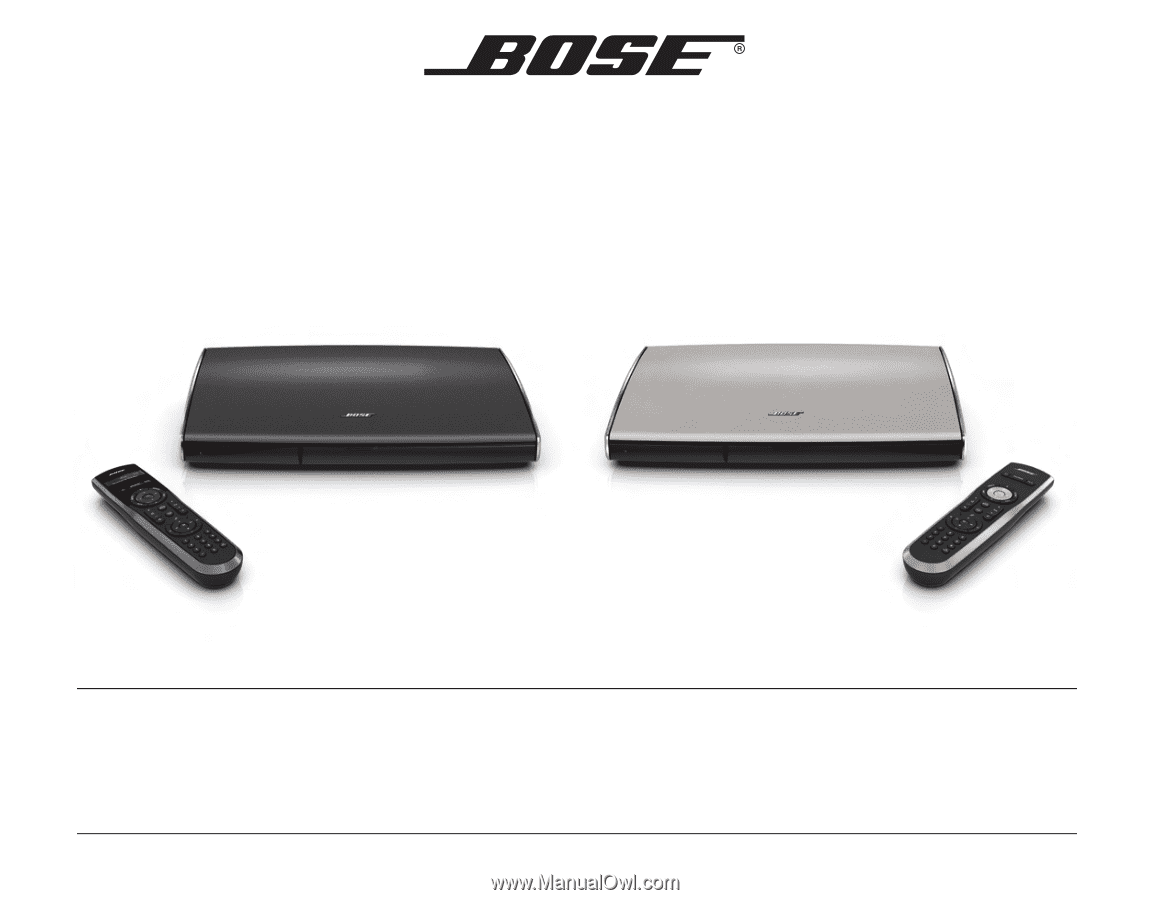
L
IFESTYLE
®
V35/V25
H
OME
E
NTERTAINMENT
S
YSTEMS
L
IFESTYLE
®
T20/ T10
H
OME
T
HEATER
S
YSTEMS
Operating Guide | Guía del usuario | Guide d’utilisation