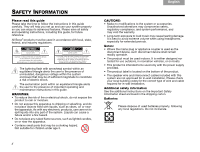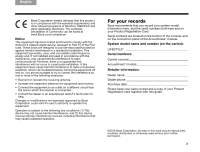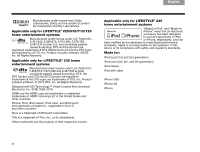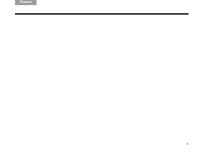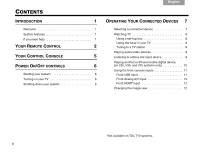Bose V35 Owner's guide
Bose V35 Manual
 |
View all Bose V35 manuals
Add to My Manuals
Save this manual to your list of manuals |
Bose V35 manual content summary:
- Bose V35 | Owner's guide - Page 1
LIFESTYLE® 235 HOME ENTERTAINMENT SYSTEM LIFESTYLE® V35/V25 HOME ENTERTAINMENT SYSTEMS LIFESTYLE® T20/ T10 HOME THEATER SYSTEMS Operating Guide | Guía del usuario | Guide d'utilisation - Bose V35 | Owner's guide - Page 2
dangerous voltage within the system enclosure that may be of sufficient magnitude to constitute a risk of electric shock. The exclamation point within an equilateral triangle alerts the user to the presence of important operating and maintenance instructions in this guide. WARNINGS: • To reduce the - Bose V35 | Owner's guide - Page 3
System model name and number (on the carton): LIFESTYLE Serial numbers: Control console Acoustimass® module Retailer information: Dealer name Dealer phone Purchase date Please keep your sales receipt and a copy of your Product Registration card together with this guide. ©2010 Bose Corporation - Bose V35 | Owner's guide - Page 4
trademarks of DTS, Inc. Product includes software. ©DTS, Inc. All Rights Reserved. Applicable only for LIFESTYLE® 235 home entertainment systems Manufactured under license under U.S. Patent #'s: 5,956,674; 5,974,380 and 6,487,535 & other worldwide patents issued & pending. DTS, the DTS Symbol and - Bose V35 | Owner's guide - Page 5
English TAB 2 TAB 3 TAB 4 TAB 5 TAB 6 TAB 7 TAB 8 v - Bose V35 | Owner's guide - Page 6
8 Tuning to a TV station 8 Playing audio/video devices 9 Listening to a Bose link input device 9 Playing an iPod or iPhone mobile digital device (on 235, V35, and V25 systems only 10 Using the front console inputs 11 Front USB input 11 Front Analog A/V input 12 Front HDMI® input 12 Changing - Bose V35 | Owner's guide - Page 7
on T20, T10 systems, or in Japan.) . . 19 Expansion guidelines 19 CARE AND MAINTENANCE 20 Replacing the batteries 20 Cleaning 20 Troubleshooting 21 Resetting the system 23 Pairing the remote with the console 23 Performing a system software update 23 Contacting customer service 23 Limited - Bose V35 | Owner's guide - Page 8
- Bose V35 | Owner's guide - Page 9
to check the troubleshooting table on page 21. You can solve the most common operating problems using the helpful tips provided there. IMPORTANT! - Please register your product right away! Registering your product enables you to receive notifications of system software updates to keep your product - Bose V35 | Owner's guide - Page 10
volume 4 Mute - Mutes/unmutes system speakers (Press and hold to mute/unmute all rooms*) 5 Image View - Changes the way video appears 6 Numeric Keypad - Allows manual entry of channels and settings 7 TV Input - Changes inputs on your TV 8 Playback Controls - See page 3 9 Last Channel - Returns - Bose V35 | Owner's guide - Page 11
TV screen 7 GUIDE - Displays your set-top box or TV program guide, or Blu-ray Disc™ player pop-up menu Note: See "Operating Your Connected Devices" on page 7 for more details on using navigation and playback controls with selected sources. TAB 5 TAB 6 TAB 7 TAB 8 YOUR REMOTE CONTROL Playback - Bose V35 | Owner's guide - Page 12
TAB 8 TAB 7 TAB 6 TAB 5 YOUR REMOTE CONTROL Information display (on 235, V25, and V35 systems only) The display provides operating and system status information. Examples: • Source identification Cable • Volume Cable 43 • Radio tuner FM P1 90.9 - WBUR90.9 • iPod iPod Album • Operating - Bose V35 | Owner's guide - Page 13
system speakers Decreases system volume Increases system volume Setup Displays the Setup menu (press and release) or system information (press and hold) 5 Front USB input Used for viewing photo files from a USB device including a digital camera. Also used for updating system software. 6 Front HDMI - Bose V35 | Owner's guide - Page 14
on your TV If you programmed your remote in the Unify™ setup menu, press the TV power button on the remote control to turn on your TV. Otherwise, use the remote that came with your TV. Shutting down your system Press the power button on the remote or on the control console. The system will shut - Bose V35 | Owner's guide - Page 15
appear on the screen reminding you to make sure the device is turned on. The UnifyTM intelligent integration system sets the the Lifestyle® remote to control each of your devices. If one or more of these devices does not respond to the Lifestyle® remote, refer to "Troubleshooting" on page 21. 7 - Bose V35 | Owner's guide - Page 16
need to point the Bose® remote at your TV to operate it. Using a set-top box If you connected a cable, satellite, or other set-top box to the LIFESTYLE® control console, it will appear in the SOURCE menu under the name you assigned it during the setup process. 1. Press the remote SOURCE button and - Bose V35 | Owner's guide - Page 17
would typically be connected to inputs 1-5. If you programmed the Bose® remote for the device, you can use the following controls to operate the selected device. MENU Display device menu (if available) or system setup menu GUIDE Display Blu-ray pop-up menu INFO Display device information EXIT - Bose V35 | Owner's guide - Page 18
an iPod or iPhone mobile digital device (on 235, V35, and V25 systems only) Your LIFESTYLE® system can play audio and video from your iPod or refer to page iv. 10 TAB 4 TAB 3 TAB 2 English The following controls are available to operate your connected iPod or iPhone. Up one menu level MENU - Bose V35 | Owner's guide - Page 19
HDMI (Front) only when a device is connected. These inputs are provided for temporarily connecting devices such as digital cameras and video cameras. Front USB input Your LIFESTYLE® system 8 OPERATING YOUR CONNECTED DEVICES Use the following controls for viewing digital photos. Up one menu item - Bose V35 | Owner's guide - Page 20
audio outputs. The Bose® remote does not control a device connected to this input. You need to use the controls on the device itself or the remote that came with it. Front HDMI® input You can use this input for devices that have an HDMI output. The Bose remote does not control a device connected to - Bose V35 | Owner's guide - Page 21
English TAB 2 TAB 3 TAB 4 TAB 5 TAB 6 TAB 7 TAB 8 LISTENING TO THE RADIO (ON 235, V25, AND V35 SYSTEMS ONLY) Selecting the radio Recalling a preset station 1. Press the SOURCE button. 2. Keep pressing the SOURCE button to select FM or AM in the SOURCE list. - Bose V35 | Owner's guide - Page 22
shows how these buttons appear on your TV. Activating a MORE button function 1. Press the remote MORE button. 2. Using the left ( Moves to the "Home" state of the device. Selects a repeat option on the current source. Switches tuners on a multi-tuner device. Switches between TV and radio on a - Bose V35 | Owner's guide - Page 23
button. 2. Using the left/right ( highlight OPTIONS. ) navigation buttons, TAB 5 TAB 6 TAB 7 TAB 8 MORE BUTTONS AND SYSTEM OPTIONS 3. Press the remote OK button to display the OPTIONS menu for the current source. The following is an example for a video device. Highlighted option Selected - Bose V35 | Owner's guide - Page 24
Settings Sound (Not available on a 235 system.) Original Plays stereo audio when stereo audio is received from the sound source. Recommended* ..... Plays 5-channel audio whether or not 2- or 5-channel audio is received from the source. Alternative Plays 5-channel audio when either stereo - Bose V35 | Owner's guide - Page 25
by plugging headphones into the control console or by pressing Mute or Volume on the remote). Off Sends HDMI audio to the LIFESTYLE® system speakers. Changes the resolution (Standard/720p/1080i/1080p) of the video signal sent to your TV (only settings supported by your TV appear as options.) 17 - Bose V35 | Owner's guide - Page 26
make additional changes to your system setup at any time. Choices in the menu To display the Unify menu on your TV, press the Setup button on the front of the control console. Using the navigation buttons on the remote, select the function you want and follow the instructions on the screen. Menu - Bose V35 | Owner's guide - Page 27
(Not available on T20, T10 systems, or in Japan.) Your LIFESTYLE® 235, V35 or V25 system can deliver Bose® quality sound in up to 14 additional rooms in your home. Connecting a Bose link-compatible product to the Bose link OUT connector on the control console enables you to listen to a different - Bose V35 | Owner's guide - Page 28
notice a marked decrease in the range or response of your remote control, or when you see the low-battery indicator on the control. AA (IEC-LR6) batteries (4) TAB 4 TAB 3 TAB 2 English Cleaning You can wipe the outside surfaces using a soft, dry cloth. You can also lightly vacuum the speaker - Bose V35 | Owner's guide - Page 29
option for setting up the device. Press the Setup button on the control console. Select the device options and follow the onscreen instructions for manual remote setup. • Your system may need a software update. See "Performing a system software update" on page 23. One video connection is less - Bose V35 | Owner's guide - Page 30
respond consistently to button on the control console. Select the device setup and follow the onscreen instructions for setting up remote commands the remote. Intermittent audio dropouts • Contact Bose Customer Service to request a composite video cable that can be used for the coaxial heard - Bose V35 | Owner's guide - Page 31
buttons, select Update. 3. Follow the instructions on the screen. Note: To make sure your Bose® remote is updated, hold the remote near the front of the control console while it is being updated. Contacting customer service For additional help in solving problems, contact Bose Customer Service. See - Bose V35 | Owner's guide - Page 32
5 CARE AND MAINTENANCE Limited Warranty Your LIFESTYLE® home entertainment system is covered by a limited warranty. Details of the limited warranty are provided on the product registration card that is included in the carton. Please refer to the card for instructions on how to register. Failure to - Bose V35 | Owner's guide - Page 33
English TAB 2 TAB 3 TAB 4 TAB 5 TAB 6 TAB 7 TAB 8 CARE AND MAINTENANCE 25 - Bose V35 | Owner's guide - Page 34
©2010 Bose Corporation, The Mountain, Framingham, MA 01701-9168 USA AM328341 Rev.00

L
IFESTYLE
®
235
H
OME
E
NTERTAINMENT
S
YSTEM
L
IFESTYLE
®
V35/V25
H
OME
E
NTERTAINMENT
S
YSTEMS
L
IFESTYLE
®
T20/ T10
H
OME
T
HEATER
S
YSTEMS
Operating Guide | Guía del usuario | Guide d’utilisation