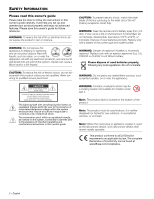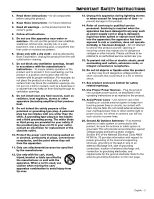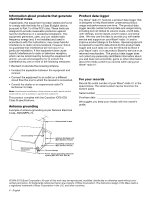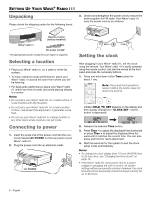Bose Wave Radio III Owner's guide
Bose Wave Radio III Manual
 |
View all Bose Wave Radio III manuals
Add to My Manuals
Save this manual to your list of manuals |
Bose Wave Radio III manual content summary:
- Bose Wave Radio III | Owner's guide - Page 1
WAVE® RADIO III Owner's Guide | Guía de usuario | Notice d'utilisation - Bose Wave Radio III | Owner's guide - Page 2
of electrical shock. The exclamation point within an equilateral triangle, as marked on the system, is intended to alert the user to the presence of important operating and maintenance instructions in this owner's guide. WARNING: Contains small parts which may be a choking hazard. Not suitable for - Bose Wave Radio III | Owner's guide - Page 3
product and in the owner's guide. 4. Follow all instructions. 5. Do not accessories specified by the manufacturer. 12. Use only with the cart, stand, tripod, bracket operating instructions or as marked on the product. 19. Avoid Power Lines - Use extreme care when installing an outside antenna system - Bose Wave Radio III | Owner's guide - Page 4
or radio remote control could void the user's authority to operate this equipment. This product complies with the Canadian ICES-003 Class B specifications. Antenna grounding Example of antenna grounding as per National Electrical Code, ANSI/NFPA 70. Product data logger The Wave® radio III features - Bose Wave Radio III | Owner's guide - Page 5
17 Turning the touch pad on or off 17 Changing the system standby timeout 18 Performing a system reset 18 MAINTAINING YOUR WAVE® RADIO III 19 Troubleshooting 19 Customer service 19 Cleaning 19 Replacing the remote control battery 20 Limited warranty 20 Technical information 20 INDEX 21 - Bose Wave Radio III | Owner's guide - Page 6
rear panel of your Wave® radio III. 2. Plug the power cord into an electrical outlet. 1 2 AC POWER 3 Setting the clock After plugging in your Wave® radio III, set the clock using the remote. Your Wave® radio III is easily operated using the remote control. Just aim the remote at the front panel - Bose Wave Radio III | Owner's guide - Page 7
page 11. The setup menu allows you to personalize system operation Dual tapered waveguides System settings were selected at the factory to satisfy most owners of the Wave® radio III. If you wish to change the settings, see "Personalizing Your Wave® Radio III" on page 15. The setup menu allows you - Bose Wave Radio III | Owner's guide - Page 8
a connected ac- cessory. Time • Sets clock time (page 6). • When setting alarms, sets the alarm time (page 11). Alarms • Sets and controls Alarms (page 11). Alarm Setup (Menu) • Press and hold: Enters the system setup menu (page 15). Touch pad Your Wave® radio III has a touch-sensitive switch under - Bose Wave Radio III | Owner's guide - Page 9
Clock OPERATING YOUR WAVE® RADIO III Alarm status Station or system-related information Turning the Wave® radio III on and off To turn the system on or off (standby): • Press the remote power button , or • Touch the touch pad. The last source you were listening to will be active. Alternatively - Bose Wave Radio III | Owner's guide - Page 10
is weak, rotate your Wave® radio III clockwise or counterclockwise to improve AM reception. If FM reception is weak, make sure the power cord is straightened as much as possible. To improve FM reception, you can install an external FM antenna. See "Using an external antenna" on page 14. Storing - Bose Wave Radio III | Owner's guide - Page 11
Introduction The Wave® radio III has two independent alarms, Alarm 1 and Alarm 2. Each alarm can be set for: • Time • Wake-up source: buzzer or radio • Volume Using the Alarm buttons Using the Alarm buttons on the bottom of the remote you can setup and operate each alarm: Press to turn Alarm 1 on or - Bose Wave Radio III | Owner's guide - Page 12
snooze time to 20, 30, 40, 50, or 60 minutes, see "Adjusting the snooze time" on page 16. To reset a snoozed alarm for the next day: After snoozing the alarm, place your hand on the touch pad again and hold it there for at least 2 seconds, or press the power button . Stopping - Bose Wave Radio III | Owner's guide - Page 13
mm male stereo cable To obtain the correct cable, contact Bose® Customer Service or visit a local electronics store. See the contact information inside the back cover of this guide. To connect an audio device, such as your TV, to your Wave® radio III: 1. Connect one end of the stereo cable to the - Bose Wave Radio III | Owner's guide - Page 14
system You can use your Wave® radio III as a multi-room expansion speaker system for a Bose® link-enabled Lifestyle® home entertainment system. Contact Bose Customer Service to obtain the required cables and instructions. See the phone numbers listed inside the back cover of this guide. FM ANTENNA - Bose Wave Radio III | Owner's guide - Page 15
YOUR WAVE® RADIO III System settings were selected at the factory to satisfy most owners of a Wave® radio III. However, if you wish to adjust the system settings see the instructions on the following pages. The setup menu The setup menu allows you to customize the operation of the Wave® radio III - Bose Wave Radio III | Owner's guide - Page 16
PERSONALIZING YOUR WAVE® RADIO III Adjusting the snooze time This setting determines the duration of time the system remains silent when the snooze function is activated. 1. Press and hold Alarm Setup (Menu) until -SETUP MENU- is displayed. 2. Press Tune/Playlist > once until SNOOZE- 10 MIN is - Bose Wave Radio III | Owner's guide - Page 17
Wave® radio III with your Lifestyle® system beyond a second room you will need to change the room code to match that of the remote control you are using for that room. Refer to your Lifestyle® system owner's guide for more information on room codes. 1. Press and hold Alarm Setup (Menu) until -SETUP - Bose Wave Radio III | Owner's guide - Page 18
to select NO or YES. 4. Press Alarm Setup (Menu) to exit the setup menu or wait 10 seconds for the setup menu to exit automatically. Performing a system reset If you wish, you can restore your Wave® radio III to the original factory settings. Note: A system reset erases all saved presets. 1. Press - Bose Wave Radio III | Owner's guide - Page 19
MAINTAINING YOUR WAVE® RADIO III Problem System does not function No sound Poor sound quality Remote control is inconsistent or does not work AM reception is weak FM reception is weak What to do • Make sure the power cord is fully plugged into an operating electrical outlet. • Unplug - Bose Wave Radio III | Owner's guide - Page 20
new one with the plus (+) symbol facing up. Limited warranty Your Bose Wave® radio III is covered by a limited warranty. Details of the limited warranty are provided on the product registration card that is included in the carton. Please complete the information section on the card and mail it to - Bose Wave Radio III | Owner's guide - Page 21
20 cleaning 20 clock display 9 clock setup mode 6 clock time 6 clock time format 6, 16 clock, setting the 6 computer 13 connecting other equipment 13 customer service 19 customizing operation 15 D dimensions 20 dimmer switches 19 dipole antenna 14 display 9 display brightness 15, 16 DVD player 13 - Bose Wave Radio III | Owner's guide - Page 22
carton 6 shipping instructions 20 sleep timer setup mode 9 snooze control 12, 15 snooze time 16 sounding alarm 12 station frequency 10 stereo cable 13 stereo headphone connector 13 stereo input connector 13 stopping a sounding alarm 12 storing a radio station 10 system operation 7 system reset 18 - Bose Wave Radio III | Owner's guide - Page 23
English - 23 - Bose Wave Radio III | Owner's guide - Page 24
©2012 Bose Corporation, The Mountain, Framingham, MA 01701-9168 USA AM352160 Rev.00
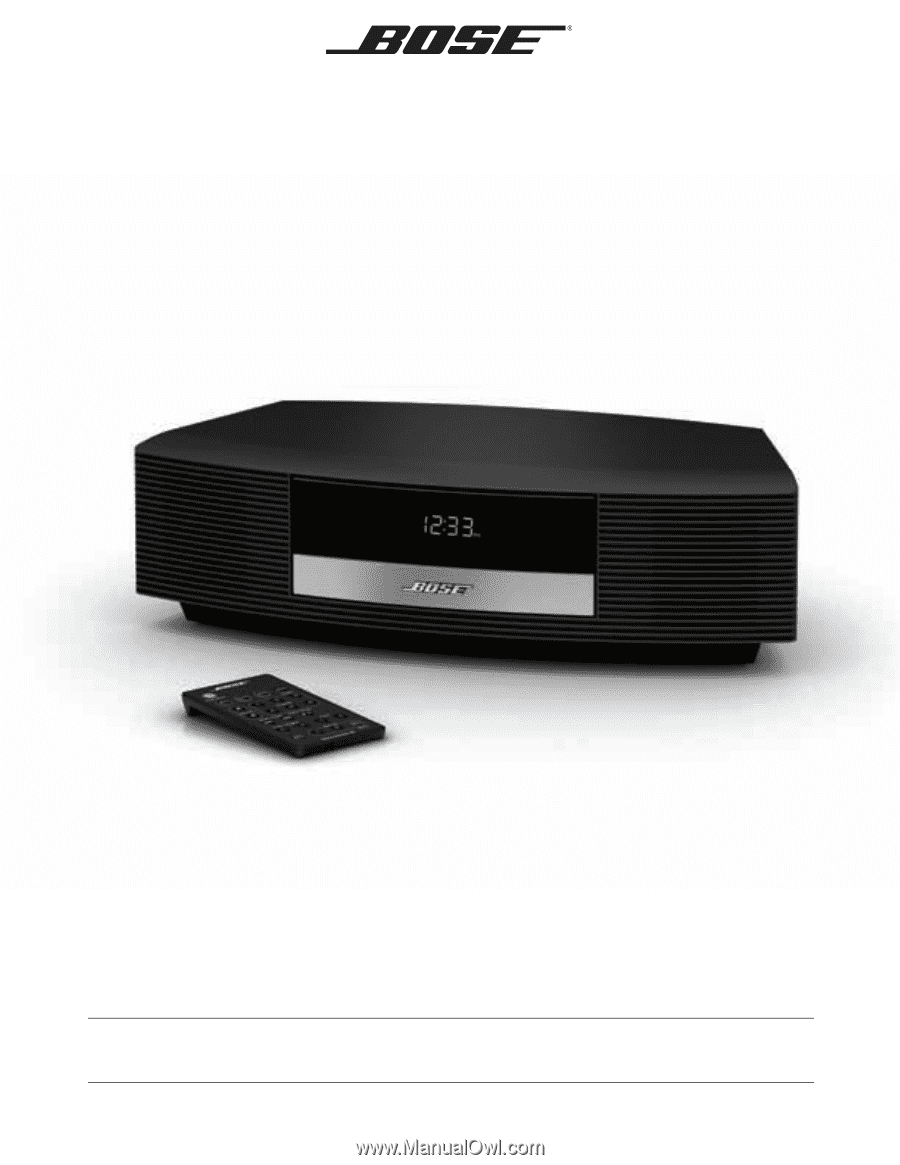
W
AVE
®
R
ADIO
III
Owner’s Guide | Guía de usuario | Notice d’utilisation