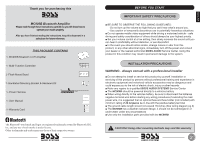Boss Audio MC900B User Manual
Boss Audio MC900B Manual
 |
View all Boss Audio MC900B manuals
Add to My Manuals
Save this manual to your list of manuals |
Boss Audio MC900B manual content summary:
- Boss Audio MC900B | User Manual - Page 1
USER MANUAL QUICK INSTALLATION GUIDE MC900B BLUETOOTH® 4-CHANNEL AMPLIFIER USER MANUAL QUICK INSTALLATION GUIDE MC900B BOSS Audio Systems 3451 Lunar Court • Oxnard, CA 93030 www.bossaudio.com | 800.999.1236 Tech Support: www.bossaudio.com/support iPod / iPhone are trademarks of Apple Inc. - Boss Audio MC900B | User Manual - Page 2
2 IMPORTANT SAFETY PRECAUTIONS INSTALLATION PRECAUTIONS WIRE DIAGRAM 3 BEFORE INSTALLING THIS PRODUCT 4 TECHNICAL SUPPORT SUGGESTED MOUNTING METHODS 5 AUX-IN OPERATION VOLUME CONTROL INFORMATION TO THE USER 11 TROUBLE SHOOTING GUIDE 12 SPECIFICATIONS 12 All rights reserved. No part of this - Boss Audio MC900B | User Manual - Page 3
authorized BOSS AUDIO Service Center. Using this product in this condition may result in permanent damage to the system. INSTALLATION PRECAUTIONS WARNING - Always consult with a professional installer ■ Do not attempt to install or service this product by yourself. Installation or servicing of - Boss Audio MC900B | User Manual - Page 4
to disconnect the (-) battery cable before installation. Use this unit with a 12-volt connecting other devices to this product, refer to the manual for the product to be connected. The black cable or malfunction. TECHNICAL SUPPORT 1-800-999-1236 www.bossaudio.com/support TOOLS NEEDED: - - Boss Audio MC900B | User Manual - Page 5
ENGLISH ENGLISH SUGGESTED MOUNTING METHODS The MC900B can mounted in three different configurations: 1 FLUSH MOUNT MULTI-FUNCTION CONTROLLER The flush mount quick mount UNIT bezel requires no screws a, use cutout dimensions: 3-3/16" W x 1-11/16" H (82mm x 43mm) 2 SURFACE MOUNT The flush - Boss Audio MC900B | User Manual - Page 6
. 2) The unit will now automatically reconnect, and a confirmation tone will be heard from the speakers 3) If your device was previously paired with the BOSS AUDIO MC900B, but it wasn't the last paired device: a. Ensure no other devices are currently paired b. Enter the Bluetooth Menu on your device - Boss Audio MC900B | User Manual - Page 7
AUX-IN MODE 4) Connect the integrated RCA AUX-IN cable on the amplifier to a 3.5mm adaptor (3.5mm to RCA adaptor is not included) 5) Route the audio wires back to a convenient stowage place, secure your device. VOLUME CONTROL 1) To raise the VOLUME press UP 3 button 2) To lower the VOLUME press DOWN - Boss Audio MC900B | User Manual - Page 8
installation. This equipment generates, uses and can radiate radio frequency energy and, if not installed and used in accordance with the instructions TROUBLE SHOOTING GUIDE TROUBLE Unit will not turn on No sound is heard Cannot pair Bluetooth The audio manual of Continuous Output: 500W (All channels

BLUETOOTH
®
ENABLED
4-CHANNEL AMPLIFIER
MC900B
USER MANUAL
FEATURING
HANDLEBAR MOUNT REMOTE CONTROLLER
QUICK INSTALLATION GUIDE
MC900B
USER MANUAL
QUICK INSTALLATION GUIDE
BLUETOOTH
®
4-CHANNEL AMPLIFIER
PRINTED IN CHINA
VER:1.0 EN
iPod / iPhone are trademarks of Apple Inc. registered in the U.S. and other countries.
BOSS Audio Systems is not affiliated with Apple Inc.
0614
BOSS Audio Systems
3451 Lunar Court • Oxnard, CA 93030
www.bossaudio.com
|
800.999.1236
Tech Support: www.bossaudio.com/support