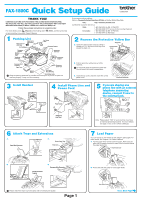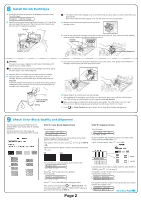Brother International 1800C Quick Setup Guide - English
Brother International 1800C - IntelliFAX Color Inkjet Manual
 |
UPC - 012502603764
View all Brother International 1800C manuals
Add to My Manuals
Save this manual to your list of manuals |
Brother International 1800C manual content summary:
- Brother International 1800C | Quick Setup Guide - English - Page 1
® Brother International Corporation 100 Somerset Corporate Boulevard P.O. Box 6911 Bridgewater, NJ 08807-0911 USA Brother International Corporation (Canada) Ltd. 1 rue Hôtel de Ville, Dollard-des-Ormeaux, QC, CANADA H9B 3H6 Visit us on the World Wide Web http://www.brother.com - Brother International 1800C | Quick Setup Guide - English - Page 2
Stock Support Document Wire Extension Paper Tray Accessory Order Form Owner's Manual Test Sheet (For USA Only) Quick Setup Guide Keep the packing materials for possible future transport. If you do not pack the machine properly, it may void your warranty. If you cannot solve a problem: Refer - Brother International 1800C | Quick Setup Guide - English - Page 3
). OK Poor The LCD asks you if the print quality is OK for each color. BLACK OK? 1.YES 2.NO Press 2 (NO) for any color with a problem. The LCD shows: START CLEANING? 1.YES 2.NO Press 1 (YES), then FAX starts cleaning the colors. After cleaning is finished, press Black Fax Start. The FAX - Brother International 1800C | Quick Setup Guide - English - Page 4
at: 1-877-268-9575 For Improving Print Quality If horizontal streaks appear like this, clean the print head. (See Cleaning the Print Head in Owner's Manual or visit us at http://solutions.brother.com) A. Fill out the Test Sheet. B. Place the sheet face down in the ADF. C. Enter the fax number
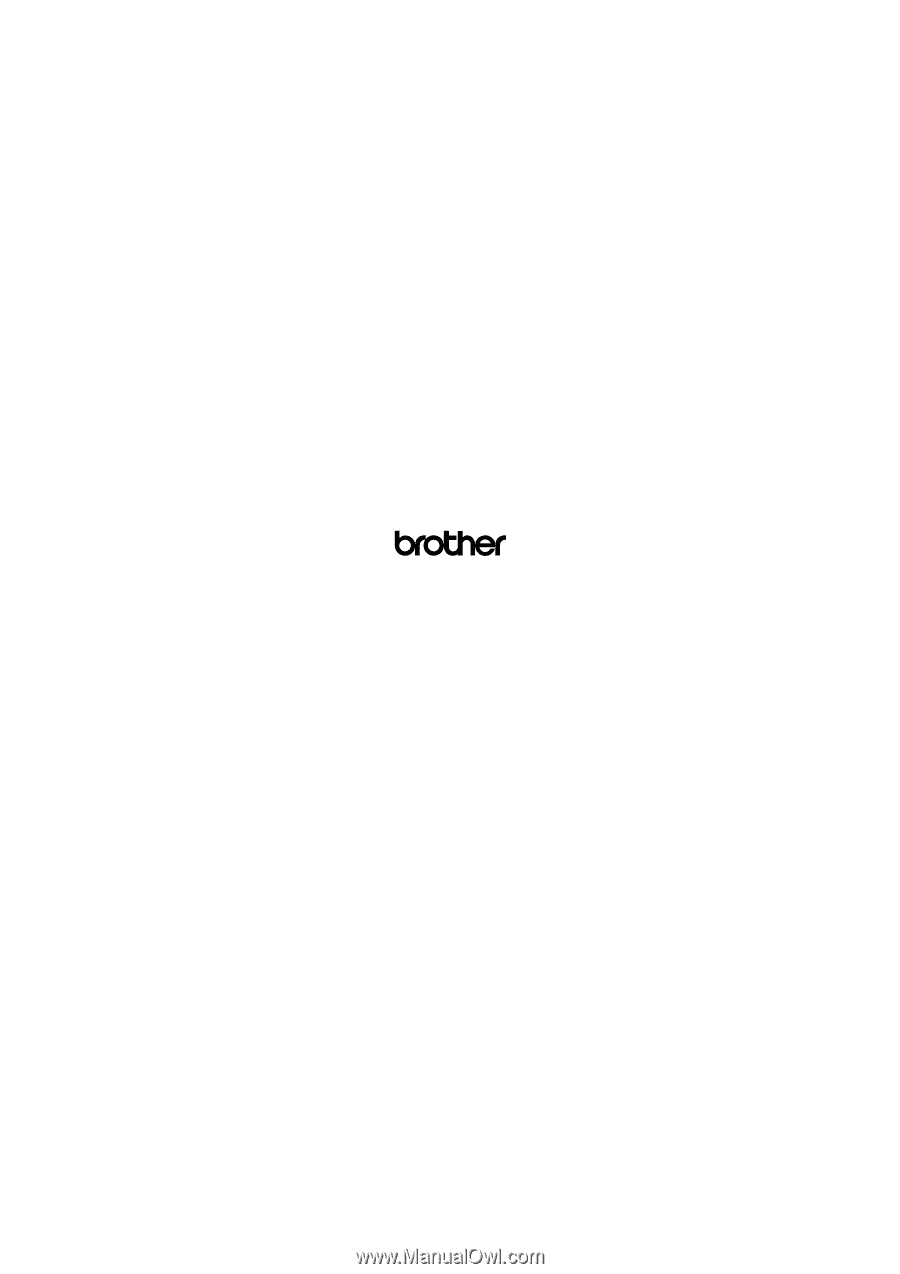
®
Brother International Corporation
100 Somerset Corporate Boulevard
P.O. Box 6911
Bridgewater, NJ 08807-0911
USA
Brother International Corporation (Canada) Ltd.
1 rue Hôtel de Ville,
Dollard-des-Ormeaux, QC, CANADA H9B 3H6
Visit us on the World Wide Web