Brother International BE-1201B-AC Creating Version Disks - English
Brother International BE-1201B-AC Manual
 |
View all Brother International BE-1201B-AC manuals
Add to My Manuals
Save this manual to your list of manuals |
Brother International BE-1201B-AC manual content summary:
- Brother International BE-1201B-AC | Creating Version Disks - English - Page 1
how to create the upgrade version disks using the upgrade file or files which are name (BES-116AC) (BES-101AC) 1 SETUP DISK 1201BS -***.bup 901BS -***.bup 101BS -***.bup 2 INSTALL DISK1 (***varies according to the version of the software downloaded.) 1. Prepare three empty 1.4MB floppy
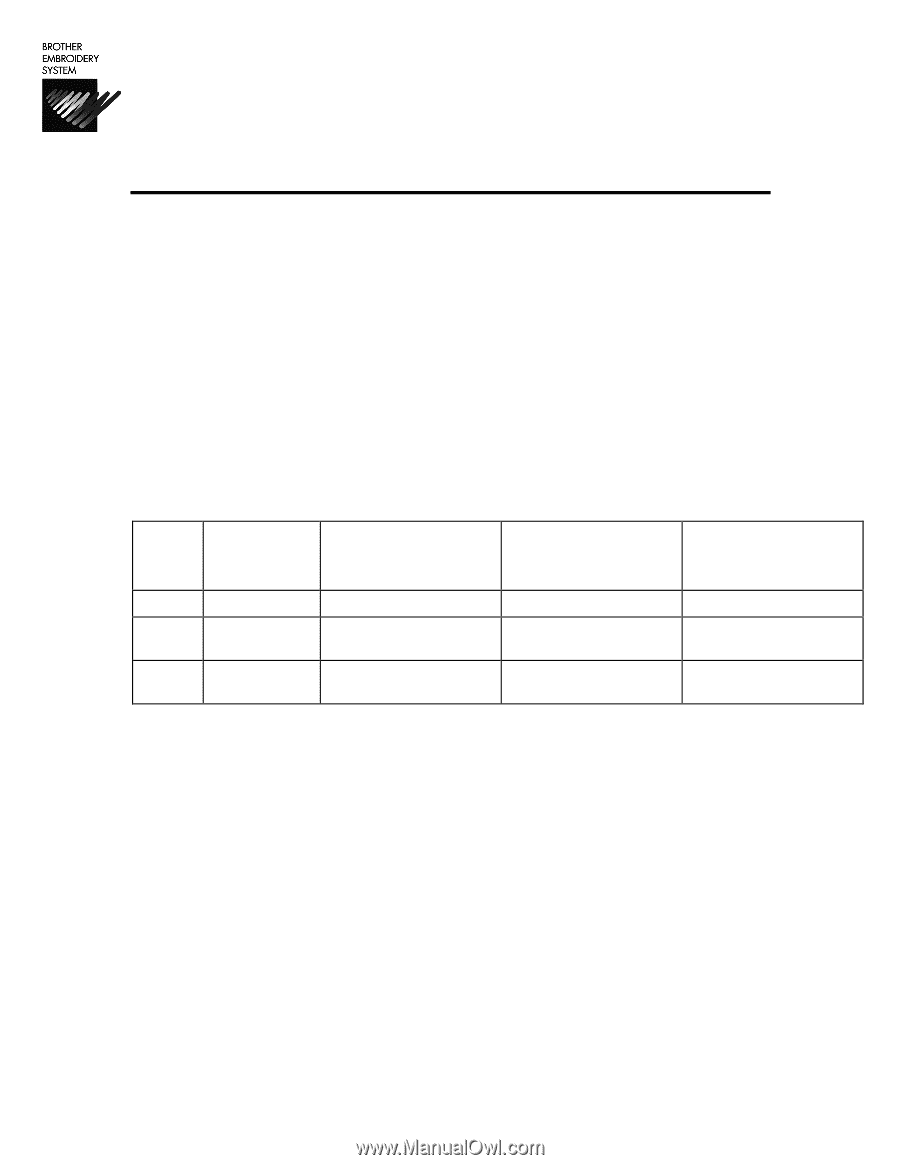
1
Creating Version Upgrade Disk
This document explains how to create the upgrade version disks using the upgrade file
or files which are downloaded from the website or sent by e-mail.
Downloading the file from website or email
1.
Create a temporary directory on your computer (i.e., C:
\
TEMP) to save a self-
extracting file or individual files on the hard disk.
2.
Start downloading the file and or files.
3.
Designate the directory created in step 1 above to save the downloaded file and or
files.
4.
If you downloaded individual files you may skip this step. Double-click the self-
extracting file (*.exe) that you downloaded to extract it.
Creating the installation disk
When the file is extracted according to “Downloading the file” above, the following three
files are created.
# Of
Files
Disk
Label
File name
(BES-1216AC)
(BES-1201AC)
File name
(BES-916AC)
(BES-901AC)
File name
(BES-116AC)
(BES-101AC)
1
SETUP DISK
1201BS -***.bup
901BS -***.bup
101BS -***.bup
2
INSTALL
DISK1
1201BM -***.bup
901BM -***.bup
101BM -***.bup
3
INSTALL
DISK2
1201BP -***.bup
901BP -***.bup
101BP -***.bup
(***varies according to the version of the software downloaded.)
1.
Prepare three empty 1.4MB floppy disks.
2.
Copy each file to a separate floppy disk.
3.
Label each disk accordingly.
B
B
E
E
S
S
-
-
9
9
1
1
6
6
,
,
9
9
0
0
1
1
,
,
1
1
2
2
1
1
6
6
,
,
1
1
2
2
0
0
1
1
For Technical Assistance Please Call Toll Free
1-877-4BROTHER
Revised 1/10/05



