Brother International BE-1201B-AC Version Upgrade - English
Brother International BE-1201B-AC Manual
 |
View all Brother International BE-1201B-AC manuals
Add to My Manuals
Save this manual to your list of manuals |
Brother International BE-1201B-AC manual content summary:
- Brother International BE-1201B-AC | Version Upgrade - English - Page 1
BES-916,901,1216,1201 For Technical Assistance Please Call Toll Free 1-877-4BROTHER Upgrading the version 1. Turn on the power of the machine. 2. After the home position is detected, the standby screen appears. 3. Press twice while the standby screen is displayed. 4. Select the version upgrade icon - Brother International BE-1201B-AC | Version Upgrade - English - Page 2
7. After the screen displays as follows, insert the setup disk, and press . 8. Installation of the setup disk starts. After the installation of the setup disk has completed, the screen displays as follows. Insert the disk 1, and press . 10. If the message shown below appears on the screen, there is - Brother International BE-1201B-AC | Version Upgrade - English - Page 3
15. Installation of the disk 3 starts. 16. After the installation of the final FD (disk 2 or disk 3) has completed, the screen displays as follows. Turn off the power of the machine. 3
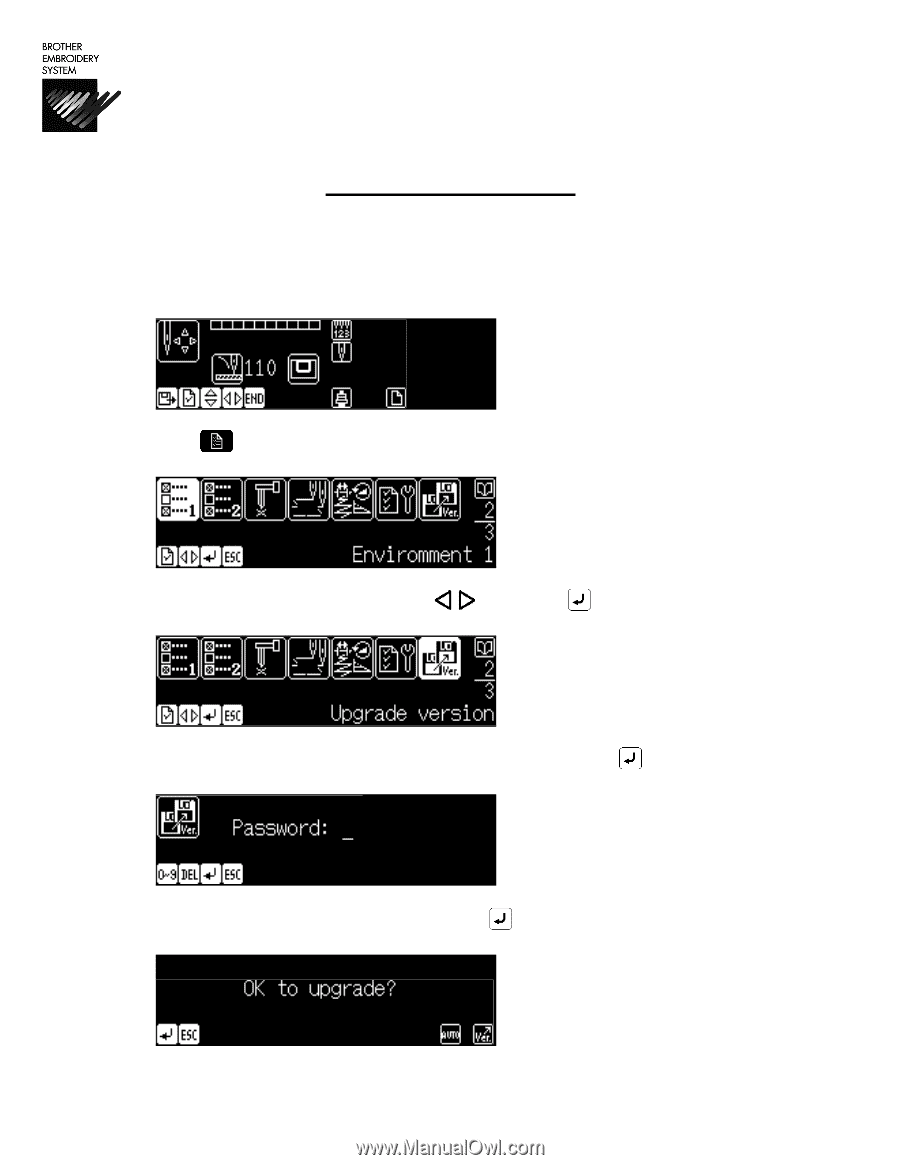
1
Upgrading the version
1. Turn on the power of the machine.
2. After the home position is detected, the standby screen appears.
3. Press
twice while the standby screen is displayed.
4. Select the version upgrade icon with
, and press
.
5. The password input screen appears. Input “961”, and press
.
6. The OK-to-upgrade screen appears. Press
.
B
B
E
E
S
S
-
-
9
9
1
1
6
6
,
,
9
9
0
0
1
1
,
,
1
1
2
2
1
1
6
6
,
,
1
1
2
2
0
0
1
1
For Technical Assistance Please Call Toll Free
1-877-4BROTHER





