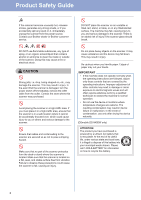Brother International DS-740D Quick Setup Guide
Brother International DS-740D Manual
 |
View all Brother International DS-740D manuals
Add to My Manuals
Save this manual to your list of manuals |
Brother International DS-740D manual content summary:
- Brother International DS-740D | Quick Setup Guide - Page 1
DSmobile DS-635/DS-640/DS-740D/DS-940DW Quick Setup Guide The latest manuals are available at support.brother.com/manuals. • Not all models are available in all countries. • Thank you for choosing Brother. Your support is important to us and we value your business. Your Brother product is - Brother International DS-740D | Quick Setup Guide - Page 2
Guide at support.brother.com/manuals. • (USA only) For Mac and Windows computers, internet connection is required. If necessary, contact Brother Customer Support at 1-877-BROTHER (877-276-8437) to request a Brother Installation Disc to install the driver and software package. B Using your scanner - Brother International DS-740D | Quick Setup Guide - Page 3
may not be used. Electrical Hazard icons alert you to possible electrical shock. Fire Hazard icons alert you to the possibility of fire. Follow all warnings and instructions marked on the machine. Compilation and Publication Under the supervision of Brother Industries, Ltd., this manual has been - Brother International DS-740D | Quick Setup Guide - Page 4
Product Safety Guide DANGER (DSmobile DS-940DW only) Use the rechargeable Li-ion battery only for its intended purpose. (DSmobile DS-940DW only) To charge the rechargeable Li-ion battery, connect your scanner to your computer using the Micro USB cable (included). (DSmobile DS-940DW only) DO NOT - Brother International DS-740D | Quick Setup Guide - Page 5
Safety Guide (DSmobile DS-940DW only) DO NOT disassemble or modify the rechargeable Li-ion battery. (DSmobile DS-940DW scanner, otherwise a fire or electric shock may occur. If the scanner requires repair, contact your Brother dealer or Brother customer service. (DSmobile DS-940DW only) Stop using - Brother International DS-740D | Quick Setup Guide - Page 6
Product Safety Guide If the scanner becomes unusually hot, releases smoke, generates any strong smells, or if you accidentally spill any liquid on it, immediately unplug the scanner from the power source. Contact your Brother dealer or Brother customer service. DO NOT place the scanner on an - Brother International DS-740D | Quick Setup Guide - Page 7
Product Safety Guide Important safety instructions DO NOT attempt to service the scanner yourself because disassembling the scanner may expose you to dangerous voltage points and other risks and may void your warranty. Refer all servicing to a Brother Authorized Service Center. For the location of - Brother International DS-740D | Quick Setup Guide - Page 8
removing the rechargeable Li-ion battery unless disposing the scanner. • For more information about handling the rechargeable Li-ion battery, see the applicable instructions and warnings in this guide. Regulation IMPORTANT • Brother cannot accept any financial or other responsibilities that may - Brother International DS-740D | Quick Setup Guide - Page 9
Guide in foreign countries. Using USA or Canada uniquement) (DSmobile DS-940DW uniquement) manual has a Software License Agreement specific to its proprietary programs. Any trade names and product names of companies appearing on Brother support.brother.com to see the open source licensing remarks. 9 - Brother International DS-740D | Quick Setup Guide - Page 10
www.brotherearth.com

1
•
Not all models are available in all countries.
•
Thank you for choosing Brother. Your support
is important to us and we value your business.
Your Brother product is engineered and
manufactured to the highest standards to deliver
reliable performance, day-in and day-out.
Quick Setup Guide
DSmobile DS-635/DS-640/DS-740D/DS-940DW
Please read the
Product Safety Guide
, located in this document, before you set up your machine. After
reading this guide, keep it in a safe place.
WARNING
WARNING indicates a potentially hazardous situation which, if not avoided, could result in
death or serious injuries.
Unpack the machine and check the components
The components included in the box may differ depending on your country. Remove the protective tape
and film covering the machine.
Connect your machine to the computer using a USB cable
This product is packaged in a plastic bag. To avoid suffocation, keep
plastic bags away from babies and children. Do not use the bag in
cribs, beds, carriages, or play pens. The bag is not a toy.
1
2
WARNING
Insert a microSD memory card into the machine
(microSD memory card not included; DSmobile DS-940DW only)
If you plan to save files to an external microSD memory card (optional),
gently insert the microSD memory card into the scanner's Memory Card
Slot with the metal contact points facing upward.
3
The latest manuals are available at support.brother.com/manuals.
Calibration Sheet
Warranty Card
• To establish a local connection to a computer, use the included
USB 3.0 (Micro) cable.
• For detailed instructions, see the
Online User’s Guide
at
support.brother.com/manuals.
• We recommend saving the original packaging in case you must ship
your machine.
NOTE
USA Version B
For Network Users
Best practice is to configure a unique admin password for any network
device.
Your machine’s default password is on the bottom of the machine
(the eight-digit character string marked "
Pwd
"). We recommend
changing this default password immediately in order to use network
tools/utilities securely.
Quick Setup
Guide/Product
Safety Guide
USB 3.0
(Micro) Cable
DSmobile DS-635/DS-640/DS-740D
The scanner powers on when you connect the USB cable.
A microSD memory card is not required for use. If you plan to save scans directly to a memory card, you must
purchase a microSD memory card separately and insert it into the device. For microSD memory card specifications,
see the
Online User's Guide
at support.brother.com/manuals.
NOTE
DSmobile DS-940DW
The scanner starts charging when you connect the USB cable.
Please use the scanner after the rechargeable Li-ion battery is fully charged (the
Battery LED blinks in green).
Press
to turn on the machine.
DSmobile
DS-635/DS-640
DSmobile
DS-740D