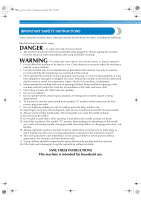Brother International EX-660 Users Manual - English
Brother International EX-660 Manual
 |
View all Brother International EX-660 manuals
Add to My Manuals
Save this manual to your list of manuals |
Brother International EX-660 manual content summary:
- Brother International EX-660 | Users Manual - English - Page 1
ncbc_brother_cover_Eng PANTONE 285 K KNOWING YOUR SEWING MACHINE SEWING BASICS UTILITY STITCHES APPENDIX English 885-S33/S34/S36/S37 XC8835-2214 Printed in China Computerized Sewing Machine Operation Manual - Brother International EX-660 | Users Manual - English - Page 2
changing needle, threading bobbin, or changing presser foot, and the like. 15. Always unplug the machine from the electrical outlet when removing covers, lubricating, or when making any other user servicing adjustments mentioned in the instruction manual. 16. This sewing machine is not intended for - Brother International EX-660 | Users Manual - English - Page 3
FOR USERS IN THE UK, EIRE, MALTA AND CYPRUS ONLY If this machine is fitted with a three-pin non-rewireable BS plug then please read The plug served from the main lead must be destroyed as a plug with bared flexible cords is hazardous if engaged in a live socket outlet. In the event of replacing the - Brother International EX-660 | Users Manual - English - Page 4
presser feet, needle, or other parts to assure correct installation. For repair or adjustment In the event a malfunction occurs or adjustment is required, first follow the troubleshooting table in the back of the operation manual to inspect and adjust the machine yourself. If the problem persists - Brother International EX-660 | Users Manual - English - Page 5
KNOWING YOUR SEWING MACHINE 5 NAMES OF MACHINE PARTS AND THEIR FUNCTIONS 5 The main parts ...5 Needle and presser foot section ...6 Operation buttons ...6 Operation panel ...7 Flat bed attachment ...7 ACCESSORIES ...8 Optional accessories ...8 USING YOUR SEWING MACHINE 9 Power supply precautions - Brother International EX-660 | Users Manual - English - Page 6
...33 BLIND HEM STITCHING 34 BUTTONHOLE SEWING 35 Button sewing ...38 ZIPPER INSERTION ...40 SEWING STRETCH FABRICS AND ELASTIC TAPE ...52 MAINTENANCE ...57 Cleaning the machine surface ...57 Cleaning the bobbin case ...57 TROUBLESHOOTING ...59 ERROR MESSAGES ...62 Operation beep (for models - Brother International EX-660 | Users Manual - English - Page 7
Used to manually raise and lower the needle. l Main power and sewing light switch (page 9) You can turn the main power and sewing light switch on and off. m Jack/socket connector (page 9) Insert the plug on the power supply cord into the jack/ socket connector. n Foot controller jack/socket - Brother International EX-660 | Users Manual - English - Page 8
4:32 PM KNOWING YOUR SEWING MACHINE Needle and presser foot section a Buttonhole lever Lower the buttonhole lever when sewing buttonholes and bar tacks. b Needle threader (for models equipped with the needle threader) (page 17) c Presser foot holder The presser foot is installed onto the presser - Brother International EX-660 | Users Manual - English - Page 9
21, 2004 4:32 PM Operation panel The operation panel, located on the front of the sewing machine, allows you to select a stitch and specify how the stitch will be sewn. Flat bed attachment The accessories are stored in a compartment inside the flat bed attachment. Slide the flat bed attachment - Brother International EX-660 | Users Manual - English - Page 10
2020, EX-660, CE-4000 ● The screw of the presser foot holder is available through your authorized dealer. (Part code: 132730-122) 1. 2. 3. 4. 5. 6. 7. 8. 9. 10. 11. 12. 13. 14. 15. 75/11 1 needle 90/14 1 needle 100/16 1 needle No. Part Name 1 Buttonhole foot "A" 2 Overcasting foot - Brother International EX-660 | Users Manual - English - Page 11
connector Set the main power switch to "I". b X The sewing lamp comes on when the machine is turned on. Note ● If a power outage occurs while the sewing machine is being operated, turn off the sewing machine and unplug the power supply cord. When restarting the sewing machine, follow the necessary - Brother International EX-660 | Users Manual - English - Page 12
electric shock. Hold down the "-" side of (stitch selection b key) on the left and turn on the sewing machine. After turning on the sewing machine, release the "-" side of (stitch selection key). Note ● When the foot controller is plugged in, the start/stop button cannot be used to start or stop - Brother International EX-660 | Users Manual - English - Page 13
for this sewing machine. Using other bobbins may cause damage to the machine. ● We designed the bobbin that comes with this machine. If you use bobbins from other models, the machine will not work properly. Only use the bobbin that comes with this machine or bobbins of the same type (part code - Brother International EX-660 | Users Manual - English - Page 14
the thread around the bobbin a few times. Then stop the machine. Press the foot controller or press (start/ i stop button) (for models equipped with the start/stop button) to start. Note ● If the sewing machine is to be operated using the foot controller, connect the foot controller before turning - Brother International EX-660 | Users Manual - English - Page 15
-tension disk with your left hand, use your right hand to wind the free end of the thread clockwise around the bobbin five or six times. Turn on the sewing machine. g Press the foot controller or press (start/ h stop button) (for models equipped with the start/stop button) to start. Note ● If the - Brother International EX-660 | Users Manual - English - Page 16
inserted through the tension-adjusting spring of the bobbin case. If it is not inserted, reinsert the thread. CAUTION ● Make sure you turn the power off while threading the machine. If you accidentally step on the foot controller and the machine starts to sew, you could be injured. Raise the needle - Brother International EX-660 | Users Manual - English - Page 17
thread. 1 1 a Tension-adjusting spring Memo ● The order that the bobbin thread should be passed through the bobbin case is indicated by marks around the bobbin case. Be sure to thread the machine as indicated. a Cover b Slide button Put the bobbin in, feed the end of the thread c through the slit - Brother International EX-660 | Users Manual - English - Page 18
button) (for models equipped with the needle position button) once or twice to raise the needle. a Presser foot lever or a Mark b Needle position button • If the needle is not correctly raised, the sewing machine can not be threaded. Be sure to turn the handwheel so that the mark on the wheel - Brother International EX-660 | Users Manual - English - Page 19
the needle. The thread can easily be passed behind the needle bar thread guide by holding the thread in your left hand, then feeding the thread with your right hand. ● The needle threader can only be used with home sewing machine needles size 75/11100/16. Check the table on page 20 for - Brother International EX-660 | Users Manual - English - Page 20
d Pull out about 5 cm (2 inch) of thread through g the needle toward the back of the sewing machine. X The end of the needle threader rotates toward you and the hook passes through the eye of the needle. a 5 cm (2 inch) Note ● If you incorrectly feed the thread you may cause sewing problems. 18 - Brother International EX-660 | Users Manual - English - Page 21
of both threads d and pull them toward the back of the machine under the presser foot. 1 a Upper thread While holding the end of the upper models equipped with the quick-set bobbin You can begin sewing immediately without drawing up the bobbin thread. When sewing gathers or darts, you can draw - Brother International EX-660 | Users Manual - English - Page 22
these precautions is extremely dangerous. Be sure to read and carefully follow the instructions below. CAUTION ● Only use home sewing machine needles. Use of any other needle may bend the needle or damage the machine. ● Never use bent needles. Bent needles can easily break, possibly resulting in - Brother International EX-660 | Users Manual - English - Page 23
and a needle that has been determined to be straight according to the instructions in "Checking the needle" . 1 Raise the needle by turning the sure to turn off the sewing machine, otherwise injuries may occur if the foot controller or the start/ stop button is accidentally pressed and - Brother International EX-660 | Users Manual - English - Page 24
, otherwise certain parts of the sewing machine may be damaged. With the flat side of the needle toward the e rear of the machine, insert the needle side and the needle bar thread guide is at the bottom. a Needle stopper a Needle clamp screw b Needle bar thread guide c Needle bar Align the bottom - Brother International EX-660 | Users Manual - English - Page 25
refer to "Stitch settings" (page 52). 1 CAUTION ● Use only twin needles that have been made for this machine (part code: 131096-121). Other needles could break, and damage the machine. ● Do not sew with bent needles. The needle could break and injure you. ● You can not use the needle threader to - Brother International EX-660 | Users Manual - English - Page 26
.book Page 24 Thursday, October 21, 2004 4:32 PM KNOWING YOUR SEWING MACHINE REPLACING THE PRESSER FOOT CAUTION ● Always turn off the power before you change the presser foot. If you leave the power on and step on the controller, the machine will start and you may be injured. ● Always use the - Brother International EX-660 | Users Manual - English - Page 27
the screw using the screwdriver in your left hand. Removing the presser foot holder Remove the presser foot holder when cleaning the sewing machine or when installing a presser foot that does not use the presser foot holder, such as the quilting foot. Use the screwdriver to remove the presser - Brother International EX-660 | Users Manual - English - Page 28
machine. Turn on the sewing machine. For details on turning on the machine, refer to "Power supply" (page 9). ↓ 2 Select the stitch. Select the stitch appropriate for the area to be sewn. For details on selecting a stitch, refer to "Selecting stitching" (page 27). ↓ 3 Attach the presser foot - Brother International EX-660 | Users Manual - English - Page 29
. When the sewing machine is turned on, the straight stitch ( left needle position) is selected. Turn on the sewing machine. a Press or reduce the stitch width. X The stitch is selected. Attach the presser foot. c Note ● The presser foot to be used is indicated by the letter (G, A, J, N, or - Brother International EX-660 | Users Manual - English - Page 30
hand to lower the needle to the starting point of the stitching. a Start/stop button X The machine starts sewing. Take your foot off the foot controller, or press h (start/stop button) once (if the machine was started by pressing (start/stop button)) (for models equipped with the start/stop button - Brother International EX-660 | Users Manual - English - Page 31
threads through the thread cutter to cut them. a Thread cutter Memo ● When the foot controller is plugged in, (start/stop button) cannot be used to start or stop sewing. ● When sewing is stopped, the needle remains lowered (in the fabric). The machine can be set so that the needle will stay up when - Brother International EX-660 | Users Manual - English - Page 32
TIPS Various ways to achieve better results for your sewing projects are described below. Refer to these tips when sewing your project. Trial sewing Lower the presser foot lever and continue c sewing. After you select a stitch, the machine automatically sets the stitch width and length for the - Brother International EX-660 | Users Manual - English - Page 33
sew without stretching the fabric. a Black button Release the button. The foot will lock in place c level with the seam, allowing the fabric to feed. • Once the trouble spot has been passed, the foot Free-arm sewing is convenient for sewing tubular and hard-to-reach areas. To change your machine to - Brother International EX-660 | Users Manual - English - Page 34
Manual Auto Manual Pattern Presser Foot 70 stitches model 60 stitches model 50 stitches model 40 stitches model Twin Needle Walking Foot stitching. Rfc. ** Attach overcasting foot "G" or zigzag foot "J". a Sew with the edge of the fabric against the d presser foot guide. Select a stitch. b 1 - Brother International EX-660 | Users Manual - English - Page 35
mm (inch.)] Stitch Length [mm (inch.)] Auto Manual Auto Manual Straight Pattern Presser Foot 70 stitches model 60 stitches model 50 stitches model 40 stitches model Twin Needle Walking Foot Reverse/ Reinforcement Stitching Left J 00 00 00 00 Basic stitching, sewing gathers or pintucks, etc - Brother International EX-660 | Users Manual - English - Page 36
Length [mm (inch.)] Stitch Name Application Auto Manual Auto Manual Pattern Presser Foot 70 stitches model 60 stitches model 50 stitches width, refer to "Selecting stitching" (page 27). Sew with the fold of the hem against the e presser foot guide. Remove the basting stitching and turn the f - Brother International EX-660 | Users Manual - English - Page 37
NCBC2000.book Page 35 Thursday, October 21, 2004 4:32 PM BUTTONHOLE SEWING Pattern Presser Foot 70 stitches model 60 stitches model 50 stitches model 40 stitches model Twin Needle Walking Foot Reverse/ Reinforcement Stitching Buttonholes can be sewn and buttons can be sewn on. Stitch Name - Brother International EX-660 | Users Manual - English - Page 38
Page 36 Thursday, October 21, 2004 4:32 PM UTILITY STITCHES The names of parts of buttonhole foot "A", which is used for sewing buttonholes, are indicated below. 1 2 5 ■ If the button does not fit in the button guide plate Add together the diameter and thickness of the button, and then set the - Brother International EX-660 | Users Manual - English - Page 39
and then use the seam ripper to cut open the buttonhole. 1 a Buttonhole lever b Bracket Gently hold the end of the upper thread in g your left hand, and then start sewing. X Once sewing is completed, the machine automatically sews reinforcement stitches, then stops. a Eyelet punch • When using the - Brother International EX-660 | Users Manual - English - Page 40
fabrics, use a gimp thread. Hook the gimp thread onto the part of a buttonhole foot "A" shown in the illustration so that it fits into the grooves, and then loosely tie it. Button sewing Buttons can be sewn on with the sewing machine. Buttons with 2 or with 4 holes can be attached. Measure the - Brother International EX-660 | Users Manual - English - Page 41
presser foot and holes toward the rear of the sewing machine, and then sew them in the same way. sew reinforcement stitches. Pull the upper thread at the end of the j stitching to the wrong side of the fabric, and then tie it with the bobbin thread. Use scissors to cut the upper thread and the bobbin - Brother International EX-660 | Users Manual - English - Page 42
the left pin of the zipper foot. When sewing the left side of the zipper, attach the shank to the right pin of the zipper foot. Stitch Name Pattern No. Application Stitch Width [mm (inch.)] Stitch Length [mm (inch.)] Auto Manual Auto Manual Pattern Presser Foot 70 stitches model 60 stitches - Brother International EX-660 | Users Manual - English - Page 43
October 21, 2004 4:32 PM SEWING STRETCH FABRICS AND ELASTIC TAPE Stretch fabrics can be sewn and elastic tape can be attached. Pattern No. Stitch Width [mm (inch.)] Stitch Name Application Auto Manual Stitch Length [mm (inch.)] Auto Manual Pattern Presser Foot 70 stitches model 60 stitches - Brother International EX-660 | Users Manual - English - Page 44
Foot Reverse/ Reinforcement Stitching APPLIQUÉ, PATCHWORK AND QUILT STITCHING The stitches that can be used for sewing appliqués, patchwork and quilts are described below. Stitch Name Pattern No. Application Stitch Width [mm (inch.)] Stitch Length [mm (inch.)] Auto Manual Auto Manual - Brother International EX-660 | Users Manual - English - Page 45
b pattern spans both pieces. a 6.5 mm (1/4 inch) ■ For a seam allowance on the left side Align the left side of the presser foot with the edge of the fabric, and sew using stitch . 1 a 6.5 mm (1/4 inch) Memo ● To change the width of the seam allowance (the needle position), adjust the stitch width - Brother International EX-660 | Users Manual - English - Page 46
b holder. • For details, refer to "Removing the presser foot holder" (page 25). Note ● When sewing with the walking foot, sew at a speed between slow and medium. ■ Using the optional quilting guide Use the quilting guide to sew parallel stitches that are equally spaced. Hook the connecting fork of - Brother International EX-660 | Users Manual - English - Page 47
holder screw c Needle clamp screw Hold the quilting foot in place with your right c hand, and then tighten the presser foot holder screw using the screwdriver in your left hand. X The feed dogs are lowered. Turn on the sewing machine, and then select a e stitch. Use both hands to hold the fabric - Brother International EX-660 | Users Manual - English - Page 48
, such as pocket corners and openings. As an example, the procedure for sewing bar tacks at pocket corners is described below. Determine the desired length of the bar tack. a Set the button guide plate on buttonhole foot "A" to the desired length. (The distance between the markings on the presser - Brother International EX-660 | Users Manual - English - Page 49
in f your left hand, and then start sewing. a Do not reduce the gap. X Once sewing is completed, the machine automatically sews reinforcement stitches, then stops. Raise the presser foot lever, remove the g fabric, and cut the thread. Raise the buttonhole lever to its original h position. Memo - Brother International EX-660 | Users Manual - English - Page 50
model Twin Needle Walking Foot Reverse/ Reinforcement Stitching DECORATIVE STITCHING Various decorative stitches can be sewn with this sewing machine. Pattern No. Stitch Width [mm (inch.)] Stitch Name Application Auto Manual Stitch Length [mm (inch.)] Auto Manual Fagoting stitch J 17 17 - Brother International EX-660 | Users Manual - English - Page 51
c Select stitch or . d Set the stitch width to 7.0 mm (1/4 inch). e • For details, refer to "Selecting stitching" (page 27). Sew with the center of the presser foot f aligned along the center of the two pieces of fabric. • For better results, apply spray starch onto the fabric and press with a hot - Brother International EX-660 | Users Manual - English - Page 52
. Fold the fabric along the bias. a a 1 cm (3/8 inch) • Do not sew reverse/reinforcement stitches or cut the thread. Pull the bobbin threads to create gathers. d Smooth the gathers by ironing them. Attach zigzag foot "J". b Select stitch , and then increase the thread c tension. • For details - Brother International EX-660 | Users Manual - English - Page 53
sewing machine Joining Decorative bridging stitches can be sewn over the seam allowance of joined fabrics. This is used when making a crazy quilt. may be damaged. Manually a needle, refer to "Replacing the needle" (page 21). Attach monogramming foot "N". b Select stitch , , , , or . c CAUTION ● - Brother International EX-660 | Users Manual - English - Page 54
inch) or less, otherwise the needle may break or the machine may be damaged. ● When using the twin needle, be sure to attach zigzag foot "J", otherwise the needle may break or the machine may be damaged. Straight Pattern Presser Foot 70 stitches model 60 stitches model 50 stitches model 40 stitches - Brother International EX-660 | Users Manual - English - Page 55
Foot Reverse/ Reinforcement Stitching Stitch Name Pattern No. Application Stitch Width [mm (inch.)] Stitch Length [mm (inch.)] Auto Manual Auto Manual Patchwork stitching, dec- J 15 15 15 15 orative stitching and sewing overcasting on both pieces of fabrics, such as 5.0 (3/16) 2.5-7.0 - Brother International EX-660 | Users Manual - English - Page 56
Foot Reverse/ Reinforcement Stitching Stitch Name Pattern No. Application Stitch Width [mm (inch.)] Stitch Length [mm (inch.)] Auto Manual Auto Manual Rfc.* Rfc.* Rfc.* Auto** Rfc. Secured buttonholes for A 30 30 30 26 fabrics that have , satin stitching, button sewing 3.5 (1/8) *Rfc.: - Brother International EX-660 | Users Manual - English - Page 57
model 50 stitches model 40 stitches model Twin Needle Walking Foot Reverse/ Reinforcement Stitching Stitch Name Pattern No. Application Stitch Width [mm (inch.)] Stitch Length [mm (inch.)] Auto Manual Auto Manual Appliqué stitch (for quilting) J 41 41 - - Attaching appliqués and binding - Brother International EX-660 | Users Manual - English - Page 58
60 stitches model 50 stitches model 40 stitches model Twin Needle Walking Foot Reverse/ Reinforcement Stitching Stitch Name Pattern No. Application Stitch Width [mm (inch.)] Stitch Length [mm (inch.)] Auto Manual Auto Manual Satin stitches N 57 52 42 - For decoration, etc. N 58 - - - For - Brother International EX-660 | Users Manual - English - Page 59
Sewing performance will suffer if dust collects in the bobbin case; therefore, it should be cleaned periodically. CAUTION ● Make sure you unplug the machine before you clean it. Otherwise, you may get an electric shock or be injured. ● Unplug the power supply cord before cleaning the machine - Brother International EX-660 | Users Manual - English - Page 60
thread may become tangled, the needle may break or sewing performance may suffer. For a new bobbin case (part code: XC3152-021), contact your nearest authorized service center. ● Make sure that you fit the bobbin case properly, otherwise the needle may break. 2 1 2 a Projection b Spring 58 - Brother International EX-660 | Users Manual - English - Page 61
or the nearest authorised service center. Symptom Possible cause How to put it right Reference The machine is not plugged in. Plug the machine in. page 9 The sewing machine does not work. The main power switch is turned off. Turn on the main power switch. The bobbin winder shaft is pushed - Brother International EX-660 | Users Manual - English - Page 62
foot. Contact your retailer or the nearest authorised service center. The bobbin case is scratched, or has a burr on it. Replace the bobbin case. Contact your retailer or the nearest authorised service center. You have not used a bobbin that has been designed for this machine. Incorrect bobbins - Brother International EX-660 | Users Manual - English - Page 63
sewing. You have not threaded the upper thread properly. The bobbin case is scratched. Correct the upper threading. Replace the bobbin case. Contact your retailer or the nearest authorized service center. page 16 - You have not used bobbin that has been designed for this machine. Incorrect - Brother International EX-660 | Users Manual - English - Page 64
the sewing machine is set up, an error message appears on the operation panel. Follow the instructions indicated in the table. If you press the stitch selection key or do the operation correctly while the error message is displayed, the message disappears. Error Message Probable Cause The foot - Brother International EX-660 | Users Manual - English - Page 65
32 main parts 5 main power switch 9 A monogramming 49, 51 accessories 8 appliqués 42 N needle 20 B bar tack 46 basic stitching 33 blind hem stitching 34 bobbin 14 bobbin case 14, 57 bobbin cover 6, 14 bobbin winder 11, 59, 62 button sewing 38 needle bar thread guide 6 needle - Brother International EX-660 | Users Manual - English - Page 66
PM T thick fabrics 30 thin fabrics 31 thread cutter 29 thread guide 16 thread tension 29 trial sewing 30 triple stretch stitch 33 troubleshooting 59 twin needle 22 U upper tension-control dial 29 upper threading 16 W walking foot 44 wing needle 51 Z zigzag stitch 30, 32, 42 zipper - Brother International EX-660 | Users Manual - English - Page 67
2000_cover2-3.fm Page 2 Monday, October 4, 2004 4:02 PM
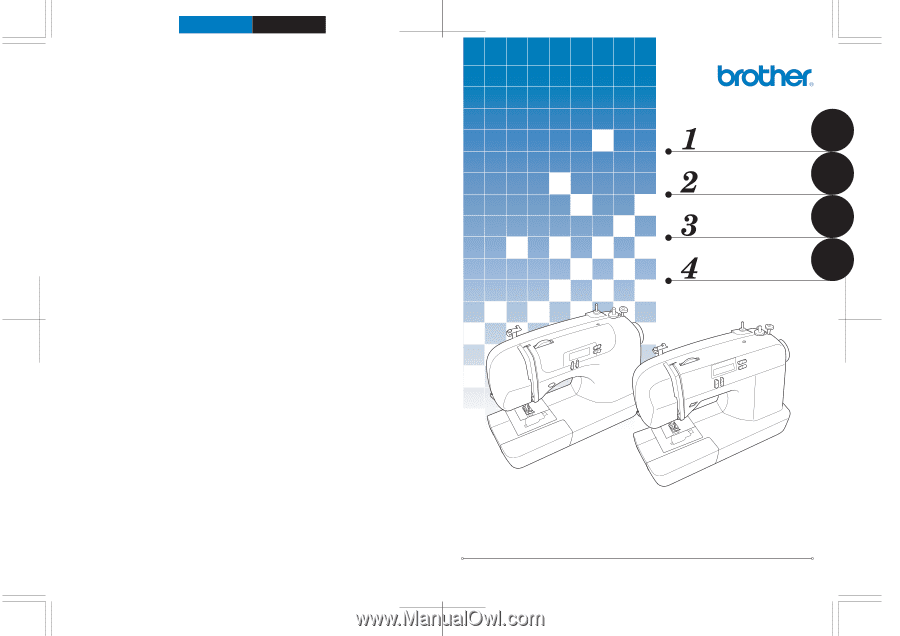
ncbc_brother_cover_Eng
PANTONE 285
K
English
885-S33/S34/S36/S37
XC8835-221
4
Printed in China
Operation Manual
Computerized Sewing Machine
APPENDIX
UTILITY STITCHES
SEWING BASICS
KNOWING YOUR
SEWING MACHINE