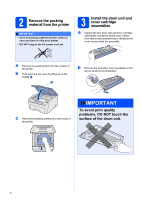Brother International HL-3040CN Quick Setup Guide - English
Brother International HL-3040CN - Color LED Printer Manual
 |
UPC - 012502622338
View all Brother International HL-3040CN manuals
Add to My Manuals
Save this manual to your list of manuals |
Brother International HL-3040CN manual content summary:
- Brother International HL-3040CN | Quick Setup Guide - English - Page 1
(EU only) HL-3040CN Before you can use the printer, read this Quick Setup Guide for the correct setup and installation. To view the Quick Setup Guide in other languages, please visit http://solutions.brother.com/. IMPORTANT DO NOT connect the interface cable yet. 1 Unpack the printer and check the - Brother International HL-3040CN | Quick Setup Guide - English - Page 2
approximately 41.9 lb. (19.0 kg). To prevent injuries use at least two people to lift the printer. Be careful not to pinch your fingers when you put the printer back down. Note Keep the printer a gap roughly as shown inn the illustration. 100mm (4 in.) 510mm (20.1 in.) 100mm (4 in.) 120mm - Brother International HL-3040CN | Quick Setup Guide - English - Page 3
in this guide WARNING WARNINGS tell you what to do to prevent possible personal injury. CAUTION CAUTIONS specify procedures you must follow or avoid to prevent possible minor injuries. IMPORTANT IMPORTANT specify procedures you must follow or avoid to prevent possible damage to the printer or - Brother International HL-3040CN | Quick Setup Guide - English - Page 4
Save all packing material and the carton in case you have to ship your printer. • DO NOT plug in the AC power cord yet. 3 Install the drum unit and toner cartridge assemblies a Unpack the four drum unit and toner cartridge assemblies and gently shake each of them from side to side several times to - Brother International HL-3040CN | Quick Setup Guide - English - Page 5
illustration. Make sure that you match the toner cartridge color to the same color label on the printer. 4 Load paper in the paper tray a Pull the paper tray completely out of the printer. b While pressing the green paper-guide release lever a, slide the paper guides to fit the paper size you are - Brother International HL-3040CN | Quick Setup Guide - English - Page 6
cable yet. IM PORTA NT Make sure the paper guides touch the sides of the paper so it will feed properly. e Put the paper tray firmly back in the printer. Make sure that it is completely inserted into the printer. a Make sure that the printer power switch is off. b Connect the AC power cord - Brother International HL-3040CN | Quick Setup Guide - English - Page 7
e Press Go. The printer prints a test page. Check that the test page has printed correctly. 6 Set your language on the control panel Note This function will not language. Press OK to accept. English d Press Cancel to exit from Menu. Now go to Go to the next page to install the printer driver. 7 - Brother International HL-3040CN | Quick Setup Guide - English - Page 8
8 - Brother International HL-3040CN | Quick Setup Guide - English - Page 9
Windows® Macintosh Windows® Macintosh USB Wired Network 7 Choose your connection type For USB interface cable Windows®, go to page 10 Macintosh, go to page 12 For Wired Network Windows®, go to page 14 Macintosh, go to page 18 9 - Brother International HL-3040CN | Quick Setup Guide - English - Page 10
computer, click Cancel. Note If the Brother screen does not appear automatically, go to My Computer (Computer), double-click the CD-ROM icon, and then doubleclick start.exe. e Click Install Printer Driver on the menu screen. Note Choose the Install Printer Driver icon for your region. a Turn off - Brother International HL-3040CN | Quick Setup Guide - English - Page 11
. Note XML Paper Specification Printer Driver The XML Paper Specification Printer Driver is the most suitable driver when printing from the applications that use the XML Paper Specification documents. Please download the latest driver by accessing the Brother Solutions Center at http://solutions - Brother International HL-3040CN | Quick Setup Guide - English - Page 12
Follow the on-screen instructions. f Click Install Printer Driver on the menu screen. printer directly to your computer. c Make sure the printer power switch is on. d Turn on your Macintosh. Put the supplied CD- ROM into your CD-ROM drive. h The Brother software will search for the Brother printer - Brother International HL-3040CN | Quick Setup Guide - English - Page 13
Windows® Macintosh USB USB i Choose the printer you wish to connect, and then click OK. Macintosh j When this screen appears, click OK. Finish The installation is now complete. 13 - Brother International HL-3040CN | Quick Setup Guide - English - Page 14
the software settings following the instructions. Connect the printer to your network and install the driver a Connect the network interface cable to the LAN connector marked with a symbol and then connect it to a free port on your hub. Note If the Brother screen does not appear automatically - Brother International HL-3040CN | Quick Setup Guide - English - Page 15
. Note XML Paper Specification Printer Driver The XML Paper Specification Printer Driver is the most suitable driver when printing from the applications that use the XML Paper Specification documents. Please download the latest driver by accessing the Brother Solutions Center at http://solutions - Brother International HL-3040CN | Quick Setup Guide - English - Page 16
Wired Network Windows® 8 For shared network printer users c Click Install Printer Driver on the menu screen. Note Choose the Install Printer Driver icon for your region. TCP/IP a Client computer b Also known as "Server" or "Print server" c TCP/IP or USB d Printer Note If you are going to - Brother International HL-3040CN | Quick Setup Guide - English - Page 17
® Macintosh Wired Network Wired Network Windows® f Choose Network Shared Printer, and then click Next. Note XML Paper Specification Printer Driver The XML Paper Specification Printer Driver is the most suitable driver when printing from the applications that use the XML Paper Specification - Brother International HL-3040CN | Quick Setup Guide - English - Page 18
e Click Install Printer Driver on the menu screen. f Click Network cable users and follow the on-screen instructions. Then, restart your Macintosh. b Make sure the printer power switch is on. c Turn on your Macintosh. Put the supplied CD- ROM into your CD-ROM drive. g The Brother software will - Brother International HL-3040CN | Quick Setup Guide - English - Page 19
. You can also confirm your IP Address by scrolling to the right. • You can find your printer's MAC Address (Ethernet Address) and IP Address by printing out the Printer Settings Page. See Print the Printer Settings Page on page 22. i When this screen appears, click OK. Finish The installation is - Brother International HL-3040CN | Quick Setup Guide - English - Page 20
on BRAdmin Light, visit us at http://solutions.brother.com/. Note • If you require more advanced printer management, use the latest Brother BRAdmin Professional utility version that is available as a download from http://solutions.brother.com/. • If you are using Windows® Firewall or a firewall - Brother International HL-3040CN | Quick Setup Guide - English - Page 21
Light software will be installed automatically when you install the printer driver. If you have already installed the printer driver, you don't have to install it again. For more information on BRAdmin Light, visit us at http://solutions.brother.com/. Set your IP Address, Subnet Mask and Gateway - Brother International HL-3040CN | Quick Setup Guide - English - Page 22
Brother for Windows® Guide. Reset the network settings to the factory default To reset Reset. Press OK. Factory Reset c Press OK again. Restart Printer? Print the Printer Settings Page The Printer Settings Page lists all the current printer settings, including network settings. To print the printer - Brother International HL-3040CN | Quick Setup Guide - English - Page 23
. Doing this may cause a fire or electrical shock. Refer to Chapter 6 of the User's Guide for how to clean the printer. DO NOT use a vacuum cleaner to clean up scattered toner. Doing this might cause the toner dust to ignite inside the vacuum cleaner, potentially starting a fire. Carefully clean the - Brother International HL-3040CN | Quick Setup Guide - English - Page 24
will be extremely hot. When you open the top or back cover (back output tray) of the printer, DO NOT touch the shaded parts shown in the illustration. s Inside the printer (Front View) Inside the printer (Back View) IM PORTA NT DO NOT remove or damage the caution labels located on or around - Brother International HL-3040CN | Quick Setup Guide - English - Page 25
Brother International Corporation 100 Somerset Corporate Boulevard Bridgewater, NJ 08807-0911 USA Telephone: (908) 704-1700 declares, that the products Product name: Model number: Color Printer HL-3040CN HL for a Class B digital device, pursuant to Part accordance with the instructions, may cause - Brother International HL-3040CN | Quick Setup Guide - English - Page 26
cord from the AC power outlet to shut off power completely. EU Directive 2002/96/EC and EN50419 Warning - This printer must be earthed. The wires in the mains lead are coloured in line with the following code: Green and Yellow: Earth Blue: Neutral Brown: Live This equipment is marked with the - Brother International HL-3040CN | Quick Setup Guide - English - Page 27
bag before shipping may cause severe damage to the printer and may VOID THE WARRANTY. Repacking Instructions Make sure that you have the following parts for repacking. b Fully open the top cover and take out all the drum unit and toner cartridge assemblies. Attach the protective cover to each of - Brother International HL-3040CN | Quick Setup Guide - English - Page 28
. Put the Styrofoam piece for the drum unit and toner cartridge assemblies on the top of the printer. f Reinstall the original packing material into the printer. g Close the top cover of the printer. k Put the power cord, drum unit and toner cartridge assemblies into the Styrofoam piece as shown - Brother International HL-3040CN | Quick Setup Guide - English - Page 29
setup from Install Printer Driver, and uncheck User's Guides in HTML format when you install the driver. 1 Programs for Windows® 2000 users Brother Solutions Center The Brother Solutions Center (http://solutions.brother.com/) is a one-stop resource for all your printer support needs. Download the - Brother International HL-3040CN | Quick Setup Guide - English - Page 30
memory. b Error LED Blinking: There is a problem with the printer. (Refer to the User's Guide for trouble shooting.) Off: There is no problem with the printer Prints data saved in memory when you enter your four-digit password. e Cancel button Stops and Cancels the printer operation in progress. f - Brother International HL-3040CN | Quick Setup Guide - English - Page 31
about the consumables for your printer, visit us at http://www.brother.com/original/ or contact your local Brother reseller. Toner cartridges Drum units Belt Unit (BU-200CL) Waste Toner Box (WT-200CL) For replacing the consumable items, see Chapter 5 of the User's Guide on the CD-ROM. 31 - Brother International HL-3040CN | Quick Setup Guide - English - Page 32
Brother Industries, Ltd. Microsoft, Windows, Windows Server and Internet Explorer are registered trademarks of Microsoft Corporation in the United States and/or other countries. Windows supervision of Brother Industries Ltd., this manual has been Color Initiative, www.eci.org. ALL RIGHTS RESERVED.

1
Start Here
HL-3040CN
Quick Setup Guide
ENG Version 0
(EU only)
Before you can use the printer, read this Quick Setup Guide for the correct setup and installation.
To view the Quick Setup Guide in other languages, please visit http://solutions.brother.com/.
1
Unpack the printer and check the components
IMPORTANT
DO NOT connect the interface cable yet.
a
Face-down Output Tray Support Flap (Support Flap)
b
Control Panel
c
Manual Feed Slot
d
Manual Feed Slot Cover
e
Paper Tray
f
Manual Feed Paper Guide
g
Power Switch
h
Ventilation Hole
i
Top Cover
j
Face-down Output Tray
k
Back Cover (Back Output Tray)
l
AC Power Connector
m
Network Status LEDs (Light Emitting Diodes)
n
10/100BASE-TX (Ethernet) port
o
USB Interface Connector
CD-ROM
(including User's Guide and
Network User's Guide)
Quick Setup Guide
AC Power Cord
Waste Toner Box
(pre-installed)
Belt Unit
(pre-installed)
Drum Unit and Toner Cartridge
Assemblies
(Black, Cyan, Magenta and Yellow)
3