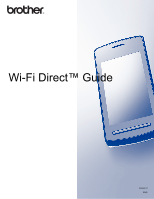Brother International HL-6180DW Wi-Fi Direct Guide - English
Brother International HL-6180DW Manual
 |
View all Brother International HL-6180DW manuals
Add to My Manuals
Save this manual to your list of manuals |
Brother International HL-6180DW manual content summary:
- Brother International HL-6180DW | Wi-Fi Direct Guide - English - Page 1
Wi-Fi Direct™ Guide Version 0 ENG - Brother International HL-6180DW | Wi-Fi Direct Guide - English - Page 2
HL-5470DW(T)/6180DW(T)/MFC-8710DW/8910DW/8950DW(T) Definitions of notes We use the following icons throughout this User's Guide: Note Notes tell you how you should respond to a situation that may arise or give tips about how the operation works with other features. Trademarks The Brother logo is - Brother International HL-6180DW | Wi-Fi Direct Guide - English - Page 3
One push configuration using WPS (Wi-Fi Protected Setup 17 Configuration using the PIN Method of Wi-Fi Direct 18 Configuration using the PIN Method of WPS (Wi-Fi Protected Setup 19 Manual configuration for a Wi-Fi Direct network 20 3 Troubleshooting 21 Overview...21 Identifying your problem - Brother International HL-6180DW | Wi-Fi Direct Guide - English - Page 4
network easily, by using the one push or PIN method of WPS. For information on printing from your mobile device or scanning to your mobile device, you can download the Mobile Print/Scan Guide for Brother iPrint&Scan or the AirPrint Guide from the Brother Solutions Center (http://solutions.brother - Brother International HL-6180DW | Wi-Fi Direct Guide - English - Page 5
you start configuring a wireless network using Wi-Fi Direct, we recommend you download Brother iPrint&Scan. You can also download the manual for Brother iPrint&Scan from the Brother Solutions Center at (http://solutions.brother.com/)) uu Mobile Print/Scan Guide for Brother iPrint&Scan. Note If your - Brother International HL-6180DW | Wi-Fi Direct Guide - English - Page 6
instructions will offer five methods for configuring your Brother machine in a wireless network 2 environment. Choose the method you prefer for your environment. Check your mobile device for configuration. Does your mobile device support Wi-Fi Direct? Yes Does your mobile device support one - Brother International HL-6180DW | Wi-Fi Direct Guide - English - Page 7
Direct network uu page 9. For MFC-8710DW and MFC-8910DW, see Manual configuration for a Wi-Fi Direct network uu page 15. For MFC-8950DW(T), see Manual configuration for a Wi-Fi Direct network uu page 20. Note To use the Brother iPrint&Scan functionality in a Wi-Fi Direct network configured by One - Brother International HL-6180DW | Wi-Fi Direct Guide - English - Page 8
the Wi-Fi Direct network setup. For information on printing from your mobile device, you can download the Mobile Print/Scan Guide for Brother iPrint&Scan or the AirPrint Guide from the Brother Solutions Center (http://solutions.brother.com/). If the connection failed, see Troubleshooting uu page 21 - Brother International HL-6180DW | Wi-Fi Direct Guide - English - Page 9
the Wi-Fi Direct network setup. For information on printing from your mobile device, you can download the Mobile Print/Scan Guide for Brother iPrint&Scan or the AirPrint Guide from the Brother Solutions Center (http://solutions.brother.com/). If the connection failed, see Troubleshooting uu page 21 - Brother International HL-6180DW | Wi-Fi Direct Guide - English - Page 10
the Wi-Fi Direct network setup. For information on printing from your mobile device, you can download the Mobile Print/Scan Guide for Brother iPrint&Scan or the AirPrint Guide from the Brother Solutions Center (http://solutions.brother.com/). If the connection failed, see Troubleshooting uu page 21 - Brother International HL-6180DW | Wi-Fi Direct Guide - English - Page 11
the Wi-Fi Direct network setup. For information on printing from your mobile device, you can download the Mobile Print/Scan Guide for Brother iPrint&Scan or the AirPrint Guide from the Brother Solutions Center (http://solutions.brother.com/). If the connection failed, see Troubleshooting uu page 21 - Brother International HL-6180DW | Wi-Fi Direct Guide - English - Page 12
the Wi-Fi Direct network setup. For information on printing from your mobile device, you can download the Mobile Print/Scan Guide for Brother iPrint&Scan or the AirPrint Guide from the Brother Solutions Center (http://solutions.brother.com/). If the connection failed, see Troubleshooting uu page 21 - Brother International HL-6180DW | Wi-Fi Direct Guide - English - Page 13
setup. For information on printing from your mobile device or scanning to your mobile device, you can download the Mobile Print/Scan Guide for Brother iPrint&Scan or the AirPrint Guide from the Brother Solutions Center (http://solutions.brother.com/). If the connection failed, see Troubleshooting - Brother International HL-6180DW | Wi-Fi Direct Guide - English - Page 14
setup. For information on printing from your mobile device or scanning to your mobile device, you can download the Mobile Print/Scan Guide for Brother iPrint&Scan or the AirPrint Guide from the Brother Solutions Center (http://solutions.brother.com/). If the connection failed, see Troubleshooting - Brother International HL-6180DW | Wi-Fi Direct Guide - English - Page 15
device (see your mobile device's user's guide for instructions) when Activate Wi-Fi Direct on other device. is displayed. Press OK on your machine. This will start the Wi-Fi Direct setup. To cancel, press Clear. h Do one of the following: When your Brother machine is the G/O (Group Owner), the - Brother International HL-6180DW | Wi-Fi Direct Guide - English - Page 16
setup. For information on printing from your mobile device or scanning to your mobile device, you can download the Mobile Print/Scan Guide for Brother iPrint&Scan or the AirPrint Guide from the Brother Solutions Center (http://solutions.brother.com/). If the connection failed, see Troubleshooting - Brother International HL-6180DW | Wi-Fi Direct Guide - English - Page 17
setup. For information on printing from your mobile device or scanning to your mobile device, you can download the Mobile Print/Scan Guide for Brother iPrint&Scan or the AirPrint Guide from the Brother Solutions Center (http://solutions.brother.com/). If the connection failed, see Troubleshooting - Brother International HL-6180DW | Wi-Fi Direct Guide - English - Page 18
setup. For information on printing from your mobile device or scanning to your mobile device, you can download the Mobile Print/Scan Guide for Brother iPrint&Scan or the AirPrint Guide from the Brother Solutions Center (http://solutions.brother.com/). If the connection failed, see Troubleshooting - Brother International HL-6180DW | Wi-Fi Direct Guide - English - Page 19
setup. For information on printing from your mobile device or scanning to your mobile device, you can download the Mobile Print/Scan Guide for Brother iPrint&Scan or the AirPrint Guide from the Brother Solutions Center (http://solutions.brother.com/). If the connection failed, see Troubleshooting - Brother International HL-6180DW | Wi-Fi Direct Guide - English - Page 20
setup. For information on printing from your mobile device or scanning to your mobile device, you can download the Mobile Print/Scan Guide for Brother iPrint&Scan or the AirPrint Guide from the Brother Solutions Center (http://solutions.brother.com/). If the connection failed, see Troubleshooting - Brother International HL-6180DW | Wi-Fi Direct Guide - English - Page 21
setup. For information on printing from your mobile device or scanning to your mobile device, you can download the Mobile Print/Scan Guide for Brother iPrint&Scan or the AirPrint Guide from the Brother Solutions Center (http://solutions.brother.com/). If the connection failed, see Troubleshooting - Brother International HL-6180DW | Wi-Fi Direct Guide - English - Page 22
setup. For information on printing from your mobile device or scanning to your mobile device, you can download the Mobile Print/Scan Guide for Brother iPrint&Scan or the AirPrint Guide from the Brother Solutions Center (http://solutions.brother.com/). If the connection failed, see Troubleshooting - Brother International HL-6180DW | Wi-Fi Direct Guide - English - Page 23
setup. For information on printing from your mobile device or scanning to your mobile device, you can download the Mobile Print/Scan Guide for Brother iPrint&Scan or the AirPrint Guide from the Brother Solutions Center (http://solutions.brother.com/). If the connection failed, see Troubleshooting - Brother International HL-6180DW | Wi-Fi Direct Guide - English - Page 24
. The toner cartridges and drum unit are installed correctly. The front and back covers are fully closed. Paper is inserted correctly in the paper tray. Go to the page for your solution from the lists below 3 Error messages when using the Wi-Fi Direct control panel menu. See Error messages when - Brother International HL-6180DW | Wi-Fi Direct Guide - English - Page 25
Error (For MFC-8950DW(T)) Connection Error (For HL-5470DW(T) and HL-6180DW(T)) The Brother machine cannot find your mobile device. No Device (For MFC-8710DW and MFC-8910DW) No Device (For MFC-8950DW(T)) No Device Make sure your machine and mobile device are in the Wi-Fi Direct mode - Brother International HL-6180DW | Wi-Fi Direct Guide - English - Page 26
MFC-8710DW and Guide: Printing the Network Configuration MFC-8910DW) Report. A device is already connected. Press OK (For MFC-8950DW(T)) A device is already connected. Press OK. I cannot complete the Wi-Fi Direct network setup configuration. Question Are your security settings (SSID/password - Brother International HL-6180DW | Wi-Fi Direct Guide - English - Page 27
turned on? Where can I find my Brother machine's network settings, such as IP address? Solution Make sure you have confirmed all instructions in First check the following: uu page 21. Print the Network Configuration Report uu Network User's Guide: Printing the Network Configuration Report. 24 - Brother International HL-6180DW | Wi-Fi Direct Guide - English - Page 28
Owner (G/O) 4 If you set Group Owner to On, your Brother machine serves as an access point when you configure a Wi-Fi Direct network. The G/O assigns a SSID name, password and IP address for the Wi-Fi Direct network. The default setting is Off. 4 Device Information 4 Device Name 4 You can - Brother International HL-6180DW | Wi-Fi Direct Guide - English - Page 29
4 If you want to use the Wi-Fi Direct network connection, set I/F Enable to On. Network terms and concepts 4 Network terms 4 WPA2-PSK 4 Enables a Wi-Fi Protected Access Pre-shared key (WPA-PSK/WPA2-PSK), which enables the Brother wireless machine to associate with access points using TKIP for - Brother International HL-6180DW | Wi-Fi Direct Guide - English - Page 30
Visit us on the World Wide Web http://www.brother.com/ These machines are approved for use in the country of purchase only. Local Brother companies or their dealers will only support machines purchased in their own countries.

Wi-Fi Direct™ Guide
Version 0
ENG