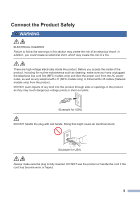Brother International MFC-J815DW XL Product Safety Guide
Brother International MFC-J815DW XL Manual
 |
View all Brother International MFC-J815DW XL manuals
Add to My Manuals
Save this manual to your list of manuals |
Brother International MFC-J815DW XL manual content summary:
- Brother International MFC-J815DW XL | Product Safety Guide - Page 1
customer service or your local Brother dealer. 4. To ensure you understand all of the instructions, study the Symbols and Conventions used in the documentation. NOTE For more advanced instructions, information, and product specifications, see the Online User's Guide at support.brother.com/manuals 1 - Brother International MFC-J815DW XL | Product Safety Guide - Page 2
are used throughout the documentation. Follow all warnings and instructions marked on the product. WARNING WARNING indicates a potentially in this guide show the MFC-J995DW. Compilation and Publication Notice Under the supervision of Brother Industries, Ltd., this product's manuals have been - Brother International MFC-J815DW XL | Product Safety Guide - Page 3
caused by reliance on the materials presented, including but not limited to typographical and other errors relating to the publication. Choose a Safe Location for Your Product WARNING Choose a location where the temperature remains between 50°F and 95°F (10°C and 35°C), the humidity is between 20% - Brother International MFC-J815DW XL | Product Safety Guide - Page 4
so may interfere with the operation of the product, causing print quality problems. • DO NOT place the product on any tilted/slanted surface. DO NOT tip the product after ink cartridges are installed. Doing so may cause ink spillage and internal damage to the product. • DO NOT place your product - Brother International MFC-J815DW XL | Product Safety Guide - Page 5
cleaning, make sure you have unplugged the telephone line cord first (MFC models only) and then the power cord from the AC power outlet, as well as any telephone/RJ-11 (MFC models only) or Ethernet/RJ-45 cables (Network models only) from the product - Brother International MFC-J815DW XL | Product Safety Guide - Page 6
this product yourself. Opening or removing covers may expose you to dangerous voltage points and other risks and may void your warranty. Refer all servicing to Brother Authorized Service Center. DO NOT drop any metallic hardware or any type of liquid on the power plug of the product. It may cause an - Brother International MFC-J815DW XL | Product Safety Guide - Page 7
. Unplug the product from the AC power outlet and contact Brother Authorized Service Personnel. DO NOT use this product during a thunderstorm. There use only a dry, lint-free cloth. For instructions on how to clean the product, see the Online User's Guide. (Models with Wireless LAN function only) DO - Brother International MFC-J815DW XL | Product Safety Guide - Page 8
. Contact Brother Authorized Service Personnel. Plastic bags are used in the packing of this product. Plastic bags are not toys. To avoid the danger of suffocation, keep these bags away from babies and children, and dispose of them properly. (MFC user's guide. • Brother strongly - Brother International MFC-J815DW XL | Product Safety Guide - Page 9
do this may cause injury to your fingers by trapping them inside the machine. DO NOT put your hand or any foreign objects into the ink insertion slot. Doing this may cause injury. To prevent injuries, be careful not to put your fingers in the areas shown in the illustrations - Brother International MFC-J815DW XL | Product Safety Guide - Page 10
the rollers may cut your fingers or otherwise injure them. DO NOT carry the product by holding the scanner cover, the Jam Clear Cover, the manual feed slot cover (some models only), or the control panel. Doing this may cause the product to slip out of your hands and may result - Brother International MFC-J815DW XL | Product Safety Guide - Page 11
may cause an injury. • Be careful not to get the ink in your eye when replacing ink cartridges. • Keep ink cartridges out of the reach of children. • Avoid swallowing ink. • DO NOT shake ink cartridges unless specifically instructed to do so. Ink may leak if the cartridge is shaken or twirled. • DO - Brother International MFC-J815DW XL | Product Safety Guide - Page 12
a distinct change in performance, indicating a need for service. 5. For the location of your nearest Brother Authorized Service Center, contact: In USA: 1-877-BROTHER (1-877-276-8437) In Canada: www.brother.ca/support Regulations WARNING (MFC models only) When using your telephone equipment, basic - Brother International MFC-J815DW XL | Product Safety Guide - Page 13
product (if included in the box). Read all of the instructions. Save them for later reference. (MFC models only) To reduce the risk of fire, electrical shock, not be used on coin service lines provided by the telephone company or connected to party lines. • Brother cannot accept any financial or - Brother International MFC-J815DW XL | Product Safety Guide - Page 14
a compatible modular jack that is also compliant. See installation instructions for details. The Ringer Equivalence Number (REN) is used service. If trouble is experienced with this equipment, for repair or warranty information, contact Brother Customer Service (see the Online User's Guide: Brother - Brother International MFC-J815DW XL | Product Safety Guide - Page 15
Guide: Brother Numbers). Federal Communications Commission (FCC) Declaration of Conformity (USA Only) Responsible Party: Brother International Corporation 200 Crossing Boulevard Bridgewater, NJ 08807-0911 USA TEL: (908) 704-1700 declares, that the products Product Name: MFC-J805DW/MFC-J815DW/MFC - Brother International MFC-J815DW XL | Product Safety Guide - Page 16
radioélectrique subi, même si le brouillage est susceptible d'en compromettre le fonctionnement. EQUIPMENT ATTACHMENT LIMITATIONS (Canada Only) (MFC Models Only) NOTICE This product meets the applicable Innovation, Science and Economic Development Canada technical specifications. Le présent produit - Brother International MFC-J815DW XL | Product Safety Guide - Page 17
cannot recommend using them overseas because it may violate the Telecommunications Regulations (MFC models only) of that country and the power requirements of your energy-efficient office equipment. As an ENERGY STAR® Partner, Brother Industries, Ltd. has determined that this product meets the - Brother International MFC-J815DW XL | Product Safety Guide - Page 18
of Google Inc. Mopria® and the Mopria® Logo are registered trademarks and service marks of Mopria Alliance, Inc. in the United States and other countries. software. Go to the manual download selection of your model's home page of Brother Solutions Center at support.brother.com to view the Open - Brother International MFC-J815DW XL | Product Safety Guide - Page 19
liability. The listing below is intended to be a guide rather than a complete listing of every possible prohibition Revenue Stamps (canceled or uncanceled) • Selective Service or draft papers • Passports • United States/Canadian Online User's Guide, please contact us at: Chile and Bolivia: Tel: 800- - Brother International MFC-J815DW XL | Product Safety Guide - Page 20
.com.uy Other countries in Latin America and the Caribbean: Tel: 888-800-7303* (Eastern Standard Time, USA.) Email: [email protected] * AT&T USADirect® Service is not available in all locations. Calling this number may incur charges. Contact your local telephone company for more information. 20 - Brother International MFC-J815DW XL | Product Safety Guide - Page 21
These machines are approved for use in the country of purchase only. Local Brother companies or their dealers will support only machines purchased in their own countries. Made from 100% recycled paper Month of publication: 07/2019 D01D7W001-00 USA/CAN Version B

Product Safety Guide
MFC-J805DW / MFC-J815DW / MFC-J995DW
Brother Industries, Ltd.
15-1, Naeshiro-cho, Mizuho-ku, Nagoya 467-8561, Japan
Read this guide before attempting to operate the product, or before attempting any maintenance.
Failure to follow these instructions may result in an increased risk of personal injury or damage to
property, including through fire, electrical shock, burns or suffocation. Brother shall not be liable for
damage caused where the product owner has failed to follow instructions set out in this guide.
How to use this guide:
1.
Read the whole guide before using your product and keep it for later reference.
2.
Carefully follow the instructions set out in this guide and always ensure that you follow all
warnings and instructions marked on the product.
3.
If you have concerns about how to use your product after reading this guide, contact Brother
customer service or your local Brother dealer.
4.
To ensure you understand all of the instructions, study the Symbols and Conventions used in
the documentation.
NOTE
For more advanced instructions, information, and product specifications, see the
Online User's Guide
at
support.brother.com/manuals
1