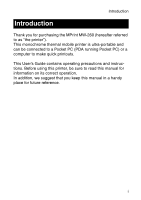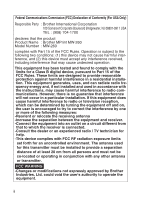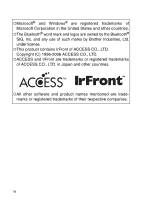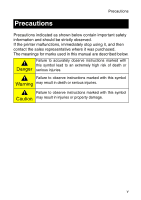Brother International MW-260 Users Manual - English
Brother International MW-260 - m-PRINT B/W Direct Thermal Printer Manual
 |
UPC - 012502618850
View all Brother International MW-260 manuals
Add to My Manuals
Save this manual to your list of manuals |
Brother International MW-260 manual content summary:
- Brother International MW-260 | Users Manual - English - Page 1
User's Guide General Description Operating Procedures Appendix, etc. MW-260 Mobile Printer ! Before using this printer, be sure to read this User's Guide. ! We suggest that you keep this manual in a handy place for future reference. - Brother International MW-260 | Users Manual - English - Page 2
you for purchasing the MPrint MW-260 (hereafter referred to as "the printer"). This monochrome thermal mobile printer is ultra-portable and can be connected to a Pocket PC (PDA running Pocket PC) or a computer to make quick printouts. This User's Guide contains operating precautions and instructions - Brother International MW-260 | Users Manual - English - Page 3
(908) 704-1700 declares that the product Product Name : Brother MPrint MW-260 Model Number : MW-260 complies with Part 15 of the FCC Rules. Operation is subject and, if not installed and used in accordance with the instructions, may cause harmful interference to radio communications. However, there - Brother International MW-260 | Users Manual - English - Page 4
OF USED BATTERIES ACCORDING TO THE INSTRUCTIONS. ! The contents of this manual are subject to change without notice. ! The contents of this manual may not be may result from the use or inability to use this printer. ! If this printer should be defective due to faulty manufacturing, we shall replace - Brother International MW-260 | Users Manual - English - Page 5
® are registered trademarks of Microsoft Corporation in the United States and other countries. !The Bluetooth® word mark and logos are owned by the Bluetooth® SIG, Inc. and any use of such marks by Brother Industries, Ltd. under license. !This product contains IrFront of ACCESS CO., LTD. Copyright - Brother International MW-260 | Users Manual - English - Page 6
and should be strictly observed. If the printer malfunctions, immediately stop using it, and then contact the sales representative where it was purchased. The meanings for marks used in this manual are described below. Failure to accurately observe instructions marked with this symbol lead to an - Brother International MW-260 | Users Manual - English - Page 7
Meanings for symbols used in this manual Indicates danger Indicates danger of fire under certain circumstances shock if the operation is performed with wet hands Indicates danger of electric shock if the printer is exposed to water Indicates an action that must be performed Indicates that the power - Brother International MW-260 | Users Manual - English - Page 8
rechargeable lithium-ion battery (BT-200; hereafter, referred to as "rechargeable battery") included with the printer, otherwise heat or cracks may be produced, or a fire, an electric shock or damage may result. !To recharge the battery, insert the rechargeable battery into the MW-260, and then use - Brother International MW-260 | Users Manual - English - Page 9
the electrical outlet, and then contact the sales representative where it was purchased. If you continue to operate the printer, a fire, an electric shock or damage may result. ! Do not operate, recharge or store the printer in the following locations, otherwise it may leak or fire, electric shock - Brother International MW-260 | Users Manual - English - Page 10
a bag to isolate it. ! Do not try to disassemble or alter this printer, otherwise fire, electric shock or damage may result. For servicing, adjustments or repairs, contact the sales representative where it was purchased. (The warranty does not cover repairs for damage resulting from disassembly or - Brother International MW-260 | Users Manual - English - Page 11
if it leaks or becomes discolored, deformed or otherwise defective. ! Do not operate the printer while holding only the paper cassette cover. If the cover comes off and the printer falls, injuries may result. Others ! The Recharge Lithium-ion Battery is slightly charged so that the operation of the - Brother International MW-260 | Users Manual - English - Page 12
time, even though it is fully charged, the battery may have reached the end of its service life. Replace the Recharge Lithium-ion Battery with a new one. When replacing the battery, disconnect it by affixing tape to the terminals that contact the printer. Li-ion Concerning the AC adapter Warning - Brother International MW-260 | Users Manual - English - Page 13
allow it to be ! Do not pull on it. pinched. ! If the AC adapter is damaged, request a new one from the sales representative where the printer was purchased. ! Keep the AC adapter out of the reach of children, particu- larly infants, otherwise injuries may result. xii - Brother International MW-260 | Users Manual - English - Page 14
melts, fire or electric shock may result. ! Before maintaining the printer, for example, when cleaning it, unplug the AC adapter from the electrical outlet, otherwise electric shock may result. ! If the printer is not to be used for a long period of time, be sure - Brother International MW-260 | Users Manual - English - Page 15
to dry naturally before operating the printer. ! This printer uses a lithium-ion battery. Due to the characteristics of lithium-ion batteries, using them in locations at low temperatures may greatly reduce the number of prints possible. " The AC adapter case and the printer may become hot while the - Brother International MW-260 | Users Manual - English - Page 16
a malfunction may result. ! Do not try to reuse paper that has already passed through the printer, otherwise a malfunction may result. ! Do not open the paper cassette cover or pull out or push in the paper while the printer is printing, otherwise a malfunction may result. ! Do not use folded - Brother International MW-260 | Users Manual - English - Page 17
! Do not touch paper cassettes or paper with wet hands, otherwise a malfunction may result. ! Do not prepare or replace the paper cassette in an extremely humid location, otherwise a malfunction may result. ! Depending on the environmental conditions of the location and the quality of the material - Brother International MW-260 | Users Manual - English - Page 18
on/off the printer 7 Bluetooth Functions Guide 8 Preparing the paper 9 Installing the paper cassette 11 Sending data from a Pocket PC or computer ..........13 Feeding paper 15 Using the paper guide 16 Maintenance 17 3 Appendix 19 Product specifications 19 Troubleshooting 20 Indicator - Brother International MW-260 | Users Manual - English - Page 19
1 General Description Right side Paper cassette cover Paper check window Left side IrDA Port Paper output slot Status Charging indicator light indicator light Power button Interface switch USB port AC adapter connector 2 - Brother International MW-260 | Users Manual - English - Page 20
is affixed to the paper check window. Before using the printer, remove the protective film. Inserting/removing the rechargeable battery Inserting the rechargeable battery 1 Slide the rechargeable battery cover (at the Lithium-ion battery b back of the printer) in the a directions shown - Brother International MW-260 | Users Manual - English - Page 21
printer to charge the battery. After purchasing this printer, be sure to charge the battery fully before using it. 1 Plug the AC adapter cable into the AC adapter connector on the printer battery may not be correctly installed. 3 After charging is finished, disconnect the AC adapter. #MW-260 cannot - Brother International MW-260 | Users Manual - English - Page 22
Operating Procedures • In order to protect the circuitry, the battery cannot be charged if the unit is in a location exposed to extremely high or otherwise the cable may be damaged. • It takes approximately three hours for the battery to be recharged from completely empty to fully charged (with the - Brother International MW-260 | Users Manual - English - Page 23
status indicator lights up in green. #When "IrDA" (infrared) is selected, Bluetooth can- not be used. Using Bluetooth 1 Set the interface switch to "Bluetooth". → When the printer is turned on, the status indicator lights up in blue. #When "Bluetooth" is selected, IrDA (infrared) can- not be used. 6 - Brother International MW-260 | Users Manual - English - Page 24
lithium-ion battery, the following printer functions are performed during operation. #When the interface switch is set to "Bluetooth": If there of time until the printer automatically enters the sleep mode can be specified from the utility. (→ Refer to the Software Guide.) #When the interface - Brother International MW-260 | Users Manual - English - Page 25
Bluetooth Functions Guide 1) What is Bluetooth? Bluetooth is a type of short-range wireless technology that provides wireless connectivity to users of computers and PDAs equipped with Bluetooth. 2) Precautions for using Bluetooth Wireless connections are used in a wide range of fields. Therefore, in - Brother International MW-260 | Users Manual - English - Page 26
Preparing the paper Use only the paper cassette designed exclusively for this printer. Use of any other paper will result in damage. To prepare the paper cassette Prepare the paper cassette before installing it into the printer. • Be careful not to drop any paper while the paper cassette is being - Brother International MW-260 | Users Manual - English - Page 27
type depending on the installed paper cassette, then automatically selects the settings appropriate for that type of paper. Do not transfer paper to a different paper cassette. ! Do not try to reuse paper that has already passed through the printer. ! The paper cassette is made of cardboard. After - Brother International MW-260 | Users Manual - English - Page 28
Operating Procedures Installing the paper cassette 1 Slide the paper cassette cover (on the top of the printer) in direction 1. → The paper cassette cover will open in the direction indicated by 2. 2 Insert the paper cassette. The paper type indication on the paper cassette should face up. The end - Brother International MW-260 | Users Manual - English - Page 29
check window, and the paper cassette cover will be locked. Paper check window Paper type indication • Do not remove the paper from the paper cassette and load it directly into the printer. • To change the paper type, install a different paper cassette. • While the printer is printing, do not apply - Brother International MW-260 | Users Manual - English - Page 30
In order use this printer to print data from a Pocket PC (PDA running Pocket PC) or computer, the software must first be installed onto the Pocket PC or computer as described in the 'software guide' supplied with the printer. Sending data through an IrDA connection A Pocket PC can communicate with - Brother International MW-260 | Users Manual - English - Page 31
or PDA using either USB or Bluetooth. # For details on the Bluetooth settings, refer to the manual for the Bluetooth device. Sending data through a USB connection Using the enclosed USB cable, this printer can be connected to a computer or a Pocket PC supporting a USB host interface. Enclosed USB - Brother International MW-260 | Users Manual - English - Page 32
, be sure not to tear it. If the paper has not fed out of the paper output slot: 1 Open the paper cassette cover. 2 Remove the paper cas- sette. 3 Pull out the misfed paper. • When pulling out the paper, be sure not to tear it. • Pulling out the paper will not affect the operation of the printer. 15 - Brother International MW-260 | Users Manual - English - Page 33
not intended to be frequently installed and removed. Frequently installing and removing the paper guide may damage the printer or cause the cover or paper guide to warp. Removing the paper guide 1 Open the paper cassette cover. 2 One side at a time, use a standard (slotted) screwdriver to unhook the - Brother International MW-260 | Users Manual - English - Page 34
with a slightly damp cloth. ! Do not use benzene or paint thinners, otherwise the printer may become discolored or deformed. Cleaning the sensor If the sensor is dirty, it will not be able to correctly detect the paper cassette, and a malfunction may result. 1 Clean the sensor with a dry cotton swab - Brother International MW-260 | Users Manual - English - Page 35
Cleaning the pick-up roller If the pick-up roller is dirty, paper may not be fed correctly. 1 Affix a piece of cellophane tape to the pick-up roller. Pick-up roller 2 Remove the cellophane tape from the pick- - Brother International MW-260 | Users Manual - English - Page 36
continuous printing with a fully charged battery. Using Bluetooth sleep mode will affect this figure. (Based on 7 % coverage at an ambient temperature of 25 degrees Celsius.) (Standard paper manufactured by Brother: A6 thermal) Paper supply Brother paper cassette, automatic paper method feed - Brother International MW-260 | Users Manual - English - Page 37
Paper sizes (print area) Normal Type Copying Type A6 size: 105mm × 148mm / 4.1'' × 5.8'' (97.5mm × 140.6mm / 3.8'' × 5.5'') A6 size: 105mm × 148mm / 4.1'' × 5.8'' (93mm × 137mm / 3.6'' × 5.4'') Troubleshooting Symptoms & remedies Symptom: The printer Remedy: Press and hold the power button cannot - Brother International MW-260 | Users Manual - English - Page 38
- munication will be valid using the set- tings of the computer or Pocket PC. (→ Refer to the Software Guide.) Remedy: Make sure that another com- puter or Pocket PC is not transmitting data to the printer using the USB or Bluetooth. (→ Refer to page 14.) Remedy: When the interface switch is set to - Brother International MW-260 | Users Manual - English - Page 39
error representative where the printer was cannot be cancelled. purchased. Symptom: An indicator Remedy: Refer to the explanation in "Indilight is lit or flashing. cator lights" on page 24. Symptom: The paper does not feed. Remedy: Make sure that the lid of the paper cassette is firmly folded - Brother International MW-260 | Users Manual - English - Page 40
to the illustration and use the tip of a ball-point pen to slide the indicated part in the direction of the arrow to free it. Paper cassette cover A Push with the tip of a ball-point pen to slide it. 1 2 Free the part on the opposite side using the same method Symptom: The - Brother International MW-260 | Users Manual - English - Page 41
both the Bluetooth and USB interfaces. However, once a connection is established using one of the interfaces, data cannot be received using the other interface until printing is complete. If an error has occurred, check for the following causes. Error description Remedy There is no paper cassette - Brother International MW-260 | Users Manual - English - Page 42
system error has occurred: The printer may be damaged. Contact the sales representative where it was purchased. " Charging indicator light With When the battery level is less than 30% charged, recharge the battery. • If the charging indicator light flashes while the printer is printing, immediately - Brother International MW-260 | Users Manual - English - Page 43
by conventions called "profiles", Bluetooth enables communication between devices with the same profile. This printer has the serial port profile built as "computer" or "per- sonal computer". In this manual, "PC" refers to devices installed with the Microsoft® Windows® operating system. 26 - Brother International MW-260 | Users Manual - English - Page 44
functions, like a PC, they do not include printing features. The Brother Mobile Software, included with this printer, was developed specifically to enable printing of a variety of data from PDAs installed with the Microsoft Pocket PC 2003 or Pocket PC 2003 SE or Windows MobileTM 5.0 operating system - Brother International MW-260 | Users Manual - English - Page 45
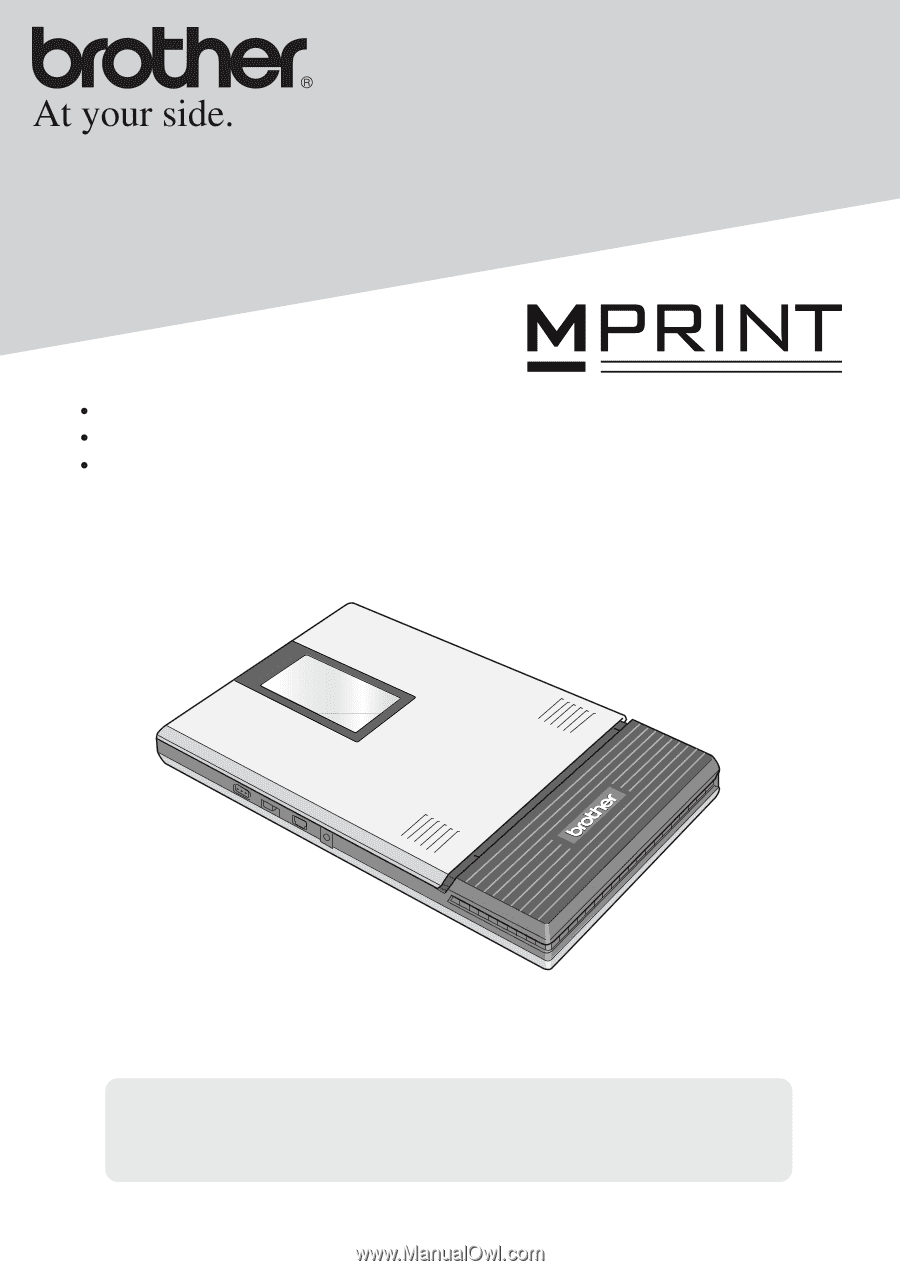
!
Before using this printer, be sure to read this User’s Guide.
!
We suggest that you keep this manual in a handy place for future
reference.
User’s Guide
General Description
Operating Procedures
Appendix, etc.
MW-260
Mobile Printer