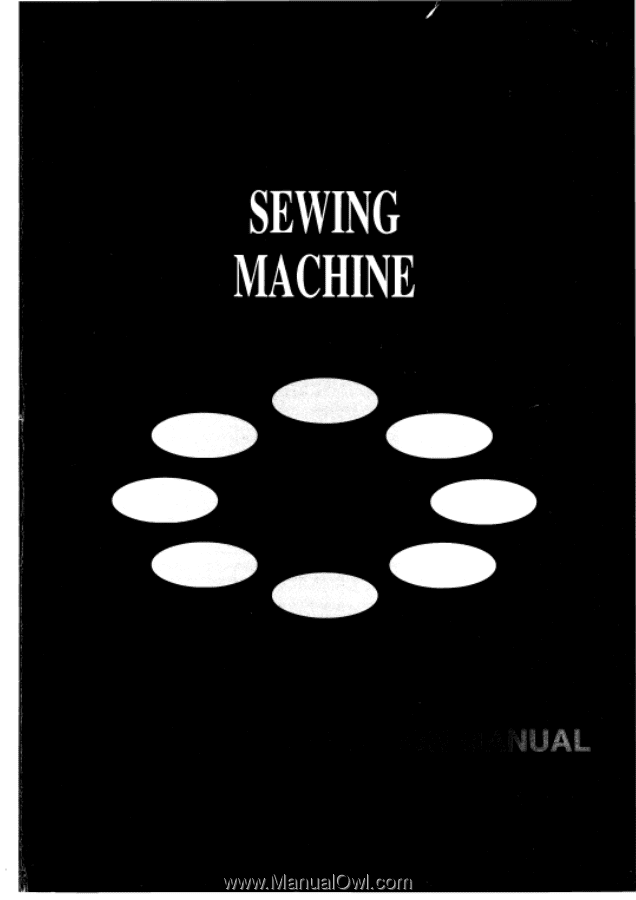Brother International PC-7500 Users Manual - English
Brother International PC-7500 Manual
 |
View all Brother International PC-7500 manuals
Add to My Manuals
Save this manual to your list of manuals |
Brother International PC-7500 manual content summary:
- Brother International PC-7500 | Users Manual - English - Page 1
- Brother International PC-7500 | Users Manual - English - Page 2
presser foot, and the like. 15. Always unplug the sewing machine from the electrical outlet when removing covers, lubricating, or when making any of the user servicing adjustments mentioned in the instruction manual. "SAVE THESE INSTRUCTIONS" "This sewing machine is intended for household use." - Brother International PC-7500 | Users Manual - English - Page 3
occurs or adjustment is Sewing curve 30 required, first follow the troubleshooting table in the back of the operation manual to inspect and ad- Sewing edge 31 just the machine yourself. If the problem persists, Free arm 31 please consult your nearest service center. LOCK STITCH 32 - Brother International PC-7500 | Users Manual - English - Page 4
whilst sewing 98 Re-sewing from the beginning 99 4. MEMORY MEMORY Memorizing combined pattern Recalling pattern 100 100 100 101 SEWING CHART 1 102 ERROR MESSAGE I 105 TROUBLESHOOTING 110 FIRST NEEDLE DROP POINT 112 PATTERNS (PROGRAMMED IN MACHINE) 114 PATTERNS (MEMORY CARD) 116 - Brother International PC-7500 | Users Manual - English - Page 5
switch and conne- ctors D- Accessories compartment O 4 C. MAIN POWER SWITCH AND CONNECTOR O Card slot Slot for Memory Card insertion. • Main power switch Turn on/off the main power. • Light switch Turn on/off the sewing light. When leaving the sewing machine unattended, the mains switch of the - Brother International PC-7500 | Users Manual - English - Page 6
I D 2 1 ** 0 0 O T ACCESSORIES 1 2 6 7 3 4 cs) 8 5 9 tAvrt R 10 11 12 ( 14 15 16 13 O 17 4 - Brother International PC-7500 | Users Manual - English - Page 7
Screw driver 1- Walking foot Parts code: 184961-001 2- Embroidery thread set Parts code: (12 pcs) X80409-001 (24 pcs) X80417-001 (36 pcs) X80418-001 3- Embroidery frame (Small) Parts code: X57468-001 4- Embroidery sheet (Small) Parts code: X57469-002 5- Memory card Parts code: No. 4 Sports - Brother International PC-7500 | Users Manual - English - Page 8
BEFORE SEWING) EXTRA FUNCTION ( SWITCH FUNCTION ( USEFUL SKILL PATTERN SELECTION)( ADJUSTMENT OPERATION KEY SELECTION KEY O 1. Touch "BASIC OPERATION". 2. Touch "SWITCH FUNCTION". 3. Touch "SELECTION KEY". * Most of the instructions are memorized in the machine's memory. Screen message guides you - Brother International PC-7500 | Users Manual - English - Page 9
to use this sewing machine. O SEWING APPLICATION KEY You can obtain explanation of the stitch selected by using this key such as purpose or how to sew the stitch. O CARD KEY Use this key when you use Memory card. When you insert or remove the memory card from machine, main power switch should be - Brother International PC-7500 | Users Manual - English - Page 10
SEWING CARD CHARACTER BASIC SEWING OPERATION MEMORY DECORATIVE SEWING STITCH STITCH APPLICATION ADJUSTMENT (PREPARATION BEFORE SEWING C D START) STOP WARNING Machine does not work properly without upper thread because of upper thread sensor. With some sewing patterns, needle keeps it's - Brother International PC-7500 | Users Manual - English - Page 11
)( EXTRA FUNCTION SWITCH FUNCTION)( USEFUL SKILL ) (PATTERN SELECTION) ADJUSTMENT BPI GHTNESS OF LCD FINE ADJUSTMENT OF STITCH C. "ENFORCEMENT STITCH" Adjust brightness of L.C.D. BUTTON Machine sew reverse stitching with low speed while you press this button. 2 1 D. "START/STOP" BUTTON Press - Brother International PC-7500 | Users Manual - English - Page 12
DECORATIVE SEWING STITCH STITCH APPLICATION ADJUSTMENT (PATTERN SELECTION) ADJUSTMENT 1 WINDING BOBBIN (CHANGING PRESSER FOOT SETTING BOBBIN CHANGING NEEDLE ( UPPER THREADING)(SELF-INTRODUCTION How to wind bobbin and to set lower thread. 3 2 2 3 r -T 1. Connect the machine to power - Brother International PC-7500 | Users Manual - English - Page 13
Setting bobbin 3. Go through bobbin winding guide. 0 1. Slide open bobbin cover. 0 Bobbin cover 4. 5. Holding thread end, press "START/STOP" button twice. Trim the excess thread after the machine stops. 6. Set speed at maximum. 2. Insert bobbin into shuttle. Mind bobbin spinning direction - Brother International PC-7500 | Users Manual - English - Page 14
UPPER THREADING Auto-threading device UTILITY STITCH BASIC SEWING CARD CHARACTER BASIC SEWING OPERATION MEMORY DECORATIVE SEWING STITCH STITCH APPLICATION ADJUSTMENT PREPARATION BEFORE SEWING) EXTRA FUNCTION SWITCH FUNCTION) USEFUL SKILL PATTERN SELECTIOJ( ADJUSTMENT 4 ( WINDING - Brother International PC-7500 | Users Manual - English - Page 15
1. Holding thread end by right hand. Lower needle thread lever and position thread to the right side passing beneath the catcher. 0 Hook a a 3. Release lever and thread at the same time. This makes needle threader deliver thread through needle eye. 4. Draw loop behind the needle towards the back. - Brother International PC-7500 | Users Manual - English - Page 16
Use this procedure when changing stitch width and stitch length from default setting. UTILITY STITCH BASIC SEWING CARD CHARACTER BASIC SEWING OPERATION MEMORY DECORATIVE SEWING STITCH STITCH APPLICATION ADJUSTMENT 1. Touch "STITCH ADJUSTMENT". NOTE Stitch pattern must be selected first - Brother International PC-7500 | Users Manual - English - Page 17
E2 a C AIV W \ / "V --. \ 'AveAAAAAAA Scallop ENE N Darning Basting Lateral sewing (Straight) Lateral sewing (Zigzag) - - - - - Brother International PC-7500 | Users Manual - English - Page 18
STITCH STITCH APPLICATION ADJUSTMENT Use this procedure when changing upper thread tension manually. UTILITY STITCH BASIC SEWING CARD CHARACTER BASIC SEWING OPERATION MEMORY DECORATIVE SEWING STITCH STITCH APPLICATION ADJUSTMENT * Thread tension is automatically set to the most - Brother International PC-7500 | Users Manual - English - Page 19
Correct tension O Fabric • Surface • Upper thread O Lower thread Correct tension is important because too much or too little tension will weaken your seams or cause your fabric to pucker. Tighten tension by touching "S" (Strong). O Lower thread • Upper thread • Surface O Locks appear on surface of - Brother International PC-7500 | Users Manual - English - Page 20
CHANGING PRESSER FOOT UTILITY STITCH BASIC SEWING CARD CHARACTER BASIC SEWING OPERATION MEMORY DECORATIVE SEWING STITCH STITCH APPLICATION ADJUSTMENT PREPARATION BEFORE SEWING)( EXTRA FUNCTION SWITCH FUNCTION) USEFUL SKILL (PATTERN SELECTION)( ADJUSTMENT ( WINDING BOBBIN (CHANGING - Brother International PC-7500 | Users Manual - English - Page 21
How to set zipper foot and embroidery foot 1 2 0 1- Zipper foot "I" 2- Embroidery foot "Q" 1. Raise presser foot lever and loosen the screw to remove the shank. I 6 0 Driver 0 16 2. Attach zipper or embroidery foot to needle bar and fasten the screw while holding the foot at the lower position - Brother International PC-7500 | Users Manual - English - Page 22
CHANGING NEEDLE UTILITY STITCH BASIC SEWING CARD CHARACTER BASIC SEWING OPERATION MEMORY DECORATIVE SEWING STITCH STITCH APPLICATION ADJUSTMENT Set needle securely. 1 PREPARATION BEFORE SEWING)( EXTRA FUNCTION ) ( SWITCH FUNCTION USEFUL SKILL (PATTERN SELECTION)( ADJUSTMENT ) ( - Brother International PC-7500 | Users Manual - English - Page 23
4. With flat side facing the back, insert needle as far as it will go against the needle stopper. Fasten screw securely. 6I O Needle stopper Checking needle O Place a needle on flatside, check whether the space is parallel or not. O • Flat side (Needle-plate, glass, etc.) I T 21 - Brother International PC-7500 | Users Manual - English - Page 24
CHANGING LIGHT BULB When replacing light bulb 1. Turn off the main power switch. ( C, 2. Loosen screw. 3. Remove face plate. 4. Replace the light bulb for a new one. * Light bulb (8 V, 2.4 W/Parts code X50228-001) 22 - Brother International PC-7500 | Users Manual - English - Page 25
CLEANING Always keep the machine clean. I 6 1 6 1 1. Turn off main power switch and remove presser foot holder and needle. 2. Loosen screws. 3. Remove needle plate. 4. Take out inner rotary hook. 5. Remove accumulated lint and thread from the - Brother International PC-7500 | Users Manual - English - Page 26
SELECTING UTILITY STITCH DECORATIUE STITCH Let's try sewing with fabric (by "SELECTING UTILITY STITCH) 1 kk 0 24 3 IC 2 J i I rima I (Straight (Le ft) PREU ) F( NEXT 75/11 embroidery thread is set on machine at factory. 1. When machine is turned on, straight (left) stitch is - Brother International PC-7500 | Users Manual - English - Page 27
end with 3-4 stitches behind presser foot. Press "ENFORCEMENT STITCH" button for reverse stitching. Press "START/STOP" button for forward sewing. While pressing this button, machine runs at slow speed. 5. Cut threads by "AUTOMATIC THREAD CUTTER" button. *5. Cut thick thread (thicker than # 30) by - Brother International PC-7500 | Users Manual - English - Page 28
" or "PREY" and touch pattern key on the screen. "SEWING APPLICATION" shows application of selected pattern and sewing procedure. UTILITY STITCH BASIC SEWING CARD CHARACTER BASIC SEWING OPERATION MEMORY DECORATIVE SEWING STITCH STITCH APP ION ADJUSTMENT ROUNDED BUTTONHOLE Buttonhole for - Brother International PC-7500 | Users Manual - English - Page 29
can select pattern from "BASIC SEWING". UTILITY STITCH BASIC SEWING CARD CHARACTER BASIC SEWING OPERATION MEMORY DECORATIVE SEWING STITCH STITCH APPLICATION ADJUSTMENT 1. Touch "BASIC SEWING". Stitches you can select from "BASIC SEWING". 2 LOCK STITCH OVERCASTING BUTTONHOLE ZIPPER - Brother International PC-7500 | Users Manual - English - Page 30
EXAMPLE: Buttonhole for shirts Touch "Buttonhole for blouse, shirt". Rounded buttonhole is selected and sewing procedures are shown on screen step by step. ( LOCK STITCH OVERCASTING ( BUTTONHOLE (ZIPPER INSERTION BLIND STITCH ) BAR TACK ) NE?T 14' 0 12 3 1 Blouse, shirts 2 Shirts, overcoat 3 - Brother International PC-7500 | Users Manual - English - Page 31
EXTRA FUNCTION ( SWITCH FUNCTION USEFUL SKILL (PATTERN SELECTION)( ADJUSTMENT SEWING THICK MATERIAL)(SEWING MEDIUM MATERIAL SEWING THIN MATERIAL (SEWING ELASTIC MATERIAL) ONE POINT ADVICE (SEWING FOLDED PART)( SEWING CLIRUE SEWING CORNER 1[SCALE ON NEEDLEPLATE] FREE ARM 1. Touch "BASIC OPERATION - Brother International PC-7500 | Users Manual - English - Page 32
paper under the fabric, and start sewing. ( ) ) ,,- ,,--.--,-* Sewing elastic material 0 Sewing folded part Baste edge of the fabric beforehand and sew to the basting. Or place thin paper under the fabric, and start sewing. 0 Baste ig Sewing corner Sewing curve * Use stitch "Straight (Left - Brother International PC-7500 | Users Manual - English - Page 33
Support fabric feeding by hand, sew fabric to folded side. In case of straight stitch Sew slowly, keeping seams in parallel with fabric edge. 2. Stitch guide foot "P" for edge sewing guide foot "P" can be used for all utility stitches except button holes. This foot cannot be used at gap (folded part - Brother International PC-7500 | Users Manual - English - Page 34
screen. 4. Attach presser foot type "J". 1. Baste the fabric or set pin, and reverse stitch at beginning then start sewing. * Set fabric under presser foot keeping space from edge for reverse sewing. 0 Reverse stitch at start 2. Sew slow speed near the end then stop the machine after reverse sewing - Brother International PC-7500 | Users Manual - English - Page 35
adjust the stitch length by touching "L" (Long) or "S" (Short) on screen. O Original length: 2.5 mm (0.098 inch) • Long • Short * In case of thin material less than 1 mm (0.039 inch), stitch length is set 4 mm (0.157 inch) automatically during sewing even if you set the length at 5 mm (0.197 inch - Brother International PC-7500 | Users Manual - English - Page 36
BASIC SEWING CARD CHARACTER BASIC SEWING OPERATION MEMORY DECORATIVE SEWING STITCH STITCH SEWING". 2. Touch "OVERCASTING". 3. Select type of stitch. 4. Attach presser foot type "G" or "J". Elastic material O O 2. Sew fabric applying fabric edge to guide on presser foot "G". 0 Guide - Brother International PC-7500 | Users Manual - English - Page 37
UTILITY STITCH BASIC SEWING CARD CHARACTER BASIC SEWING OPERATION MEMORY DECORATIVE SEWING STITCH STITCH APPLICATION SEWING". 2. Touch "BUTTONHOLE". 3. Select type of Buttonhole. 4. Attach presser foot "A". When adjusting stitch width by manual setting, make sure needle does not hit guide - Brother International PC-7500 | Users Manual - English - Page 38
lever and position at back of notch. O Notch • Le 5. Start machine, holding end of upper thread lightly. * Feed fabric by hand lightly. * Machine will stop with rein- forcement stitch automatically on completion of buttonhole. * Machine cuts thread and stops automatically when you touch "SCISSORS - Brother International PC-7500 | Users Manual - English - Page 39
Sewing edge 6. Open the hole In case of normal buttonhole and rounded buttonhole. Insert a pin in front of the inside edge of both bar tacks. Insert - Brother International PC-7500 | Users Manual - English - Page 40
The order of one cycle. 4 4 n n For elastic fabric -z- 00 00 0 Reinforcement stitch For reinforced or corded gimp on the sole of foot buttonholes place. (For normal buttonhole only) O Gimp In case button does not fit with plate (Odd shape button) Measure - Brother International PC-7500 | Users Manual - English - Page 41
ZIPPER INSERTION (CENTERED APPLICATION, SIDE APPLICATION) UTILITY STITCH BASIC SEWING CARD CHARACTER BASIC SEWING OPERATION MEMORY DECORATIVE SEWING STITCH STITCH APPLICATION ADJUSTMENT LOCK STITCH OVERCASTING BUTTONHOLE (ZIPPER INSERTION BLIND STITCH ) ( BAR TACK 1. Touch "BASIC - Brother International PC-7500 | Users Manual - English - Page 42
Loosen 0 Left / right 0 Tighten Needle drop point 4. Stitch from outside of work and remove basting. O Surface 0 0 o Side application 1. Attach presser foot "J" and i sew straight stitch until at crotch end and baste at open- ing. O Crotch end • Lock stitch • Basting O Back side 40 - Brother International PC-7500 | Users Manual - English - Page 43
of the zipper keeping 0.3 cm (0.12 inch) for sewing space on back skirt. O Front skirt • Keep 0.3 cm (0.12 inch) for sewing O Teeth Slider • Crotch end O Back side • Back side 6. Turn over the fabric to right side and sew straight stitch. 0 * To avoid uneven stitching around zipper head simply - Brother International PC-7500 | Users Manual - English - Page 44
BAR TACK UTILITY STITCH BASIC SEWING CARD CHARACTER BASIC SEWING OPERATION MEMORY DECORATIVE SEWING STITCH STITCH APPLICATION ADJUSTMENT I LOCK STITCH j1ZI PPER INSERTION) OVERCASTING BLIND STITCH BUTTONHOLE BAR TACK al 1. Touch "BASIC SEWING". 2. Touch "BAR TACK". 3. Attach presser - Brother International PC-7500 | Users Manual - English - Page 45
5 5. Start machine holding end of upper thread lightly. * Machine will stop after reinforcement stitch automatically. * Machine cuts thread and Wide) • "N"(Narrow) O In case of thick fabric 0 Place another fabric or card-board at the back as thick as original. This raises the presser foot to the - Brother International PC-7500 | Users Manual - English - Page 46
In case the stitch is too fine STLEITNCGHTH MAM66,696Aati 0.4 min 0 Touch "STITCH ADJUSTMENT" and adjust the stitch length to coarse by "L"(Long). O "AUTO" position 0.4 mm (0.016 inch) • "L"(Long) The order of one cycle I I O Reinforcement stitch I 44 - Brother International PC-7500 | Users Manual - English - Page 47
UTILITY STITCH BASIC SEWING CARD CHARACTER BASIC SEWING OPERATION MEMORY DECORATIVE SEWING STITCH STITCH APPLICATION that its guide meets the edge of the folded hem. O Guide 3. Adjust needle position by "STITCH ADJUSTMENT" so that needle slightly catches fold of hem then sew the fabric - Brother International PC-7500 | Users Manual - English - Page 48
4. Turn over the fabric and remove basting. O Back side • Surface 0 Blind hem folding method for fine fabrics O 1 cm (0.39 inch) O Surface • Back side O 0.5 cm (0.20 inch) • Basting To adjust needle drop position STITCH WIDTH 2.0 inm N B 46 Touch "STITCH ADJUSTMENT" and adjust the needle drop - Brother International PC-7500 | Users Manual - English - Page 49
UTILITY STITCH BASIC SEWING CARD CHARACTER BASIC SEWING OPERATION MEMORY DECORATIVE SEWING STITCH STITCH APPLICATION sewing. * Reverse sew or tie both end of the threads at beginning and end of sewing. O Applique 3. Finish O Needle drop point To applique around corners 1. Stop machine - Brother International PC-7500 | Users Manual - English - Page 50
UTILITY STITCH BASIC SEWING CARD CHARACTER BASIC SEWING OPERATION MEMORY DECORATIVE SEWING STITCH STITCH APPLICATION line then stitch along marked line. * At beginning of stitch, the machine sews fastening stitch automatically. 0 Surface 2. Trim along the stitches carefully so as - Brother International PC-7500 | Users Manual - English - Page 51
select scallop stitch I by "UTILITY STITCH", this type U of stitch is selected automati- cally. * You can change stitch width, length and sewing speed. 1. Set side cutter. 2. Attach presser foot "S". 3. Select pattern. *When side cutter is set. 4. Patterns for side cutter are only available - Brother International PC-7500 | Users Manual - English - Page 52
above the hole and insert the nail to machine. O Side-cutter • Guide pin e7 O Nail 1O 3. Fasten the screw. 4. Make a cut by 1 cm (0.39 inch) from the edge. cm (0.39 inch) • Fabric 5. Both threads should be passed - Brother International PC-7500 | Users Manual - English - Page 53
is on the machine, only 4 stitches are applicable. * When other stitch is in-use and side-cutter is attached to machine, stitch number automatically 2. Fold along each mark, and iron folded part only. O Surface PK. 1 0 3. Attach presser foot "I" then 0 sew a line parallel with the edge a few - Brother International PC-7500 | Users Manual - English - Page 54
4. Iron folds toward the same direction. How to cut the tuck. 1. Choose thewidth of pintuck desired. Slice pattern and allow for this width to be inserted between the two pieces. O Space for tuck O Fabric (surface) 2. Pintuck the fabric and iron pintucks toward the same direction. 3. Place the - Brother International PC-7500 | Users Manual - English - Page 55
GATHERING UTILITY STITCH BASIC SEWING CARD CHARACTER BASIC SEWING OPERATION MEMORY DECDRATNE SEWING STITCH STITCH APPLICATION ADJUSTMENT LOCK STITCH ( OUERCASTING ( BUTTONHOLE (ZIPPER INSERTION) BLIND STITCH BAR TACK NEiGi APPLIQUE SCALLOP PINTUCK )[ GATHERING j ( FLAT FELL SEAM ( - Brother International PC-7500 | Users Manual - English - Page 56
the fabric. APPLIQUE SCALLOP PI NTUCK GATHERING; FLAT FELL SEAM DART SEAM STITCH LENGTH THREAD TENSION 0000 4.0 min S H Tu 0000 LI When you select gather, machine is set automatically with stitch length from 2.5 mm (0.098 inch) to 4.0 mm (0.157 inch) and thread tension to weak. 54 - Brother International PC-7500 | Users Manual - English - Page 57
without cutting. * Needle plate cover should be opened. O Inner rotary hook UTILITY STITCH BASIC SEWING CARD CHARACTER BASIC SEWING OPERATION MEMORY DECORATIVE SEWING STITCH STITCH APPLICATION ADJUSTMENT LOCK STITCH )(ZIPPER INSERTION) OUERCRSTING ( BLIND STITCH ( BUTTONHOLE ( BAR TACK - Brother International PC-7500 | Users Manual - English - Page 58
3. Lay both seam allowances to shorter one's (cut one) side and iron them. O Back side 4. Fold longer seam allowance under short one, and sew on edge of fold. O Back side Finished flat fell seam O Surface 0 0 56 - Brother International PC-7500 | Users Manual - English - Page 59
DART SEAM UTILITY STITCH BASIC SFWING CARD CHARACTER BASIC SEWING OPERATION MEMORY DECORATIVE SEWING STITCH STITCH APPLICATION ADJUSTMENT L LOCK STITCH )1ZIPPER INSERTION) ( OVERCASTING BLIND STITCH ( BUTTONHOLE ( BAR TACK T APPLIQUE SCALLOP PINTUCK )) GATHERING ( FLAT FELL SEAM - Brother International PC-7500 | Users Manual - English - Page 60
APPLICATION ADJUSTMENT JI~\WvW Patchwork Zigzag Stitching 13 0 PREU NEXT 1. Touch "UTILITY STITCH". 2. Select "ZIGZAG" stitch. 3. Attach presser foot "J". Overcasting Sewing curve Sew the overcasting along the edge of the fabric so that the right hand side needle dropping point is over the - Brother International PC-7500 | Users Manual - English - Page 61
so that the stitch bridges over both fabric pieces. O Upper side O Lower side UTILITY ST.TC. BASIC SEWING CARD CHARACTER BASIC SEWING OPERATION MEMORY DECORATIVE SEWING STITCH STITCH APPLICATION ADJUSTMENT Stitch for faggoting, decoration etc. 1. Touch "UTILITY STITCH". 2. Touch "NEXT - Brother International PC-7500 | Users Manual - English - Page 62
Patchwork O Join 2 fabrics as illustrated then baste them. Open the both seam allowances. Basting O Seam allowance O 1 cm (0.39 inch) O Back side 2. Set center of presser foot on the center of fabric then sew it. O Surface 60 - Brother International PC-7500 | Users Manual - English - Page 63
EYELET UTILITY STITCH BASIC SEWING CARD CHARACTER BASIC SEWING OPERATION MEMORY DECORATIVE SEWING STITCH STITCH APPLICATION ADJUSTMENT St eight (Left) 8 eyelet. 2. Check needle dropping point then start sewing. * Machine stops automatically after enforcement stitching. When you set - Brother International PC-7500 | Users Manual - English - Page 64
DARNING UTILITY STITCH BASIC SEWING CARD CHARACTER BASIC SEWING OPERATION MEMORY DECORATIVE SEWING STITCH STITCH APPLICATION ADJUSTMENT j ___7--), i S might •---, ,,-• a V n ..._, (Left) ..-.-.. /- PRE) ) ..L_I_►, NEXT 8- --, Ap_-_, Darning ›g 1 ai1uu:m1u1_:0 nw PREU NEXT - Brother International PC-7500 | Users Manual - English - Page 65
II I I II !NI • I1 I • •• • VIII 11111111111 1 Mu I • II I •', • 4. Start sewing holding upper thread by hand. * Machine stops automatically after enforcement stitching. • When automatic trimming is set, machine cuts both threads automatically after completing the darning. Touch "STITCH - Brother International PC-7500 | Users Manual - English - Page 66
For closed stitch STITCH LENGTH 2.0min 5 per 4IIIIIIIIIIIIIIIIIMMMMMHi; ORO M I INSIUMBL:IMNIIMNMD4I 4 Min, MwMMMMMMMsee1s4 O rataisEaYalraToValfsiVal MUM M 41010.1111041,MMMMMM1•11.11 Touch "STITCH ADJUSTMENT", then adjust the stitch coarse by "L"(Long). O Auto. 2.0 mm (0.079 inch) • "L" - Brother International PC-7500 | Users Manual - English - Page 67
BASTING ER UTILITY STITCH BASIC SEWING CARD CHARACTER BASIC SEWING OPERATION MEMORY DECORATIVE SEWING STITCH STITCH APPLICATION ADJUSTMENT Jk U St aight a LI(Left) PREU NEXT Basting 0 C-`=A)L.V- .1imm.i1_i1i1ii_i1ll _,.--. i (-,=- PREU Cw.,'") NEXT 1. Touch "UTILITY STITCH". - Brother International PC-7500 | Users Manual - English - Page 68
or straight. 4. Attach presser foot "N". + 2 •=011t =NM 13 0 r 4 3 Useful for attaching applique on tubular part without turning the fabric. 0 Start * You can not change stitch length and width. 1. Set machine free arm and sew with a straight stitch (Middle) to the point required. 0 Start 66 - Brother International PC-7500 | Users Manual - English - Page 69
RACTER AND DECORATIVE CHARACTER SEWING 2. Select lateral sewing, straight/ left hand side direction and sew until you reach the desired length. UTILITY STITCH BASIC SEWING CARD CHARACTER BASIC SEWING OPERATION MEMORY DECORATIVE SEWING STITCH STITCH APPLICATION ADJUSTMENT - Brother International PC-7500 | Users Manual - English - Page 70
BASIC SEWING CARD CHARACTER SEWING BASIC OPERATION MEMORY DECORATIVE SEWING STITCH STITCH APPLICATION ADJUSTMENT N PRO IDELCJOEIEUR H I JKL N CDR Alphabet (Block style/Italic style) N CNEC PREU NE OB_UECIELU a S H I J K LMN CIERR OD 0 1. Touch "CHARACTER SEWING". 2. Select - Brother International PC-7500 | Users Manual - English - Page 71
Combination of character Alphabet (Block style/Italic style) N A Z a, z 0-9 `-? • • A -Z 0-g ce.7(1--1• 4- N HHEI (ZI_JEMEIJECDri HIJKLMN LAB Celfil 4- N B H iP. l i, 'NEXT rc-OCD002M- CD2 I h MCTMOirm7F) R CLEAR -5- N B CHECk PREU NEXT °MUCCI:22 L 43 h i j k l imn CLEAR -5- N - Brother International PC-7500 | Users Manual - English - Page 72
Correction (Example) Every touch of "CLEAR" key deletes the character entered last. To correct "Giel" to "Girl". NIX: Giel ellEl PREU KT L:f:hji_da)1.e)..f DODO 0' .00 )02 CLAAIM Al- Nvz;Gi Melt PRE') NEXT DIA LAs r J4 f h I j k l mn xifil -I- N Girl CHECk PREU NEXT 1 -Litil)) C are - Brother International PC-7500 | Users Manual - English - Page 73
PREU CDEFG CHE A B UU 11 11M in 41 rt " The characters appear from the first one entered. When characters entered are too numerous for the screen, the program will scroll across the screen. N ABCDE EllFG Di(EjEue n=nmr-niITli if711 171 * When the programmed characters appear on the - Brother International PC-7500 | Users Manual - English - Page 74
point of next character. Trim unnecessary loop thread between characters. * Enforcement stitching is automatically done at the start and end of sewing. a Tips for neater sewing results Needle and thread Type of thread Type of needle # 50 - 60 Normal,Thin material:75/11 home use needle, Thick - Brother International PC-7500 | Users Manual - English - Page 75
this operation does not affect the operation of the machine. ** Sewing speed is pre-set except for satin stitches. ** UTILITY STITCH BASIC SEWING CARD CHARACTER BASIC SEWING OPERATION MEMORY DECORATIVE SEWING STITCH STITCH APPLICATION ADJUSTMENT SELECTING SELECTING UTILITY STITCH DEC - Brother International PC-7500 | Users Manual - English - Page 76
4. Lower presser foot and start sewing. I II I * Before lowering presser foot, place upper thread at the side of the foot as illustrated. Screen 1 and Screen 2 2 N LIST 2 PRO NE S REF CLEAR 10 2 9 LIST I CHEC 5 7 CLEAR 6 A 10 1- "LIST": Touch this key to list all decorative stitches. - Brother International PC-7500 | Users Manual - English - Page 77
X MAR Listing decorative stitches LisTip 1. Select stitch group. 2. Select stitch pattern. 3. The selected stitch pattern will appear on the screen. Repeat this procedure to combine decorative stitches. * 35 stitch patterns are accepted at a time. * Combination of decorative stitch, cross stitch - Brother International PC-7500 | Users Manual - English - Page 78
Mirror image REF CLEM REF You can sew mirror image of the pattern. Repeat this procedure for each stitch pattern in mirror image. N L 033 110 Changing size (Actual size) A B 2 PREU NE L CLEAR ( LIST C - Brother International PC-7500 | Users Manual - English - Page 79
STITCH LENGTH 0.4 mm Satin stitch Changing satin stitch length Touch "STITCH ADJUSTMENT", then "L"(Long) or "S"(Short). O Pre-set length 0.4 mm (0.016 inch) • "L" (Long) • "S" (Short) [STITCH WIDTH 7.0 o 4, Changing satin stitch width Touch "STITCH ADJUSTMENT", then "W" (Wide) or "N" (Narrow). O - Brother International PC-7500 | Users Manual - English - Page 80
Touch "R"(repeat) to sew one stitch pattern only or to repeat same stitch pnttRrn. N AO ir(pREQ)9 , ' i 0 & - Brother International PC-7500 | Users Manual - English - Page 81
. One point pattern Touch "CHECK". The combined stitch patterns appear from the first one entered. When screen space is not enough, stitch patterns move along. * When the programmed character appear on the screen in whole, they will not move. Satin stitch Touch "CHECK". Stitch patterns appear on - Brother International PC-7500 | Users Manual - English - Page 82
stitching is auto- matically done at the start and end of sewing. • Decorative, Satin and Cross stitches Automatic thread cutting cannot be set for these stitches. * Enforce stitch at end of sewing manually and then cut thread. Tips for neater sewing results Refer to page 72 "Tips for neater - Brother International PC-7500 | Users Manual - English - Page 83
PATTERN UTILITY STITCH BASIC SEWING CARD CHARACTER BASIC SEWING OPERATION MEMORY DECORATIVE SEWING STITCH STITCH APPLICATION ADJUSTMENT PREPGRGTION BEFORE SEWING ( EXTRA FUNCTION ( SWITCH FUNCTION) USEFUL SKILL (PATTERN SELECTION ADJUSTMENT STEP LAYOUT ( EMBROIDERY MEMORY Let's make - Brother International PC-7500 | Users Manual - English - Page 84
N Imo`? A () 4- .,.., A, \,, , ' ,4,-L.,- u .gl , ijci(l ic12 I I '------' :72CCLEfifil 1. Select stitch pattern. 2. Touch "1/2" to switch to screen 2. 3. Touch "UP". 4. Select stitch pattern. 5. Touch "DOWN". N V -2,(A / 7 4:\A,I4Hri i 1 [ TGI - ) ](>41',:,'). 6. Touch "R/S" for repeat - Brother International PC-7500 | Users Manual - English - Page 85
"CHECK" to check entry of combined stitch pattern. AO NY ' 44 110' nwem,, One point pattern The combined stitch patterns appear on screen. When the screen space is not enough to display combined stitch patterns, the patterns will scroll from right to left. Satin stitch Stitch patterns are sewn as - Brother International PC-7500 | Users Manual - English - Page 86
Let's make various pattern combinations One point pattern Stitch pattern Operation ittAio / * * 8 ,• 0 * \ * 0N* .Is . / * J *'\:* J * J7 ( J 0 \ • 2 Satin stitch Stitch pattern 91414'411'.441616,, Operation 0 /*/ ddigid * -444 • 0 libp t,0 1611 *2 40.4/04 2 ft./w/o/so wm\AA.Aq,* 84 - Brother International PC-7500 | Users Manual - English - Page 87
This procedure adjusts the shape of the stitch pattern. 2 11 O 4 1 UTILITY STITCH BASIC SEWING CARD CHARACTER BASIC SEWING OPERATION MEMORY DECORATIVE SEWING STITCH STITCH APPLICATION ADJUSTMENT 2 -1 4.. 2 CM 1. Touch "BASIC OPERATION". 2. Touch "STITCH ADJUSTMENT", "FINE AD - Brother International PC-7500 | Users Manual - English - Page 88
O O /CD /START/ STOP 4. Lower presser foot and start sewing. The stitch as per illustration is sewn. A- Stitch pattern Stitch pattern adjustment .I II. Stitch pattern a ,,--- N \I L a a 86 Adjust shape of stitch by "+" and "-". * From -10 to + - Brother International PC-7500 | Users Manual - English - Page 89
is operational. (5) Always keep embroidery attachment and memory card by designated case. (6) Do not carry machine whilst embroidery attachment is set in. ** Sewing speed is controlled by machine automatically according to pattern. 6 5 ** 1,7 1. Turn off main power switch. O 2. Attach presser - Brother International PC-7500 | Users Manual - English - Page 90
( 3. Set embroidery attachment to machine. 0 Connecting slot 4. Insert memory card. ) START/ STOP 5. Set lower thread (bobbin). Type of thread Designated embroidery thread #50 Silk thread #50-80 6. Place fabric in frame and fit frame into embroidery attachment. Type of needle 75/11 - Brother International PC-7500 | Users Manual - English - Page 91
the embroidery unit and embroidery card, lift up the left side of the embroidery unit slightly as shown below. * When installing the embroidery unit, be sure to insert the connector of the embroidery unit securely into the slot. * Do not carry the sewing machine with the embroidery unit attached - Brother International PC-7500 | Users Manual - English - Page 92
as it illustrated. * Arrow mark should face towards you. Avoid inserting card in wrong direction or by excessive force which may damage connector inside slot. Turn off power before pulling out card. Set fabric to embroidery frame 1. Mark fabric using chalk or marking pen to position em- broidery - Brother International PC-7500 | Users Manual - English - Page 93
. O Hole for removing 3. Tighten adjusting screw and adjust fabric to be taunt of the hoop. O Tighten Fitting embroidery frame 4. Put embroidery sheet on inner frame and adjust standard line on embroidery sheet and mark on fabric. O Standard line • Inner frame ( 1. Holding clamp at it's highest - Brother International PC-7500 | Users Manual - English - Page 94
HOW TO SELECT AND SEW PATTERN In case of "Character" card ABC abc. stOg'agG 48C a6c ABUctac We EMBLEM character. 3- Touch this key to move position of sewing. 4- Touch this key to set automatic thread cutting after sewing. (The machine automatically cut the thread with every automatic stop.) 5- - Brother International PC-7500 | Users Manual - English - Page 95
In case of "Flower" card O LIST PREU NEXT 00 f _-0 AP- //. A ,--c, CD crFiiiLLnTi I1F LAYOU LAMM How to select pattern 1. Select the pattern you require. 2. The pattern is selected in lower part of LCD display. 1 CO LIST PREU k.. (T , 2 3 4 5 6 Co MULTI CoLOUP 71-;17131 LAIlla PAT R - Brother International PC-7500 | Users Manual - English - Page 96
and the sewing order of each part is indicated on LCD. Machine will stop automatically after it finishes each part. (1) First color part (2) Second color part (3) Third color part 2. Change upper thread then start again. Machine sews second part and stops automatically. * The screen will move - Brother International PC-7500 | Users Manual - English - Page 97
CIT1 Cm E F START/ CENTER, -- I TRIAL G RETURN H A- Pattern size is shown. B- Possible sewing area C- Needle drop position D- Embroidering area for selected pattern. E- Arrow key to move pattern location. F- actually embroidering. H- "RETURN": Touch this key to return to previous screen. 95 - Brother International PC-7500 | Users Manual - English - Page 98
Moving pattern location -0 Starting embroidering --1 from edge Move embroidering location by using arrow keys. * Move the location based on hole of presser foot and do not lower needle. -J O Up Down Left O Right For example To move pattern to top-left corner 1 +I • 2 1. Touch left arrow key. - Brother International PC-7500 | Users Manual - English - Page 99
key to change the needle position from "center" to "start". Match hole of embroidery foot with mark on fabric by using arrow keys as illustrated. LAYOUT S . 7 P} CD LAYOUT PRTlER ,RETURN HELP In Sewing 1ULT L i iLLLIF HELP IV tee' p -'9Z) ill 6. 11T- 3. Finish. A B p[ FOR ARD . RSE - Brother International PC-7500 | Users Manual - English - Page 100
the desired col- p or number appears at the left side. 1EY- 1 WARD _P11PF 1 RETUF ,•••ir 2. Press "START/STOP" button. START/ STOP O O When thread breaks while sewing 1. Stop the machine by pressing "START/STOP" button. START/ STOP 98 - Brother International PC-7500 | Users Manual - English - Page 101
thread, and remove embroidery frame. Re-set bobbin thread, and attach embroidery frame. (START/ STOP 1. Stop the machine by pressing "START/STOP I REVERSE =ARCH SEARCH FORWA 3. Keep touching "REVERSE SEARCH" until the part for first color will appear at the left side. 5. Lower the presser foot - Brother International PC-7500 | Users Manual - English - Page 102
SEWING CARD CHARACTER BASIC SEWING OPERATION MEMORY DECORATIVE SEWING STITCH STITCH APPLICATION ADJUSTMENT (PREPARATION BEFORE SEWING) EXTRA FUNCTION SWITCH FUNCTION)( USEFUL SKILL ot (PATTERN SELECTION)( ADJUSTMENT ( STEP LAYOUT ( EMBROIDERY turn off power supply during memorizing - Brother International PC-7500 | Users Manual - English - Page 103
Recalling pattern UTILITY STITCH BASIC SEWING CARD CHARACTER BASIC SEWING OPERATION MEMORY DECORATIVE SEWING STITCH STITCH APPLICATION ADJUSTMENT " in memory 2 appears on screen. * Pattern in embroidery card can be recalled only when embroidery unit and card are set with machine. 101 - Brother International PC-7500 | Users Manual - English - Page 104
* * rial, elastic tape fitting Fr: Ei F. E. General sewing for reinforce- A* A ment BLIND SCALLOP BAR TACK DARNING EYELET BASTING LATERAL SEWING "CM / -V --A r Fj - ( 2Ne IA VIVAATI% For arttaching applique on tob a part A * * A * * * * * * * * L, M, S A * * AAA - Brother International PC-7500 | Users Manual - English - Page 105
Character sewing Decorative stitch Character sewing Decorative stitch (Flower) MEMORY CARD R : Reverse sewing by Medium) S (Small) P : Stitch can be made in parallel with edge sewing. (Use the stitch guide foot marked "P".) T : Programmed Automatic thread trimming is available. • : Automatic - Brother International PC-7500 | Users Manual - English - Page 106
Relative chart of sewing materials, needle and thread Sewing materials Medium Light Heavy Elastic Broad Taffeta Flano, Gabardine 11 14-16 Golden needle 9-14 14-16 * For sewing on the popular stretch variety of fabrics, embroidery and decorative stitch sewing, "Golden needle" should be used. 104 - Brother International PC-7500 | Users Manual - English - Page 107
on your operation is required, machine does not start and will instruct you with an alarm and warning message on LCD. Warning message Return bobbin ENFORCEMENT STITCH" or Foot controller is pressed. * In this case, the machine works one cycle. Select pattern. When any pattern is not selected and - Brother International PC-7500 | Users Manual - English - Page 108
36 stitches is combined. Check if upper thread is cut. When machine finds that upper thread is cut. Check if thread is entangled. Check ADJUSTMENT", "BASIC OPERATION" or "SEWING APPLICATION" is touched. When side cutter is attached in embroidery, move and power switch on. Start/Stop switch does - Brother International PC-7500 | Users Manual - English - Page 109
in machine or in card by "MEMORY". This pattern cannot be saved in memory page. When trying to store patterns that cannot be combined. This button does not work when embroidery attachment is connected. Turn off main power and remove embroidery attachment. When "UTILITY STITCH", "CHARACTER SEWING - Brother International PC-7500 | Users Manual - English - Page 110
Raise presser foot and thread again. 108 When power switch and embroidery attachment are on without memory card inserted. When machine is switched on with memory card only then "CARD" is pressed. When "CARD" is pressed without memory card. When you cut thread to change thread color and "START/STOP - Brother International PC-7500 | Users Manual - English - Page 111
Instruction message ° Winding bobbin thread. During bobbin winding. Bobbin thread is running out. When machine finds that lower thread is running out. Saving When storing pattern that can be stored by "MEMORY". Alarm • In case of proper operation: One time " - Brother International PC-7500 | Users Manual - English - Page 112
TROUBLESHOOTING Whenever sewing difficulty is encountered, review the section of the instruction book that explains the operation you are performing to make sure you are using the machine correctly. if the problems still exists, the following check list may help you correct it. If you still - Brother International PC-7500 | Users Manual - English - Page 113
is in the off position. 1. Turn the power on. 2. Embroidery unit is not correctly connected to the machine. 2. Connect embroidery unit properly to the machine. 3. Memory card is not inserted. 3. Turn off the machine then insert the memory card. 4. Check Error messages. 4. See page "ERROR - Brother International PC-7500 | Users Manual - English - Page 114
B I Frame pattern * First needle drop point moves when size changes. A- Large B- Small O First needle drop point • Trim unnecessary loop thread after sewing. Although there are 3 different sizes of letters, sometimes the first needle drop point does not change for each size. When this occurs, the - Brother International PC-7500 | Users Manual - English - Page 115
One point pattern • One point pattern in mirror image • Decorative pattern 0 -0 • 0 _!'"'`.. I. ilem emens -.4001111400 113 - Brother International PC-7500 | Users Manual - English - Page 116
PATTERNS (PROGRAMMED IN MACHINE) Utility stitch III IIl , III o' \/\/\/\/ Character sewing Alphabet (Block style) Size "L" (Large) : 11 mm (0.43 inch), "S" (Small) : 7 mm (0.28 inch) ABCDEFGHI LMNOP ORSTUV YZ abc de f gh i jk l rnnop wxyz AA/E1S100c0 5. a a w e ee e r"i 666 T c0C1 E3 - Brother International PC-7500 | Users Manual - English - Page 117
Decorative stitch One point (Normal and mirror image) Size can be selected "L" (Large) and "S" (Small). Decorative stitch Size can be selected "L" (Large) and "S" (Small). 't__fib c52) ( ( t ( ( •-* 44-44-4 000"1"1"ftio. 00.0•00°"8 aloweinsimels mmemineavellmilliNeemom seasolillwommiss Satin - Brother International PC-7500 | Users Manual - English - Page 118
PATTERNS (MEMORY CARD) "Character" card Alphabet Size "L" (Large) : 30 mm (1.18 inch), "M" (Medium) : 15 mm (0.59 inch), "S" (Small) : 10 mm (0.39 inch) ABCDEFGHIJKLMNOPQRSTUVWXYZ abedefghijklmnopqrstuvwxyz iiA/EiTo0 aiimeeeeniiimicilaB 0123456789 &?! 99• axwge,*--w- - Brother International PC-7500 | Users Manual - English - Page 119
"Flower" card ifr I r. • e WWI" AINIPV411 •e`eYairitYYY ,+1 'z,W2eVIk- 117 - Brother International PC-7500 | Users Manual - English - Page 120
"Dinosaur" card za ( ti f a ;0: EARTTAKOE CAREOF LiFE IMP GEM fOR POMMY BEFomRor, BimRmEo0,ns 118 - Brother International PC-7500 | Users Manual - English - Page 121
- Brother International PC-7500 | Users Manual - English - Page 122
ENGLISH 114-895 191895-017 Printed in Japan