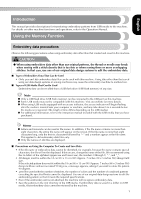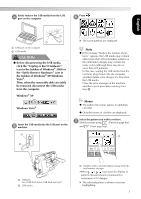Brother International PE-780D USB GUIDE - Multi
Brother International PE-780D Manual
 |
View all Brother International PE-780D manuals
Add to My Manuals
Save this manual to your list of manuals |
Brother International PE-780D manual content summary:
- Brother International PE-780D | USB GUIDE - Multi - Page 1
- Brother International PE-780D | USB GUIDE - Multi - Page 2
- Brother International PE-780D | USB GUIDE - Multi - Page 3
that is too fine or when sewing three or more overlapping stitches. In that case, use one of our original data design systems to edit the embroidery data. ■ Types of Embroidery Data That Can Be Used • Only .pes and .dst embroidery data files can be used with this machine. Using data other than that - Brother International PE-780D | USB GUIDE - Multi - Page 4
may vary within the designs themselves), it may not be possible to transfer an embroidery pattern to the machine, even if there are less than 200 embroidery patterns that have been saved on the USB media. In this case also, reduce the number of designs saved on the USB media. z Save the patterns - Brother International PE-780D | USB GUIDE - Multi - Page 5
patterns." appears, the USB media may contain either more than 200 embroidery patterns or the embroidery designs may contain too many colors (although there may be no more than 200 patterns). In this case, unplug the USB media from the machine, plug it back into the computer, and then delete a few - Brother International PE-780D | USB GUIDE - Multi - Page 6
the pattern as desired, and then begin i embroidering. X The saved pattern is retrieved. X The embroidery screen appears, and you can embroider the retrieved pattern. Error messages Memo z This manual describes the error messages concerning the USB connection. For details on other error messages - Brother International PE-780D | USB GUIDE - Multi - Page 7
sewing machine. When an upgrade program is available on our website at "http://solutions.brother.com", please download the file(s) following the instructions the machine's software is upgraded, saved combinations of character and decorative stitches are erased. However, saved embroidery patterns - Brother International PE-780D | USB GUIDE - Multi - Page 8
mehr Stiche übereinander gestickt werden. In diesem Fall sollten Sie die Stickdaten mit der PE-Design Software bearbeiten. ■ Verwendbare Stickdatentypen • Für diese Maschine können nur PES- und DST-Stickdatendateien verwendet werden. Wenn Sie andere als die mit den Original-Datenentwurfssystemen - Brother International PE-780D | USB GUIDE - Multi - Page 9
Deutsch • „.pes"-Dateien, deren gespeicherte Anzahl von Stichen, Farben oder kombinierten Mustern die angegebenen Grenzwerte überschreitet, können nicht angezeigt werden. Bearbeiten Sie das Stickmuster so mit einem - Brother International PE-780D | USB GUIDE - Multi - Page 10
Trennen Sie das USB-Medium vorsichtig vom d USB-Anschluss des Computers. Setzen Sie das USB-Medium in den USBe Anschluss der Maschine ein. a USB-Anschluss am Computer b USB-Medium VORSICHT ● Klicken Sie vor dem Trennen des USBMediums auf das Symbol „Hardwarekomponente entfernen oder auswerfen" - Brother International PE-780D | USB GUIDE - Multi - Page 11
Deutsch Wählen Sie das Muster, das Sie aufrufen g möchten. Die Bildschirme können Sie umschalten mit (Vorherige Seite) und (Nächste Seite). Drücken Sie . h a a Nummer der gerade angezeigten Seite und Gesamtanzahl der Seiten • Wird / gedrückt, erscheinen die Muster in Schritten von - Brother International PE-780D | USB GUIDE - Multi - Page 12
von Softwareaktualisierungen für die Nähmaschine können Sie USB-Medien und einen Computer verwenden. Wenn eine Software-Aktualisierung auf unserer Website „http://solutions.brother.com" erhältlich ist, laden Sie bitte die Datei(en) unter Beachtung der Anweisungen auf der Internetseite und den unten - Brother International PE-780D | USB GUIDE - Multi - Page 13
pes et .dst avec cette machine. machine à coudre ; la reconnaissance du périphérique peut prendre entre 5 et 6 secondes (ce délai peut varier en fonction du périphérique USB). z Pour des informations complémentaires, consultez le manuel d'instructions accompagnant le support ne s'applique qu'aux - Brother International PE-780D | USB GUIDE - Multi - Page 14
• Les fichiers .pes enregistrés avec un nombre de points, de couleurs et de lecteur flash USB (mémoire flash USB) au port USB de cette machine. z Un motif de broderie peut être transféré vers la machine à partir d'un support USB contenant 200 motifs de broderie maximum. z Les motifs de broderie - Brother International PE-780D | USB GUIDE - Multi - Page 15
®. Ensuite, lorsque le disque amovible peut être retiré en toute sécurité, déconnectez le support USB de l'ordinateur. Windows® XP Windows Vista® Insérez le support USB dans le port USB de la e machine. X Les motifs enregistrés sont affichés. Remarque z Si le message apparaît, il est possible - Brother International PE-780D | USB GUIDE - Multi - Page 16
USB) contenant plus de 200 motifs de broderie. Ce message apparaît également si des motifs de broderie contenant de nombreuses couleurs ont été enregistrés sur le support USB, même si celui-ci ne contient pas plus de 200 motifs. Récupération du motif. 14 - Brother International PE-780D | USB GUIDE - Multi - Page 17
du logiciel de votre machine à coudre. Lorsqu'un programme de mise à niveau est disponible sur le site Web « http://solutions.brother.com », téléchargez le(s) fichier(s) en respectant les instructions du site Web et la procédure ci-dessous. Remarque z Lorsque vous utilisez le support USB pour mettre - Brother International PE-780D | USB GUIDE - Multi - Page 18
met een van onze oorspronkelijke gegevensontwerpsystemen. ■ Soorten borduurgegevens die u kunt gebruiken • U kunt alleen .pes en .dst borduurgegevensbestanden gebruiken op deze machine. Wanneer u met onze gegevensontwerpsystemen of naaimachines andere gegevens gebruikt, leidt dit mogelijk tot - Brother International PE-780D | USB GUIDE - Multi - Page 19
• .pes bestanden die zijn opgeslagen met meer steken of kleuren of gecombineerde patronen bevatten (het aantal kan variëren per ontwerp) kunt u het borduurpatroon misschien niet overzetten naar de machine, ook al zijn er minder dan 200 patronen opgeslagen op het USB-medium. Dan moet u ook - Brother International PE-780D | USB GUIDE - Multi - Page 20
borduurpatronen of bevatten de patronen te veel kleuren (ook al zijn het niet meer dan 200 patronen). Neem dan het USB-medium uit de machine en plaats het opnieuw in de computer. Verwijder steeds enkele borduurpatronen van het USB-medium. Sluit vervolgens de foutmelding en herhaal de procedure vanaf - Brother International PE-780D | USB GUIDE - Multi - Page 21
Druk op . h Pas het patroon aan uw wensen aan en begin i met borduren. X Het opgeslagen patroon wordt opgehaald. X Het borduurscherm verschijnt en u kunt het opgeroepen patroon borduren. Foutmeldingen Memo z In deze handleiding worden de foutmeldingen over de USB-aansluiting beschreven. - Brother International PE-780D | USB GUIDE - Multi - Page 22
Software-upgrade van uw machine via USB-medium Met een USB-medium en een computer kunt u software-upgrades voor uw naaimachine downloaden. Wanneer een upgradeprogramma beschikbaar komt op onze website "http://solutions.brother.com", downloadt u het bestand volgens de aanwijzingen op de website - Brother International PE-780D | USB GUIDE - Multi - Page 23
su altre operazioni e funzioni della macchina, consultare il Manuale d'istruzione. Utilizzo della Funzione Memoria Precauzioni relative ai dati • Su questa macchina è possibile utilizzare solo file di dati di ricamo .pes e .dst. L'utilizzo di dati diversi da quelli salvati tramite i nostri sistemi - Brother International PE-780D | USB GUIDE - Multi - Page 24
• I file .pes salvati con un numero di punti, un numero di colori e un numero di motivi combinati superiore ai limiti specificati non possono essere visualizzati. Utilizzare uno - Brother International PE-780D | USB GUIDE - Multi - Page 25
Rimuovere con sicurezza il supporto USB dalla d porta USB del computer. Inserire il supporto USB nella porta USB sulla e macchina. Italiano a Porta USB sul computer b Supporto USB ATTENZIONE ● Prima di scollegare il supporto USB, fare clic sull'icona "Collegamento o rimozione di una - Brother International PE-780D | USB GUIDE - Multi - Page 26
/ , la visualizzazione dei disegni si sposta avanti/indietro di 10 disegni. X Il motivo selezionato è indicato con evidenziazione inversa. Messaggi d'errore Promemoria z Questo manuale descrive i messaggi d'errore relativi alla connessione USB. Per dettagli su altri messaggi d'errore, consultare il - Brother International PE-780D | USB GUIDE - Multi - Page 27
supporto USB e un computer per scaricare gli aggiornamenti software per la macchina da cucire. Se sul nostro sito Web "http://solutions.brother.com" è disponibile un programma di aggiornamento, scaricare il/i file seguendo le istruzioni sul sito Web e i passaggi riportati di seguito. Nota z Quando - Brother International PE-780D | USB GUIDE - Multi - Page 28
Con esta máquina únicamente pueden utilizarse archivos de datos de bordado .pes y .dst. La utilización de datos distintos de los guardados dependiendo del medio USB.) z Si desea información adicional, consulte el manual de instrucciones incluido con el soporte USB que ha comprado. Recuerde z - Brother International PE-780D | USB GUIDE - Multi - Page 29
que se gire 90 grados, aparecerá un mensaje en el que se le preguntará al usuario si desea girar el diseño 90 grados. • Los archivos .pes guardados con el número de puntadas, el número de colores y el número de diseños combinados que superen los límites especificados no se pueden mostrar - Brother International PE-780D | USB GUIDE - Multi - Page 30
Extraiga con seguridad el medio USB del d puerto USB del ordenador. Pulse . f a Puerto USB del ordenador b Soporte USB PRECAUCIÓN ● Antes de desconectar el soporte USB, haga clic en el icono "Desconectar o retirar hardware" de la barra de tareas de Windows® 2000 o en el icono "Quitar - Brother International PE-780D | USB GUIDE - Multi - Page 31
se describen los mensajes de error relativos a la conexión USB. Para más información sobre otros mensajes de error, consulte el manual de instrucciones. Mensaje de error Causa probable Ha intentando seleccionar un diseño después de desconectar y volver a conectar el soporte USB que contiene el - Brother International PE-780D | USB GUIDE - Multi - Page 32
de software para la máquina de coser. Cuando esté disponible un programa de actualización en nuestro sitio Web en "http://solutions.brother.com", descargue el archivo o archivos siguiendo las instrucciones del sitio Web y los pasos que se indican a continuación. Nota z Al utilizar soportes - Brother International PE-780D | USB GUIDE - Multi - Page 33
USB PES и DST USB USB USB z К USB USB USB). z USB z USB 5-6 USB z USB z 8 8 6 dst. z dst. 31 Руccкий - Brother International PE-780D | USB GUIDE - Multi - Page 34
26 0 до 9 18 см (В) 13 18 см (В) 13 90 90°. PES USB USB Tajima (.dst) dst файла). z К USB USB USB). z USB USB 200 z USB USB 200 USB z USB 200 USB z USB USB USB USB-порт a a USB b USB b 32 - Brother International PE-780D | USB GUIDE - Multi - Page 35
c USB USB-порт e USB d USB a USB USB USB)) b USB . f a USB b USB USB Windows® 2000 Windows® XP/Windows Vista USB Windows® XP Windows Vista® X z , USB 200 200 USB USB e. z z dst. 33 Руccкий - Brother International PE-780D | USB GUIDE - Multi - Page 36
g h a a или на 10 X X X i z USB USB USB USB USB 200 USB 200. 34 - Brother International PE-780D | USB GUIDE - Multi - Page 37
USB USB http://solutions.brother.com z USB USB z USB USB z a X z USB 5-6 USB USB USB-порт b . c X z a. d a USB b USB USB e 35 Руccкий - Brother International PE-780D | USB GUIDE - Multi - Page 38
- Brother International PE-780D | USB GUIDE - Multi - Page 39
- Brother International PE-780D | USB GUIDE - Multi - Page 40
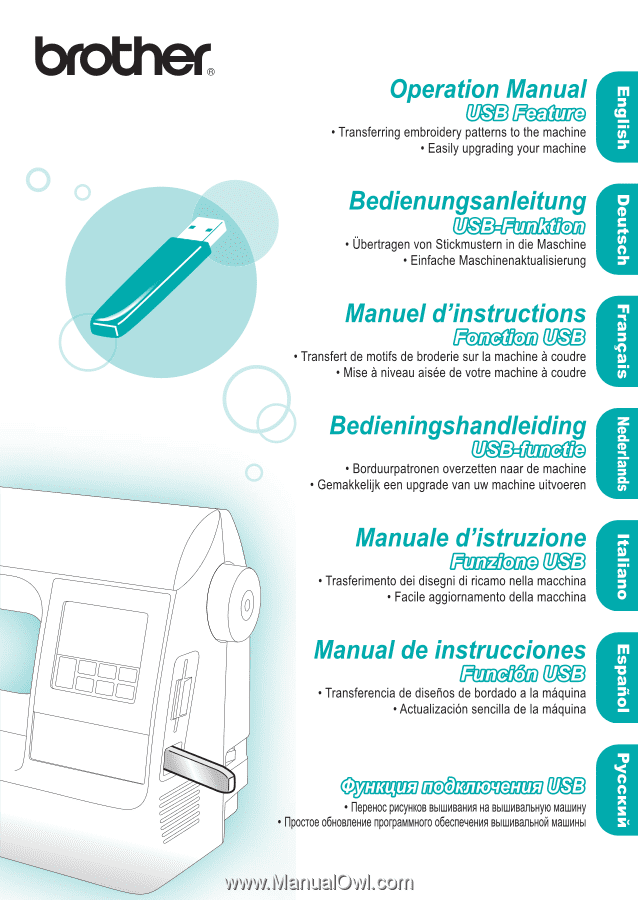
Руководство
пользователя