Brother International PQ-1500 Users Manual - English
Brother International PQ-1500 Manual
 |
View all Brother International PQ-1500 manuals
Add to My Manuals
Save this manual to your list of manuals |
Brother International PQ-1500 manual content summary:
- Brother International PQ-1500 | Users Manual - English - Page 1
SEWING MACHINE PQ1500 OPERATION MANUAL - Brother International PQ-1500 | Users Manual - English - Page 2
the needle, threading the bobbin or changing the presser foot etc. q Always unplug the sewing machine from the electrical outlet when removing covers, lubricating, or when making any other user servicing adjustments mentioned in the instruction manual. q This sewing machine is not intended for use - Brother International PQ-1500 | Users Manual - English - Page 3
needle or any other parts q A power failure occurs during use q Maintaining the machine q Leaving the machine unattended q Do not place anything on the foot controller. q Plug the machine directly into the wall. Do not use extension cords. For a longer service life q When storing your sewing machine - Brother International PQ-1500 | Users Manual - English - Page 4
Foot 16 1/4" Foot 16 Quilting Foot 17 Walking Foot 17 Lining 18 Seam Guide 18 Caring for Your Machine 19 Cleaning the Machine 19 Lubrication Points 19 Trouble Shooting 20 Threading Stitch Samples and Changing Needle Chart Presser Feet Basic Sewing Caring for Your Machine Trouble - Brother International PQ-1500 | Users Manual - English - Page 5
Foot controller: Model N5V This foot controller can be used for sewing machine model PQ1500. 1 Trouble Shooting Caring for Your Machine Basic Sewing Samples and Changing Needle Chart Presser Feet Threading Needles and Light Bulb Before You Begin Names of Parts CONTENTS Accessories Stitch - Brother International PQ-1500 | Users Manual - English - Page 6
Power Socket (Page 3) Feed Dog Adjustment Knob (Page 5) Foot Controller Jack (Page 3) Knee Lift (Page 4) Air Vents Handle Thread Guide for Bobbin Winding (Page 7) Presser Foot Lifter (Page 4) Spool Cushion (Page 7) Spool Pin (Page 7) 2 Basic Sewing Caring for Your Machine Trouble Shooting - Brother International PQ-1500 | Users Manual - English - Page 7
for sewing machine model PQ1500. Power Switch q Flip power switch to "I" position to turn on. q To switch power off, flip switch to "O" position. Power Cord Foot Controller Power Switch I O Hand Wheel q Position needle using hand wheel. V Always turn hand wheel towards you. Hand Wheel Stitch - Brother International PQ-1500 | Users Manual - English - Page 8
Dog Adjustment Knob" on page 5. Pressure Adjustment Dial Pressure indicator needle Trouble Shooting Caring for Your Machine Basic Sewing Samples and Changing Needle Chart Presser Feet Threading Needles and Light Bulb Before You Begin Names of Parts CONTENTS Accessories Stitch Changing - Brother International PQ-1500 | Users Manual - English - Page 9
CONTENTS Accessories Names of Parts Before You Begin Changing Needles and Light Bulb Before You Begin (2) Thread Cutter Button Note When the machine stops due to jammed threads and so forth, do not step on the foot controller until turning the power off and moving the needle with the hand - Brother International PQ-1500 | Users Manual - English - Page 10
Light Bulb CONTENTS Accessories Names of Parts Before You Begin Changing Needles and Light Bulb Threading Note Please make sure power is off before carrying out the following operations. There is a chance of injury if the machine accidentally starts running during this operation. Changing - Brother International PQ-1500 | Users Manual - English - Page 11
Accessories Names of Parts Before You Begin Changing Needles and Light Bulb Threading Bobbin Winding Note Do not move bobbin stop while machine is running. 2 3 1 Spool Cushion Spool Cap Spool of Thread 4 - 9: See following illustrations. 1 Put spool of thread on spool pin. V Use spool - Brother International PQ-1500 | Users Manual - English - Page 12
foot controller. 8 Manually move bobbin stop back to original position. 9 Cut thread and remove bobbin. Bobbin Insertion CAUTION - Moving parts - To reduce risk of injury, switch off before servicing. Replace cover. Latch Spring Slide Plate 1 Threading Stitch Samples and Changing Needle - Brother International PQ-1500 | Users Manual - English - Page 13
CONTENTS Accessories Names of Parts Threading (2) Note Please turn power is off before using automatic needle threader. Accidentally stepping on the foot controller during this operation could cause bodily injury or damage to the machine. Upper Threading 1 7 6 8 4 2 3 5 1 6 7 2 4 3 5 - Brother International PQ-1500 | Users Manual - English - Page 14
the needle used is a #14 or #16. 6 Pull loop to the right. How to Pull Out the Bobbin Thread Before You Begin Changing Needles and Light Bulb Threading Stitch Samples and Changing Needle Chart Presser Feet Basic Sewing Caring for Your Machine Trouble Shooting V Insert threaded bobbin in - Brother International PQ-1500 | Users Manual - English - Page 15
CONTENTS Accessories Names of Parts Before You Begin Changing Needles and Light Bulb Threading Stitch Samples 1 Set stitch length regulator to desired stitch length. 2 Make sure approximately 15 cm of upper and bobbin threads are pulled out and laying behind presser foot. While needle is - Brother International PQ-1500 | Users Manual - English - Page 16
fabrics which stick or tend to slip Useful for sewing multiple layers as in quilting. Trouble Shooting Caring for Your Machine Basic Sewing Samples and Changing Needle Chart Presser Feet Threading Needles and Light Bulb Before You Begin Names of Parts CONTENTS Accessories Stitch Changing - Brother International PQ-1500 | Users Manual - English - Page 17
Begin sewing. Finish Sewing. V When changing sewing directions. Reinforcement stitches 1 cm Names of Parts Before You Begin Changing Needles and Light Bulb Threading Stitch Samples and Changing Needle Chart Presser Feet 1 cm 1 Lift foot, pull about 15 cm of upper and bobbin thread under - Brother International PQ-1500 | Users Manual - English - Page 18
about 0.5 cm and continue feeding folded hem under foot while sewing. 14 Rolled Hem Trouble Shooting Caring for Your Machine Basic Sewing Samples and Changing Needle Chart Presser Feet Threading Needles and Light Bulb Before You Begin Names of Parts CONTENTS Accessories Stitch Changing - Brother International PQ-1500 | Users Manual - English - Page 19
needle all the way through the fabric, lift the foot, and move the slider out of the way. B 15 Trouble Shooting Caring for Your Machine Basic Sewing Samples and Changing Needle Chart Presser Feet Threading Needles and Light Bulb Before You Begin Names of Parts CONTENTS Accessories Stitch - Brother International PQ-1500 | Users Manual - English - Page 20
of fabric • Accurately top stitch 1/8" from seam. Top of fabric Seam (1/8", 3.2 mm) Trouble Shooting Caring for Your Machine Basic Sewing Samples and Changing Needle Chart Presser Feet Threading Needles and Light Bulb Before You Begin Names of Parts CONTENTS Accessories Stitch Changing - Brother International PQ-1500 | Users Manual - English - Page 21
the foot and forked operation lever vibration. Forked part 1 of operation lever 17 Trouble Shooting Caring for Your Machine Basic Sewing Samples and Changing Needle Chart Presser Feet Threading Needles and Light Bulb Before You Begin Names of Parts CONTENTS Accessories Stitch Changing - Brother International PQ-1500 | Users Manual - English - Page 22
Installation To be able to adjust the position of the foot towards the arrow. Threading Stitch Samples and Changing Needle Chart Presser Feet Basic Sewing Caring for Your Machine Trouble Shooting Note • Lighten the presser foot pressure slightly when using the fabric separator. 18 Adjustment - Brother International PQ-1500 | Users Manual - English - Page 23
clean your machine. When machine is not in use, please keep machine out of direct sunlight. Item Sewing Speed (maximum) Stitch Length (pitch) Stroke of Needle Stroke of Thread Take-Up Lever Foot Height Specification 1,500 stitches per minute 0 - 7 mm 34.1 mm 64.7 mm Foot Lift Knee control One - Brother International PQ-1500 | Users Manual - English - Page 24
sewing machine into the shop where you purchased it, or your nearest Brother dealer for repair. Trouble Shooting Caring for Your Machine Basic Sewing Samples and Changing Needle Chart Presser Feet Threading Needles and Light Bulb Before You Begin Names of Parts CONTENTS Accessories Stitch - Brother International PQ-1500 | Users Manual - English - Page 25
ENGLISH 116-635 193635-0061 Printed in Japan
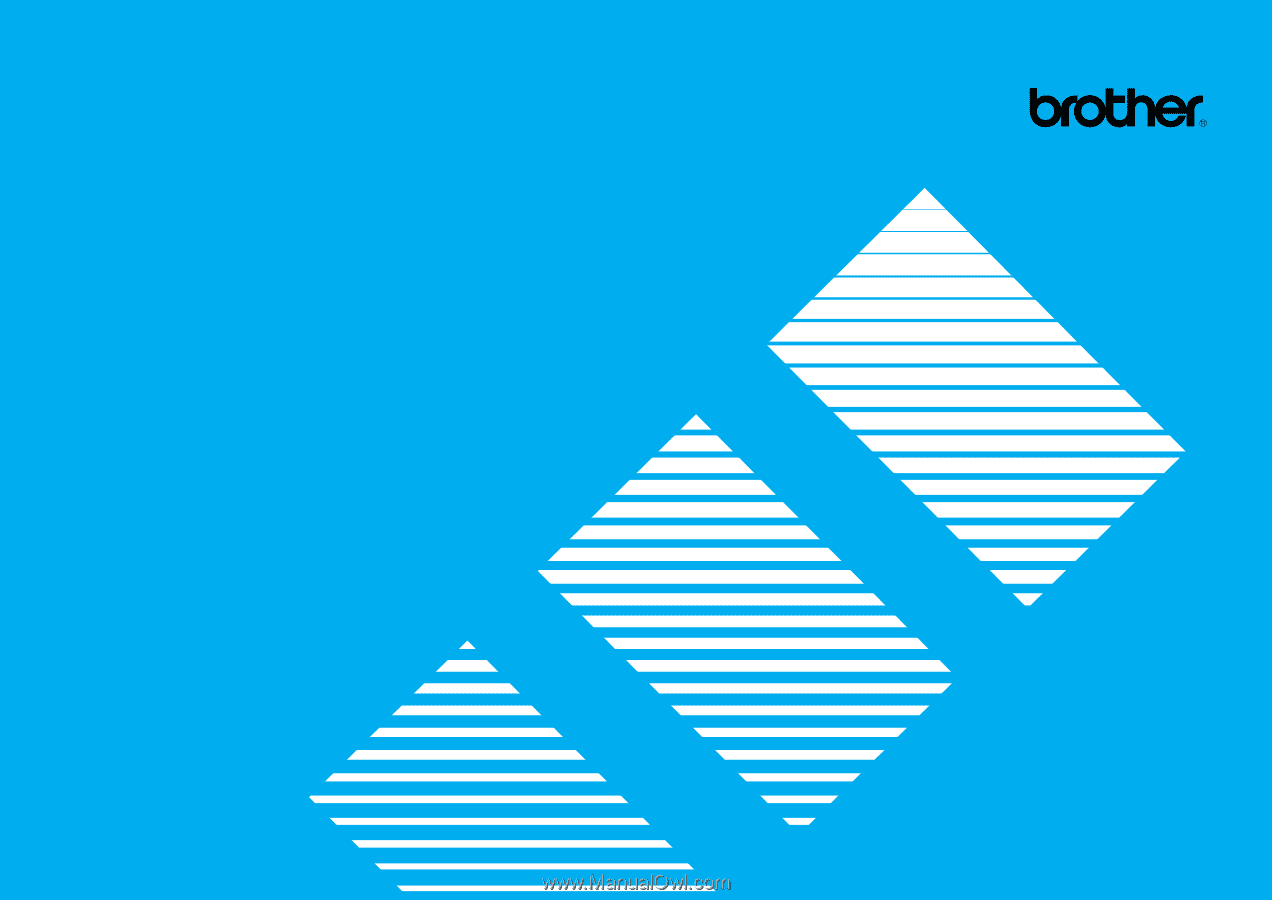
SEWING MACHINE
PQ1500
OPERATION MANUAL









