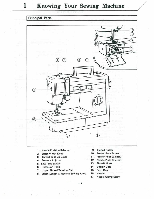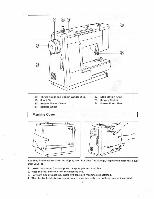Brother International VX-810 Users Manual - English
Brother International VX-810 Manual
 |
View all Brother International VX-810 manuals
Add to My Manuals
Save this manual to your list of manuals |
Brother International VX-810 manual content summary:
- Brother International VX-810 | Users Manual - English - Page 1
how to use and enjoy your Sewing Machine 41 - Brother International VX-810 | Users Manual - English - Page 2
CAUTION When leaving the sewing machine unatended, the plug must be removed from the socket-outlet. When servicing the sewing machine, or when removing covers or changing lamps, the machine must be disconnected from the supply by removing the plug from the socket-outlet. - Brother International VX-810 | Users Manual - English - Page 3
bulb 9 UPPER (NEEDLE) THREAD 10 LOWER (BOBBIN) THREAD 11 How to wind bobbin 11 How to remove and insert bobbin case 12 How to thread bobbin case 12 How to pull up lower thread 13 FREE-ARM SEWING 13 THREAD TENSION 14 Upper thread tension 14 Lower thread tension 14 PRESSURE - Brother International VX-810 | Users Manual - English - Page 4
4. Pressure Adjuster 5. Sew-light Switch 6. Extension Table 7. Upper Thread Tension Dial 8. Stitch Length & Reverse Sewing Knob 9. Thread Cutter 10. Presser Foot Screw 11. Presser Foot (Zigzag) 12. Needle Plate (Zigzag) 13. Shuttle Hook 14. Bobbin Case 15. Feed Dog 16. Needle 17. Needle Clamp Screw - Brother International VX-810 | Users Manual - English - Page 5
24 5 18. Thread Guide and Bobbin Winder Disc. 19. Spool Pin 20. Bobbin Winder Device 21. Balance Wheel Machine Cover 22. Stop Motion Knob 23. 3-prong Socket 24. Presser Foot Lifter U, II 0 a You may find machine cover in shipping box. For dust free storage, suggest you place this cover after - Brother International VX-810 | Users Manual - English - Page 6
your sewing machine. They are designed to help you do many kinds of sewing easily and perfectly. For more details, see each page listed. O0 %\ O O As -CFC - 1) 1. Straight Stitch Foot 2. Zipper Foot 3. Darning Plate 4. Needle Pack (Regular Single Needle No. 14 (Twin Needle 5. Bobbins 6. Seam - Brother International VX-810 | Users Manual - English - Page 7
stop. NOTE: 1. Care should be taken that nothing is placed on foot controller when machine is not in use. 2. A new sewing machine or one that has not been in use for a long period of time should be oiled as per instruction on page 30 Si 31. After oiling, be sure to wipe up any excess - Brother International VX-810 | Users Manual - English - Page 8
keep it in this position until you wish to sew forward. When you release, it springs back for forward sewing. Reverse sewing is used for back tacking and reinforcement of the move the knob while the needle is in the material. 2. When using twin needle, knob should always be set at under .,3., -6- - Brother International VX-810 | Users Manual - English - Page 9
• •• Presser Foot Loosen rt tV Tighten NEEDLE POSITION SELECTOR By shifting this lever to L (left), M (middle) or R (right), you will be able to sew straight and zigzag stitches as the base line. When you sew close to the edge of material, select L or R so that you can obtain better feeding of the - Brother International VX-810 | Users Manual - English - Page 10
should face toward back and long groove should face you. THREADING TWIN NEEDLE Follow instructions for single needle threading (see page 10), but thread each needle separately. The groove should face you. NOTE FOR TWIN NEEDLE SEWING 1. Use ZIGZAG PRESSER FOOT. 2. Use stitch width knob at under - Brother International VX-810 | Users Manual - English - Page 11
-50 Mercerized Heavy-Duty 18 Cotton: 30-40 Mercerized Heavy-Duty NOTE: 1. Select correct size of needle and thread from above chart. 2. Use the same size thread for upper and lower threads. Sew-light SEW LIGHT SWITCH BUTTON To switch the light on or off, push the sewlight switch button. HOW - Brother International VX-810 | Users Manual - English - Page 12
Upper (Needle) Thread Li tz• 1. Thread guide (rear) Spool pin 2. Thread check spring Thread guide (front) Thread tension dial •• - 4. 5. Thread take-up lever Before threading, raise presser foot and turn balance wheel toward you to raise thread take-up lever to its highest position. Then raise - Brother International VX-810 | Users Manual - English - Page 13
knob by turning i toward you. Bobbin winder pin - - ; 2. Place an empty bobbin on the bobbin winder pin. 3. Bobbin winder tension disc 4. Wind the thread a few times around the bobbin clockwise and push the bobbin toward bobbin presser. Start the machine gently. 5. Bobbin stops winding when full - Brother International VX-810 | Users Manual - English - Page 14
machine properly it will come out from the shuttle immediately after starting to sew. HOW TO THREAD BOBBIN CASE 0 - • 0 Tension spring , a o u, 1/4 • o.--.....--- .• 1. Unwind about 4 inches (10 cm) of thread from the bobbin. Insert wound bobbin into bobbin case. 2. Pull trailing thread - Brother International VX-810 | Users Manual - English - Page 15
loop from the presser foot. 3. Pull both threads under the toes of presser foot and place them to the rear leaving about 4 inches (10 cm). Free-Arm Sewing For sewing tubular and hard to reach garment areas, free-arm sewing is most convenient. To make your machine a free-arm model, lift -up and - Brother International VX-810 | Users Manual - English - Page 16
puckering of material or other problems. It is recommended that a test sample be made before starting to sew. I. TENSION • aa 0 N. 0 UPPER THREAD TENSION To regulate upper thread tension, merely turn thread tension dial with your fingers after lowering the presser foot. THE HIGHER THE NUMBER. THE - Brother International VX-810 | Users Manual - English - Page 17
upper thread or tight tension on the lower thread. To correct this, turn the upper thread tension dial to a higher number. When perfect stitch cannot be obtained by only upper thread tension dial, adjust bobbin tension accordingly. NOTE: We recommend you to make test samples before starting to sew - Brother International VX-810 | Users Manual - English - Page 18
. 3. To increase pressure, push inner pin down with your finger. C- Pressure Adjuster Sewing Purpose Pressure on Foot ; UP i MIDDLE Darning Embroidering Monogramming Mending Normal use and lighter material such as silk and nylon Free Medium IN DOWN Thick and heavier materials Heavy - 16 - - Brother International VX-810 | Users Manual - English - Page 19
LENGTH STITCH WIDTH NEEDLE POSITION PRESSER FOOT NEEDLE PRESSURE ADJUSTER F -4 0 M. L. R. (Twin needle sewing, always set at M) Straight or Zigzag Single According to the material HOW TO START SEWING 1, Raise needle to its highest position and lift presser foot. 2. Pull up lower thread by turning - Brother International VX-810 | Users Manual - English - Page 20
for 3/5 inch (1 cm) from material edge. HOW TO REMOVE FINAL SEWING FROM MACHINE 1. Stop the machine. 2. Raise needle to its highest position and make sure that the thread take-up lever is also to its highest position. 3. Lift presser foot and pull out the material gently to the left side diagonally - Brother International VX-810 | Users Manual - English - Page 21
Set stitch width to your desired width and begin sewing. 3. Reset stitch width to "0" and set stitch length to between 0.1 to again reinforce stitches before removing work from machine. NOTE: Zigzag stitching requires less upper thread tension than straight stitching. SATIN STITCH When stitch length - Brother International VX-810 | Users Manual - English - Page 22
NEEDLE POSITION PRESSER FOOT NEEDLE PRESSURE ADJUSTER For SATIN STITCH set dial to between 0- 1 (F) See Instruction Below M. L. R. Zigzag Single or Twin Needle Single needle M R Twin needle FA but make round patterns. Single needle Twin needle L ..,011.4111..sitiid M - Brother International VX-810 | Users Manual - English - Page 23
to between 0 - 1 (F) See Instruction Below R (Right Position) Zigzag Single According to the material PROCEDURE FOR MAKING BUTTONHOLE Step A: Bar Tack 1. Set stitch width at "5" and needle position at "Rn. 2. Lower presser foot and sew 2 to 3 stitches. 3. Stop the machine when the needle is in the - Brother International VX-810 | Users Manual - English - Page 24
Turn the balance wheel toward you to sew one stitch. This action changes needle position from left to right. Lift presser foot. 4. Set stitch width at "2". 5. Sew row until needle reaches other bar tack. Stop (E) the machine with needle in the material to right of stitches. (Position 0) HOW - Brother International VX-810 | Users Manual - English - Page 25
Lower the presser foot and check if the needle enters into both holes of button without any obstruction. 4. Slowly sew about 10 stitches. 5. Stop machine and raise needle from the material. 6. Remove from machine. Cut upper and lower threads and with normal sewing needle, sew threads through to back - Brother International VX-810 | Users Manual - English - Page 26
. 4. By guiding zipper foot along the zipper teach, you will stitch close to edge of zipper in correct position. 5. To sew opposite side of zipper, loosen thumb screw and position zipper foot (right or left). 4 0 M Straight Single According to the material 1. Loosen upper thread tension (set dial - Brother International VX-810 | Users Manual - English - Page 27
any position : 0 : M : Straight : Single : Up : Darning Plate 1. Set darning plate on the needle plate as illustrated. 2. Place portion to be darned under the presser foot together with underlay. 3. Lower presser foot. 4. Sew alternately drawing the work gently away from you and pulling it toward - Brother International VX-810 | Users Manual - English - Page 28
FOOT NEEDLE PRESSURE ADJUSTER : F^'2 In accordance with thickness of cord being used, set stitch width. : M Zigzag Single : According to the material 1. Set stitch width knob. 2. Place cord on fabric to be sewn. 3. Lower presser foot, making sure cord is centered and sew using zigzag stitch. Guide - Brother International VX-810 | Users Manual - English - Page 29
stitch hem. (Fig. C) NOTE: Use the same color thread as the material. 3. 4 5 M Zigzag Single According to the material The overlock stitch is used to avoid fraying the edge of material. Place edge of the material under presser foot so that the needle sews material with its left side of zigzag stitch - Brother International VX-810 | Users Manual - English - Page 30
STITCH LENGTH STITCH WIDTH NEEDLE POSITION PRESSER FOOT NEEDLE PRESSURE ADJUSTER OTHERS Set at any position : 0- 5 M : Removed : Single : Up : Darning Plate PREPARATION FOR MONOGRAMMING AND EMBROIDERING 1. Set your sewing machine as per above instructions. 2. Draw lettering (for monogramming - Brother International VX-810 | Users Manual - English - Page 31
and thread from the retaining ring, hook, driver and race body with brush. 2. A cloth dampened with machine oil should be used to wipe shuttle race clean. 3. Clean shuttle hook in same manner as above. 4. Reassemble. CLEANING FEED DOG 1. Take out needle plate. 2. Clean upper part of feed dog and - Brother International VX-810 | Users Manual - English - Page 32
How to Oil Sewing Machine For smooth and silent operation, the moving parts of the machine should be oiled periodically. (See diagram below.) OIL 1 to 2 DROPS TO THE POINTS MARKED OIL 3 to 4 DROPS TO THE POINTS MARKED * 140. *VS OIL ONCE A WEEK IF MACHINE IS USED MORE THAN ONE HOUR PER DAY. IF - Brother International VX-810 | Users Manual - English - Page 33
oil to oiling points as illustrated. 4=3 C • NOTE: If machine has not been used for a long period of time, oil tends to coagulate and operation of machine will not be smooth. Apply a few drops of oil to oiling points, and with presser foot up run machine for a few minutes. Then wipe up any excess - Brother International VX-810 | Users Manual - English - Page 34
2. Needle is inserted incorrectly. 3. Wrong needle and thread for cloth being sewn are used. 4. Upper threading is not correct. 5. Lint is clinging to underside of needle plate. IF MACHINE RUNS HEAVY OR NOISY 1. Machine is out of oil. 2. Lints has accumulated on shuttle and teeth of feed dog. - 32 - Brother International VX-810 | Users Manual - English - Page 35
Repacking the Machine Keep the carton and packing material for future use in the event it becomes necessary to reship the sewing machine. (Improper packing or improper packing material could result in damage during shipping.) Instructions for repacking the machine are illustrated below. w O -33- - Brother International VX-810 | Users Manual - English - Page 36
Decorative stitch Free-arm sewing Gathering Lower (bobbin) thread Machine cover Monogram and Embroidery Needle Needle position selector Oiling Overlock Presser foot Pressure adjuster Principal parts Relative chart of sewing material, needle, thread Repacking the machine Reverse sewing knob Reverse - Brother International VX-810 | Users Manual - English - Page 37
MEMO - Brother International VX-810 | Users Manual - English - Page 38
MEMO - Brother International VX-810 | Users Manual - English - Page 39
;•• F•' a. ••• t-Al - Brother International VX-810 | Users Manual - English - Page 40
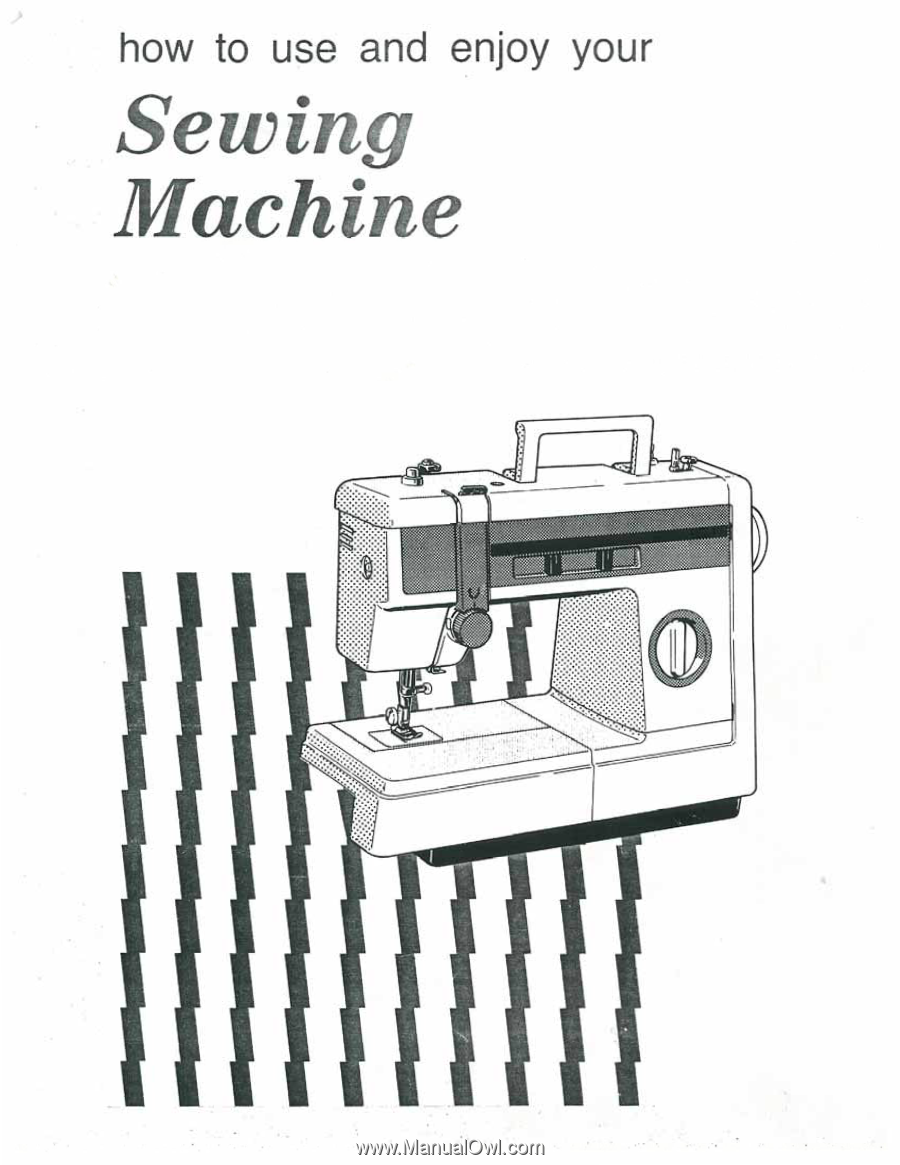
how
to
use
and
enjoy
your
Sewing
Machine
41