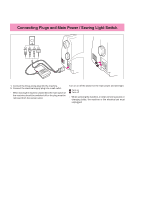Brother International XR-52C Users Manual - English
Brother International XR-52C Manual
 |
View all Brother International XR-52C manuals
Add to My Manuals
Save this manual to your list of manuals |
Brother International XR-52C manual content summary:
- Brother International XR-52C | Users Manual - English - Page 1
Instruction Manual Manuel d'instructions Manual de instrucciones - Brother International XR-52C | Users Manual - English - Page 2
from all moving parts. Special care is required around the machine needle. 11. foot, and the like. 15. Always unplug the machine from the electrical outlet when removing covers, lubricating, or when making any of the user service adjustments mentioned in the instruction manual. 16. The machine - Brother International XR-52C | Users Manual - English - Page 3
elle a été plongée dans du liquide. Retourner la machine à coudre au revendeur autorisé ou au service technique le plus proche afin qu'on puisse l'examiner, machine à coudre sans surveillance. 17. Ne jamais laisser les jeunes enfants jouer avec la machine. "CONSERVER CES INSTRUCTIONS" "Cette machine - Brother International XR-52C | Users Manual - English - Page 4
clavija y no del cable. 10. Mantener los dedos alejados de todas las partes movibles de la máquina. Tener un cuidado especial con la aguja. 11. cuando quiera realizar algún tipo de ajuste mecánico tal como mencionado en el manual de instrucciones. 16. La máquina de coser no está pensada para el uso - Brother International XR-52C | Users Manual - English - Page 5
FOR USERS IN UK, EIRE, MALTA AND CYPRUS ONLY. If this machine is fitted with a 3 pin non-rewireable BS plug then please read the following. IMPORTANT (in the United Kingdom) Main supply (AC 230/240V~, 50Hz) DO - Brother International XR-52C | Users Manual - English - Page 6
the main switch of the machine should be switched off or the plug must be removed from the socket outlet. Turn on or off the switch for the main power and sew-light. 1 Turn on 2 Turn off - When servicing the machine, or when removing covers or changing bulbs, the machine or the electrical set must - Brother International XR-52C | Users Manual - English - Page 7
needle, or other parts to assure correct installation. For repair or adjustment In the event a malfunction occurs or adjustment is required, first follow the troubleshooting table in the back of the operation manual to inspect and adjust the machine yourself. If the problem persists, please consult - Brother International XR-52C | Users Manual - English - Page 8
fil, l'aiguille , ou autre pièces mobiles. 2. N'oubliez pas de mettre la machine hors tension et de la débrancher : • Son utilisation terminée • Lors du remplacement ou des endroits très humides. N'utilisez pas et ne rangez pas la machine près d'un chauffage, d'objets en fer, d'une lampe à halogène - Brother International XR-52C | Users Manual - English - Page 9
limpieza pueden dañar la carcasa y la máquina; no los utilice nunca. 3. No deje caer o golpee la máquina. 4. Consulte siempre el manual de funcionamiento cuando tenga que reponer o instalar cualquier pieza, como el pie prensatela o la aguja. Así, asegurará una adecuada instalación. Para reparaciones - Brother International XR-52C | Users Manual - English - Page 10
TABLE OF CONTENTS KNOWING YOUR SEWING MACHINE PRINCIPAL PARTS 1 ACCESSORIES 3 Optional Accessories 3 OPERATING YOUR SEWING MACHINE 5 Connecting Plugs 5 Main Power/Sewing Light Switch 7 Foot Controller 8 Checking the Needle 9 Replacing the Needle 9 Changing the Presser Foot 11 Flat Bed - Brother International XR-52C | Users Manual - English - Page 11
Accessoires en option 4 FONCTIONNEMENT DE LA MACHINE A COUDRE ......... 6 Raccordement 6 Interrupteur en modèle bras libre 25 ENFILAGE DE LA MACHINE 26 Remplissage de la canette 26 Enfilage inférieur cas de défaillances 81 Emballage de la machine 85 INDEX POINTS INCLUS Surjer 46 Pliss - Brother International XR-52C | Users Manual - English - Page 12
ÍNDICE PUNTADAS INCORPORADAS Puntadas invisibles 46 Puntada ondas 47 Puntada elástica 48 Puntada de acción doble 49 Ondas decorativas 50 Puntadas decorativas 51 Patchwork 52 Puntada por encima de la orilla 53 Puntada pluma 54 Triple puntada zigzag elástica 54 - Brother International XR-52C | Users Manual - English - Page 13
KNOWING YOUR SEWING MACHINE CONNAITRE SA MACHINE A COUDRE CONOZCA SU MÁQUINA DE COSER 5 43 2 1 6 7 A 8 : 9 B C PRINCIPAL PARTS 1 BOBBIN WITH ACCESSORY COMPART- MENT (Page 12, 25) 9 ZIGZAG PRESSER FOOT (Page 3, 11) : REVERSE SEWING LEVER (Page 24) Push for stitching in the reverse direction. - Brother International XR-52C | Users Manual - English - Page 14
KNOWING YOUR SEWING MACHINE CONNAITRE SA MACHINE A COUDRE CONOZCA SU MÁQUINA DE COSER PIÈCES PRINCIPALES 1 DEVIDOIR para poner un segundo carrete de hilo para coser con una aguja doble. C RUEDA MANUAL/POLEA D SELECTOR DE PUNTADAS (Página 14) Gírelo en cualquier sentido para seleccionar la puntada - Brother International XR-52C | Users Manual - English - Page 15
KNOWING YOUR SEWING MACHINE CONNAITRE SA MACHINE A COUDRE CONOZCA SU MÁQUINA DE COSER 1 X59370-051 2 Hard Case (1 pc.) (Model XR-46) Parts Code for Zigzag Presser Foot: X51953-051 Parts Code for Spool Cap (Medium): X55260-153 Foot Controller: Model N Parts Code: J00360-051 XA6400-051 XA6402 - Brother International XR-52C | Users Manual - English - Page 16
KNOWING YOUR SEWING MACHINE CONNAITRE SA MACHINE A COUDRE CONOZCA SU MÁQUINA DE COSER ACCESSOIRES 1 Pied pour (zone de 110/120V) La présente pédale peut servir pour le modèle de machine à coudre XL6562, XL-6452, XR-46. Les accessoires mentionnés ci-dessus se trouvent à l'intérieur de la table d' - Brother International XR-52C | Users Manual - English - Page 17
SEWING MACHINE Connecting Plugs 1. Connect the power cord plug into the machine. 2. Connect the power supply plug into a wall outlet. CAUTION 1. When leaving the machine unattended, the main switch of the machine When servicing the machine, or when removing covers or changing bulbs, the machine or - Brother International XR-52C | Users Manual - English - Page 18
KNOWING YOUR SEWING MACHINE CONNAITRE SA MACHINE A COUDRE CONOZCA SU MÁQUINA DE COSER FONCTIONNEMENT DE LA MACHINE A COUDRE Raccordement 1. Raccorder la fiche du cordon d'alimentation à la machine. 2. Brancher la fiche d'alimentation à une prise secteur. PRECAUTION: 1. Lorsque la machine n'est pas - Brother International XR-52C | Users Manual - English - Page 19
KNOWING YOUR SEWING MACHINE CONNAITRE SA MACHINE A COUDRE CONOZCA SU MÁQUINA DE COSER Main Power/Sewing Light Switch This switch turns the main power/sewing light on or off. 1 Turn on (toward the "I" mark) 2 Turn off (toward the "O" mark) 1 2 Interrupteur principal/de la lampe Cet interrupteur - Brother International XR-52C | Users Manual - English - Page 20
YOUR SEWING MACHINE CONNAITRE SA MACHINE A COUDRE CONOZCA SU MÁQUINA DE COSER Foot Controller When the foot controller is depressed lightly, the machine will run at a low speed. When the pressure on the foot controller is increased, the machine's speed will increase. When pressure on the foot - Brother International XR-52C | Users Manual - English - Page 21
the Needle CAUTION • Turn the main power switch to OFF before changing the needle. If the main power is left on and foot controller is stepped on, the machine will start and injury may result. • Use only sewing machine needles for home use. Other needles may bend or break and cause injury. • Never - Brother International XR-52C | Users Manual - English - Page 22
SEWING MACHINE CONNAITRE SA MACHINE ou si la vis du support d'aiguille n'est pas correctement vissée, l'aiguille risque de casser ou la machine d'être endommagée. PRECAUCIÓN presilla de la aguja. 2 Cavidad 3 Orificio para la aguja 4 Parte plana de la aguja PRECAUCIÓN Asegúrese de empujar la aguja - Brother International XR-52C | Users Manual - English - Page 23
SEWING MACHINE CONNAITRE SA MACHINE A COUDRE CONOZCA SU MÁQUINA DE COSER Changing the Presser Foot CAUTION • Always turn off the power before changing the presser foot. If the power is on and controller is stepped on, the machine à l'arrière du support. 3. Placer un pied en la parte trasera del - Brother International XR-52C | Users Manual - English - Page 24
KNOWING YOUR SEWING MACHINE CONNAITRE SA MACHINE A COUDRE CONOZCA SU MÁQUINA DE COSER Flat Bed Attachment The accessories are stored in a compartment under the flat bed attachment cover, which can be opened - Brother International XR-52C | Users Manual - English - Page 25
YOUR SEWING MACHINE CONNAITRE SA MACHINE A COUDRE CONOZCA SU MÁQUINA DE COSER XL-6562 1 2 3 4 5 6 7 8 9 10 11 12 13 14 15 16 17 18 19 20 21 22 23 24 25 26 27 28 29 foot, or fabric may be damaged. To select a stitch, simply turn the Pattern Selection Dial, located on the right side of the machine - Brother International XR-52C | Users Manual - English - Page 26
KNOWING YOUR SEWING MACHINE CONNAITRE SA MACHINE A COUDRE CONOZCA SU MÁQUINA DE COSER XL-6452 XR-46 1 2 3 4 5 6 7 8 9 10 11 12 13 14 15 16 17 18 19 20 21 22 23 24 25 26 27 DESCRIPTIF DES DIFFERENTES COMMANDES Sélecteur de modèle de point ATTENTION Lorsque le sélecteur de modèle de point est - Brother International XR-52C | Users Manual - English - Page 27
KNOWING YOUR SEWING MACHINE CONNAITRE SA MACHINE A COUDRE CONOZCA SU MÁQUINA DE COSER RECOMMENDED SS Fixed 2.5 (3/32) SS Fixed 2.5 (3/32) SS Fixed 2.5 (3/32) SS Fixed 2.5 (3/32) SS Fixed 2.5 (3/32) INSTRUCTION MANUAL PAGE 55 42, 63, 65 45, 62, 66, 67 46 47 48 46 50 49 53 51 51 42 54 53 53 54 - Brother International XR-52C | Users Manual - English - Page 28
SEWING MACHINE CONNAITRE SA MACHINE A COUDRE CONOZCA SU MÁQUINA DE COSER RECOMMENDED WIDTHS AND LENGTHS FOR STITCHES (Model XL-6452, XR SS Fixed 2.5 (3/32) SS Fixed 2.5 (3/32) SS Fixed 2.5 (3/32) SS Fixed 2.5 (3/32) INSTRUCTION MANUAL PAGE 55 42, 63, 65 45, 62, 66, 67 46 47 48 46 50 49 53 51 42 54 - Brother International XR-52C | Users Manual - English - Page 29
KNOWING YOUR SEWING MACHINE CONNAITRE SA MACHINE A COUDRE CONOZCA SU MÁQUINA DE COSER LONGUEURS ET LARGEURS RECOMMANDEES POUR CHAQUE POINT (Modèle XL-6562) MODÈLE NOM DU POINT LARGEUR RECOMMANDÉE LONGUEUR 56 42, 64, 65 45, 62, 66, 68 46 47 48 46 50 49 53 51 51 42 54 53 53 54 53 51 52 51 49 51 - Brother International XR-52C | Users Manual - English - Page 30
KNOWING YOUR SEWING MACHINE CONNAITRE SA MACHINE A COUDRE CONOZCA SU MÁQUINA DE COSER LONGUEURS ET LARGEURS RECOMMANDEES POUR CHAQUE POINT (Modèle XL-6452, XR-46) MODÈLE NOM DU POINT LARGEUR RECOMMANDÉE LONGUEUR RECOMMANDÉE (EN MM) 68 46 47 48 46 50 49 53 51 42 54 53 53 54 53 51 52 51 49 51 18 - Brother International XR-52C | Users Manual - English - Page 31
KNOWING YOUR SEWING MACHINE CONNAITRE SA MACHINE A COUDRE CONOZCA SU MÁQUINA DE COSER ANCHOS Y LARGOS RECOMENDADOS PARA (3/32) SS Fija 2,5 (3/32) SS Fija 2,5 (3/32) SS Fija 2,5 (3/32) SS Fija 2,5 (3/32) PÁGINA DEL MANUAL 56 42, 64, 65 45, 62, 66, 68 46 47 48 46 50 49 53 51 51 42 54 53 53 54 53 51 - Brother International XR-52C | Users Manual - English - Page 32
YOUR SEWING MACHINE CONNAITRE SA MACHINE A COUDRE CONOZCA SU MÁQUINA DE COSER ANCHOS Y LARGOS RECOMENDADOS PARA CADA PUNTADA (Modelo XL-6452, XR-46) (3/32) SS Fija 2,5 (3/32) SS Fija 2,5 (3/32) SS Fija 2,5 (3/32) PÁGINA DEL MANUAL 56 42, 64, 65 45, 62, 66, 68 46 47 48 46 50 49 53 51 42 54 53 53 54 - Brother International XR-52C | Users Manual - English - Page 33
KNOWING YOUR SEWING MACHINE CONNAITRE SA MACHINE A COUDRE CONOZCA SU MÁQUINA DE COSER 1 2 3 4 3 · 2 ·1 A 4 · 3 · 2 · 1 · THE LONGER THE STITCH. The "O" setting does not feed the material. This is used for sewing on a button. The "F" area is used for making a Satin Stitch (a dense zigzag stitch - Brother International XR-52C | Users Manual - English - Page 34
KNOWING YOUR SEWING MACHINE CONNAITRE SA MACHINE A COUDRE CONOZCA SU MÁQUINA DE COSER Sélecteur de dans la plage indiqué par A, le tissu n'avancera pas correctement et le tissu ou la machine risque d'être endommagé. Selector de largo de puntada Según la puntada seleccionada, puede ser necesario - Brother International XR-52C | Users Manual - English - Page 35
KNOWING YOUR SEWING MACHINE CONNAITRE SA MACHINE A COUDRE CONOZCA SU MÁQUINA DE COSER 1 5 64 10 1 Stitch Width Dial Depending on the stitch selected, you may need to adjust the stitch width. The - Brother International XR-52C | Users Manual - English - Page 36
YOUR SEWING MACHINE CONNAITRE SA MACHINE A COUDRE CONOZCA SU MÁQUINA DE COSER Reverse Sewing Lever Reverse sewing is used for back tacking and reinforcing seams. To sew in reverse, push the Reverse Sewing Lever in as far as possible and hold in that position while pressing lightly on the foot pedal - Brother International XR-52C | Users Manual - English - Page 37
KNOWING YOUR SEWING MACHINE CONNAITRE SA MACHINE A COUDRE CONOZCA SU MÁQUINA DE COSER Converting to Free-arm Style Free-arm sewing is convenient for sewing tubular and hard-toreach areas on a garment. To change your machine to the free-arm style, simply lift out the flat bed attachment. 1 Slide the - Brother International XR-52C | Users Manual - English - Page 38
KNOWING YOUR SEWING MACHINE CONNAITRE SA MACHINE A COUDRE CONOZCA SU MÁQUINA DE COSER THREADING THE MACHINE Winding the Bobbin 1 2 CAUTION de fil ne tourne pas. Faire passer le fil dans le guide-fil comme indiqué par les pointillés sur la machine. PRECAUCIÓN • Si el carrete de hilo o la tapa del - Brother International XR-52C | Users Manual - English - Page 39
2 27 3. While holding the end of the thread, gently depress the foot controller to wind the thread around the bobbin a few times. Then stop the machine. Trim to hear the sound of the clutch engaging when beginning to sew or manually turning the balance wheel. CAUTION Be sure to follow the process - Brother International XR-52C | Users Manual - English - Page 40
KNOWING YOUR SEWING MACHINE CONNAITRE SA MACHINE A COUDRE CONOZCA SU MÁQUINA DE COSER 2. la canette la droite. Immédiatement après le remplissage de la canette, il est normal d'entendre la machine embrayer lorsque l'on commence à coudre ou que l'on tourne le volant à la main. ATTENTION Veillez - Brother International XR-52C | Users Manual - English - Page 41
KNOWING YOUR SEWING MACHINE CONNAITRE SA MACHINE A COUDRE CONOZCA SU MÁQUINA DE COSER 1 2 1 2 Lower poorly CAUTION Be sure to turn off the power. If you accidentally step on the foot controller and the machine begins to operate, injury could result. 1. Raise the needle to its highest position - Brother International XR-52C | Users Manual - English - Page 42
KNOWING YOUR SEWING MACHINE CONNAITRE SA MACHINE A COUDRE CONOZCA SU MÁQUINA DE COSER Enfilage inf la bobina. Coloque la presilla izquierda (vea la flecha 1 a la izquierda) y luego presione ligeramente en la parte derecha (vea la flecha 2 a la izquierda) hasta que la tapa se ajuste en su lugar. * - Brother International XR-52C | Users Manual - English - Page 43
machine guide above the needle. NOTE: If the thread take-up lever is lowered, the upper thread can not be wrapped around the thread take-up lever. Be sure to raise the Presser Foot Lever and the thread take-up before feeding the upper thread. Incorrectly feeding the thread may cause sewing problems - Brother International XR-52C | Users Manual - English - Page 44
YOUR SEWING MACHINE CONNAITRE SA MACHINE A COUDRE no se mueva. El final del hilo debe proceder de la parte inferior del carrete. ATTENTION • Si la bobine et/ou le levier releveur. 2 Releveur de fil 6. Placer le fil derrière le guide-fils, au-dessus de l'aiguille. REMARQUE: Si le releveur de fil est - Brother International XR-52C | Users Manual - English - Page 45
SEWING MACHINE CONNAITRE SA MACHINE A COUDRE CONOZCA SU MÁQUINA DE COSER 1 2 3 1 2 4 5 6 5 Using Needle Threader Turn power switch to "O". 1. Lower the presser foot the guide. 4. Pull down the needle threader lever as much as possible, then rotate the lever toward the back of the machine (away - Brother International XR-52C | Users Manual - English - Page 46
SEWING MACHINE CONNAITRE SA MACHINE 3 Guide-fil 4 Support du crochet 5. Tenir légèrement le fil et tourner le levier de l'enfileur d'aiguille vers l'avant de la machine la palanca del enhebrador lo máximo posible y gírela hacia la parte trasera de la máquina (en sentido contrario a usted). Asegúrese - Brother International XR-52C | Users Manual - English - Page 47
YOUR SEWING MACHINE CONNAITRE SA MACHINE A 10 cm (4") of both threads and place them toward the back of the machine under the presser foot. 1 Upper thread 2 Lower thread 1 2 Remontée du fil de la dirección a la parte trasera de la máquina, debajo del prensatelas. 1 Hilo superior 2 Hilo inferior - Brother International XR-52C | Users Manual - English - Page 48
made for this machine (part code X57521-001). Other needles could break, resulting in damage. • When sewing with the sew with bent needles. The needle could break and cause injury. • When using the twin needle, be sure to use zigzag presser foot only. Couture avec l'aiguille jumelée Cette machine - Brother International XR-52C | Users Manual - English - Page 49
SEWING MACHINE CONNAITRE SA MACHINE Right Needle Follow the same instructions for single needle threading using the de droite mais sans passer le fil par le guide-fils situé au-dessus de l'aiguille. Passer directement parte plana de la aguja debe estar cara hacia atrás mientras que la parte redonda - Brother International XR-52C | Users Manual - English - Page 50
KNOWING YOUR SEWING MACHINE CONNAITRE SA MACHINE A COUDRE CONOZCA SU MÁQUINA DE COSER A 2 1 3 5 4 B 2 6 1 3 C 4 2 1 3 4 NOTE: It is recommended that a test sample be made on a fabric scrap before sewing on your project. Possible misadjustments and their results. Upper tension is too tight. - Brother International XR-52C | Users Manual - English - Page 51
KNOWING YOUR SEWING MACHINE CONNAITRE SA MACHINE A COUDRE CONOZCA SU MÁQUINA DE COSER FABRIC/THREAD and lead to injury. Also, the seam may be uneven, the fabric may pucker, or the machine may skip stitches. COMBINAISONS TISSU/FIL/AIGUILLE Tissu moyen Tissu léger Tissu lourd Tissu élastique Tissu - Brother International XR-52C | Users Manual - English - Page 52
KNOWING YOUR SEWING MACHINE CONNAITRE SA MACHINE A COUDRE CONOZCA SU MÁQUINA DE COSER COMBINACIONES DE TEJIDO/HILO/AGUJA Tejido Tejido mediano Tejido ligero Tejido pesado Tejido elástico Paño Tafetán Franela, Gabardina - Brother International XR-52C | Users Manual - English - Page 53
CAUTION • To avoid injury, pay special attention to the needle while the machine is in operation. Keep your hands away from moving parts while the machine is in operation. • Do not stretch or pull the fabric during sewing. Doing so may lead to injury. • Do not use bent or broken needles. Doing - Brother International XR-52C | Users Manual - English - Page 54
foot controller to start reverse sewing. 7. Release the Reverse Sewing Lever and start sewing in the forward direction by applying pressure to the foot controller. * Reverse sewing palanca del prensatelas. 3. Tire el hilo superior hacia la parte de atrás del prensatelas. 4. Coloque el tejido debajo - Brother International XR-52C | Users Manual - English - Page 55
the machine at the point where you wish to change direction with the needle still in the fabric. 2. Raise the presser foot and turn the fabric to line up its new direction using the needle as a turning point. 3. Lower the presser foot and start sewing in the new direction. FINISHING SEWING Reverse - Brother International XR-52C | Users Manual - English - Page 56
presser foot toward the back of the machine. TOP STITCHING AND STRETCH MATERIALS Straight Stitch is used for top stitching and sewing lightweight el tejido por la izquierda. 3. Corte ambos hilos con el cortador ubicado en la parte izquierda de la máquina. 1 Cortador de hilos 4. Con el fin de dejar - Brother International XR-52C | Users Manual - English - Page 57
width. When sewing a satin stitch, use a slightly loose upper thread tension to produce more beautiful stitches. * If you use the Cler-view Foot, it is easy PUNTADA DE REALCE Cuando se define el largo de la puntada en la parte "F", se coserán puntadas tupidas (puntada zigzag muy cerradas) que pueden - Brother International XR-52C | Users Manual - English - Page 58
") overlap at the edge. 3. Set the Pattern Selection Dial to Blind Hem Stitch or Stretch Blind Hem Stitch and set the stitch length and width. 4. Sew on the fold as in fig. C. 5. When the fabric is unfolded you will have a Blind Stitch hem as shown in fig. D. 1 Right side of fabric - Brother International XR-52C | Users Manual - English - Page 59
Pattern Selection Dial to Shell Tuck Stitch. 2. Sew the fabric on the bias, placing it under the presser foot so that the straight stitches are sewn on the après l'avoir placé sous le pied-de-biche de sorte que la machine puisse coudre des points droits sur la ligne de couture et des points zigzag - Brother International XR-52C | Users Manual - English - Page 60
the two pieces of fabric together and center them under the presser foot. 2. Sew them together using the Elastic Stitch taking care to keep the two l'élastique sur le tissu. 2. A mesure que l'on coud, tendre l'élastique de part et d'autre du pied- de-biche (voir fig. B). ASSEMBLAGE DE TISSUS Le - Brother International XR-52C | Users Manual - English - Page 61
Double Action Stitching Pattern (Double Action Stitch) (Bridging Stitch) (Rampart Stitch) (Decorative hem Stitch) Stitch Length F-3 SS Stitch Width 3-5 3-5 These stitches are used for joining two pieces of fabric, for example, when making patchwork. Set the Pattern Selection Dial to Double - Brother International XR-52C | Users Manual - English - Page 62
Scallop Stitching Pattern (Scallop Stitch) Stitch Length F-1.5 Stitch Width 3-5 This machine automatically produces a Scallop Stitch which may be used as a decorative edging. 1. Set the Pattern Selection Dial to Scallop Stitch. 2. Sew the Scallop Stitch along the edge of the material. 3. If - Brother International XR-52C | Users Manual - English - Page 63
decorative top stitching and for smocking. Set the Pattern Selection Dial to Triangle Stitch, Bead Stitch, etc. * If you use the Satin Stitch Foot, it is easy to see the fabric and to produce more beautiful stitches. BUILT-IN STITCHES POINTS INCLUS PUNTADAS INCORPORADAS Points décoratifs Modèle - Brother International XR-52C | Users Manual - English - Page 64
. 3. Stitch along the edge, pulling both threads slightly when begin- ning to sew. • Use thicker than normal threads for sewing. 4. After sewing, remove the basting and the paper. Finish by tying knots on the reverse side comienzo y final de la costura por el revés. 1 Primer pespunto de la aguja. 52 - Brother International XR-52C | Users Manual - English - Page 65
the left of the center of the presser foot. This stitch works best with a seam allowance Overlock Stitch is shown in fig. B. * When sewing the Elastic Overlock Stitch, position the fabric so that 5 mm (3/16") dado que así permite a la parte derecha (zigzag) de la puntada enganchar la orilla cortada - Brother International XR-52C | Users Manual - English - Page 66
the Pattern Selection Dial to Feather Stitch. 2. Place the fabric right side up and sew 1 cm (3/8") from the edge of the fabric. 3. Trim close to the Stretch Stitch) SS Stitch Width 3-5 This stitch can be used to sew heavyweight stretch fabrics wherever a Zigzag Stitch could be used. The Triple - Brother International XR-52C | Users Manual - English - Page 67
to its lowest position, then lightly push it toward the back of the machine. (See fig. D) 3 Button holder 4 Mark on fabric 5 Line on presser foot 6. Hold the upper thread and step down on the foot controller to begin sewing. CAUTION Pulling the thread too strongly may bend or break the needle, and - Brother International XR-52C | Users Manual - English - Page 68
de-biche puis le pousser légèrement vers l'arrière de la machine. (Voir fig.D) 3 Plaque à boutons 4 Marque sur le su posición más baja y empújela suavemente hacia la parte trasera de la máquina (véase fig. D). 3 Prensatelas SEWING COUTURE DE BOUTONNIERES ET DE BOUTONS OJALES Y COSTURA DE BOTONES 56 - Brother International XR-52C | Users Manual - English - Page 69
plate Add the button diameter to its thickness, then set the buttonhole presser foot scale to this measurement. The distance in the scale between two lines of + grosor (2,5 cm (1")) 6 0,5 cm (3/16") BUTTONHOLE AND BUTTON SEWING COUTURE DE BOUTONNIERES ET DE BOUTONS OJALES Y COSTURA DE BOTONES 57 - Brother International XR-52C | Users Manual - English - Page 70
counterclockwise and sew Straight Stitches to the end of the front bar tack of the buttonhole. 2. Remove the material from the machine. It is cosa unas Puntadas Rectas hasta el final de la línea del remate de la parte delantera. 2. Retire el tejido de la máquina. Se recomienda colocar alfileres en - Brother International XR-52C | Users Manual - English - Page 71
. This adjustment allows both sides of the buttonhole to appear uniform. 6 Stitch length dial 7 Buttonhole fine adjusting screw 8 Right row 9 Adjusted stitch BUTTONHOLE AND BUTTON SEWING COUTURE DE BOUTONNIERES ET DE BOUTONS OJALES Y COSTURA DE BOTONES 9 9 + - + - 59 - Brother International XR-52C | Users Manual - English - Page 72
obtenida una buena alimentación en el lado derecho, cosa la parte izquierda del ojal y vigile la alimentación. 4. Si la parte izquierda es demasiado gruesa o fina respecto a la derecha, ajustada BUTTONHOLE AND BUTTON SEWING COUTURE DE BOUTONNIERES ET DE BOUTONS OJALES Y COSTURA DE BOTONES 60 - Brother International XR-52C | Users Manual - English - Page 73
the back of the machine and sew the buttonhole from the beginning. B Correction Procedure 2 (See fig. B) 1. Raise the Presser Foot Lever, then remove the , asegúrese de subir la palanca de ojales. Si se empuja hacia la parte posterior de la máquina la palanca de ojales al coser una puntada que no - Brother International XR-52C | Users Manual - English - Page 74
is 1.5 mm, set the stitch width to 1.5. 2. Change the foot to the Zigzag presser foot. 3. Remove the power supply plug from the outlet. And place hits see Step 1. 5. At a slow speed, sew approximately 10 stitches. 6. Remove the material from the machine. Cut the upper and lower threads and tie both - Brother International XR-52C | Users Manual - English - Page 75
DES ACCESSOIRES ET LEURS APPLICATIONS USO DE ACCESORIOS Y APLICACIONES A 1 2 3 B 63 Zipper Insertion Pattern Stitch Length Stitch Width 2-3 2.5 (center) Foot Zipper Foot The zipper foot is used to sew various types of zippers and can easily be positioned to the right or left side of the - Brother International XR-52C | Users Manual - English - Page 76
de la ferme- ture à glissière. 3 Axe de gauche pour coudre le côté droit de la fermeture à glissière. 5. Cuesa a partir de la parte inferior de la cremallera hacia la parte superior, por ambos lados. Para mejores resultados, se debe colocar la aguja del lado de la pata y de la cremallera. Véase fig - Brother International XR-52C | Users Manual - English - Page 77
darned under the presser foot together with a fabric for reinforcement. 4. Lower the presser foot. 5. Begin sewing alternating between gently drawing 2. Coloque el selector de puntadas en la puntada recta. 3. Ponga la parte de tejido que se debe zurcir debajo del prensatelas, con un tejido de - Brother International XR-52C | Users Manual - English - Page 78
Baste the cut design to the fabric in the location where desired. 2. Carefully sew around the edge of the cutout design with a Zigzag Stitch in the fine stitch 4. Remove the basting, if necessary. * If you use the Clear-view Foot, it is easy to see the fabric and to produce more beautiful stitches. - Brother International XR-52C | Users Manual - English - Page 79
5. Place the work under the needle and lower the presser bar with the foot removed. 6. Pull the lower thread up through the work at the starting position the middle and third fingers and supporting the outside of the hoop with your smaller fingers. MONOGRAMMING 1. Sew, moving the hoop slowly along - Brother International XR-52C | Users Manual - English - Page 80
rieur. 5. Placer l'ouvrage sous l'aiguille et abaisser la barre sans pied du piedde-biche. 6. Tirer le fil inférieur à travers l'ouvrage, au point de départ. Pour ce faire, tourner le volant vers soi et piquer quelques points de maintien. 7. Saisir le tambour des deux mains, avec le pouce et l'index - Brother International XR-52C | Users Manual - English - Page 81
toward the front of the machine to check that the needle does not strike the presser foot. If the needle strikes the presser foot, injury may result. • Be careful not to touch the needle during this time, otherwise injury may result. CAUTION When sewing with the walking foot, sew at medium to low - Brother International XR-52C | Users Manual - English - Page 82
Support de la barre du pied 1 Utiliser un tournevis ATTENTION • Utilisez le tournevis pour bien serrer la vis. Si la vis n'est pas suffisamment serrée, l'aiguille risque de toucher le pied-debiche et de vous blesser. • N'oubliez pas de faire tourner le volant vers l'avant de la machine parte - Brother International XR-52C | Users Manual - English - Page 83
is useful for darning and freemotion machine quilting. 1. Remove the power supply plug from the outlet. 2. Raise the needle and the presser foot. 3. Loosen the presser foot screw to remove the presser foot holder. (See fig.A) 4. Attach the quilting foot, making sure that part indicated by A in the - Brother International XR-52C | Users Manual - English - Page 84
Utilisez le tournevis pour bien serrer la vis du support de piedde-biche. Si la vis n'est pas de faire tourner le volant vers l'avant de la machine pour vérifier que l'aiguille ne touche pas le lesiones. • Gire la rueda de graduación hacia la parte delantera de la máquina de coser para comprobar que - Brother International XR-52C | Users Manual - English - Page 85
Stitch. Set the Stitch Length between 2 and 2.5. Set the Stitch Width 2.5 (center). 2. Change the foot to the 1/4-Inch Quilting Foot. 1 Seam allowance (1/4", 6.5mm) 3. Position the presser foot over the fabric and sew as shown in fig. B and C. • Achieve leaving an accurate seam allowance. (See fig - Brother International XR-52C | Users Manual - English - Page 86
Ancho de puntada 2-2,5 2,5(centro) El prensatela para pespunte 1/4 se utiliza para coser costuras con una anchura fija de 6,5 mm (1/4") al juntar las partes de un acolchado (véase fig. A). 1. Sitúe el selector de puntadas en puntada recta. Sitúe el selector de largo de puntada entre 2 y 2,5. Sit - Brother International XR-52C | Users Manual - English - Page 87
on and foot controller is stepped on, injuries may result. • To avoid burns, give the light bulb time to cool before changing it. 1. Remove the power supply plug from the outlet. 2. Loosen the screw on the reverse side of sewing head as shown in fig. A. 3. Remove the light cover from the machine as - Brother International XR-52C | Users Manual - English - Page 88
MAINTENANCE ENTRETIEN MANTENIMIENTO Remplacement de l'ampoule Cambio de la bombilla ATTENTION • Avant de changer l'ampoule, mettez la machine hors tension et débranchez-la. Si la machine est sous tension lorsque l'ampoule est changée, une décharge électrique peut se produire, et si l'on appuie - Brother International XR-52C | Users Manual - English - Page 89
machine before cleaning it. Otherwise, electric shock or injury may result. 1. Remove the power supply plug from the outlet. 2. Raise the needle and the presser foot. 3. Loosen the presser foot or the needle may break. You can get the proper parts from your authorized dealer. • Be sure to insert the - Brother International XR-52C | Users Manual - English - Page 90
de fixation de l'aiguille afin de pouvoir déposer le support du pied-de-biche et l'aiguille. Voir fig. de la plaque d'aiguille est inséré dans la machine. Soulever légèrement l'arrière de la plaque d' PRECAUCIÓN Gire la rueda de graduación hacia la parte delantera de la máquina. Si gira la rueda en - Brother International XR-52C | Users Manual - English - Page 91
PERFORMANCE CHECK LIST Whenever sewing difficulties are encountered, review the section in this instruction manual that details the operation you are performing to make sure you are correctly using the machine. If the problem continues, the following check list may help you to improve the operation. - Brother International XR-52C | Users Manual - English - Page 92
ENTRETIEN MANTENIMIENTO FABRIC DOES NOT FEED PROPERLY NEEDLE BREAKS MACHINE IS MACHINE DOES NOISY OR SLOW NOT START Stitch Length Dial is pushed toward the back of the machine. Page 55 No Page 27 No Foot controller is not used correctly. Page 8 No CONTACT YOUR LOCAL SERVICE CENTER 80 - Brother International XR-52C | Users Manual - English - Page 93
dans le présent manuel pour s'assurer de la bonne utilisation de la machine. Si le problème persiste, la liste de vérification suivante peut vous aider problème persiste, veuillez vous mettre en contact avec le service technique agréé le plus proche. MAINTENANCE ENTRETIEN MANTENIMIENTO RUPTURE - Brother International XR-52C | Users Manual - English - Page 94
les griffes entraîner le tissu sans le tirer. Page 32 Non Non Le levier des boutonnières est poussé vers l'arrière de la machine. Page 56 Non Page 28 Non La pédale n'est pas utilisée correctement. Page 8 Non CONTACTER LE CENTRE TECHNIQUE LE PLUS PROCHE 82 - Brother International XR-52C | Users Manual - English - Page 95
LISTADO DE POSIBLES INCIDENCIAS Cada vez que encuentre dificultades al coser, vuelva a consultar la parte de este manual de instrucciones que detalla la operación que está realizando, para comprobar que usa correctamente la máquina. Si el problema persiste, el siguiente listado le puede - Brother International XR-52C | Users Manual - English - Page 96
MAINTENANCE ENTRETIEN MANTENIMIENTO EL TEJIDO NO ARRASTRA BIEN LA AGUJA SE ROMPE LA MAQUINA ES RUIDOSA O FUNCIONA MUY DESPACIO LA MAQUINA NO ARRANCA El selector de largo de puntada está puesto para que el tejido no alimente La aguja está mal colocada Hay polvo en la placa de agujas Está - Brother International XR-52C | Users Manual - English - Page 97
fait ou avec des matériaux inadéquats pourrait occasionner des dégâts pendant le transport. Voir les instructions pour remettre la machine dans son emballage d'origine. * Etui rigide (1, 2, 3) fourni avec les XR-46. Embalaje de la máquina Guarde la caja de cartón y el embalaje por si acaso necesita - Brother International XR-52C | Users Manual - English - Page 98
Stitch 51 Patchwork 52 Pattern Indication Window 13 Pattern Selection Dial 13 Performance Check List 79 Presser Foot Lever 31 Principal parts 1 R Race 77 Rampart Stitch 49 Repacking the Machine 85 Reverse Sewing Lever 24 S Scallop Stitch 50 Sewing Ligh Light Bulb Replacement - Brother International XR-52C | Users Manual - English - Page 99
78 D Devidoir 26 E Emballage de la machine 85 Enfilage inférieur 30 Enfileur 34 Equilibrage des point 14 Feston 50 Feston double 51 G Guide de dépannage 81 I Insertion de fermeture à Ourlet invisible décoratif 49 Page P Patchwork (Assemblage 52 Pedale du rheostat 8 Pédale 8 Pied-de- - Brother International XR-52C | Users Manual - English - Page 100
56 Orificio para el portabobinas vertical 37 page P Palanca de ojales 56 Palanca del prensatelas 32 Pata de cremalleras 4, 64 Patchwork 52 Pedal 8 Pie caminante 4, 70 Pista de la lanzadera 78 Plataforma con compartimento de accesorios ......... 12, 25 Prensatela para pespunte 1/4 4, 74 - Brother International XR-52C | Users Manual - English - Page 101
ENGLISH FRAN AIS ESPA OL 194285-011 Printed in Taiwan

Instruction Manual
Manuel d'instructions
Manual de instrucciones