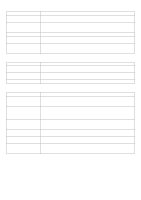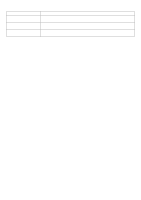Brother International BES-100E BE-100 Workbook - English - Page 118
Convert to Deformed Text button
 |
View all Brother International BES-100E manuals
Add to My Manuals
Save this manual to your list of manuals |
Page 118 highlights
Split Manual Stitches 57 R Recall settings 78 Region tool 49 Report 37 Reshape tool 10 Resizing design shapes 8 Ribbon bar 4 Change Needle drop-down list 15, 19 Copy button 67 Cut button 67 Merge button 76 New button 2 Open button 60 Output Design button 61 Paste button 67 Preview Templates button 36 Redo button 4 Undo button 12 Zoom In button 2 Zoom Out button 2 Rotate tool 13 S "Sample" folder 63 Save As command 36 Saving Template data 36 Template text shapes 36 Search Library command 64 Select All command 7, 10 Select Alternating button 55 Select Color Changes button 95 Select First button 55 Select Last button 55 Select Machine Commands button 95 Select Next button 55 Select Previous button 55 Select Shapes button 55 Select-by-number buttons 55 Selecting Design shapes 7 Punchpoints 10 Selection Properties dialog box 3 Commands tab Connection group box 59 Stitches tab Density adjustment box 93 Fill group box 94 Half stitches group box 94, 96 Jagged edges group box 94 Pull compensation box 96 Underlay stitches group box 94, 97 Set Entry Point command 58 Set Exit Point command 58 Sewing simulation 3 Shape drop-down menu Convert To Deformed Text 41 Manual Stitches 80 Paths/Regions 43 STB Settings 83 Deconstruct Text 39 Flip Horizontal 45 Flip Vertical 45 Group 73 Insert Polygon Hole 51 Ungroup 73 Shape Properties dialog box 3 Commands tab Connection group box 59 Stitches tab Density adjustment box 93 Fill group box 94 Half stitches group box 94, 96 Jagged edges group box 94 Pull compensation box 96 Underlay stitches group box 94, 97 Shapes toolbar 5, 47 Column tool 48 Complex Polygon tool 50 Manual Stitch tool 47 Path tool 47 Region tool 49 Simple Polygon tool 49 Show/Hide command 72 Simple Polygon tool 49 Simple Text tool 21 Single Arch Text tool 24 Slant Text tool 28 Slow Draw command 3 Speed Keys command 96 Split Manual Stitches command 57 Spool 96 STB Settings command 83 Step Text tool 29 Stock toolbar 5 Measure tool 14 Move tool 7 Polygon Stitch Direction tool 51 Reshape tool 10 Rotate tool 13 Zoom tool 2 T Template Data command 35 Text Alignment 30 Character spacing 31 Glyph connections 59 Kerning 31 Line spacing 33 Position relative to baseline 25 Text bar 4 Connect Furthest button 93 Convert to Deformed Text button 41 Deconstruct Text button 39 Fonts drop-down list 18, 21 Justification buttons 30 Maintain Aspect Ratio button 94 Position-relative-to-baseline buttons 26 Text Effects button 26 Text Properties button 3 Text Effects button 26 Text Properties button 3 Text Properties dialog box 3 Commands tab Connection group box 59 Glyph connection group box 59 Running Stitches tab 81 Stitches tab 81, 84 Density adjustment box 93 Fill group box 94 Half stitches group box 94, 96 Jagged edges group box 94 Pull compensation box 96 Underlay stitches group box 94, 97