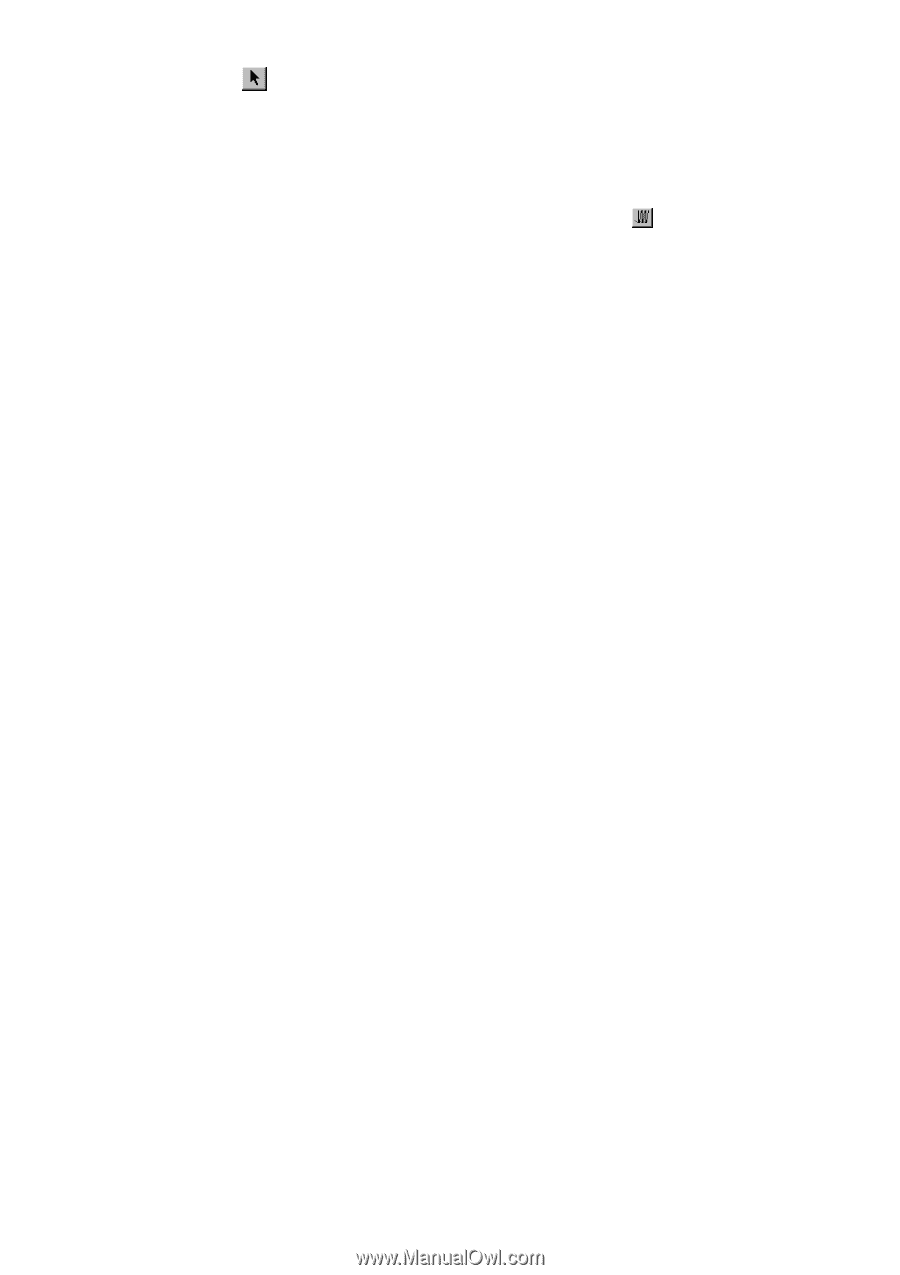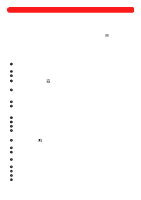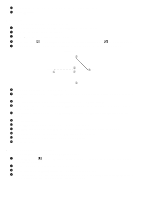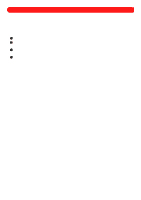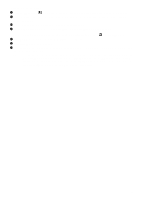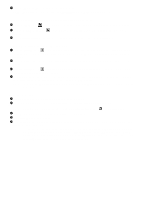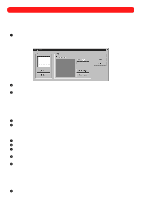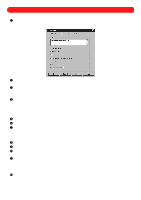Brother International BES-100E BE-100 Workbook - English - Page 88
To save this design as a .bdf file which can be edited, click
 |
View all Brother International BES-100E manuals
Add to My Manuals
Save this manual to your list of manuals |
Page 88 highlights
To reposition the text shape: G Using the Move tool ( ), select the text shape. "Dancing ants" (moving dashes) appear around it. H Move the pointer over the text shape, and then drag it the desired position, using the grid to align it. To output the design: I Insert a floppy disk into the floppy disk drive of your computer. J On the File drop-down menu, click Output Design. The Output Design dialog box appears. NOTE: A design can also be output by clicking the Output Design button ( ) in the Ribbon bar. K In the Machine drop-down list on the General tab, select "Brother". L In the File name box, type "Dogclub". M Click the OK button. The design is saved on the floppy disk as a .dst file (a stitch file), which is a file format that the machine can read. NOTE: To save this design as a .bdf file (which can be edited), click Save As on the File drop-down menu. The Save As dialog box appears. Select the "DESIGNS" folder of the "BES" folder in the Save in drop-down list, and then type "Dog Club" in the File name box. Next, select "BES Files (*.bdf)" in the Save as type drop-down list, and then click the Save button. 85