Brother International DSmobile 600/DS600 Users Manual - English - Page 16
following message will be displayed see below.
 |
View all Brother International DSmobile 600/DS600 manuals
Add to My Manuals
Save this manual to your list of manuals |
Page 16 highlights
letter size (or A4) printer paper to perform the calibration. Simply fold the paper in half and insert the end opposite the fold into the scanner first when calibrating. The following message will be displayed (see below). - 12 -
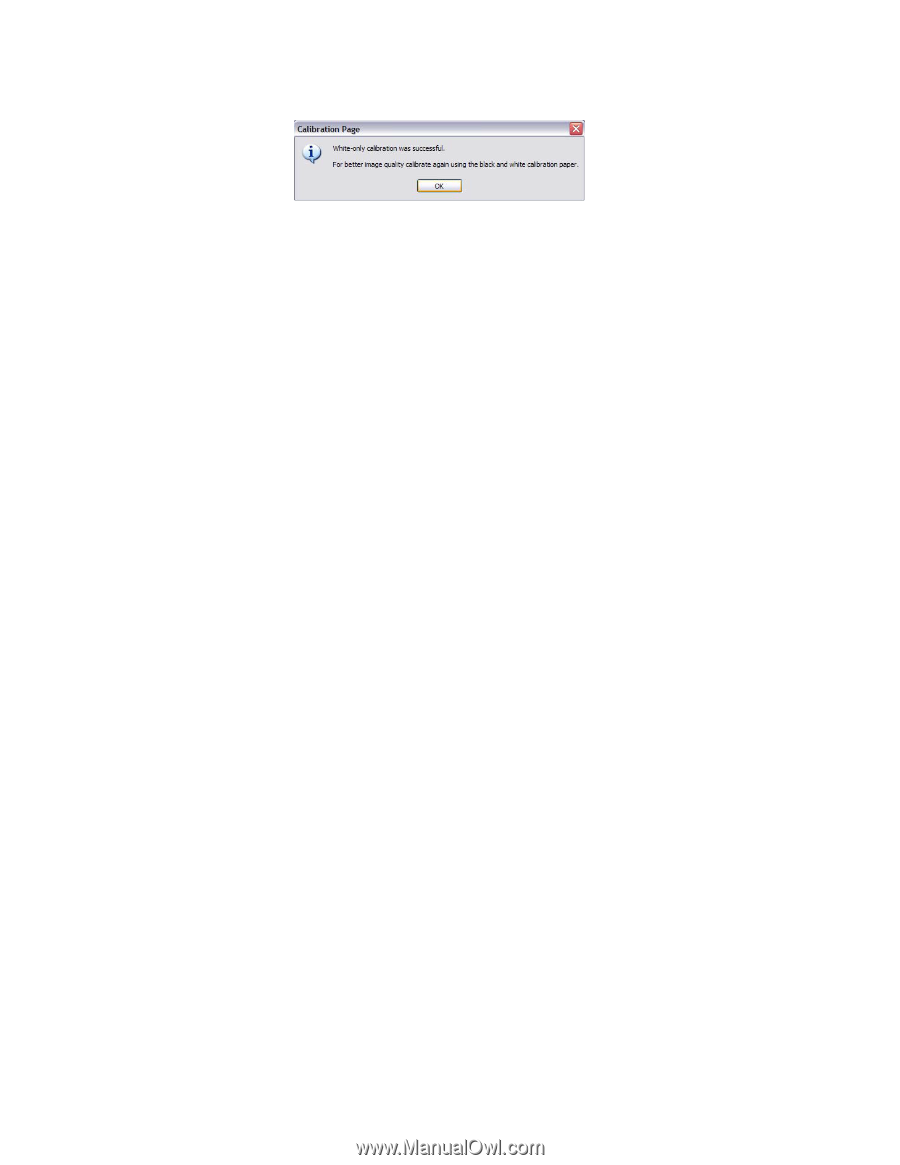
- 12 -
letter size (or A4) printer paper to perform the calibration.
Simply fold the paper in half
and insert the end opposite the fold into the scanner first when calibrating.
The
following message will be displayed (see below).














