Brother International DSmobile 600/DS600 Users Manual - English - Page 20
display when the button on the top of the scanner is pressed to initiate a program.
 |
View all Brother International DSmobile 600/DS600 manuals
Add to My Manuals
Save this manual to your list of manuals |
Page 20 highlights
Note that there is no 'apply' button on this properties screen, so you must press 'OK.' After this process, the "Select the program to launch for this action" (shown above) will display when the button on the top of the scanner is pressed to initiate a program. - 16 -
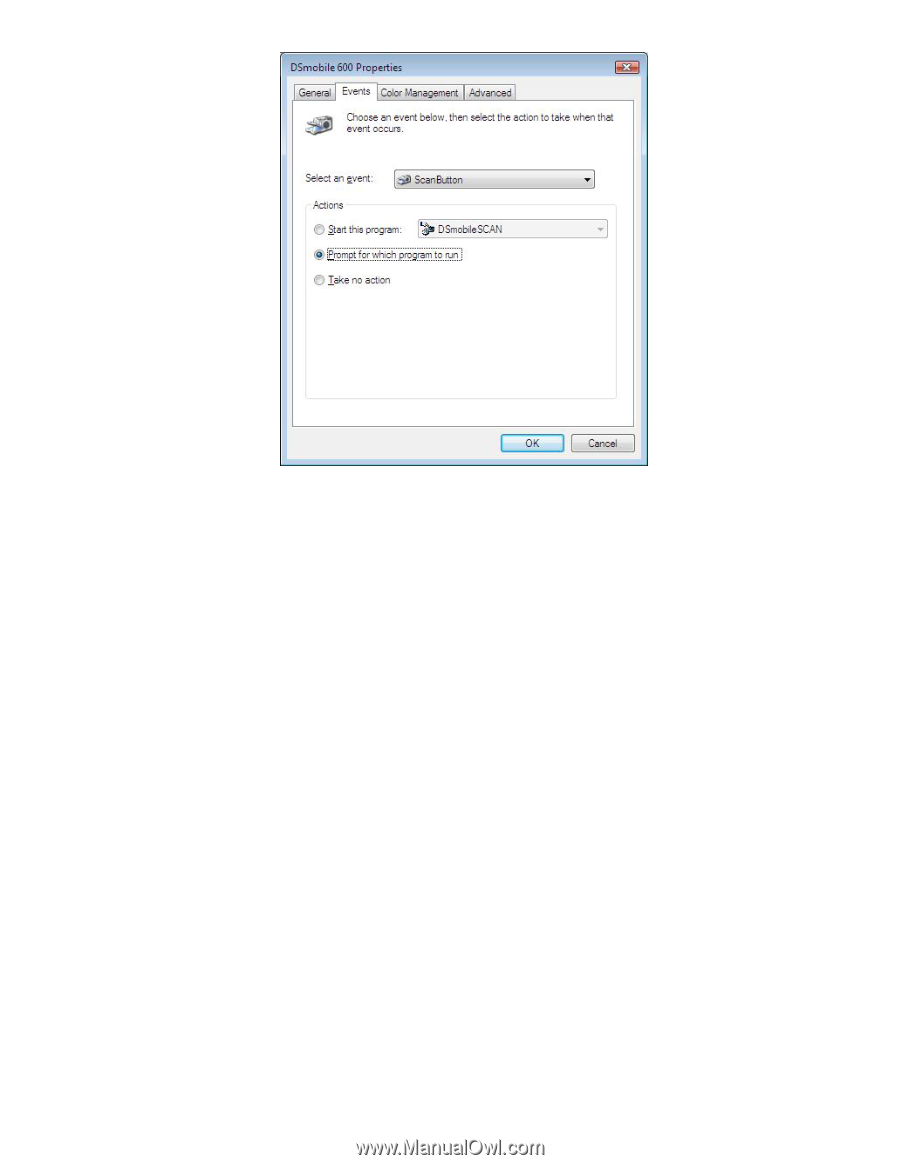
- 16 -
Note that there is no ‘apply’ button on this properties screen, so you must press ‘OK.’
After this process, the “Select the program to launch for this action” (shown above) will
display when the button on the top of the scanner is pressed to initiate a program.














