Brother International DSmobile 600/DS600 Users Manual - English - Page 27
When the calibration scan is complete, click OK and then proceed to scan your, documents See
 |
View all Brother International DSmobile 600/DS600 manuals
Add to My Manuals
Save this manual to your list of manuals |
Page 27 highlights
Figure 6. Initiating the Calibration Step 12. When the calibration scan is complete, click "OK" and then proceed to scan your documents (See Figure 5). - 23 -
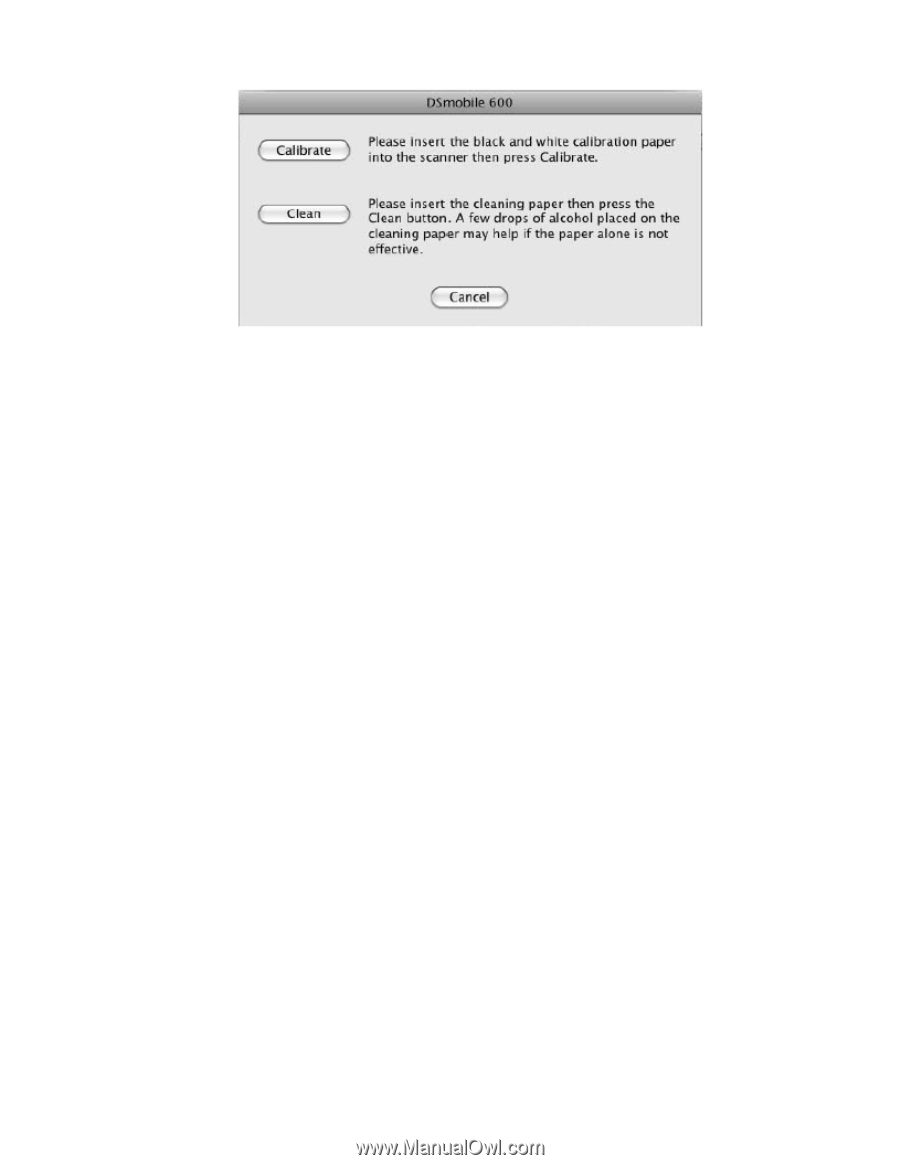
- 23 -
Figure 6. Initiating the Calibration Step
12.
When the calibration scan is complete, click “OK” and then proceed to scan your
documents (See Figure 5).














