Brother International DSmobile 600/DS600 Users Manual - English - Page 8
Select Complete recommended or Custom and then click Next., The following screen will
 |
View all Brother International DSmobile 600/DS600 manuals
Add to My Manuals
Save this manual to your list of manuals |
Page 8 highlights
3. Select "Complete" (recommended) or "Custom" and then click "Next". 4. The following screen will be displayed. Click "Install". - 4 -
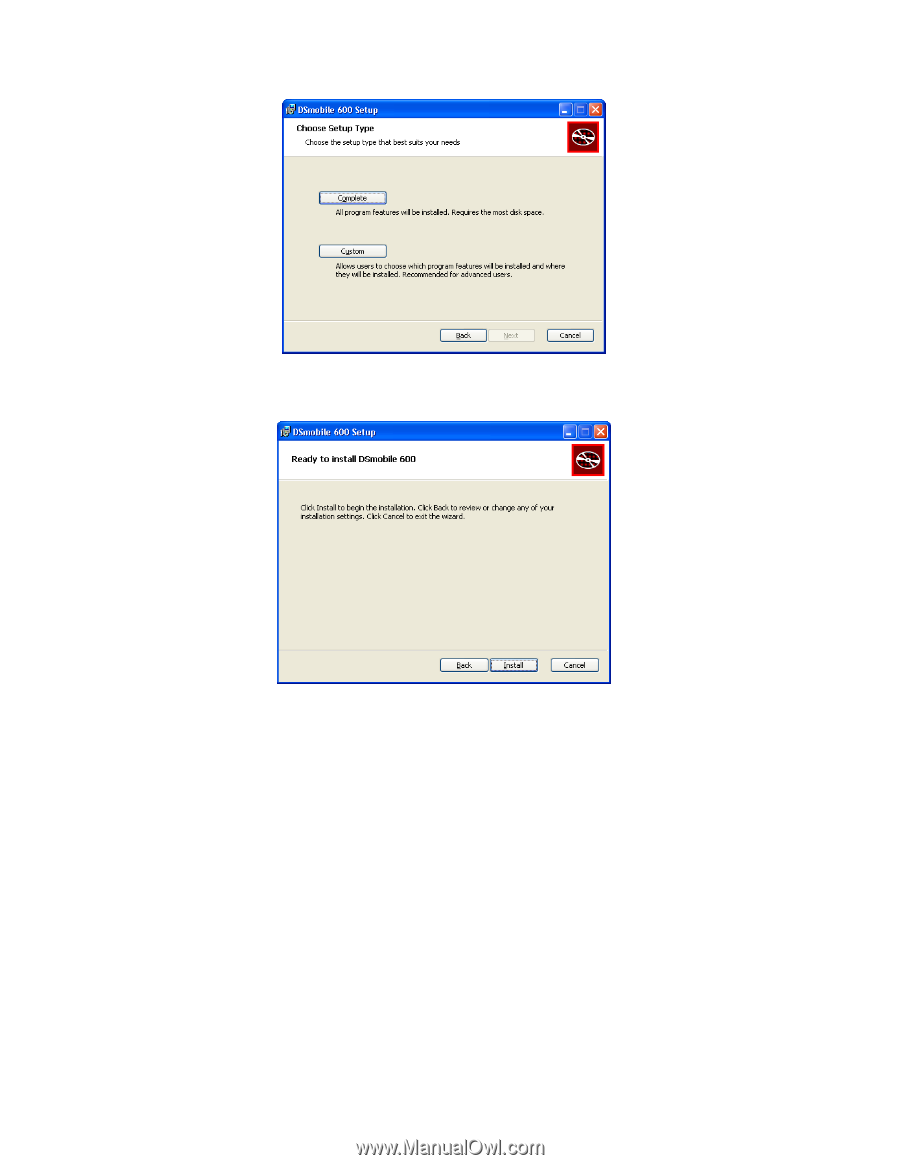
- 4 -
3. Select “Complete” (recommended) or “Custom” and then click “Next”.
4. The following screen will be displayed.
Click “Install”.














