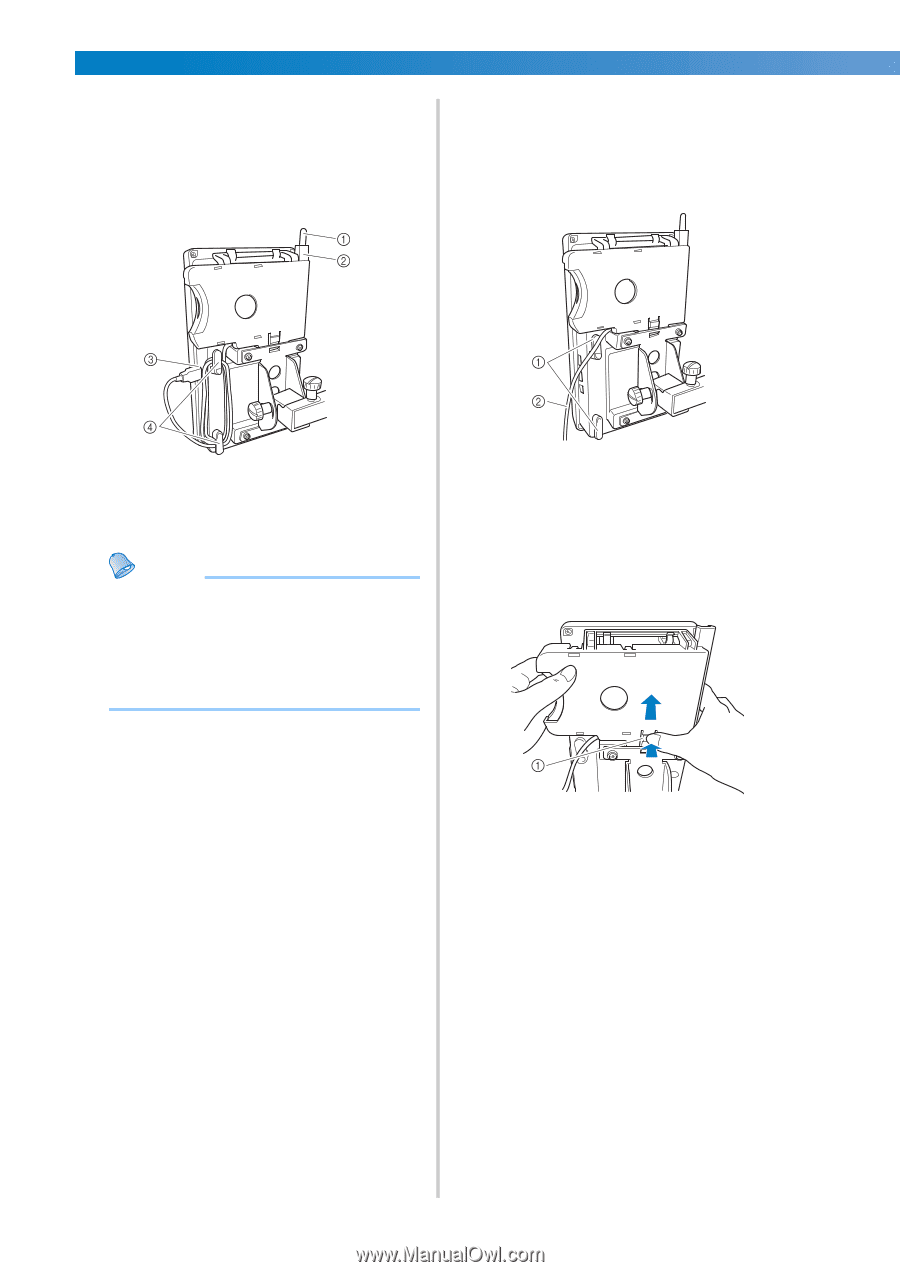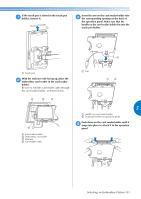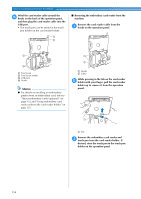Brother International Entrepreneur PR-650 Users Manual - English - Page 156
holder with your finger, pull the card reader
 |
View all Brother International Entrepreneur PR-650 manuals
Add to My Manuals
Save this manual to your list of manuals |
Page 156 highlights
SELECTING/EDITING/SAVING PATTERNS Wind the card reader cable around the 5 hooks on the back of the operation panel, and then plug the card reader cable into the USB port. • The touch pen can be stored in the touch pen holder on the card reader holder. ■ Removing the embroidery card reader from the machine Remove the card reader cable from the 1 hooks on the operation panel. 1 Touch pen 2 Touch pen holder 3 USB port 4 Hooks Memo ● For details on recalling an embroidery pattern from an embroidery card, refer to "About embroidery cards (optional)" on page 152 and "Using embroidery card reader without the card reader holder" on page 155. 1 Hooks 2 Cable While pressing in the tab on the card reader 2 holder with your finger, pull the card reader holder up to remove it from the operation panel. 1 Tab Remove the embroidery card reader and 3 touch pen from the card reader holder. If desired, store the touch pen in the touch pen holder on the operation panel. 154