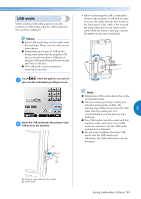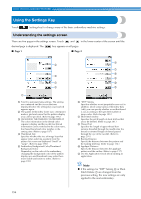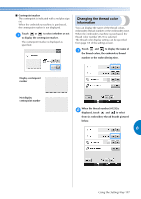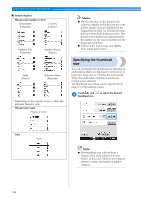Brother International Entrepreneur PR-650 Users Manual - English - Page 195
Basic Settings And Help Feature
 |
View all Brother International Entrepreneur PR-650 manuals
Add to My Manuals
Save this manual to your list of manuals |
Page 195 highlights
6 BASIC SETTINGS AND HELP FEATURE This chapter contains descriptions on the use of the settings key, the machine operations guide key and the help key, introduced on page 39. Details on changing the basic embroidery machine settings and viewing operations on the LCD will be provided. Using the Settings Key 194 Understanding the settings screen 194 Changing the display guides 196 Changing the thread color information 197 Specifying the thumbnail size 198 Changing the background colors of the embroidery patterns or thumbnails .......199 Specifying jumpstitch trimming / "DST" jump codes for trimming 199 Deleting short stitches 201 Specifying the remaining length of thread 201 Changing the screen saver settings 201 Turning "ON" or "OFF" the sewing light 203 Changing the speaker volume 204 Specifying thread sensor 204 Changing the pointer shape when a USB mouse is used 205 Changing the units of measurements 205 Changing the language 205 Using the Machine Operations Guide Key 206