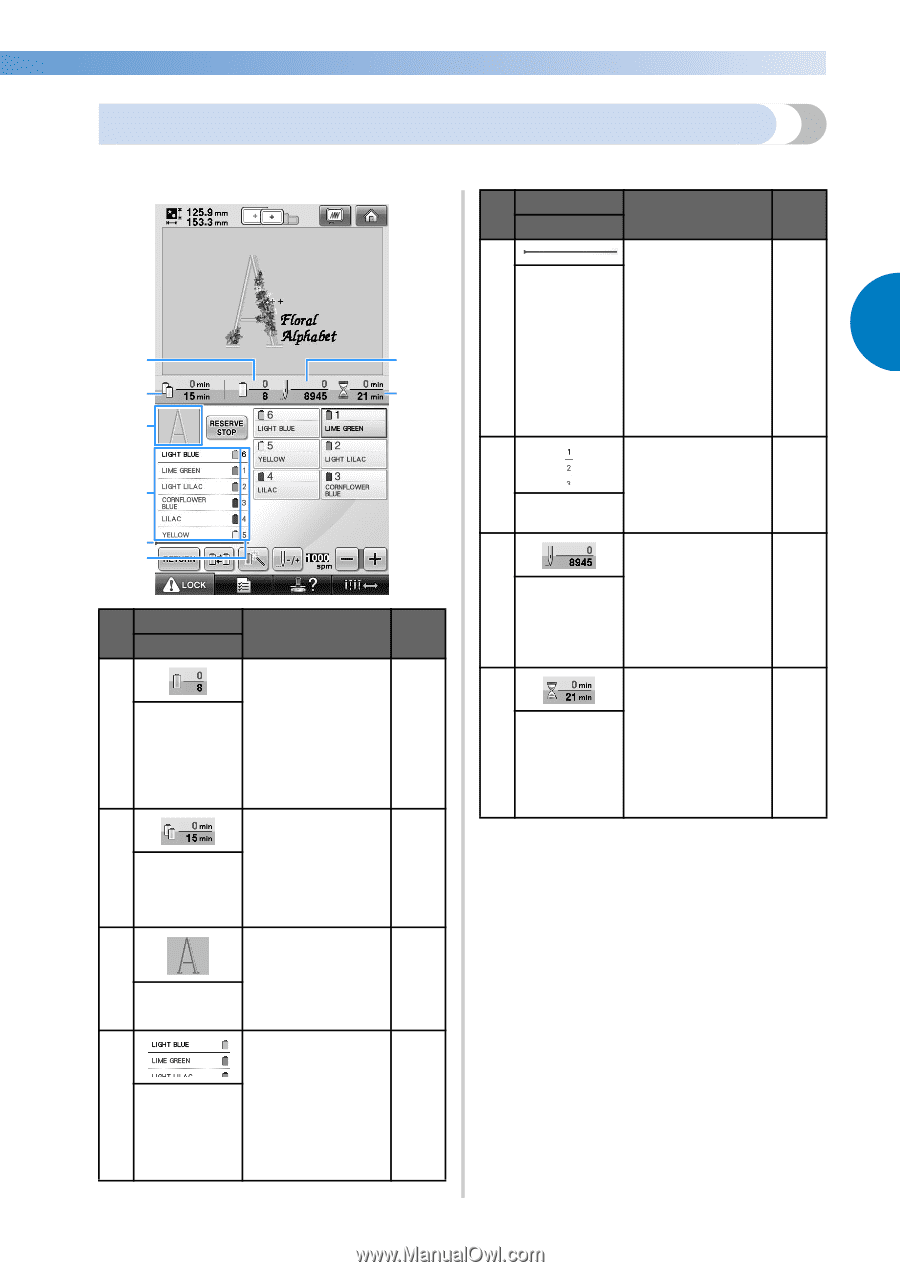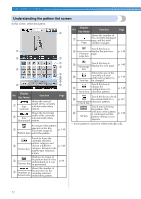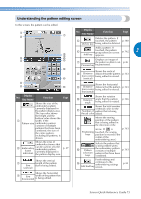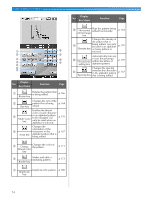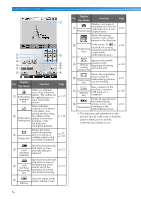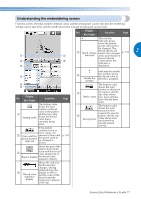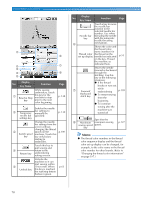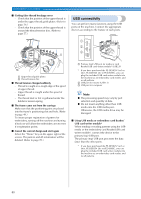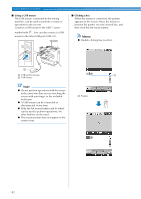Brother International Entrepreneur PR-650 Users Manual - English - Page 79
Understanding the embroidering screen
 |
View all Brother International Entrepreneur PR-650 manuals
Add to My Manuals
Save this manual to your list of manuals |
Page 79 highlights
Understanding the embroidering screen From this screen, the total number of thread colors and the sewing time can be checked, the needle bar settings can be specified, and the needle placement forward or backward can be done. Display No. Key Name Function Page This red line indicator shows when the thread spools will need to be changed. The 5 thread spools will Spool change need to be changed p. 102 2 1 7 indicator at the point between the two thread 2 8 colors where the indicator is 3 displayed. 4 5 6 Display No. Key Name Function Page The bottom value shows the total number of thread color in the pattern 1 and the top value Sewing order shows the thread color that is currently being sewn. If the pattern contains seven or more colors, the 2 Time until the spools must be replaced amount of time until the spools need to be changed is shown. p. 101 Shows the part of the pattern that will be 3 sewn with the thread color shown first in Region display the thread color sequence display. Shows the order for the thread color changes. During embroidering, this 4 Thread color sequence display display scrolls so that the color of the thread currently being sewn appears at the top. Indicates the needle 6 bar number where the thread color at Needle bar the left is assigned. number The bottom value shows the total number of stitches in 7 the pattern and the top value shows Stitch count how many stitches have already been sewn. The bottom value shows the total amount of time required to sew the 8 pattern and the top Sewing time value shows how much time has already passed sewing. Screen Quick Reference Guide 77