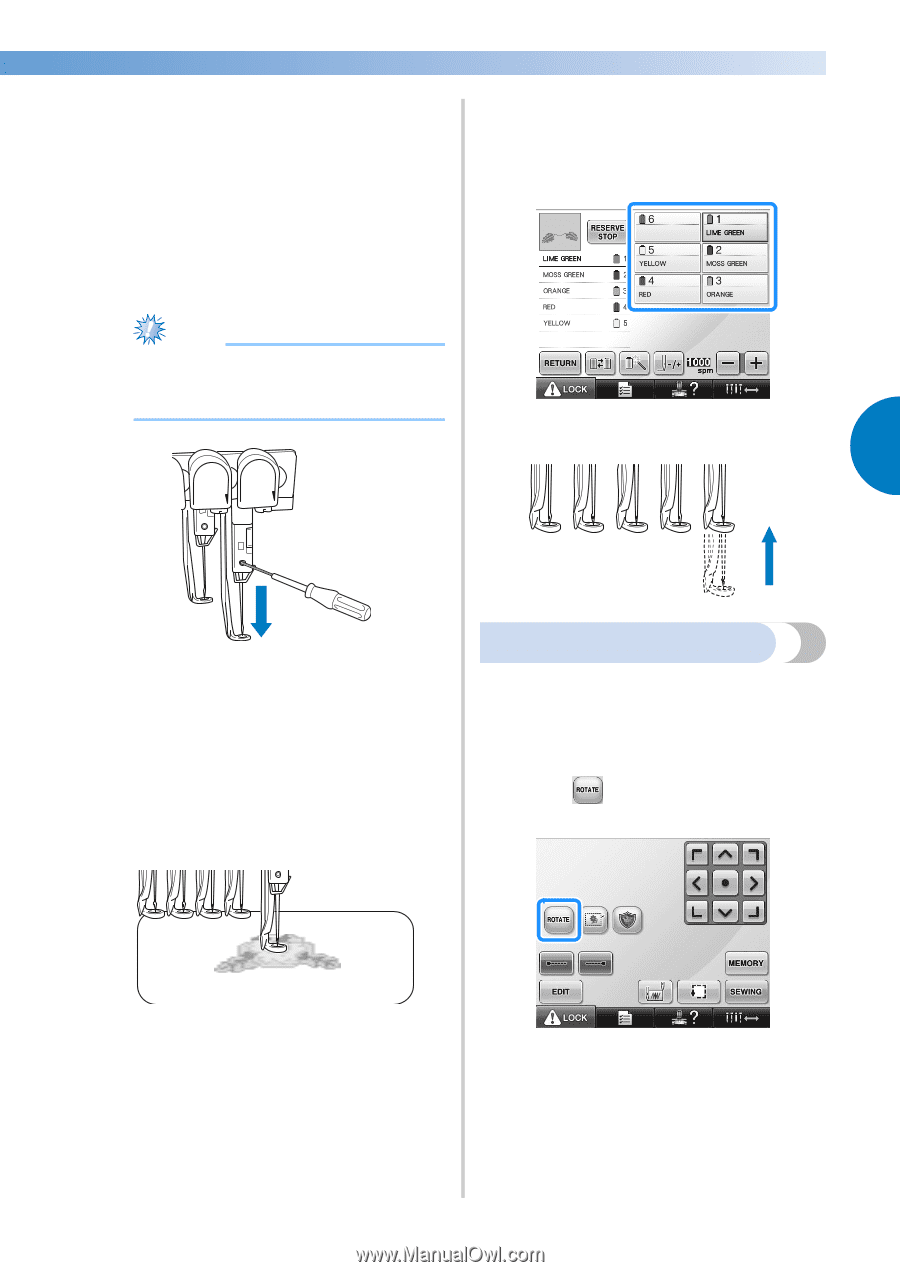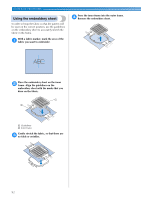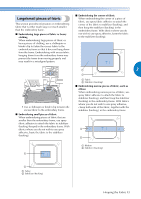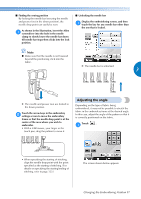Brother International Entrepreneur PR-650 Users Manual - English - Page 99
Adjusting the angle
 |
View all Brother International Entrepreneur PR-650 manuals
Add to My Manuals
Save this manual to your list of manuals |
Page 99 highlights
■ Finding the sewing position By locking the needle bar (securing the needle and presser foot in the down position), the needle drop point can easily be seen. As shown in the illustration, insert the Allen 1 screwdriver into the hole in the needle clamp to slowly lower the needle bar down till needle bar stops then clicks into the lock position. ■ Unlocking the needle bar Display the embroidering screen, and then 1 touch the key for any needle bar other than the one that is locked. Note ● Make sure that the needle is not lowered beyond the positioning click into the fabric. X The needle bar is unlocked. 3 X The needle and presser foot are locked in the down position. Touch the arrow keys in the embroidery 2 settings screen to move the embroidery frame so that the needle drop point is at the center of the area where you wish to embroider. • With a USB mouse, your finger or the touch pen, drag the pattern to move it. Adjusting the angle Depending on the type of fabric being embroidered, it may not be possible to stretch the fabric in the embroidery frame at the desired angle. In this case, adjust the angle of the pattern so that it is correctly positioned on the fabric. Touch . 1 • When specifying the starting of stitching, align the needle drop point with the point specified as the starting of stitching. (For details on specifying the starting/ending of stitching, refer to page 123.) The screen shown below appears. Changing the Embroidering Position 97